The Ultimate Guide Of Tried And Tested Strategies For Remote Work
Mar 17, 202010 min read

Robert Krajewski
Co-founder and CEO of Ideamotive. Entrepreneur, mentor and startup advisor.

The coronavirus outbreak has rapidly changed the lives of all of us.
At Ideamotive, as a remote-first company since our very beginning, we're fully operational from day one to keep our business rolling during the coronavirus pandemic. We stick to our remote-friendly daily and weekly routines. The transition was as invisible to our clients as it was to us.
If you're looking for the right tool stack for making your company remote, you're in the right place. We may have some advice, as we tested quite a few. If you want to become a remote developer or to keep your business as usual during COVID-19 pandemic (or both!), keep on reading.
In this guide, you will learn:
- how to seamlessly transit to a remote workforce,
- how to maximize productivity from anywhere,
- how to keep connected to employees and customers,
and all of it ensuring your business continuity is not affected.
Remote work is an approach that's increasingly becoming a viable business model for companies and a desirable benefit for employees. Researchers state that 54% of U.S. employees work from home at least once per month, 48% at least once per week, and 30% are full-time remote workers.
It also has numerous advantages:
- using advanced technologies, which are at your fingertips
- expanding your network on your LinkedIn or other business-oriented social media accounts
- building up your and your brand digital presence
- exploring new ways of creating and delivering your services
- not losing time for traffic, getting ready for work and other activities regarding the office life
- flexibility to schedule your day as you want and freedom to work from anywhere - the main strength of this unique work style.
Tips & best practices for remote work
If you're coming from an office-based team, then you're about to enter a whole different world that requires you to behave quite differently. Making the switch to a remote development team can be daunting. To help you transfer smoothly into the remote world, we have prepared a list of practices that we've been using in our everyday life for six years.
Commit to your new Holy Writ:
 Set up a plan. The most crucial issue in remote work, especially during mergencies like a coronavirus outbreak, is setting up a plan and clinging on to it.
Set up a plan. The most crucial issue in remote work, especially during mergencies like a coronavirus outbreak, is setting up a plan and clinging on to it.

Set and prioritize goals (daily, weekly, monthly).
Cre ate an attendance list. To make sure you approach your colleagues in the most suitable time for them, write down a list of hours in which each team member is working remotely. Establishing the 'best times to connect' rule early in a virtual work relationship both establishes respect for each other’s time, and saves time, by avoiding fruitless contact attempts.
ate an attendance list. To make sure you approach your colleagues in the most suitable time for them, write down a list of hours in which each team member is working remotely. Establishing the 'best times to connect' rule early in a virtual work relationship both establishes respect for each other’s time, and saves time, by avoiding fruitless contact attempts.
 Eliminate the distractions you're most susceptible to.
Eliminate the distractions you're most susceptible to.
 Find the times when you work the most productively, and do your most important or challenging tasks then. Learn your natural rhythms and optimize around them.
Find the times when you work the most productively, and do your most important or challenging tasks then. Learn your natural rhythms and optimize around them.
 Communication is your key to success. Without the benefit of in-person interaction, clear communication becomes even more essential for smooth remote teamwork.
Communication is your key to success. Without the benefit of in-person interaction, clear communication becomes even more essential for smooth remote teamwork.
 Evaluate business outcomes more frequently. Aim for daily follow-ups and check-in chats.
Evaluate business outcomes more frequently. Aim for daily follow-ups and check-in chats.
 Use meetings to connect, not just for status updates. Share information each of you has discovered, your small triumphs or lessons learned. At Ideamotive we introduced e-coffee meetings every day in the morning, at the same hour. It helps us to stay connected and up-to-date with what’s going on with our co-workers, but also to prevent feelings of loneliness. You can keep dining and drinking together on videochat, if you used to have lunch together. It might help to proactively schedule a videochat date to compensate for the lost interactions.
Use meetings to connect, not just for status updates. Share information each of you has discovered, your small triumphs or lessons learned. At Ideamotive we introduced e-coffee meetings every day in the morning, at the same hour. It helps us to stay connected and up-to-date with what’s going on with our co-workers, but also to prevent feelings of loneliness. You can keep dining and drinking together on videochat, if you used to have lunch together. It might help to proactively schedule a videochat date to compensate for the lost interactions.
 Set boundaries for work and personal life. Create an agreement about roughly what time you'll all start and stop messaging and emailing each other. For example, set up a rule that nobody would send anything after 6pm on weekdays, or on weekends. It's so important that you physically turn off and exit your workspace. Work-life balance is still very possible, even if your office is inside your house.
Set boundaries for work and personal life. Create an agreement about roughly what time you'll all start and stop messaging and emailing each other. For example, set up a rule that nobody would send anything after 6pm on weekdays, or on weekends. It's so important that you physically turn off and exit your workspace. Work-life balance is still very possible, even if your office is inside your house.
 Think about team-building activities over a video that play into the strengths of remote work, if you want to avoid your company culture suffering. Our virtual game suggestion: each employee can write down a weird fact about themselves; the list goes mixed and shared with all team members. Their task is to guess which text describes whom. This way, they can find they share a common interest or hobby and get closer.
Think about team-building activities over a video that play into the strengths of remote work, if you want to avoid your company culture suffering. Our virtual game suggestion: each employee can write down a weird fact about themselves; the list goes mixed and shared with all team members. Their task is to guess which text describes whom. This way, they can find they share a common interest or hobby and get closer.
 Pace yourself. You now have a ton of quiet, heads-down time to do deep work. But deep work is exhausting! Remember to move around and take breaks, at least 5 minutes, for each working hour. This way, you will still have gas left in the tank on Friday to enjoy your personal life.
Pace yourself. You now have a ton of quiet, heads-down time to do deep work. But deep work is exhausting! Remember to move around and take breaks, at least 5 minutes, for each working hour. This way, you will still have gas left in the tank on Friday to enjoy your personal life.
 Always respond respectfully, and trust people. You're about to experience most text-based communication in your life. Entire meetings with the whole team will take place via chat. In order not to drive yourself crazy, don't take every word so seriously.
Always respond respectfully, and trust people. You're about to experience most text-based communication in your life. Entire meetings with the whole team will take place via chat. In order not to drive yourself crazy, don't take every word so seriously.
You can do several things in order to build and maintain trust, such as:
- bring a social element into the virtual work relationship, e.g. by starting conversations with non-work-related questions
- let your enthusiasm and personality show in your virtual communications
- take initiative in completing tasks and communicate that you’re doing so with periodic update messages.
 Have a dedicated workspace and working hours. Make sure your family, partner or housemates fully understand and respect your daily routine and the difference between your working time and your private time.
Have a dedicated workspace and working hours. Make sure your family, partner or housemates fully understand and respect your daily routine and the difference between your working time and your private time.
 Log your working time immediately after finishing. This way you avoid mistakes and confusion, trying to recall what took your hours a few days ago.
Log your working time immediately after finishing. This way you avoid mistakes and confusion, trying to recall what took your hours a few days ago.
Our insights on remote work
The outcomes we've experienced as an Ideamotive team:
Our products are better because we bring a ton of different perspectives from various parts of the world to the table, we're more relaxed and don't lose time in traffic.
Our talent network is more robust since we have the opportunity to hire remote programmers, and not just programmers - the best ones in their field because we can connect and collaborate in different locations and time zones. One benefit of a fully remote workforce is the ability to hire the brightest talents from all around the world to help solve the same problems for your company.
Our brand is more distinct because everyone works in their favorite way and environment, but we all together share our creativity through the best online collaboration solutions.
Another thing that we observed after moving the whole company to remote mode is better integration with people who worked so far only remotely. Now we’re all in the same boat, which creates a closer bond. We have observed changes in the integration in general due to “inviting” workmates to our homes during video conferences. We integrate into more private space and get to know new things about our workmates, which we might not know even after years of cooperating at the office.
Take a look at what our employees think about remote work:
Not trying to be overly optimistic, but it's actually a perfect time for audiobooks. If your work doesn’t require typing anything in particular (lorem ipsum content for the win). Also while not working with other colleagues at the office you can let your ears rest, ditch headphones for a while and listen to the audio on the speakers. Win-win.
For me one of the bigger challenges of being a remote worker is balancing a new schedule with the feeling of being “always on”.
Remote doesn't mean alone. Remember to share your experiences and stand on the collective knowledge of your company community. Contribute.
The 3 most important principles of remote work: good organization of working time, maintaining contact with the team and work-life balance.
Handy tools for remote work
Remote work has become much easier now that there are so many tools to help teams stay connected and collaborate. Thanks to new technologies, we're able to manage cross-functional releases, prioritize features and activities, create reports, collaborate on text and documents in real-time, crowdsource ideas, and assign to-dos. Seeing what your workmates are working on builds trust and cuts down on confusion.
Let's dive into a roundup of the essentials to get you up and running as a remote programmer.
1. Video Meetings Tools

Google Meet is the video conference software which we use on a daily basis and recommend. We love it because it’s perfect for remote workers. You don’t have to install any program since it’s a cloud. Another thing which makes our work more comfortable is that it never cuts out, so we always run smooth conversations with our clients. The next feature which makes it a perfect tool is the possibility to integrate with the Google Suite, for instance, with the calendar so you can easily see all your upcoming chats with the list of participants and join them directly from the calendar. Our team recommends Google Meet also because of no restrictions: no maximum time of sessions, no dropping calls, and zero problems.
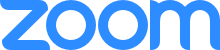
Zoom has proven to be the most reliable video conferencing software across all forms of internet connections, especially when handling hundreds of participants in company-wide meetings. Zoom offers one consistent enterprise experience for all use cases, including conducting video webinars. It also allows users to record meeting video and audio locally to a computer. The recorded files can be uploaded to a file storage service like Dropbox, Google Drive, or a streaming service like YouTube or Vimeo.

3CX includes integrated web conferencing and LiveChat features, as well as mobile apps for employees to collaborate while working from home. Attendees can join from desktop, web, or mobile, allowing you the freedom of calling ad hoc meetings, anytime. Sales teams can deliver compelling presentations for up to 250 attendees simultaneously, despite current travel restrictions.
Our virtual meeting tip is to minimize presentation length. The only thing worse than a long presentation in person is a long presentation during a virtual meeting. Therefore, provide background information beforehand and use screen sharing to guide the conversation.
2. Instant Communication Tools

Welcome to your new office. Slack allows you to create communication channels for individual teams and projects, as well as water coolers. You can organize your Slack workspace in many workflows, according to your needs. For instance, at Ideamotive, we use channels centered around: our office, design, content creation, kudos, music, technologies we work in, general company issues, marketing operations, OKRs, sales, and the list goes on. It's such a user-friendly tool in which you can set up a topic about anything going on in your business. What is more, "social" Slack features like emoji reactions and GIPHY integrations are a positive way for remote companies to communicate more naturally.

Mattermost is a great open-source alternative to Slack.

Discord has great potential to be used for business purposes especially for the roles which require a high frequency of communication. The remote work environment has a lot to learn from the online gaming industry.

Tinypulse is best for soliciting consistent feedback and sending "cheers" to team members.

Confluence is a fantastic internal communication and collaboration tool. Use it for projects or as an employee handbook. It helps teams share ideas, build community, and get work done. It's your all in one open and shared workspace, regardless of timezone.

3. Project Management Tools

Trello - to keep everyone on the same page about a myriad of different, tiny projects, something lightweight like Trello can come in handy.

Jira is a software development tool used by agile teams, built to plan, track, and release great software, particularly handy for project managers. It has a very user-friendly interface and allows us to easily create new tasks and keep everyone up-to-date with the progress. Users can add comments with links and their suggestions. There’s also an option to log the working time for each task. Jira offers a useful roadmap to track each month’s progress, and you can integrate it with Slack. It’s a convenient and easy to use tool.

ClickUp - our newest addition to the tool stack we use daily, which combines many features enabling our team to have the Trello tasks, calendars, progress measuring, documents, internal communication, and workload updates in one place. You can also set up there your team goals and targets, as well as create a high-level view of portfolios and advanced reporting. Engage each and everyone from your team: the c-level executive, remote UX designer, marketer, etc. It’s a sophisticated tool with countless features. Sounds promising, right?
Google Suite - an integrated suite of secure, cloud-native collaboration and productivity apps powered by Google AI. It's a SaaS package containing Gmail, Google Drive, Google Sheets, Google Docs, Google Presentations, Google Calendar, and more. All of your team productivity tools in one place.
![]()
Workflowy - useful for idea management and managing the daily workflow. It offers a simpler way to stay organized. If you have a crazy job or an ambitious project, it will be your trusty sidekick.
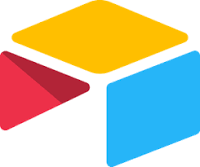
Airtable is the all-in-one collaboration platform, a new approach to document, discussions and media management. Part spreadsheet, part database, and entirely flexible, Airtable gives you the freedom to arrange your work just the way you like.

HubSpot is an excellent tool for marketing and sales activities, creating your mailing contact lists, building your website and blog content, sending mail sequences, tracking new leads, and many more. We like it because it gives the possibility to create valuable content and analyze the statistics in one tool - the best place for marketing and sales teams to work together.
4. Analytics & Data Visualization Tools

Google Analytics - the industry standard for web analytics. Combine the data with Hotjar, one of the best heatmap analysis tools out there and enjoy spectacular visualizations.

SEMrush is the leading competitive keyword and AdWords research tool on the market, which helps you to understand at what stage you and your competitors are. Fix technical website issues, improve the health of your backlink profile, and track local rankings on both mobile and desktop - everything for your perfect SEO, SEM, PPC, and content marketing campaigns effectiveness tracking.
Plecto allows you to create an overview of your entire business with real-time display of your KPIs on dashboards. And it's accessible at all times from TVs, desktops, tablets, phones, and smart-watches.
5. Other Useful Tools

StayFocusd - a browser extension to disable social media sites.
![]()
Spacetime makes scheduling meetings across time zones or seeing when a teammate is available quick and easy. It allows you to see the time, location, and weather for every member of your remote team, without ever leaving your workspace.
Calamari - an HR innovation you will love. This simple and easy to use tool offers many features including employee time tracking, timesheets, manual time entries and approval flow. Perfect for any developer.
Our pro tip is to install great team-building Slack extensions. Slack has a wide range of bots available to help your team communicate even better:
- Howdy is your digital coworker - it collects information from different time zones and tells you when the tasks are done. The bot will automate repetitive tasks so you can do the real work and save time. It asks the questions, collects the responses and delivers a report back to you.
- Vacation Tracker is a simple yet powerful tool to manage vacations, days off and other leaves in your organization. It automatically sets the status and includes the date when an employee will return so that no one has to remember when you're on vacation ever again.
- RightGIF - simply type "/giphy" + [a phrase], and you'll get a gif delivered instantly to the chat.
- Geekbot - poke your team for daily status updates and standup meetings. Geekbot can automate your standup, daily scrum, and retrospective meetings, allowing you and your team to focus on other aspects of the Agile methodology. It also enables you to strengthen your team’s culture by setting up feedback and employee surveys. Self management and transparency at its highest.
- Donut will arrange a virtual meeting to bond employees almost as on face to face meeting. It's a great tool to talk about non-work related topics and get to know each other better. Donut will automatically suggest coffee dates for coworkers. While collocated team members can go out for coffee, remote coworkers can simply share coffee over video or jump on a call while you each take a walk in your locations. And it's an excellent way to meet new people.
Beyond everything, when working remotely, always remember about time sensitivity. In other words, how and when you should use each tool to convey the right information. Ask yourself if the information is time-sensitive. If so, go to chat/video chat/call someone, otherwise write down your considerations or project updates in some of the mentioned earlier project management tools. Not following this tip may cause you distracting workmates and taking them away from the brilliant state of concentration zen they've been trying to reach all day.
Remember to minimize your tool stack. While functioning remotely, your company should strip the tool stack down to a minimum. Choose just one of each category and ensure that everyone has easy access and instructions on usage are clear. Aim to funnel communication into as few places as possible.
Remote work isn't the future of work — it's the present.
Get more advice from experienced Ideamotive developers during the biggest remote work experiment in history. If you face any problem with how to handle the current situation, we're keen to share what we've learned during years of our remote-first experience.

Robert is a co-founder of Ideamotive. Entrepreneur, who with passion spreads digital revolution all around the internet. Mentor and advisor at startup accelerators. Loves to learn and discover new business models.
View all author posts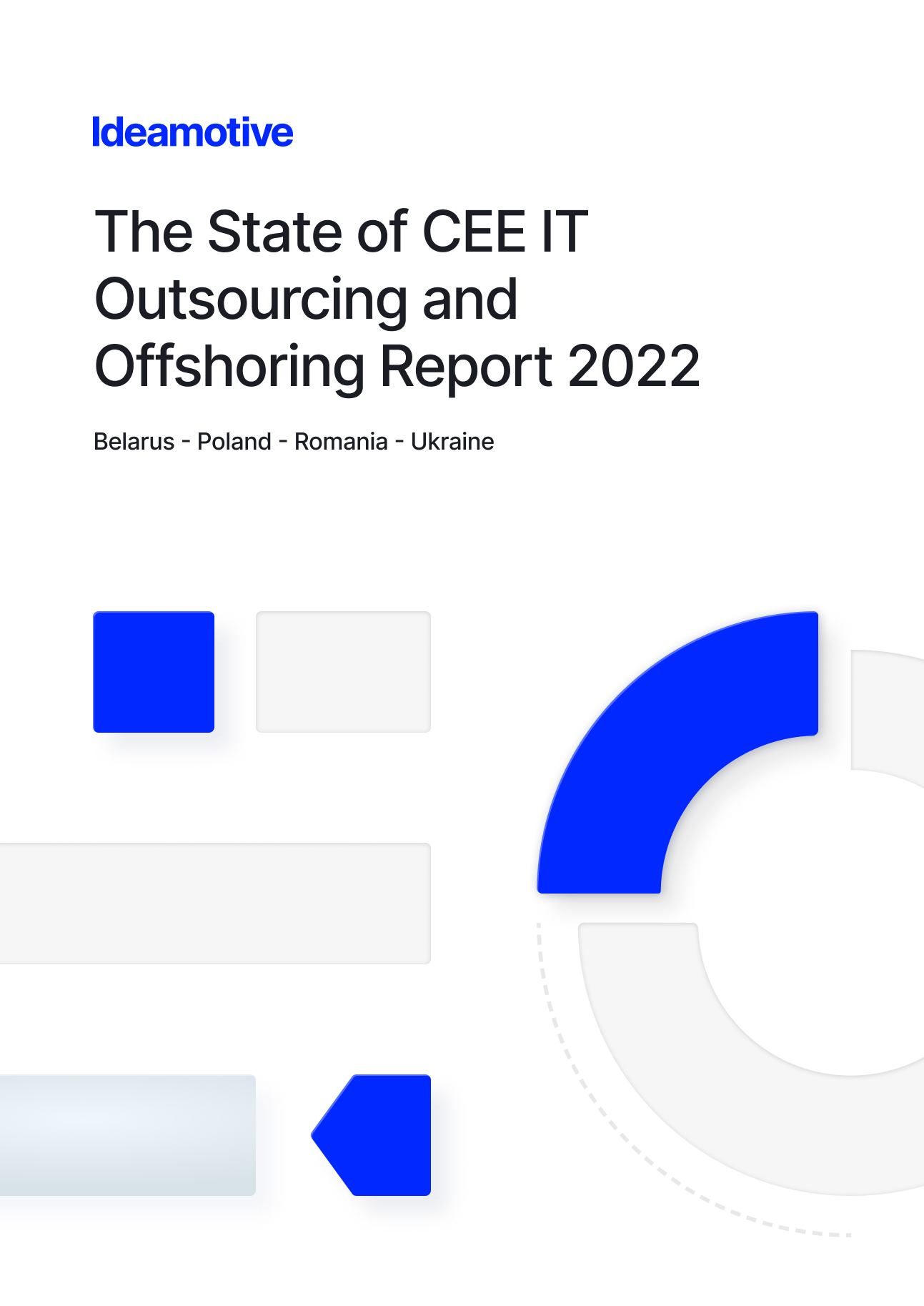
The State of Central & East Europe IT Outsourcing and Offshoring 2022 Report
Belarus • Poland • Romania • Ukraine
Read nowTrending articles
21 Dazzling Examples of Mobile App UI Design to Inspire You in 2023
Michał Pruciak 7 min read
MedTech vs HealthTech vs BioTech: What Are The Differences?
Michał Pruciak 7 min read
10 Business Applications of Neural Network (With Examples!)
Michał Pruciak 4 min read
10 Irresistible Examples of Web Design Best Practices for 2023
Adam Kozłowski 7 min read
21 Amazing Examples Of React Web Development
Michał Pruciak 14 min read

Looking for a specific type of business support service?
Rated 4.8 / 5.0 by clients from various industries and locations.





