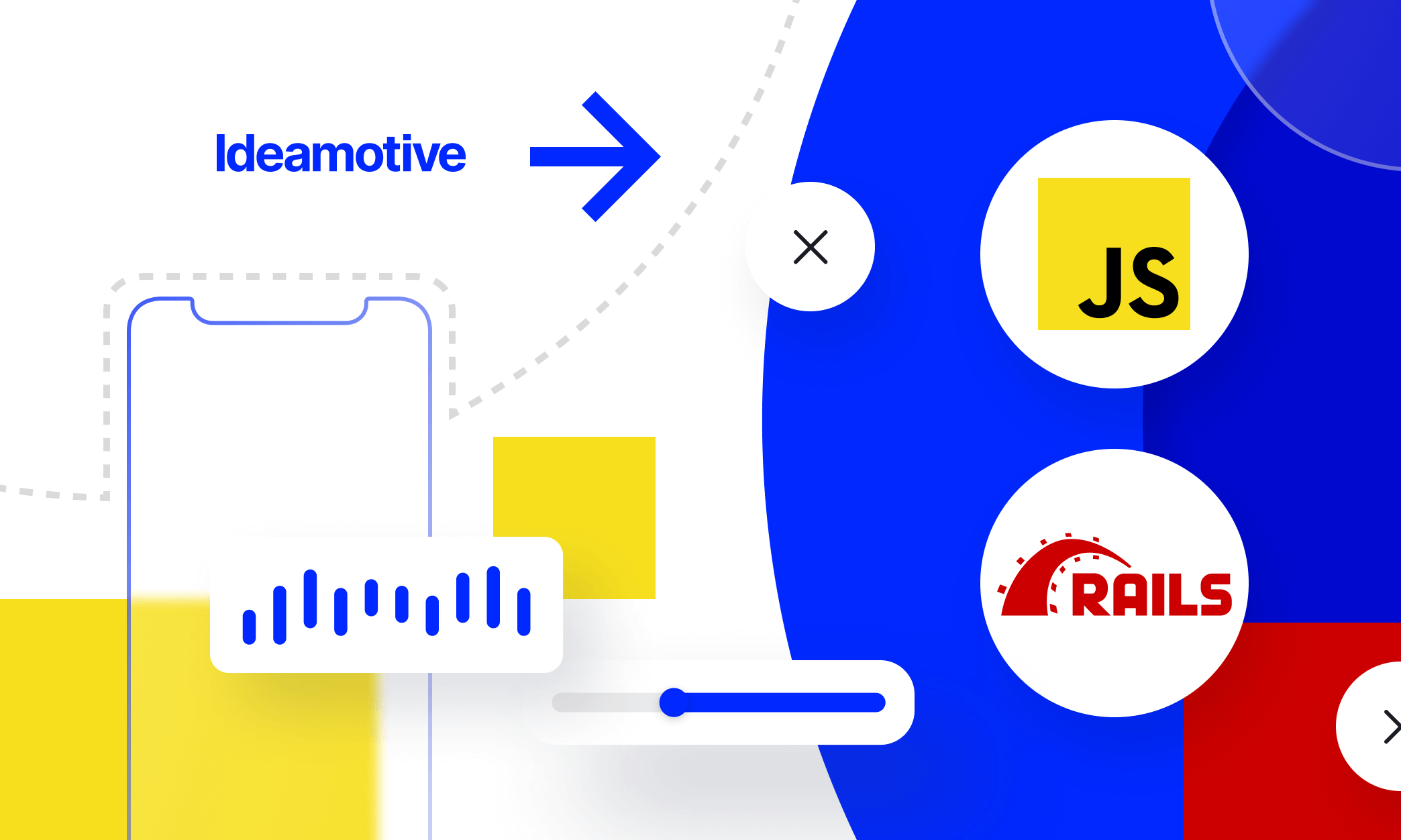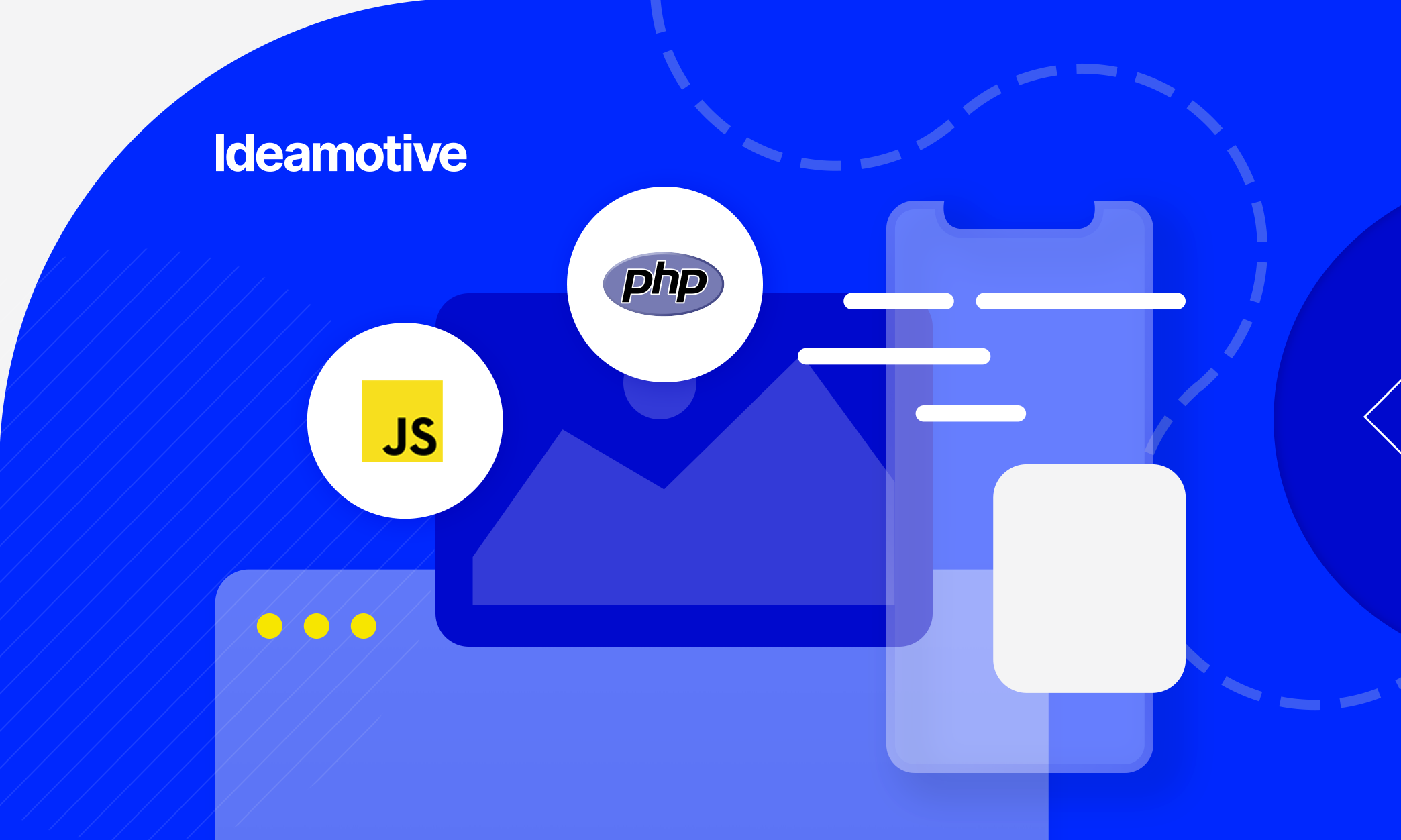Node.js Development Business Guide
Everything You Need to Know as a Product Owner and CxO
Putting together a technology stack for a project is a task in itself.
Choosing the right languages, tools, and platforms can determine many aspects of how a future application will function, from the ease of development to performance and efficiency.
Thus, it is very important to make the right choice from the very beginning.
If you are developing a web application project, you are most likely evaluating the pros and cons of building your stack around JavaScript and the tools that use it. Sooner or later, you will consider the backend development platform and you will surely come across Node.js.
What's the goal?
First, let us ask you why you have thought about Node.js? Most likely because your development team said so. And why would your team recommend Node.js? Most likely because "the benefits of JavaScript are being seen everywhere." Yes, this is the most revolutionary thing about Node.js — it is the world's first framework to support JavaScript on both the client and server-side.
THE GOAL OF THIS PILLAR PAGE
We'll try to answer these questions to help you decide if this environment is right for your project.
What is Node.js?
What does Node.js do?
What is Node.js used for?
Why use Node.js?
Who is this guide for?
The current page on your computer/tablet/smartphone shows the beautiful world of Node.js development to business people. Yes, this guide isn’t about coding, advanced Node.js development, or tips on how to boost the performance of your product.
Rather, this piece tells business and product owners where to find talent that can do so. Here you can find some definite numbers that can help you draw a conclusion on the runtime.
The thing we like most about this page is that every person who is doubtful about Node.js can get a bird's eye view of it.
To be sure, the info provided is easy to digest, full-fledged, up-to-date, well-written, and only has a business perspective (i.e. no complicated coding terms, etc.).
Therefore, our Node.js development business guide is primarily aimed at:
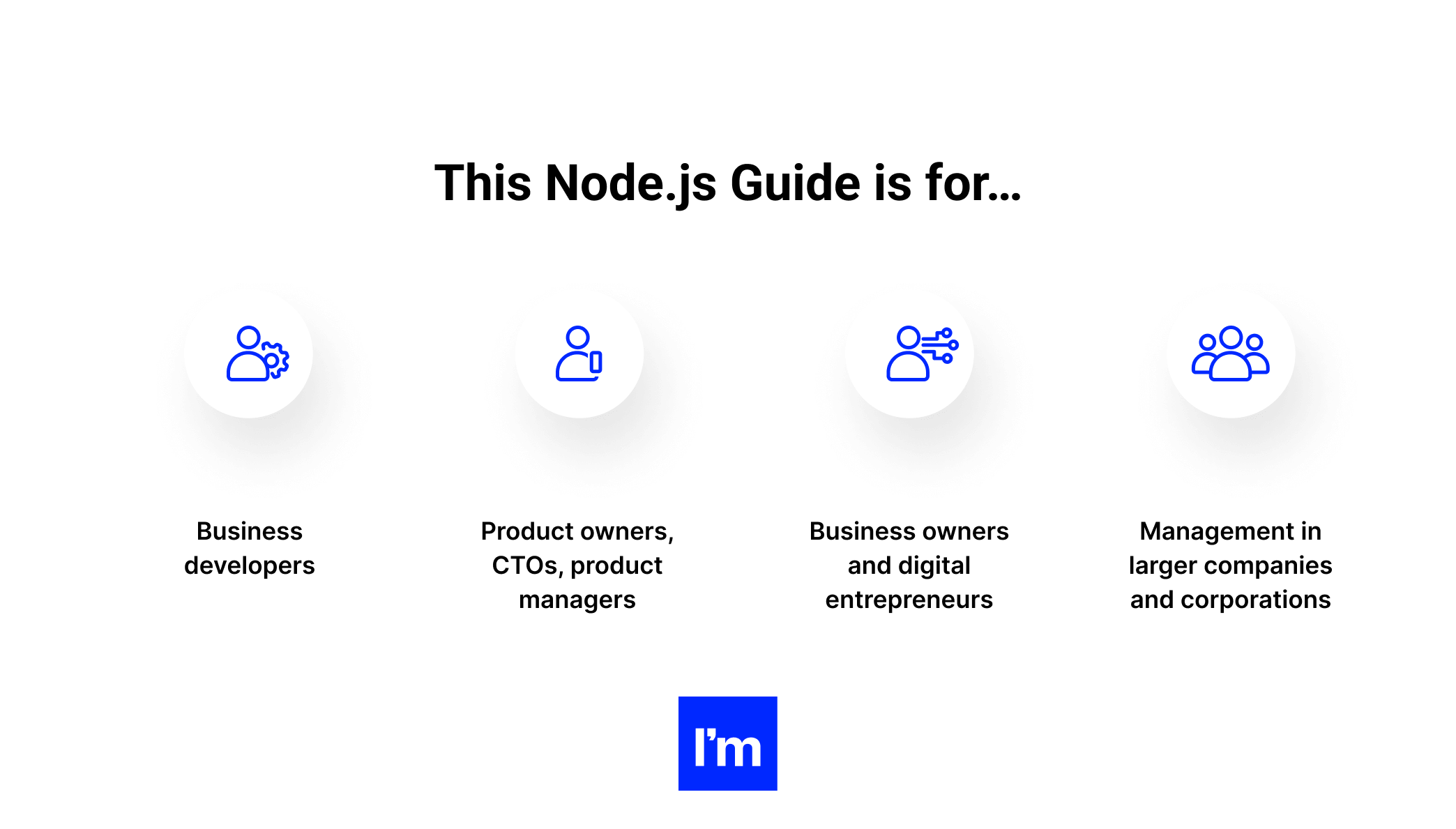
You won’t find Node.js architecture explained in detail, but even a certified Node.js developer can learn something interesting from the text.
What you will learn from this guide:
-
The state of Node.js
-
Why Node.js is awesome
-
An overview of the types of products and fields where Node.js can be used
-
A comparison of Node.js to the most commonly used alternatives
-
Node.js developer and team hiring tips
-
Pros and cons of Node.js development
-
Perspectives of iOS and Android development with Node.js
-
The most prominent Node.js examples
-
Node.js development best practices: process, testing, and hosting
-
A quick glance at the future of the runtime.
Didn’t see something that interested you? Don’t close the page. You will find a ton of other related and useful info!
Feel like this guide is exactly what you’ve been looking for but can’t read it online? No worries! Download the PDF version of this page (Bonus tip: by doing so, you are also unlikely to lose it).
GET THE EBOOK VERSION OF THIS GUIDE
The guide breaks into snackable sections so you can easily navigate the content and move directly to the topic you need.
But if you still don’t have the time to go through them now, we’ve got your back! Here’s the pdf version for you.
By clicking “Get the e-book” you consent to processing your data by Ideamotive Sp. z o. o. for marketing purposes, including email marketing.
Table of Contents
01 What is Node.js?
So, what is Node.js? Is Node.js a library? Is Node.js a framework? Going to answer these questions below!
Node.js is an open-source cross-platform runtime that is used to run web applications outside of the client browser.
It is used for server-side programming and is mainly deployed for non-blocking, event-driven servers such as traditional websites and server-side API services, but was originally designed with a real-time push notification architecture in mind. Each browser has its own version of the JS engine and Node.js is built on the Google Chrome V8 JavaScript engine. Sounds a little complicated, right?
In simple terms, this means that entire sites can be launched using a single “stack,” making development and maintenance fast and easy, allowing you to focus on achieving the project's business goals.
The fact that Node.js is open source means that it is free to use and is constantly being improved and updated by the global developer community.
Some still use the phrases “Node.js framework” or “Node.js language/Node coding language”. However, it is important to understand that Node.js is neither a framework nor a library, but a runtime.
The runtime (sometimes abbreviated as RTE) contains a web API that a developer can access to generate code and a JavaScript engine that parses that code. This makes it lightweight, flexible, and easy to deploy, and all the features will help you optimize and speed up your application design.
Insightful Node.js Stats
- Amazon, Netflix, eBay, Reddit, LinkedIn, Tumblr, and PayPal all use Node.js.
- 43% of Node.js developers use it for enterprise applications.
- 85% use it primarily for web application development.
- Significantly, after deploying Node.js, the average response time on the PayPal site decreased by 35%.
- Not only that — Node.js can increase application performance by 50%.
- It also reduces development costs by 58%.
- Unsurprisingly, this is the top choice for startups.
One of the easiest ways to measure the impact of Node.js is the number of companies that use it and how many customers they serve.
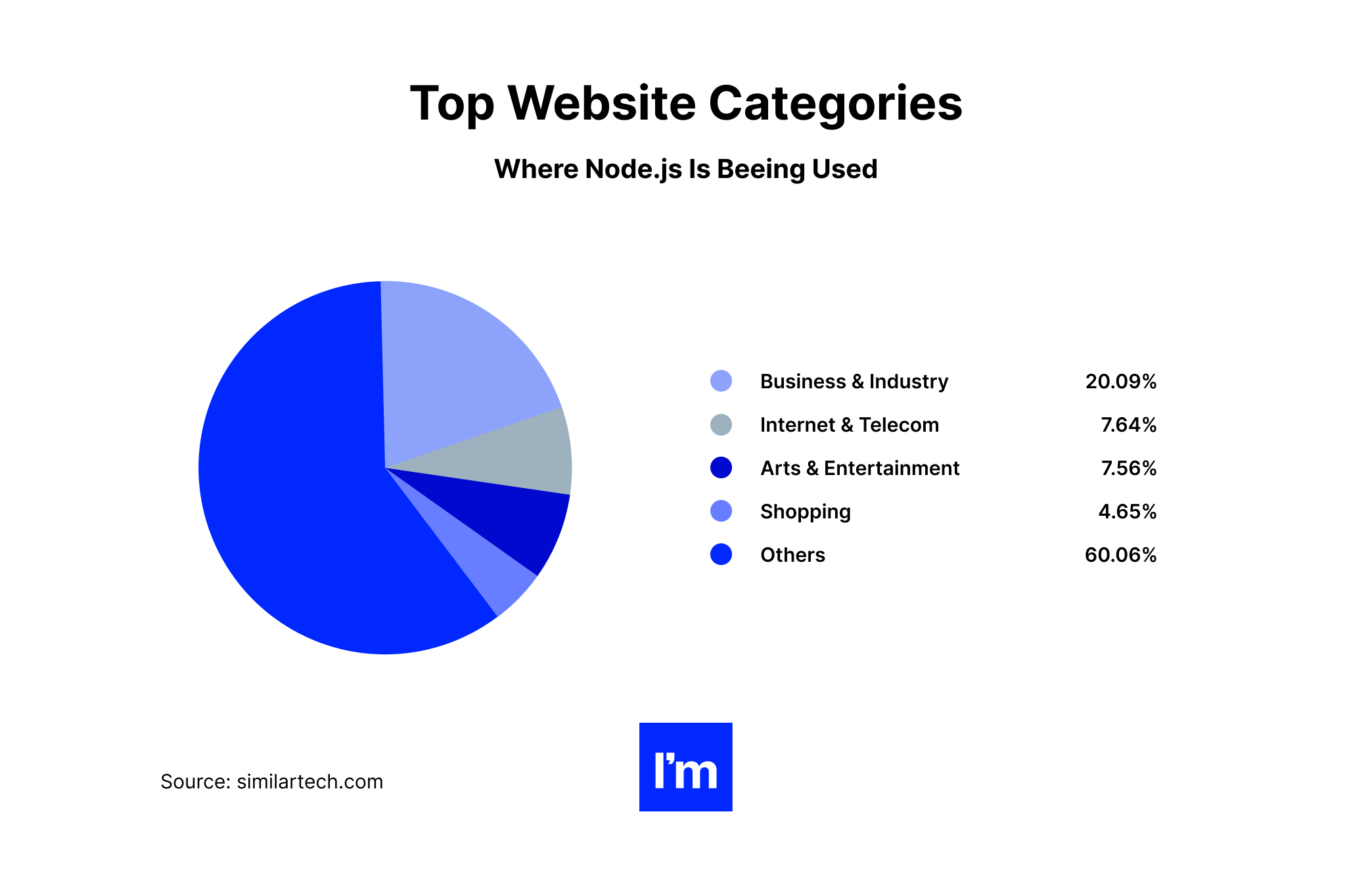
1. Node.js is used by at least 30 million websites. (Source: W3Tech)
Various reports show that the use of Node.js is used on 1.4% and 2.2% of websites worldwide. For the entire internet, this means that Node.js supports at least 30 million sites, if not more. According to W3Tech, runtime is preferred among high-traffic sites.
This is not surprising when you consider how many downloads Node.js has:
2. Node.js hit 1 billion downloads back in 2018. (Source: Medium)
You read that right — Node hit an impressive ten-digit download three years ago (why the old one? The 2021 edition is in progress). Well, actually, when it was announced, it was about 1.2 billion. Today, Node has easily been downloaded around 1.4-1.5 billion times and there are no signs of it stopping.
Pretty good for a relatively young technology.
3. Node.js is most popular in the US. (Source: SimilarTech)
Of the more than 63,000 verified websites in the US, over 37,000 are powered by Node.
So right away we see that the US is the biggest fan of Node. The most adventurous country in the world loves this technology the most.
Well, startups do love Node.
02 What is Node.js used for?
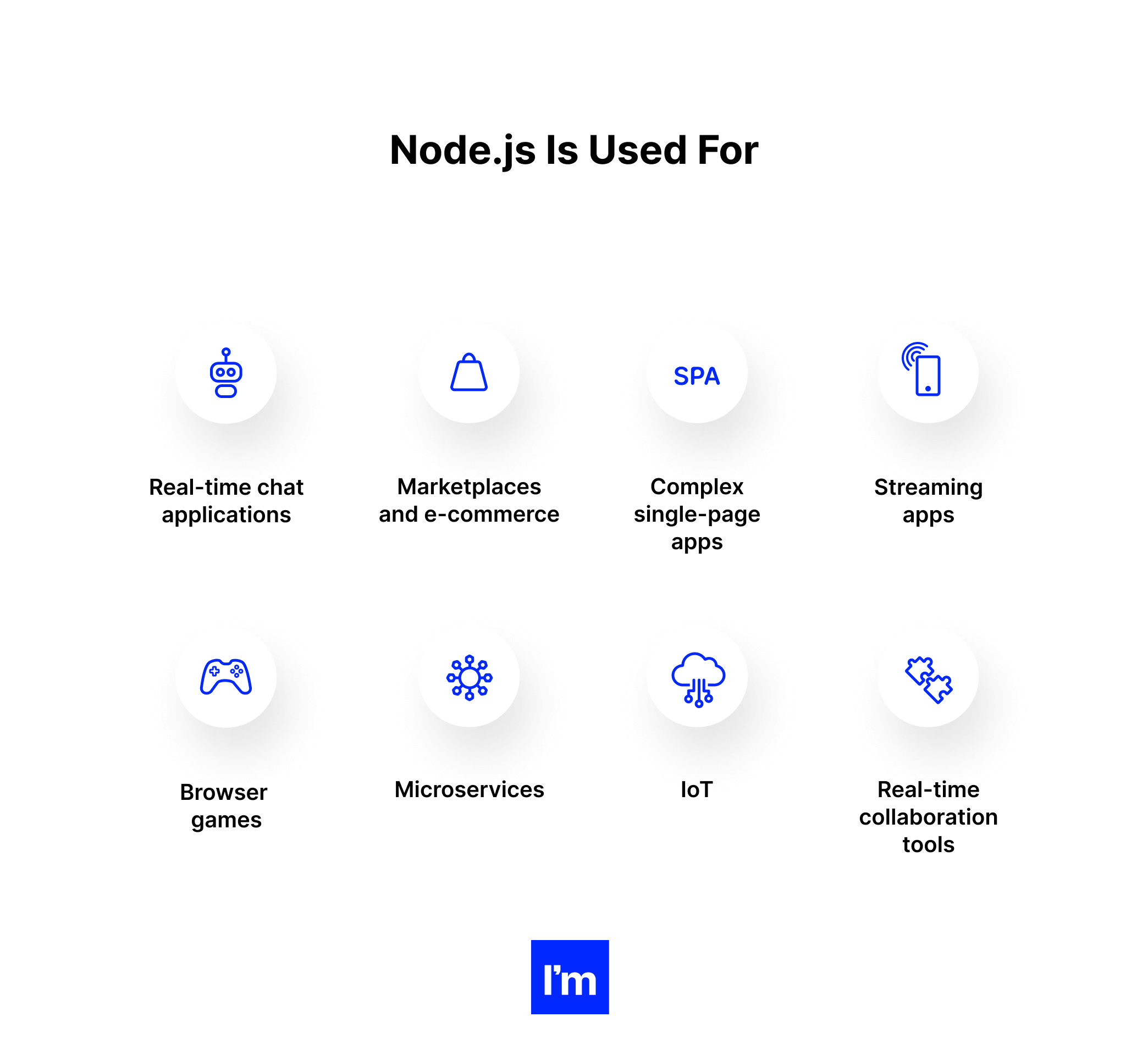
Many wonder, “is Node.js frontend or backend technology?” Let’s answer this once and forever: it's for building the web backend and server-side of web apps.
Node.js has proved itself useful for developing applications that make use of the ability to run the JavaScript backend framework, both on the client as well as on the server-side.
According to a survey done by the Node.js Foundation, whose mission is to enable widespread adoption and help accelerate the development of Node.js, web applications are the top use case, with a share of 85%. But as the examples below illustrate, they are not the only ones.
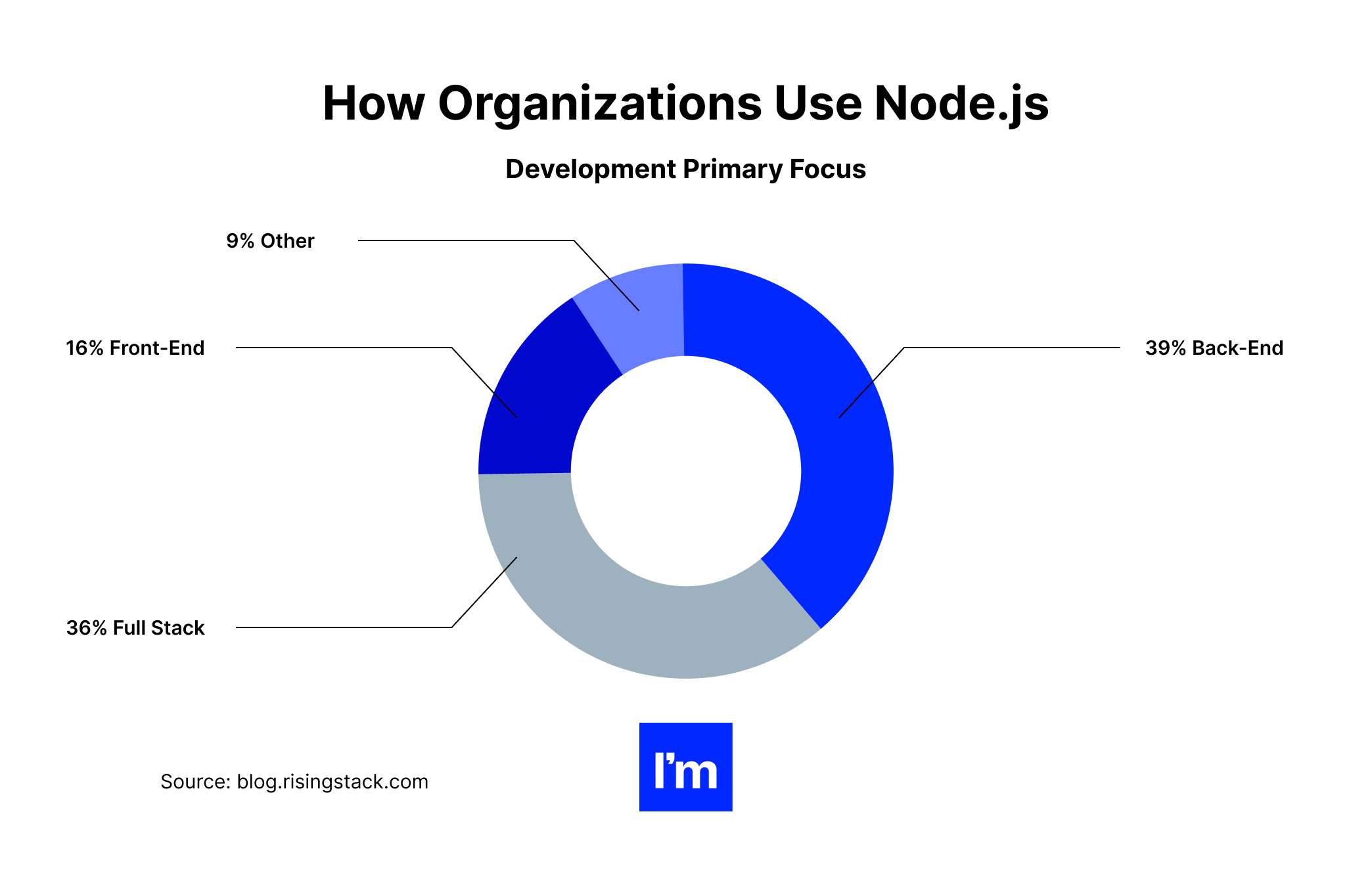
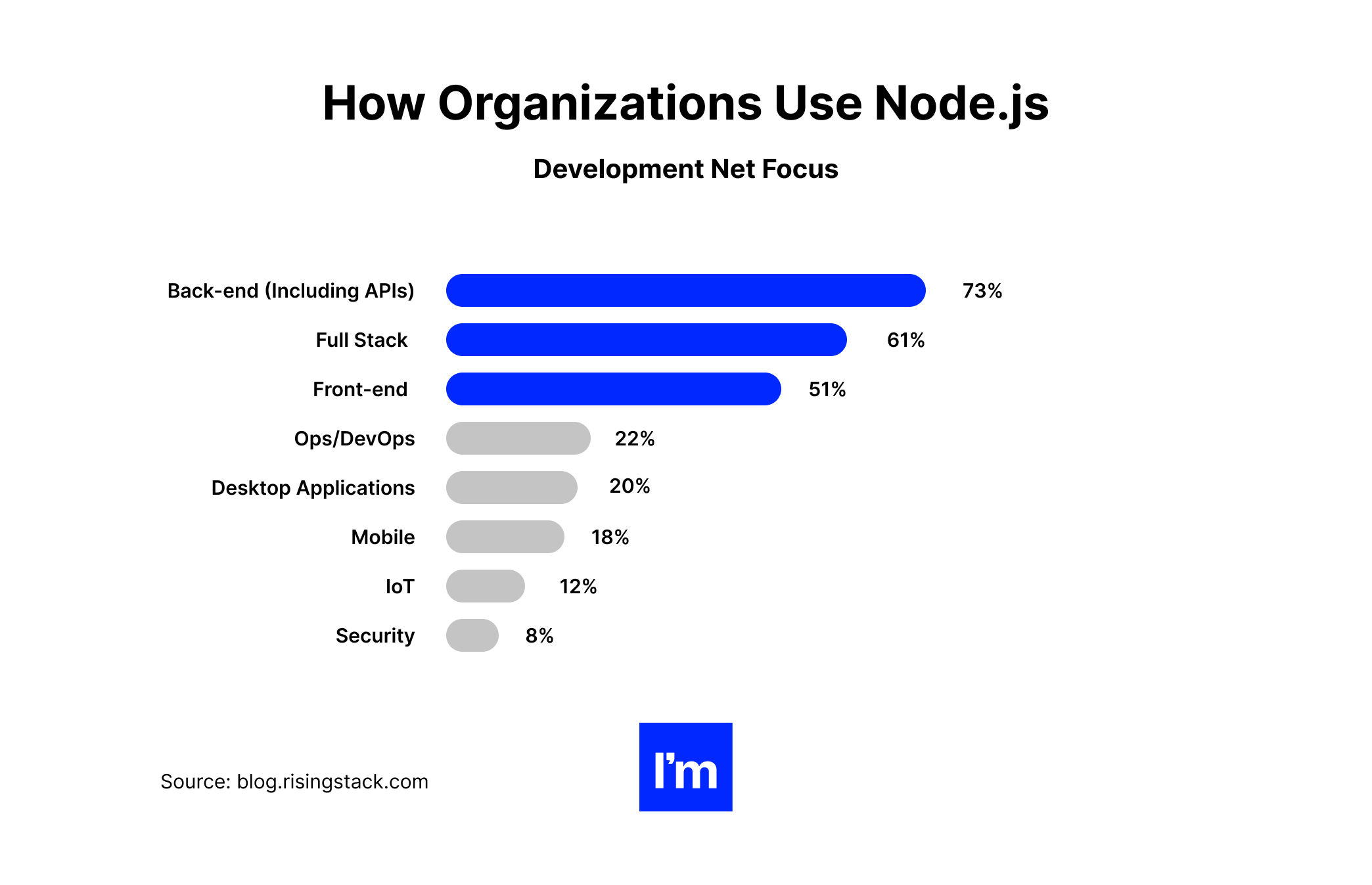
Real-time chat applications
Live chat is an online communication tool that allows you to transmit text, video, or audio messages in real-time from sender to recipient. They are widely used in social media applications and commercial sites and, as a result, are an important part of many industries.
Node.js provides all the basic functionality to create real-time chats of any complexity. In particular, Node has a powerful Event API that makes it easy to create "emitters" that periodically generate named events that are "listened to" by event handlers. This feature simplifies the implementation of server-side events and push notifications, widely used in instant messaging and other real-time applications.
Marketplaces and e-commerce
Currently, the safest option is to launch a platform with multiple marketplace vendors. And given that we already have many outstanding role models in this field, we can take a few pointers by observing their performance and carve our own niche in this field.
The following are the reasons why e-commerce developers prefer Node.js as a programming environment for building an online store:
- Fast execution: Works with Chrome V8, a JavaScript engine. This engine analyzes the script and converts JavaScript code directly to machine code, optimizing execution. This feature greatly simplifies the digital marketplace developers’ job.
- No waiting period: The concurrency feature makes it time-sensitive. If the server's response is delayed, it just moves on to the next request. And when the response is ready, the server sends it to the client simultaneously.
- Cost-effective: Node.js can be used both server-side and client-side, which makes the owner's job easier and saves a lot of resources.
Complex single-page apps
Single Page Applications (SPA) are a popular approach to web development that puts an entire application on a single page to provide a comprehensive user experience similar to a desktop application.
SPAs are widely used these days to build social media apps, online drawing and text tools, and more. A classic example of a SPA is Gmail, with its consistent presentation and smooth refreshing of new incoming messages.
Node.js is great for SPAs because of its ability to handle asynchronous calls and the data-intensive workloads inherent in these applications. The Node.js event loop can "delay" multiple concurrent requests from the client, allowing smooth transitions between views and smooth data updates.
Finally, Node.js is good for SPAs because it is written in the same language (JavaScript) as many popular JavaScript frameworks (Ember, Meteor, React, Angular) used to create SPAs.
Since both Node.js and browsers use the JavaScript web framework, there is less context switching between them, and developers can use the same data, language structures, and modular approaches on both the server and client-side. This results in faster development and better maintainability for your SPA.
For this reason, Node.js is popular on several social sites like LinkedIn and Medium.
Streaming apps
Application streaming allows you to download portions of an application on-demand without overloading the server and local computer. Initially, only certain parts of the application that are required for bootstrapping are loaded. The rest can be downloaded in the background if necessary. When an application is fully loaded, it can run without a network connection at all.
Node.js is great for developing streaming applications thanks to its native Stream API. It has an interface with read/write streams that can be processed and monitored very efficiently. Stream instances are basically Unix pipes that allow you to pass parts of an application's executable code to the local computer, keeping the connection open to download new components on demand.
As a bonus, streams do not require caching or temporary data — just an open connection to Node game development stream application data from one location to another.
Browser games
And what about Node game development? Node.js games are fun, easy to create, and even children can learn to program. JavaScript is a very popular programming language that is used by almost every website on the internet. Adding Node.js to a web application can spice up animations and interactions that make browsing and playing games even better.
With the speed of the internet increasing and computing hardware becoming more sophisticated, it should come as no surprise that more game developers have been creating new content using JavaScript in the past decade.
Many popular online games have been created using Node.js. Some examples include::
- Tower Building. The game allows players to stack blocks to create a very tall tower. This is a fantastic game worth watching because not only does it include a QR code that you can use to play on your phone, you can also browse, fork and clone the GitHub repository to see how the game was created.
- 2048 is an addicting game in which you can move tiles around the grid using the arrow keys. The idea is to merge the tiles until they are equal to 2048.
- Polycraft is a 3D game that can be played in a browser. Polycraft is full of adventure, exploration, base building, gathering, crafting, and even battles. This is a great example of how you can ditch 2D games with Node.js.
Microservices
In recent years, microservice architecture has become extremely popular in many major applications like Netflix, Facebook, Amazon, and eBay, which have evolved from monolithic applications to a set of microservices.
Node.js is a great solution for developing microservices and creating easy-to-use APIs to connect them. In particular, the Node.js repository includes Express and Koa frameworks that make it easy to mount multiple server instances for each microservice and develop routing addresses for them.
These benefits have been successfully leveraged by PayPal, which has been using Node.js to support its microservices architecture since 2013.
IoT
The IoT (Internet of Things) is a network of devices such as sensors, beacons, actuators, and other elements embedded in electronics that allow them to send and exchange data. The Internet of Things can be composed of thousands of such devices, making it difficult to manage requests and data flow from and between devices.
Since 2012, Node.js has become one of the preferred solutions for enterprises and organizations looking to develop IoT systems, as it can handle multiple concurrent requests and events sent by thousands or even millions of devices on the network without sacrificing speed or performance.
The avalanche of requests and data from IoT devices does not block Node.js servers due to their event-driven architecture and asynchronous processing suitable for I/O intensive operations on the IoT network. This makes Node.js a fast application layer between these devices and the databases that store data from them.
Real-time collaboration tools
Real-time collaboration apps offer a variety of software solutions for collaborative viewing, project management, video and audio conferencing, application sharing, document co-authoring, and more. Popular and successful examples include Slack, Trello, and Google Docs.
As with real-time chats, the event-driven asynchronous architecture is great for collaboration tools. In these applications, many events and requests occur simultaneously. For example, multiple users can edit the same paragraph, comment, post, and attach media from different devices. Changes to one piece of content can only be applied after a cascade of events, where each step depends on the previous one.
By sending push notifications to the client, Node.js also instantly updates the collaboration environment so that all users have a single and consistent view of the application. This is why the Trello project management app team uses the Node.js stack. The Trello engineering team decided that Node.js is great for distributing multiple updates instantly and keeping a lot of open connections thanks to its non-blocking event-driven architecture.
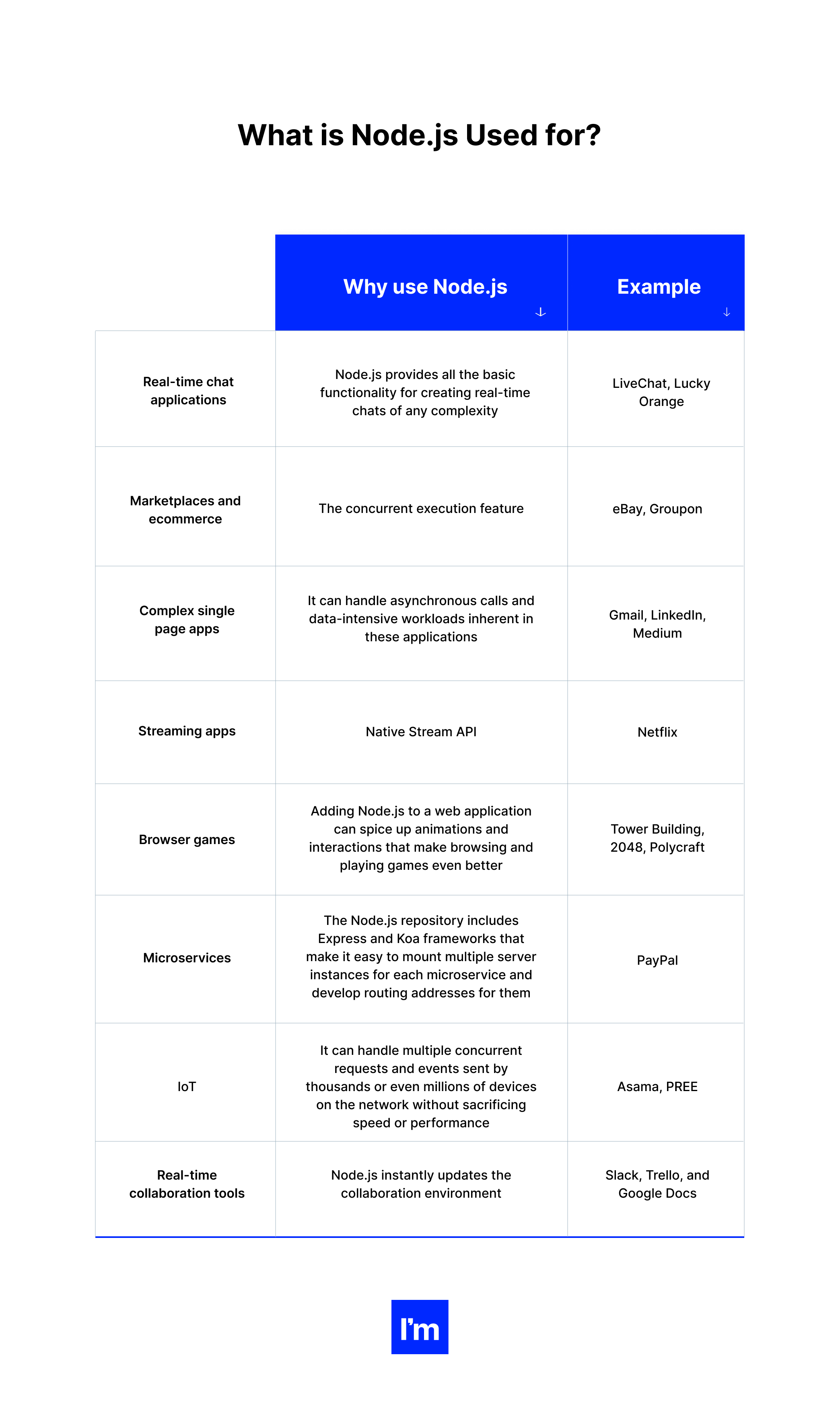
03 Why use Node.js?
Many ask - why use Node.js? A survey of Node.js users shows that this technology had a positive impact on the respondents' businesses — mainly by increasing programmer productivity/satisfaction and lowering development costs. But what are the reasons for these findings?
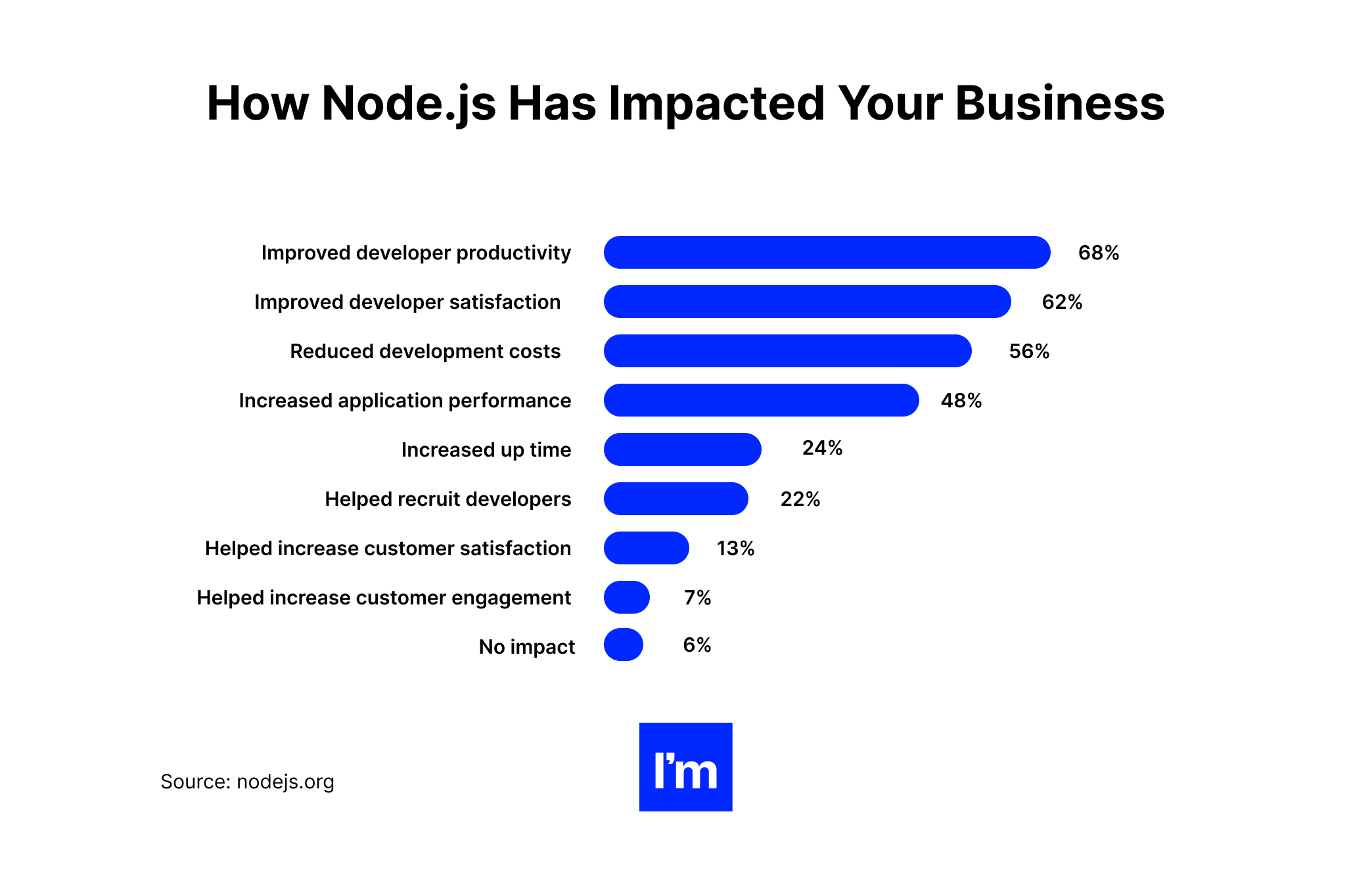
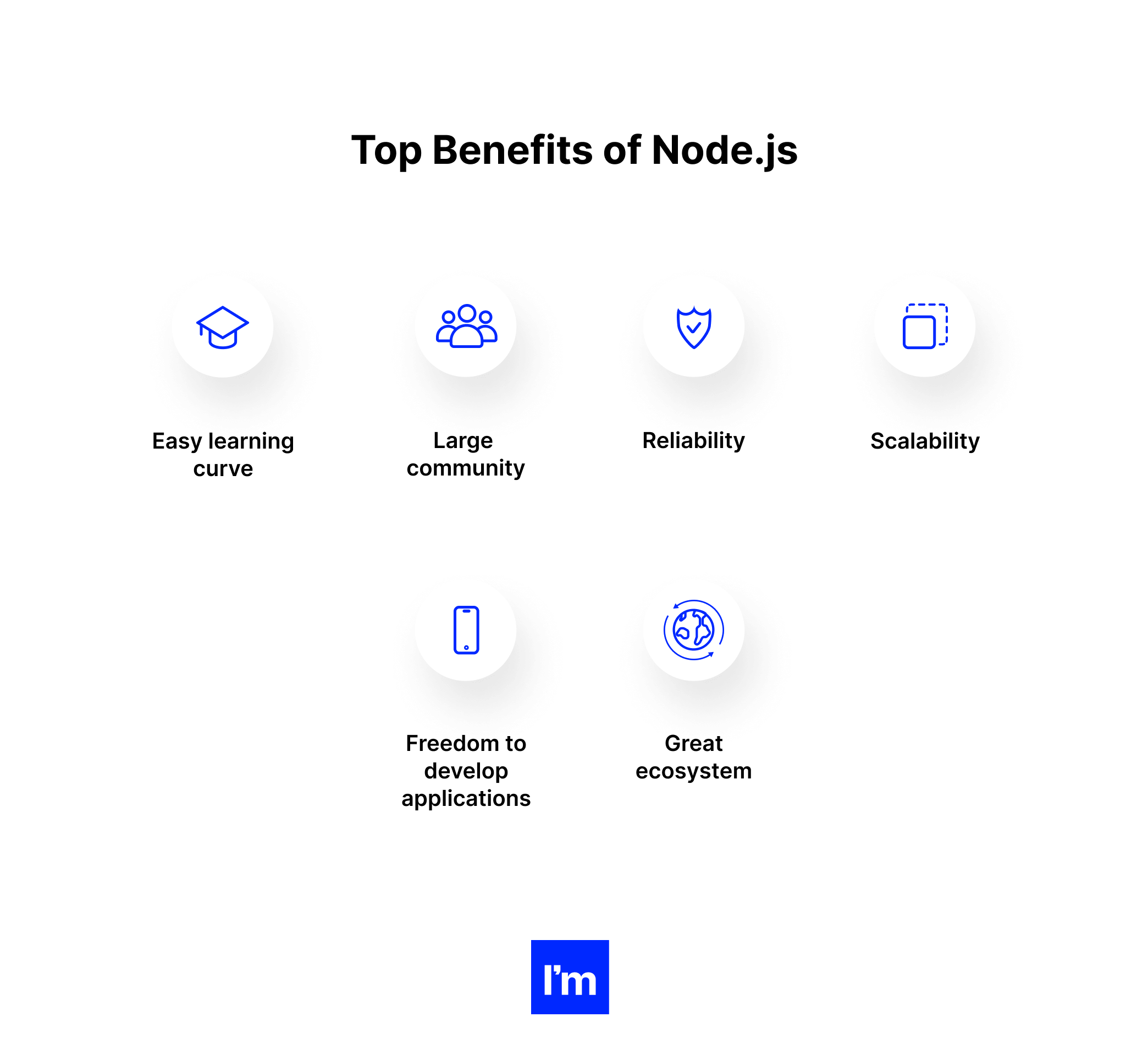 Reminder: The ability to use JavaScript to write both front-end and back-end is at the heart of many of the benefits of Node.js.
Reminder: The ability to use JavaScript to write both front-end and back-end is at the heart of many of the benefits of Node.js.
Easy learning curve
Knowledge of JavaScript gives custom software developers a good start with Node.js. Of course, you need to know the principles of backend development, but knowledge of the programming language will greatly simplify the task.
Large community
Node.js, being an open-source project, encourages support and contributions to improve and implement the platform. This is the mission of its Foundation — to continuously develop and improve Node.js. This way you can be sure that, on the one hand, Node.js is always getting better, and on the other hand, there are already a lot of reusable resources.
Reliability
Turning to web development using Node.js enables full-stack JavaScript developers to keep your application fast and performant.
Scalability
This is a real gem of the Node.js IDE, as it allows you to create applications that can easily grow with your business. Node.js works great on systems using a microservice architecture or containerization, where scalability and flexibility can be achieved quickly and easily.
Freedom to develop applications
Node.js is completely open-minded, which means you can build everything from scratch and adapt every detail. It can do basic tasks, but only gives you the bare minimum of a fresh install, allowing you to add functionality from there with fewer restrictions.
Great ecosystem
Search npm (Node.js Package Manager) for 650,000 free code packages that you can reuse with Node.js.
These are just a few of the benefits of Node.js as a development environment. In addition, the popularity of Node.js has spurred the creation of a whole line of frameworks designed to simplify web development.
Every user can choose the best Node.js framework for their needs.
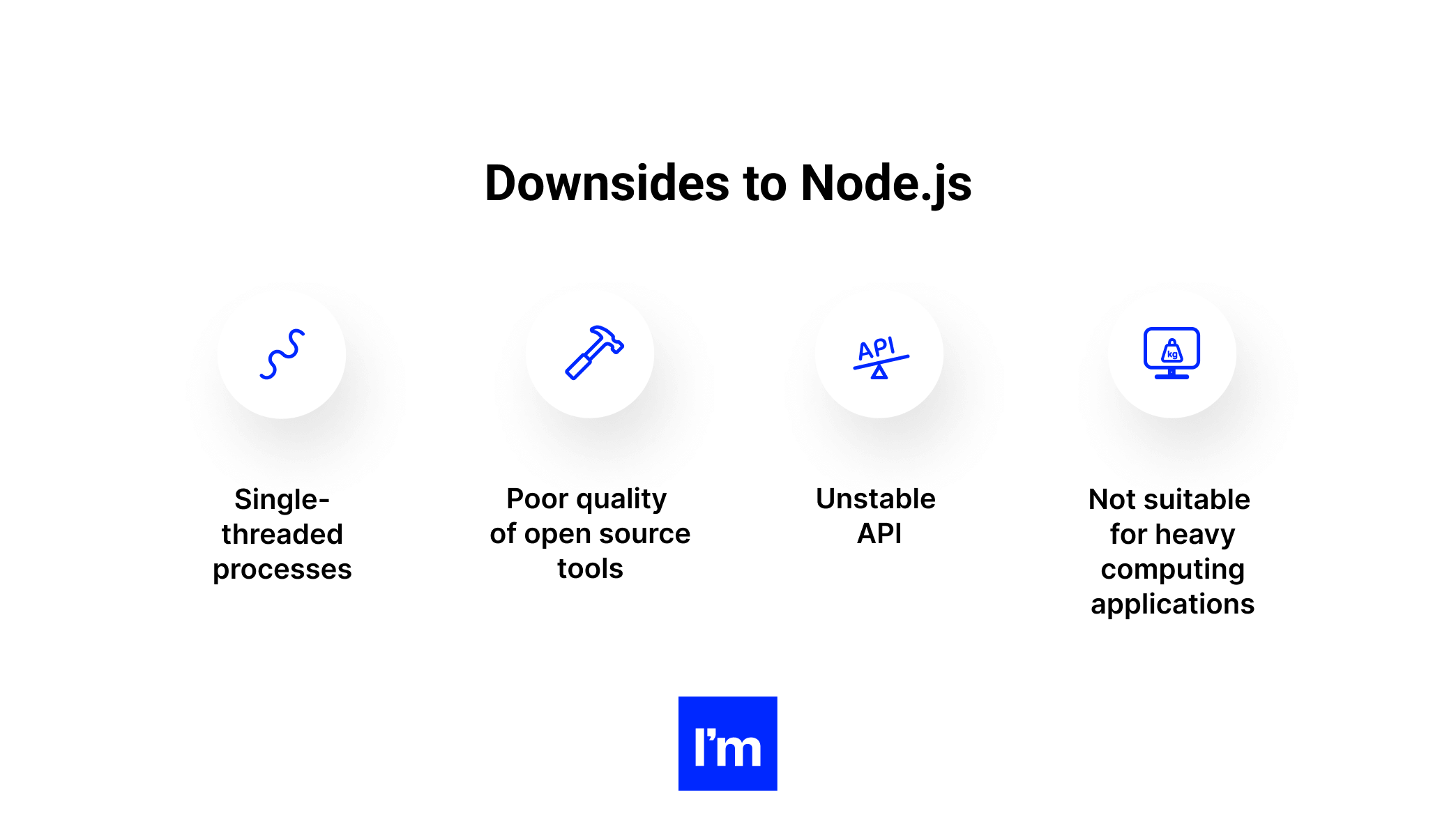
While we have discussed the great things that Node.js brings to web development, we should also touch on the disadvantages of Node.js, since nothing is perfect.
Single-threaded processes
By its very nature, Node.js can only process one command at a time, but blocking other processes can be avoided by implementing an asynchronous mechanism that allows you to perform several simple tasks at the same time. However, a complex calculation that requires a lot of processing resources can block the thread and cause delays.
Poor quality of open source tools
Yes, we mentioned npm as an advantage of Node.js, but it also has a downside. While the number of modules and packages available in the registry is large and there is definitely a lot to choose from, some packages can be either substandard or poorly documented. This has nothing to do with the quality of the main Node.js code, but the additional tools can sometimes be substandard.
Unstable API
One of the biggest disadvantages of Node.js is the lack of consistency. The Node.js API changes frequently, and these changes are often backward incompatible.
When this happens, web developers are forced to make changes to the existing codebase to make it compatible with the latest version of the Node.js API. Obviously, this can create additional work that distracts from the goal of improving your application.
Not suitable for heavy computing applications
As we already know, Node.js does not yet support multi-threaded programming. Ruby developers are well aware that Node can serve more complex applications than Ruby, but is not suitable for long-running computations. Heavy computation blocks incoming requests, which can lead to poor performance. While Node.js is ideal for complex applications, in the case of software that requires heavy computation, it can be less efficient.
04 Node.js and JavaScript
In this chapter, we are going to talk about how Node.js relates to JavaScript and other JS frameworks.
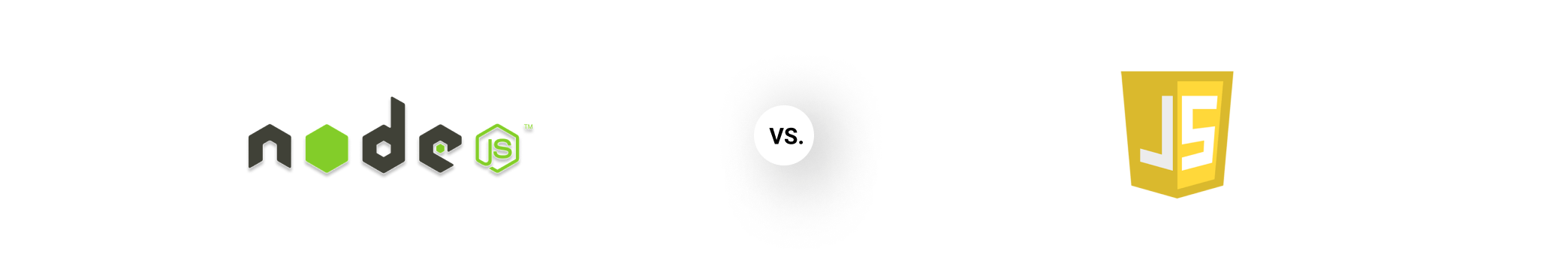 NodeJS is an open-source cross-platform JavaScript runtime that allows you to run JavaScript on the server-side. Node.js allows JavaScript to run outside of the browser, comes with many modules, and is mainly used in web development.
NodeJS is an open-source cross-platform JavaScript runtime that allows you to run JavaScript on the server-side. Node.js allows JavaScript to run outside of the browser, comes with many modules, and is mainly used in web development.
JavaScript is a scripting language. It is usually shortened to JS. It is a high-level programming language that uses the concept of OOP but is based on prototype inheritance.
Fond of JS? Why not see what JavaScript conferences and events are out there?
|
NodeJS |
JavaScript |
|
Node.js is a JavaScript runtime environment. |
JavaScript is a programming language that is used for writing scripts for websites. |
|
We can run JavaScript outside the browser with the help of Node.js. |
JavaScript can only be run in browsers. |
|
It is mostly used on the server-side. |
It is basically used on the client-side. |
|
Node.js does not have the ability to add HTML tags. |
JavaScript is capable enough to add HTML and play with the DOM. |
|
V8 is the JavaScript engine inside of Node.js that parses and runs JavaScript. |
JavaScript can run in any browser engine like JS core in safari and Spidermonkey in Firefox. |
|
Node.js is used in server-side development. |
JavaScript is used in frontend development. |
|
Node.js modules include Lodashand Express. These modules are imported from npm. |
Some of the JavaScript frameworks are RamdaJS, TypedJS, etc. |
|
Node.js is written in C, C++, and JavaScript. |
It is the upgraded version of ECMA script that uses Chrome’s V8 engine written in C++. |
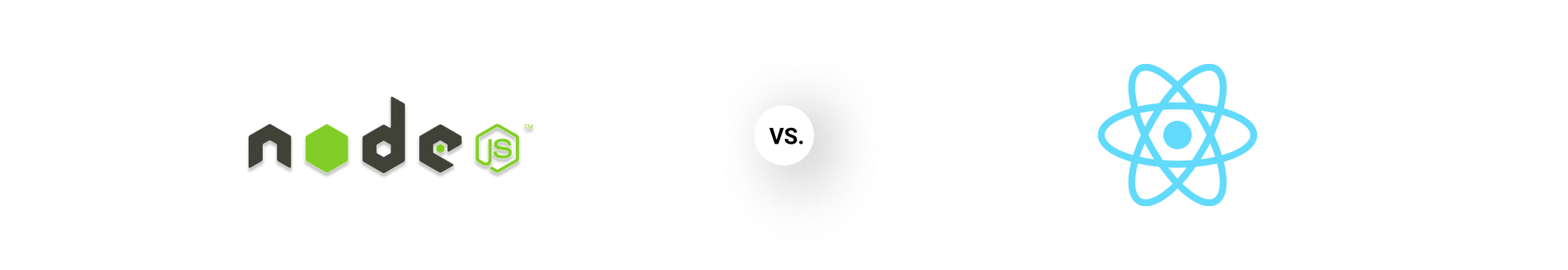
ReactJS is an open-source JavaScript library for building single-page user interfaces. It is declarative, efficient, flexible, and allows us to create reusable UI components. It is used as a foundation in single-page, complex interactive web projects, and responsive components are difficult to reuse.
React's virtual DOM algorithm is time-consuming and imprecise code to write. React developers build an app consisting of several components, each of which is responsible for rendering a small, reusable piece of HTML. Components can be nested within other components, allowing complex applications to be built from simple building blocks.
|
Node.js |
React.js |
|
Node.js is used as a back-end framework. |
React is used for developing user interfaces. |
|
It runs on Chrome’s V8 engine and uses an event-driven, non-blocking I/O model, which is written in C++. |
It uses Node.js to compile and optimize the JavaScript code to create UI Test cases. |
|
Node.js handles requests and authentication from the browser, makes database calls, etc. |
It makes API calls and processes in-browser data. |
|
Handles real-time data streaming easily. |
In React, complex architecture makes it hard to keep track of the traditional approach. |
|
Has the largest ecosystem of open source libraries. |
Facebook-backed open-source JS library. |
|
The only language used is JavaScript. |
The language used is JSX and JavaScript. |
|
There is no DOM (Document Object Model) concept used. |
Here the Virtual DOM (Document Object Model) is used, which makes it faster. |
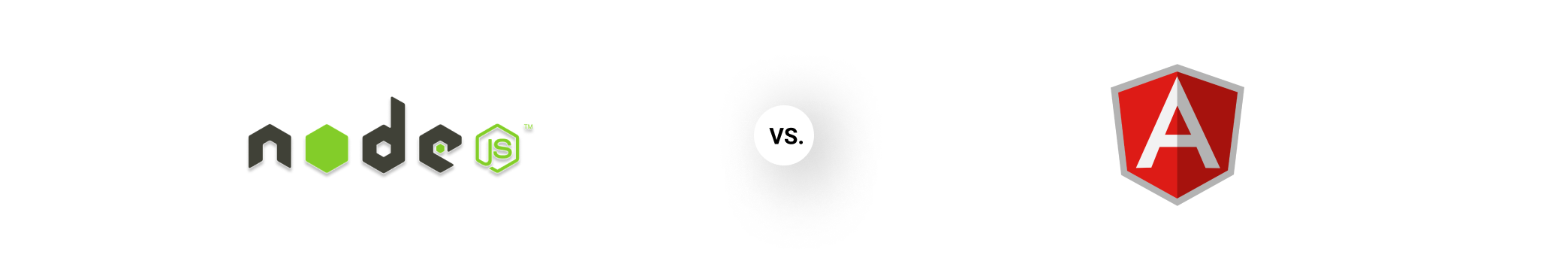 AngularJS is an open-source web application development framework developed by Google. It provides support for the development of dynamic and single-page web applications.
AngularJS is an open-source web application development framework developed by Google. It provides support for the development of dynamic and single-page web applications.
|
Node.js |
Angular JS |
|
It is a cross-platform run-time environment for applications written in JavaScript. |
It is a structural framework for developing dynamic web apps. |
|
It is written in C, C++ and JavaScript. |
It is written entirely in JavaScript. |
|
It is used to build fast, scalable server-side and client-side networking applications. |
It is used to build single-page client-side applications. |
|
Ideal for developing small projects. |
Ideal for developing highly active and interactive web apps. |
|
The developer needs to install Node.js on their computer system. |
The developer only needs to add the AngularJS file to use it in their application. |
|
It uses the event driven nature of JavaScript to support non-blocking operations, making the platform efficient. |
Models and views in AngularJS are much simpler than what is found in other JavaScript client-side frameworks. |
|
Node.js provides different Web Frameworks like Socket.io, Hapi.js, Meteor.js, Express.js, and Sails.js |
AngularJS is a Web Framework. |
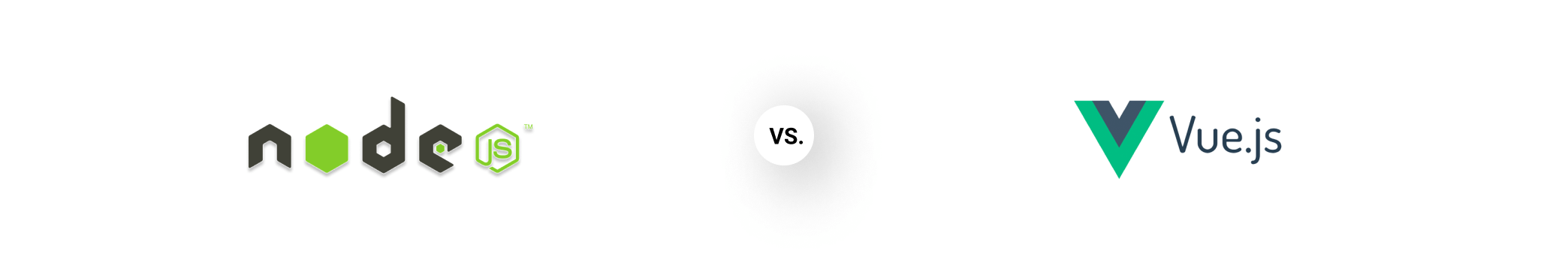
Vue.js is an open-source progressive JavaScript framework used mainly for building user interfaces and single-page applications. It was created by Evan You, and funded by the Patreon community for Vue developers.
It is compatible with most modern technologies and has gained a lot of popularity due to its smooth learning and scalability. VueJS follows the Model-View-ViewModel (MVVM) architectural pattern where the ViewModel has a Vue instance and the View and Model are bound in two-way data binding.
It uses a virtual DOM and Vue is easier to learn in terms of API and design compared to AngularJS. Routing and state issues were handled in ReactJS exactly the same way Vue handles them with linked libraries.
|
Node.js |
Vue.js |
|
Node.js is a cross-platform and open-source back-end framework that executes JavaScript code on the server-side. |
Vue.js is a structured, open-source JavaScript framework that is used for building UIs and single-page applications. |
|
The learning curve for Node.js is high |
The learning curve for Vue.js is comparatively low. |
|
Written in C/C++. |
Written in JavaScript and Typescript. |
|
It allows you to run JavaScript code on the server-side and handles requests from the browser. |
It is used to build single-page, client-side applications. |
|
Real-time data streaming is handled easily. |
Real-time data streaming is not handled by VueJS. |
|
It is fast and lightweight, which makes it usable for writing microservices. |
It is faster than any other UI framework and setting-up an existing project is easy. |
|
It runs on Chrome's V8 engine and uses an event-driven, non-blocking I/O model. |
It uses Node.js to compile and run. |
|
Being single-threaded, it handles requests easily and fast. |
Axios library is used to handle AJAX requests. |
|
Apps using Node.js: LinkedIn, Uber, Netflix, PayPal, Trello, Capital One, Yahoo, Mozilla. |
Apps using Vue.js: Google, Apple, Nintendo, Behance, Oval Money, Trivago, Font Awesome, Gitlab. |
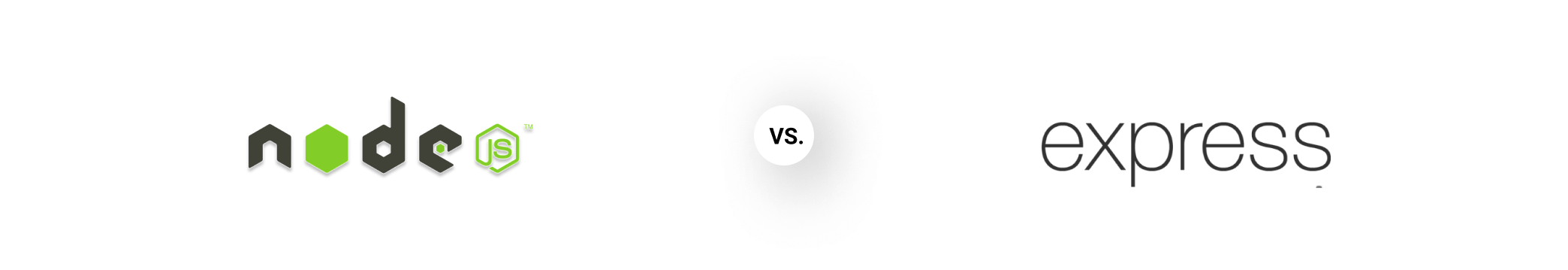 Express is a small platform that works on the functionality of the Node.js webserver to simplify its API and add useful new features. It makes it easy to organize your application's functionality with middleware and routing. It adds useful utilities to the Node.js HTTP objects. This makes it easier to render dynamic HTTP objects.
Express is a small platform that works on the functionality of the Node.js webserver to simplify its API and add useful new features. It makes it easy to organize your application's functionality with middleware and routing. It adds useful utilities to the Node.js HTTP objects. This makes it easier to render dynamic HTTP objects.
|
Node.js |
Express.js |
|
It is used to build server-side, input-output, event-driven apps. |
It is used to build web apps using the approaches and principles of Node.js. |
|
Fewer features. |
More features than Node.js. |
|
It is built on Google’s V8 engine. |
It is built on Node.js. |
|
C, C++, JavaScript |
JavaScript |
|
Run-time platform or environment designed for server-side execution of JavaScript. |
Framework based on Node.js. |
|
It requires more coding time. |
It requires less coding time. |
05 Most commonly used alternatives to Node.js
You can find a broader list of options here - The Best Programming Languages to Use in Your Backend
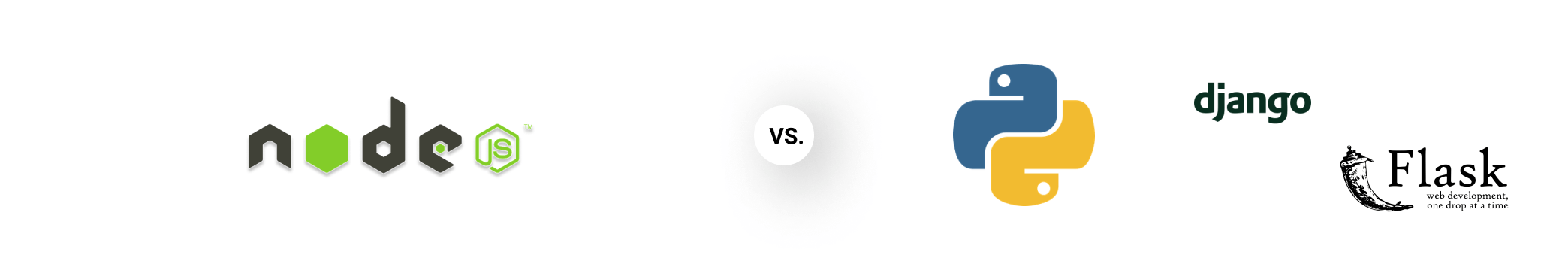 Python, created by Guido van Rossum, is a high-level interpreted object-oriented language with dynamic semantics and simple syntax, which supports functional and structured programming.
Python, created by Guido van Rossum, is a high-level interpreted object-oriented language with dynamic semantics and simple syntax, which supports functional and structured programming.
Scalability
Node scalability is easier to achieve due to its asynchronous structure, but Python performs better for complex data-intensive projects.
Learning curve
Python is easier to learn in the early stages, but it gets more complex in the later stages. Knowing JavaScript in advance will speed up learning Node.
Application cases
Node.js is best suited for microservices and small platforms: real-time applications, chat rooms, instant messengers, and content channels. Python is more versatile — it is suitable for large projects and allows you to integrate AI and work with big data.
Memory intensive processes
Node.js supports multithreading for CPU-intensive tasks. Python is slower but can do more complex operations.
Node.js vs. Python performance
Although Node.js coders can integrate fewer technical stacks than Django developers, both platforms have nearly the same performance.
|
Node.js |
Python |
|
Node.js is the best choice for asynchronous programming. |
Python is not the best choice for asynchronous programming. |
|
It’s best suited for small projects to enable functionality that needs less scripting. |
Python is the best choice if you’re developing larger projects. |
|
Node.js is best suited for memory-intensive activities. |
Not recommended for memory-intensive activities. |
|
Node.js is a better option if your focus is on web applications and website development. |
But, Python is an all-rounder that can perform multiple tasks like web applications, integration with back-end applications, numerical computations, machine learning, and network programming. |
|
Node.js is an ideal and vibrant platform available right now to deal with real-time web applications. |
Python isn’t an ideal platform to deal with real-time web applications. |
|
The fast speed and great performance are largely due to Node.js being based on Chrome’s V8, which is a very fast and powerful engine. |
Python is slower than Node.js, as Node.js is based on Chrome’s fast and powerful V8 engine. |
|
In case of error handling and debugging Python beats Node.js. |
Error handling in Python takes very little time and debugging in Python is also very easy compared to Node.js. |
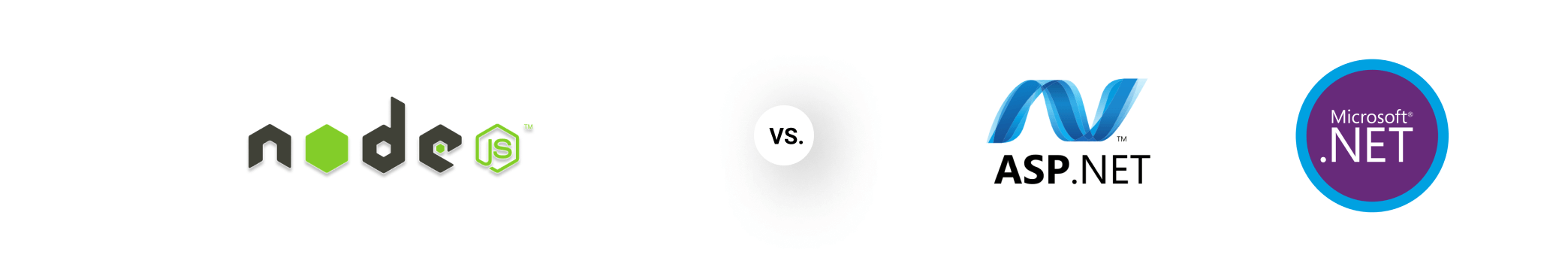
ASP.NET is an open-source web application framework originally released by Microsoft in January 2002 as part of the main loop of the .NET system. It is built on the Common Dialect Runtime (CLR), allowing you to use any dialect of .NET, including C# (object-oriented), F# (utilitarian to begin with), VB .NET (legacy of Visual Basic, widely used by nearly ten million programmers between 1991 and 2001) and, as rarely as possible, C++, as well as executing Python and Ruby through the command-line interface.
There are two main branches of ASP.NET called ASP.NET MVC and a more vanilla form called Web Shapes. The first of these is one of the most widely used implementations of the model-view-controller design. This decouples controllers (processing requirements and schemas for reasoning), models (executing reasoning), and views (outputting results), which reduces the need to save and modify code in a sandboxed design. These two branches will be merged into another form called ASP.NET 6 for 2022 and will (like all .NETs) run natively on Linux and OS X, as well as Windows.
Platform support
Node.js runs on multiple platforms, and this attribute makes Node.js an attractive platform. Node.js is officially supported on Windows, Linux, macOS, SmartOS, FreeBSD, and IBM AIX.
.NET, which until 2018 was solely based on the Windows platform, has undergone a huge transformation and now works on both Linux and macOS after the NET Core update.
Scalability
Node.js is ideal for distributed systems. Microservice-based software allows components to scale autonomously, which prevents the application from being destroyed due to its weight. As more and more enterprises choose to develop software based on microservices, Node.js has gained immense popularity among companies like eBay, Netflix, Twitter, Uber, and others.
.NET Core is also a very scalable platform. It fits equally well into a microservices architecture.
.NET Core vs. Node.js performance
Thanks to the asynchronous model, Node.js applications are very performant without being too heavy compared to other solutions. According to Node.js.org, 48 percent of companies reported improved application performance when migrating to Node.js.
However, other tests show that .NET Core/ASP.NET Core has better performance than Node.js.
There is no final victory here, as it depends on the structure and purpose of the application.
Stability, reliability, and safety
ASP.NET developers are definitely the winners in this category. The security and robustness that the platform provides make it a great option for building robust C# software.
But is Node.js safe? Node.js is more reliable for complex enterprise software developed with TypeScript than it is on its own.
Speaking of security, why not give Backend Security Best Practices. Ensure the Safety of Your Product a read?
|
Node.js |
ASP.NET |
|
Node.js is an open-source, cross platform JavaScript run-time environment that executes JavaScript code on the server-side. |
ASP.NET is an open source web application framework created by Microsoft. |
|
Server-side scripting language. |
ASP.NET can be used to build modern sites by using web shapes, HTML5, JavaScript and CSS. |
|
Node.js is a server-side JavaScript environment. It employs an event-driven system and is designed for developing adaptable web applications. In this way, Node.js has great execution based on the models of numerous web applications. |
ASP.NET is exceptionally simple to memorize compared to other programming dialects, improving sites using ASP.NET is exceptionally simple. |
|
Support for dealing with expansive volumes of client information. |
There are numerous websites that have been created with ASP.NET. |
|
Code lucidness is troublesome. |
Code lucidness is easy. |
|
It is written in C, C++ and JavaScript. |
It is written in .NET languages like C#. |
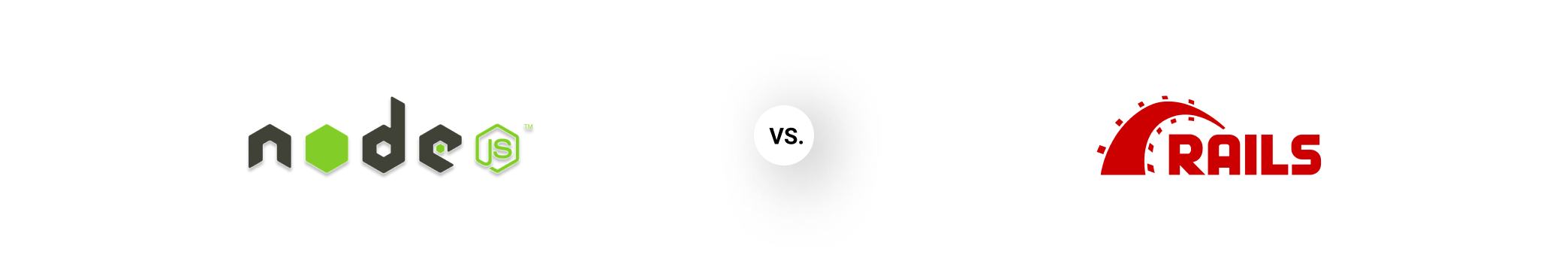
Ruby is an object-oriented language that summarizes important features of other languages, and Rails is an application framework built on top of the Ruby language.
Flexibility
Node.js is very flexible and can do things out of the box, but you have to write some code and install some modules.
Ruby on Rails is not a flexible framework and forces you to follow its way of working out of the box. You have to build your application in a specific way.
Setup
Node.js gives nothing but a fresh install. Rails, on the other hand, gives you a lot more than just a fresh install, which includes generators.
Development process
Node.js takes longer as you need to find modules and follow the instructions to integrate them.
Ruby on Rails seems to be faster as you can accomplish some tasks like database migration with just a few commands.
Learning curve
The learning process is somewhat easier than with Rails. It is flexible and understandable for developers with or without experience. While it's easy to learn Rails, you may need to know and understand attributes such as objects, classes, Ruby level methods, and so on, which are important and time-consuming.
Talent pool
Depends on the market: for example, finding Node.js MedTech developers in the US is fairly easy, and in some regions of Europe, it can be difficult. However, be aware that the Node.js developer salary also ranges from region to region.
It can be difficult to find Ruby on Rails developers with good experience. The popularity of each technology depends on the market, but finding an experienced developer is always difficult.
Pricing
The cost of developing your application using Node.js is generally higher because it takes longer. On the contrary, you tend to pay less for Rails because it helps you develop your project faster.
|
Node.js |
Ruby on Rails |
|
Node.js is a JavaScript run-time environment framework that is written in JavaScript. |
Rails is a Ruby-based framework, which is written in Ruby language. |
|
Node.js is best suited for developing small projects and for I/O non-blocking, event-based applications. |
Rails is a web application framework, well suited for database-backed web applications using MVC pattern and for metaprogramming. |
|
Node.js is very fast (page load is faster across a site) in comparison to Rails. Best recommended for developing a fast application. |
Rails is slower than Node.js. Best suited for developing complex and large scale applications. |
|
Node.js framework is used by LinkedIn, eBay, Medium, Heap, and Sense. |
Rails-based applications include dribble, Airbnb, Scribd, GitHub, Shopify, Soundcloud, and Basecamp. |
|
Developers can use it for the client-side as well as for server-side purposes. |
Ruby on Rails is a server-side framework. |
|
Huge market demand. Its users are increasing at an exponentially higher rate. |
Not as popular as Node.js in the current market. |
|
Node.js consumes more time when deploying the application because here you need to search for the modules and follow the specific instructions for integrating them with the application. |
Ruby on Rails is considered to be faster and lighter compared to Node.js as here you can easily perform tasks like the migration of a database with just a few commands. |
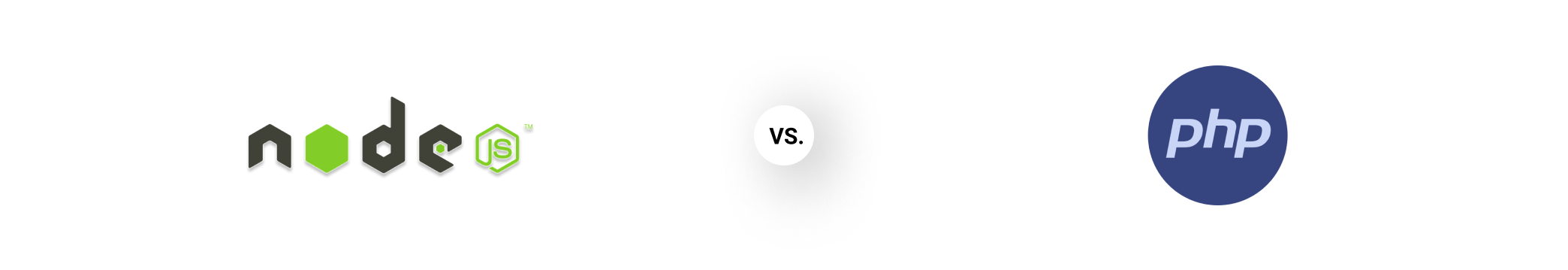
PHP is an acronym for Hypertext Preprocessor, created by Rasmus Lerdorf in 1994. PHP is an open-source server-side scripting language designed specifically for web development. Although PHP is a server-side scripting language, it is also used as a general-purpose scripting language. PHP scripts have a .php extension and can contain JavaScript, HTML, CSS, and even plain text.
Speed
Node.js is one of the few asynchronous development environments out there. This, being the main difference, gives Node.js an edge over other languages. Asynchronous means that it does not need to wait for the successful execution of a module before loading the next one. This implementation dramatically reduces the downtime of the web application and provides a better user experience.
Like most languages and technologies from the pre-2K era, PHP runs on synchronicity. This means that each module and function is executed in the order specified in the code. If one function or module fails, subsequent ones are not started until it is completed.
Performance
Both PHP and Node.js use timely compilation. However, if performance is at the top of your priority list, Node.js is the best technology to provide it.
Ecosystem
PHP has a large ecosystem, while Node.js has a richer ecosystem with a wider variety of projects, frameworks, and modules. For this reason, Node.js also wins this round.
|
Node.js |
PHP |
|
Young (2009) |
Old (1994) |
|
Runtime environment that uses JavaScript |
Programming Language |
|
Wide range of applications |
Web-oriented |
|
Long code |
Concise code |
|
Newer code base with more modern features |
Rich Code Base |
|
Faster performance |
Slower performance |
|
Asynchronous (processes multiple requests at once) |
Synchronous (processes requests one by one) |
|
Requires a virtual server |
Supported by all hosting |
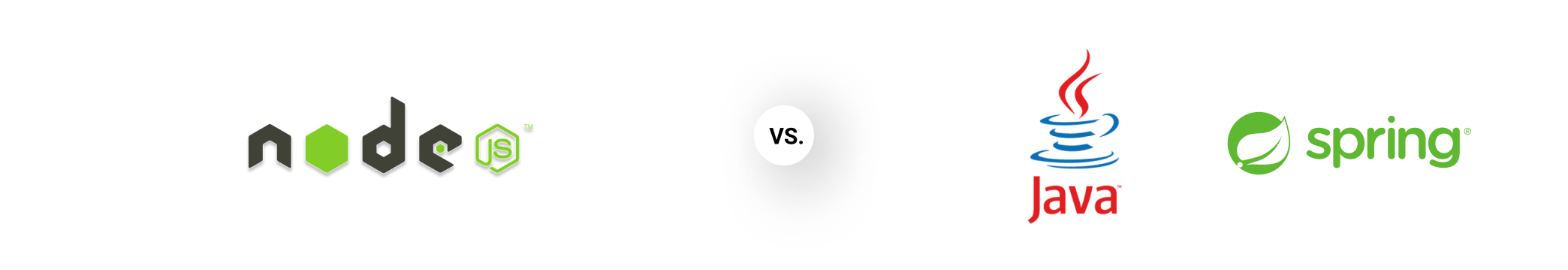
Java was developed by James Gosling at Sun Microsystems and later taken over by Oracle. Java is an object-oriented language with much of its syntax inherited from C++, and its concepts remain the same with some changes.
All Java comes bundled with a JDK called the Java Development Kit, which is enough to run a Java program. Code written by Java developers is converted into bytecode that can be run on any machine, regardless of the operating system, as long as it has Java, and this is one of the biggest advantages of the language.
Java has a huge community, web, and GUI support. Many games are built in Java and it is widely used. There are several web development frameworks built in Java, such as Spring for the back end.
Performance
Java is slower than native languages because it uses compilers. Also, its garbage collection feature, while very useful in some cases, requires a lot of memory. In contrast, applications written in Node.js never buffer, outputting data in chunks and speeding up execution. However, Just-In-Time compilers can slightly improve Java performance.
Stability
Node.js is built around API interaction. Because APIs change frequently, they often cause stability problems for applications built in this environment. Java is known for its very stable interfaces thanks to its rigid, time-tested framework.
Scalability
Java lacks intrinsic scalability, although its lack can be improved by integrating third-party applications such as NCache (for distributed cache). The event mechanism in Node.js allows servers to respond in a non-blocking manner, which makes them highly scalable. The scalability of Node is one of its main features.
|
Node.js |
Java |
|
Resembles the C, C++ and JavaScript conventions as the framework is written in these. |
Object oriented structure applications derived from C++. |
|
Requires installing npm to run Node.js. |
Requires JRE to run Java. |
|
It is used for small projects and server-side interactions. |
It is used for CRUD operations-based projects, which are complex. |
|
There is a huge supporting community. |
The Java community has been the most versatile so far and has many supporters. |
|
It has many frameworks such as Sails.js, Express.js, and Partial.js. |
It has frameworks like JSF, Struts, Hibernate, etc. |
|
Used in applications where real-time data is modified, for example, Google Docs. |
Used in applications where object creation is needed and data is managed. |
06 Hiring Node.js developers and teams - what should you know?
Hiring Node.js developers is easy due to the fact that Node.js is part of the JavaScript stack, the most popular web technology currently in use.
Since Node.js tends to be a specialized topic when viewed in isolation, the quality of the developers tends to be slightly higher than if you were hiring in more general terms.
This technology is rather popular so you can count on having a wide variety of developers to choose from. However, as in any business, it is quite hard to find real experts.
Node.js developer profile
What does a Node.js developer do? The main focus of Node.js specialization remains the management of data exchange between users and the server. In addition, developers are working on issues like creating application logic, ensuring near-perfect performance, and ensuring that the system is careful about handling user requests.
Node.js web development services include both front-end and back-end. Therefore, even if you are going to hire an internal developer who is well versed in Node.js, they should have a basic understanding of the user-side of the application and be ready to work with the front-end elements created by their peers.
In addition, since third-party tools are used during the development of any application, Node.js roles involve integrating various tools into applications.
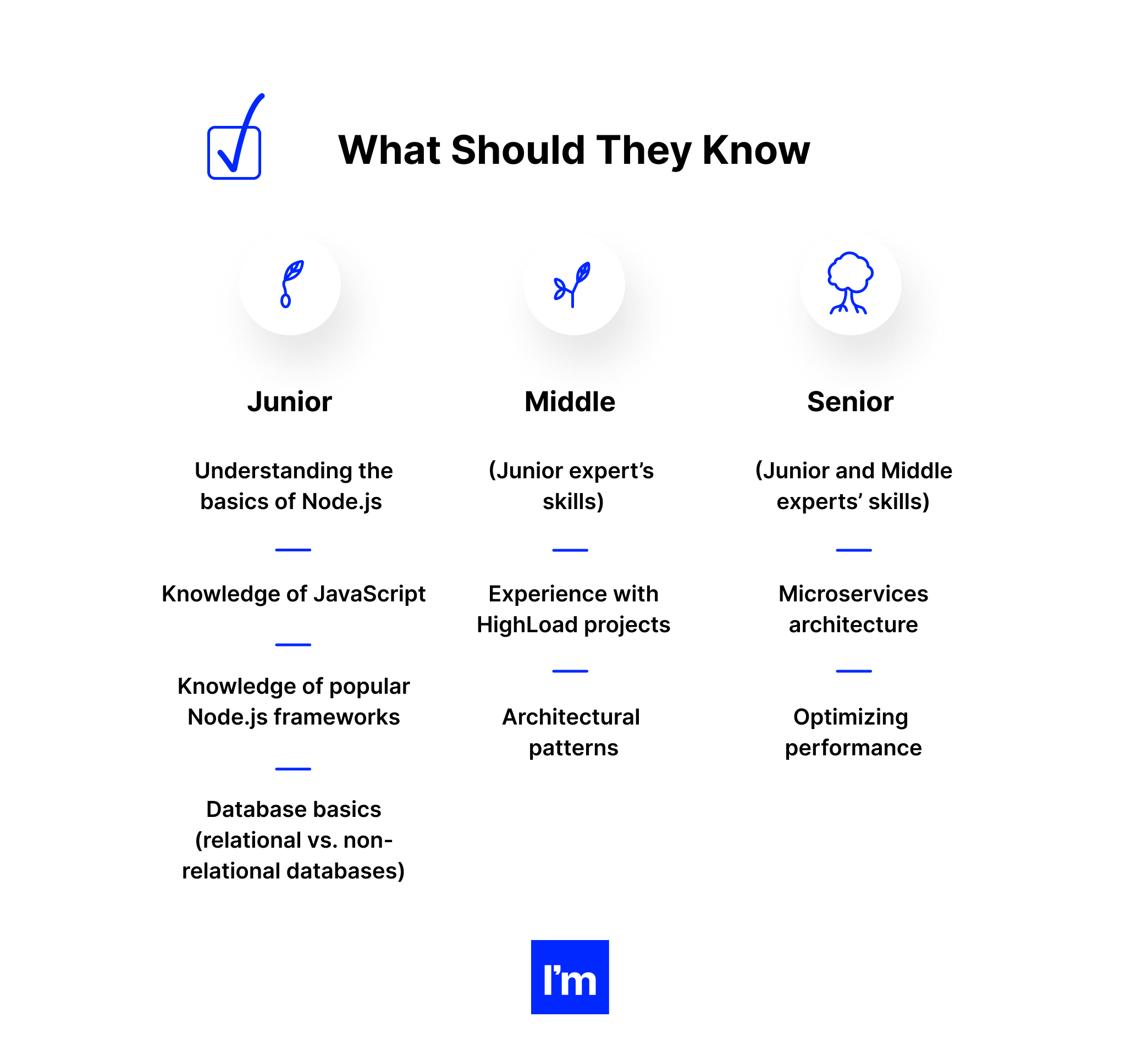
What hiring options are out there?
As our experience suggests, there are several hypothetical scenarios that you can face:
- Hiring a single dev for the team;
- Scaling an existing team significantly;
- Putting together a team providing Node.js development services (plus designers, project managers, etc.) from scratch.
But where do they find additional manpower?
Where you should look
Job boards
This option won’t suit those who want to hire a Node.js development company. Job boards allow you to reach a large number of software developers with minimal effort, but you should expect to receive hundreds, if not thousands, of applications from candidates who may not be suitable for the position.
Social media
LinkedIn is great for research. Here you can not only check your candidate’s Node.js developer resume but also actively search for those that meet your requirements and contact them. Developers also love to share knowledge on blogs.
Freelance platforms
Freelance platforms like Upwork, PeoplePerHour, or Fiverr are another place to find Node.js developers.
The main advantage of freelance platforms is that you can see the rating and experience of each freelancer and it is relatively easy to decide which one suits your needs. Unfortunately, freelancers often don't have time for large and complex projects.
Tech talent marketplaces
With tech talent marketplaces such as Ideamotive, which conducts a backend developer interview instead of you, you gain access to a network of leading industry experts. Ideamotive pre-selects Node.js developers for you. Such a service is ideal for quickly finding high-quality developers.
Software development agencies
Software development agencies allow you to hire a Node.js development team who can work exclusively for you, helping to bring your vision to life. You can easily add one or more developers to your team.
Unfortunately, you have to be content with the employees available in the Node.js development company right now whereas, in the same marketplace, you can opt for skilled devs from any corner of the world.
What skills and knowledge should Node.js devs have?
Software developers always have a wide range of responsibilities, and Node.js developers are no exception. Be sure to learn all of this before preparing Node.js interview questions.
Thus, Node.js specialists are responsible for the following tasks:
- Sticking to agile methods
- Writing clear code
- Front-end development
- Security implementation
- Detecting performance problems
- API Integration
- Database configuration
- Staying up to date
Finally, we would also like to mention the required soft skills:
- Active learning
- Commitment
- Engineering thinking
- Analytical skills
- Teamwork skills
- Decent knowledge of English
Also, note that the Node.js developer skills mentioned are specific to Node.js developers. However, there are some competencies that all software engineers should possess. Thus, a qualified software engineer should be well versed in object-oriented programming and design, algorithms, encryption fundamentals, and be familiar with and follow code style standards.
Pricing
The first question that is raised when trying to hire a Node.js developer is the price. Here we provide a rough estimate of the junior Node.js developer salary and hourly rate as well as the ones of mid and senior devs, to help you choose the right approach.
Also, it's worth noting that outsourced devs and freelancers work on an hourly basis, while full-time developers prefer a monthly salary. That's why we provide hourly Node.js development rates for both freelancers and outsourcing companies and annual wages for full-time employees.
Let's start with the hourly wages for freelance developers (as per the GoodFirms platform).
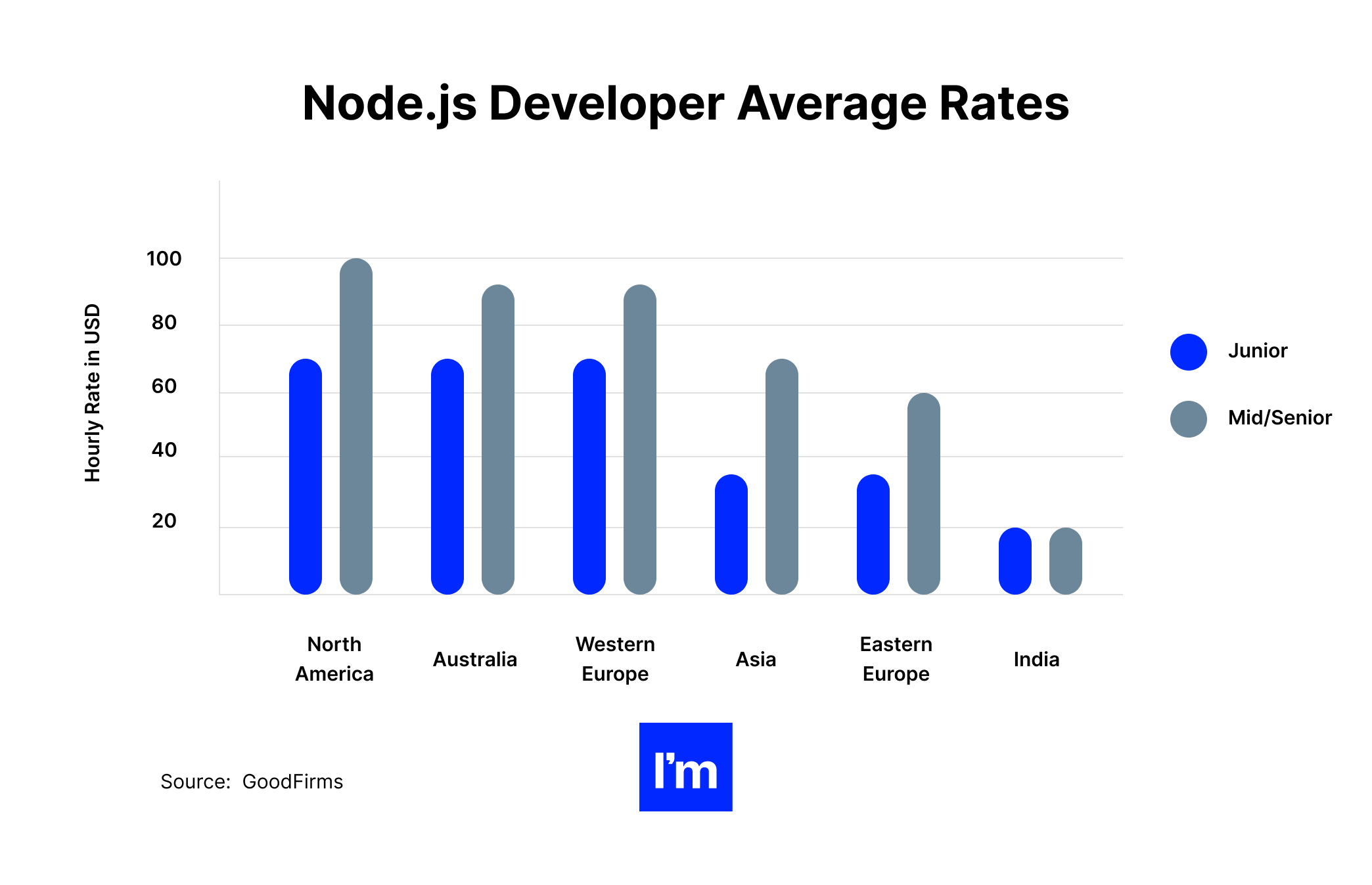
Hourly pay for outsourced teams
Hourly outsourcing rates may vary, so take a minute and check the following estimate based on research from GoodFirms and Clutch.
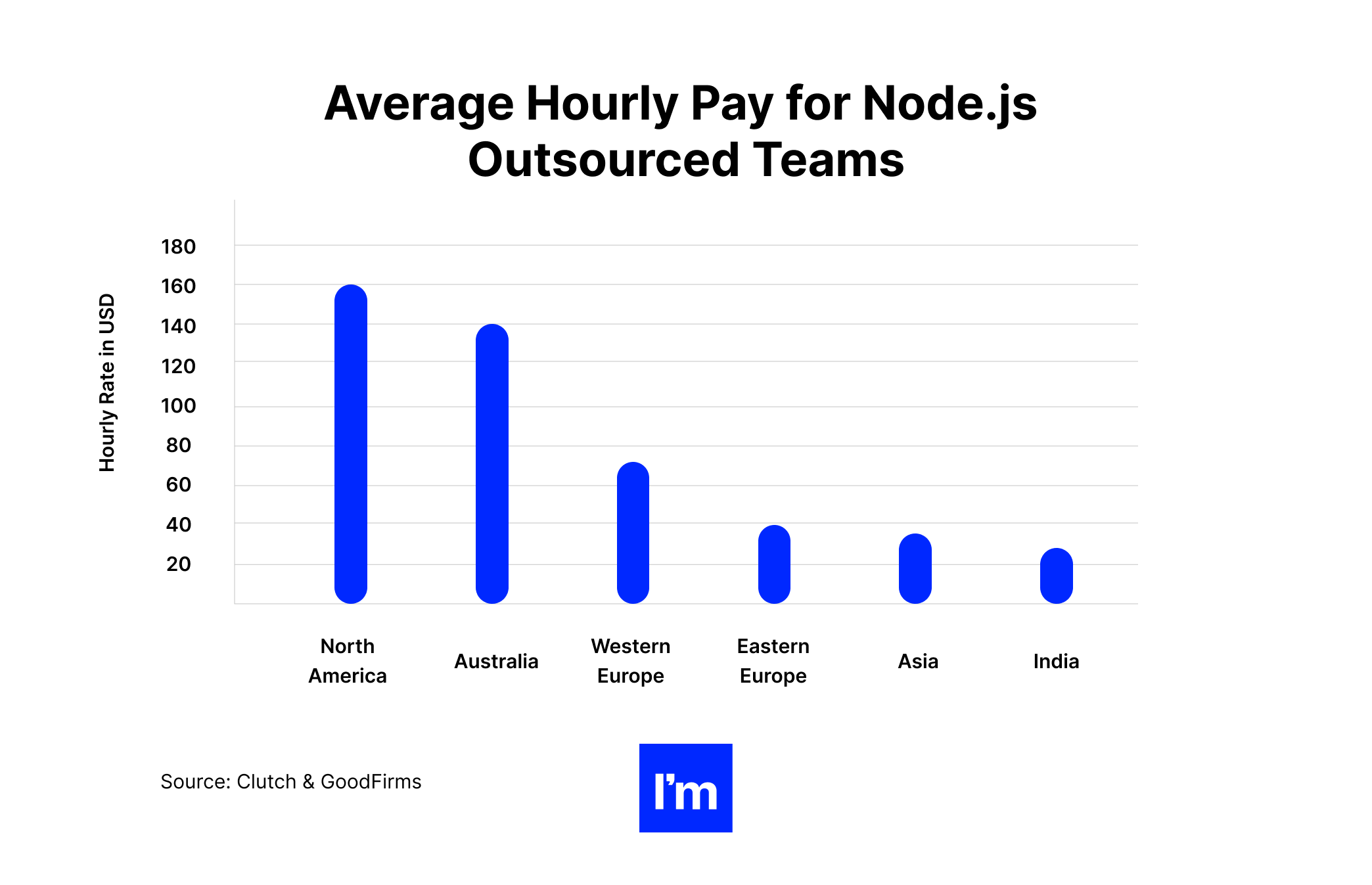
In-house Node.js developer salary
Finally, we would like to mention the annual fees for in-house developers. So, here's a rough estimate of the average Node.js developer salary across regions as measured by PayScale.
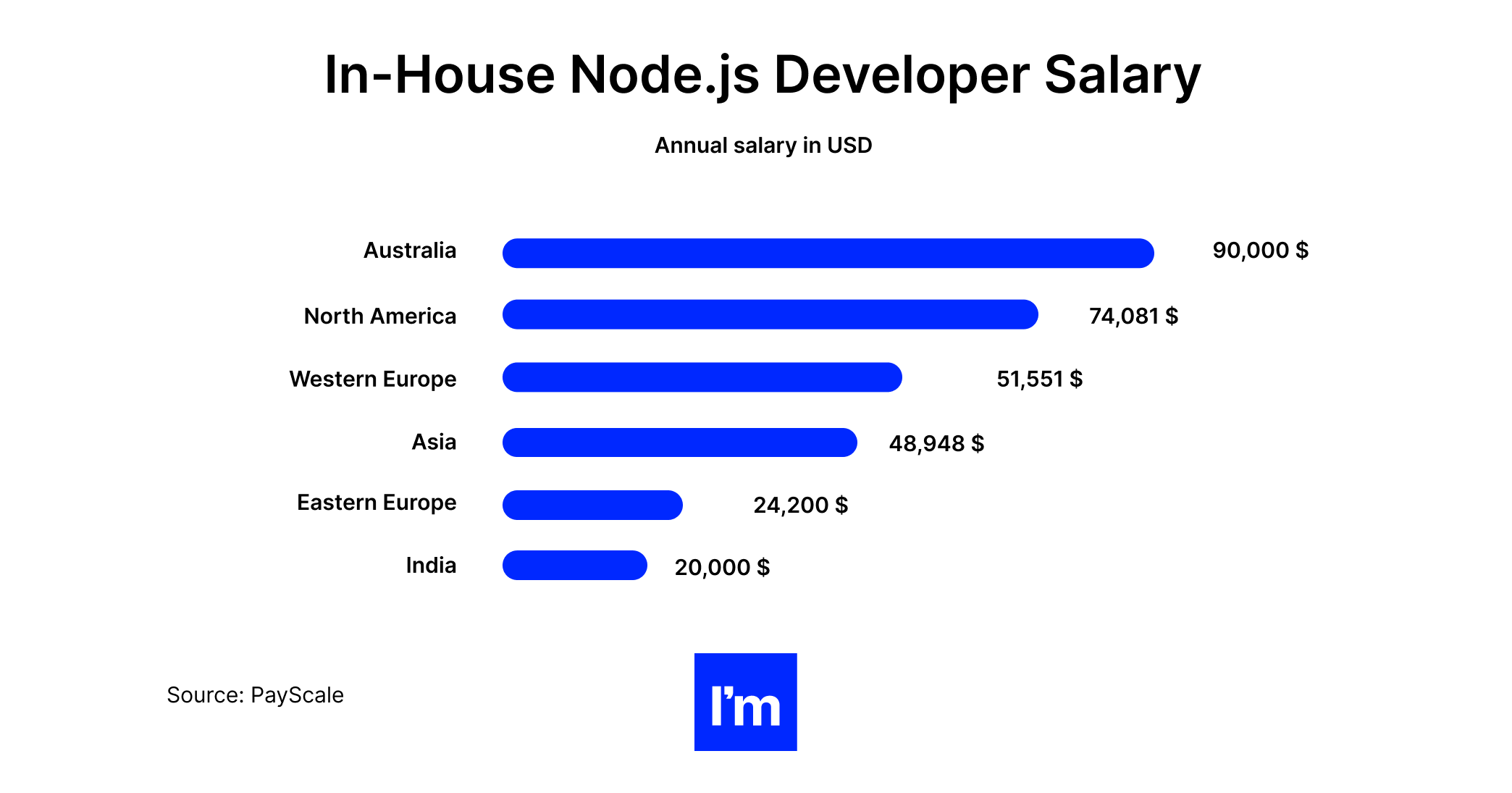
07 Most Prominent Examples of Node.js development
Here we’ll have Node.js explained with examples. Each of the sample Node.js applications we are about to list have used one of the best qualities of Node.js and has produced measurable and positive results.
Trendsetter apps use Node.js for obvious reasons — the ability to handle heavy loads and serve a large number of users. Isn't this what industry leaders expect?
Netflix - moving from a monolithic app to distributed instances
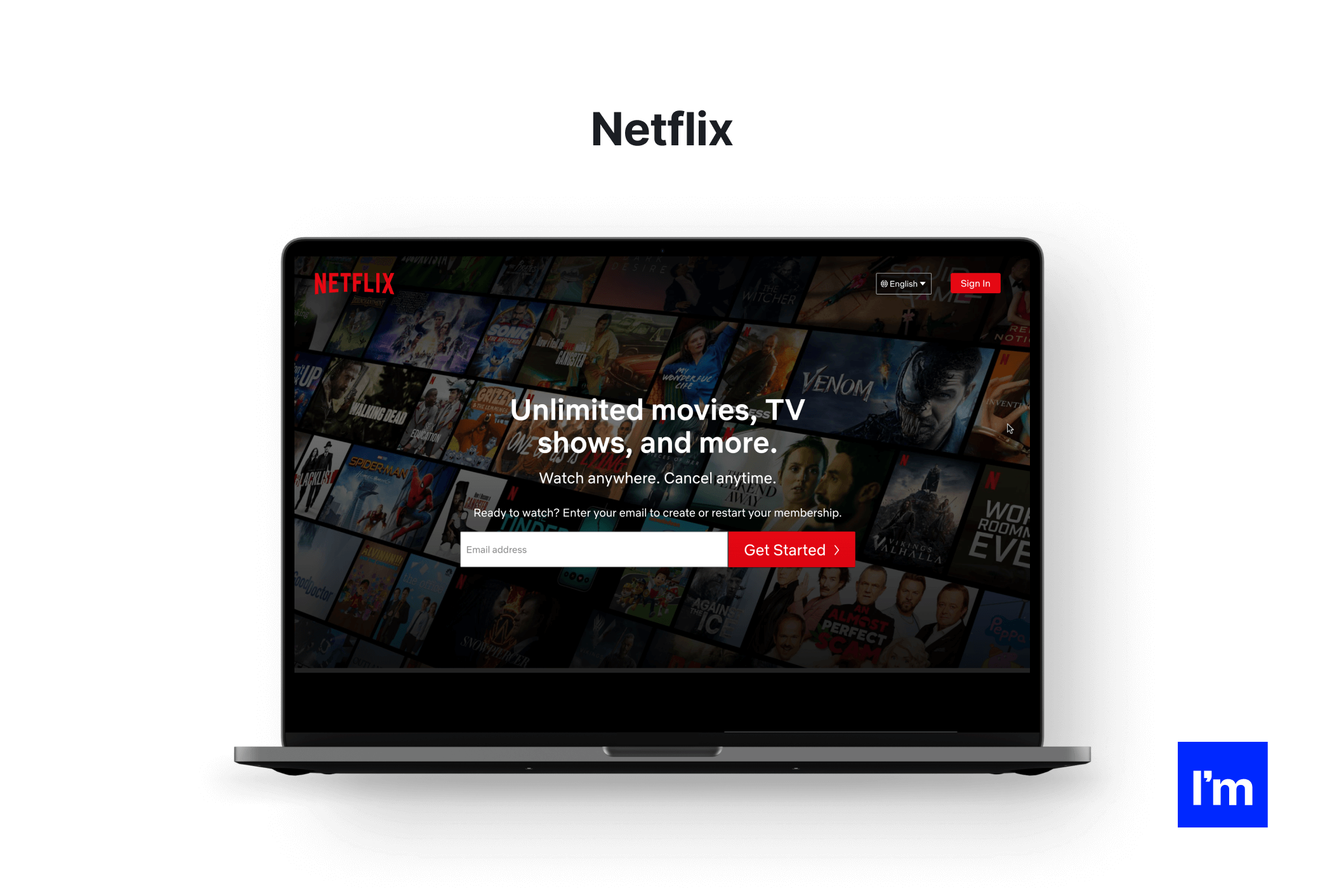
When you hear the word streaming, you most likely think of Netflix. This company has gone from a DVD store to the world's largest streaming service and in-house production. How do they serve millions of users simultaneously?
With an elegant combination of Java and Node.js on the server. All APIs for different platforms (including iOS and Android, desktop operating systems, and various TV platforms) were previously run by a monolithic Groovy application. Node.js allows you to create restify instances and run them in separate Docker containers. As a result, applications run faster and are scalable with improved version control. Development time has also been greatly reduced. Today, its app is one of the greatest examples of Node.js Android development.
You can learn more about their work with Node.js in these presentations:
PayPal - pages are served 200ms faster
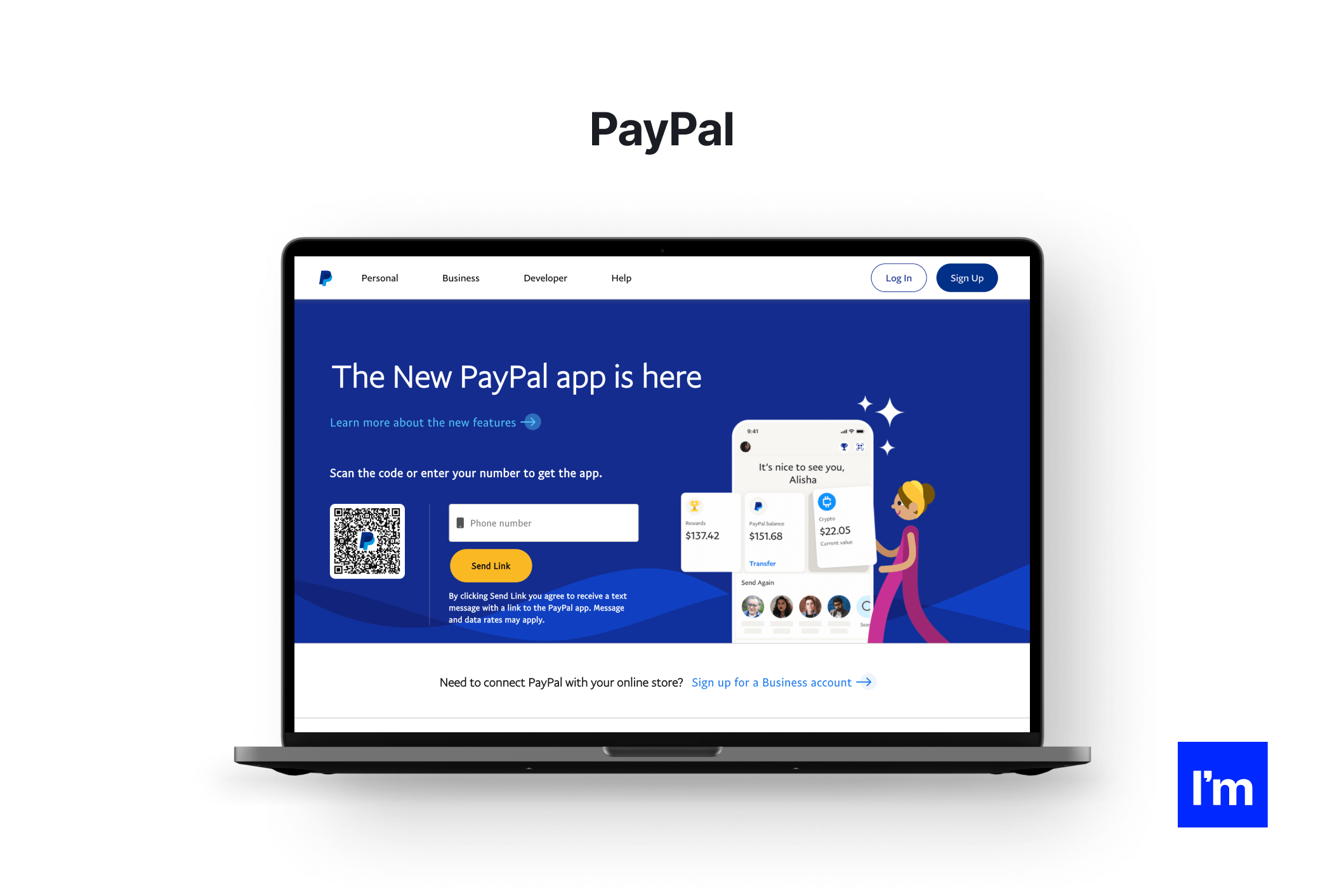
PayPal's journey to Node.js began with an experiment: two teams of backend developers had to develop the same application prototype. The Java team consisted of five developers, while the Node.js team had only two developers. Surprisingly, the Node team beat their competitor and proved that this technology can speed up development. This is how Node.js became part of the main PayPal stack.
As a result, PayPal is able to handle twice as many user requests per second, and pages respond 34 percent faster, which averages 200ms. PayPal is also one of the most used financial applications for the iPhone and currently serves 286 million financial accounts worldwide.
Uber - one of the first 3 companies to use Node.js in the development
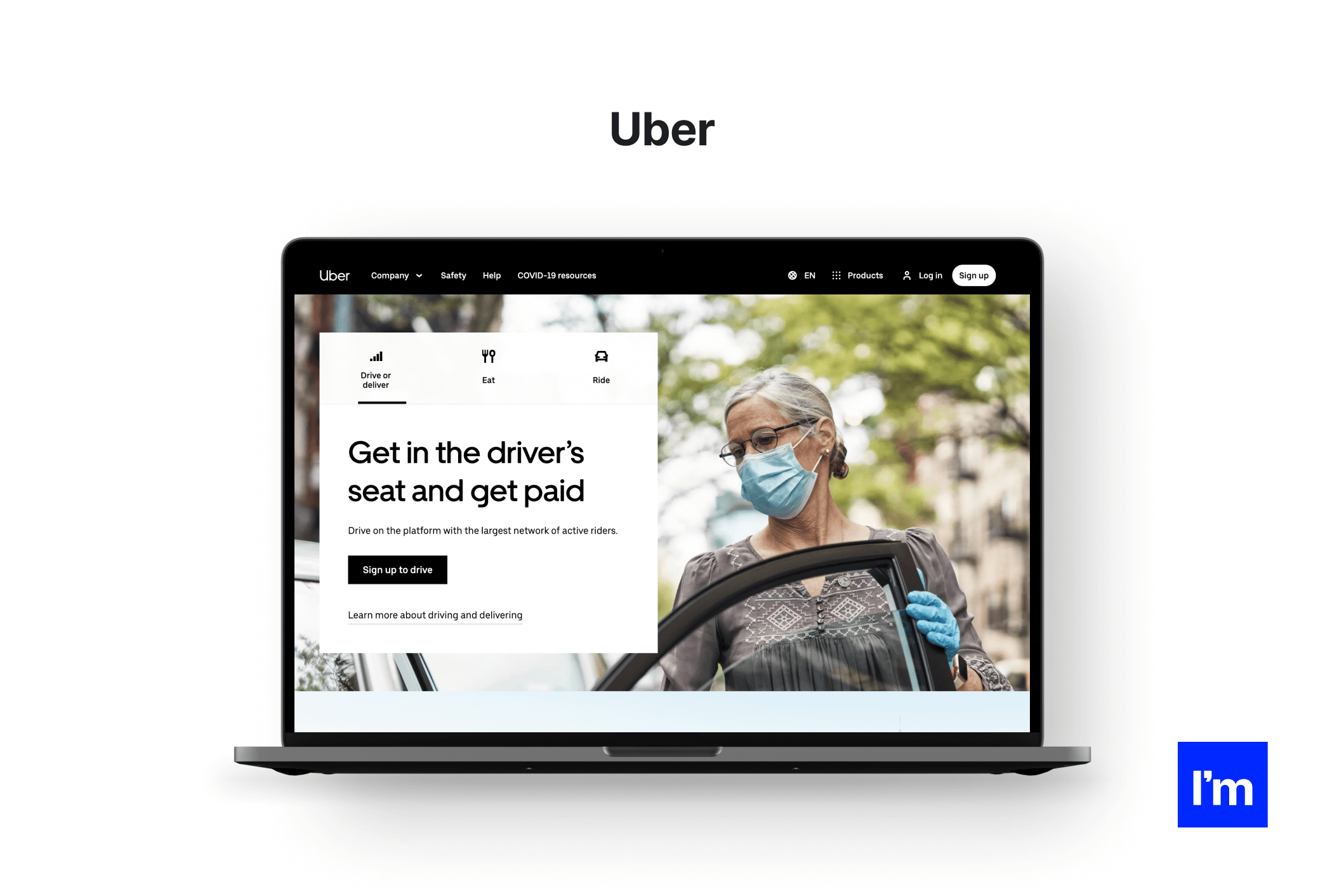
Uber was one of the first companies to innovate taxi services — and one of the first to use Node.js in production. The main reason for this choice was the already mentioned asynchrony, the ability to process large amounts of data almost instantly, clean code, and the cost of its implementation.
Tom Croucher, site Reliability Engineering professional at Uber shares:
“The majority of these [systems] were written on Node from, I would say, the first year or so of the company, so pretty early.”
Moreover, the essence of this Node.js application example is a driver-passenger matching system. They needed an event-driven environment, short but powerful code, and the ability to handle huge loads. These are the features that Node.js has to offer at the same time. At the moment, Uber can handle 2 million real-time calls per second.
The combination of JavaScript in the front-end and back-end made it possible to create a universal (isomorphic) web application for Uber users.
LinkedIn - the backend of a Node.js-based mobile application
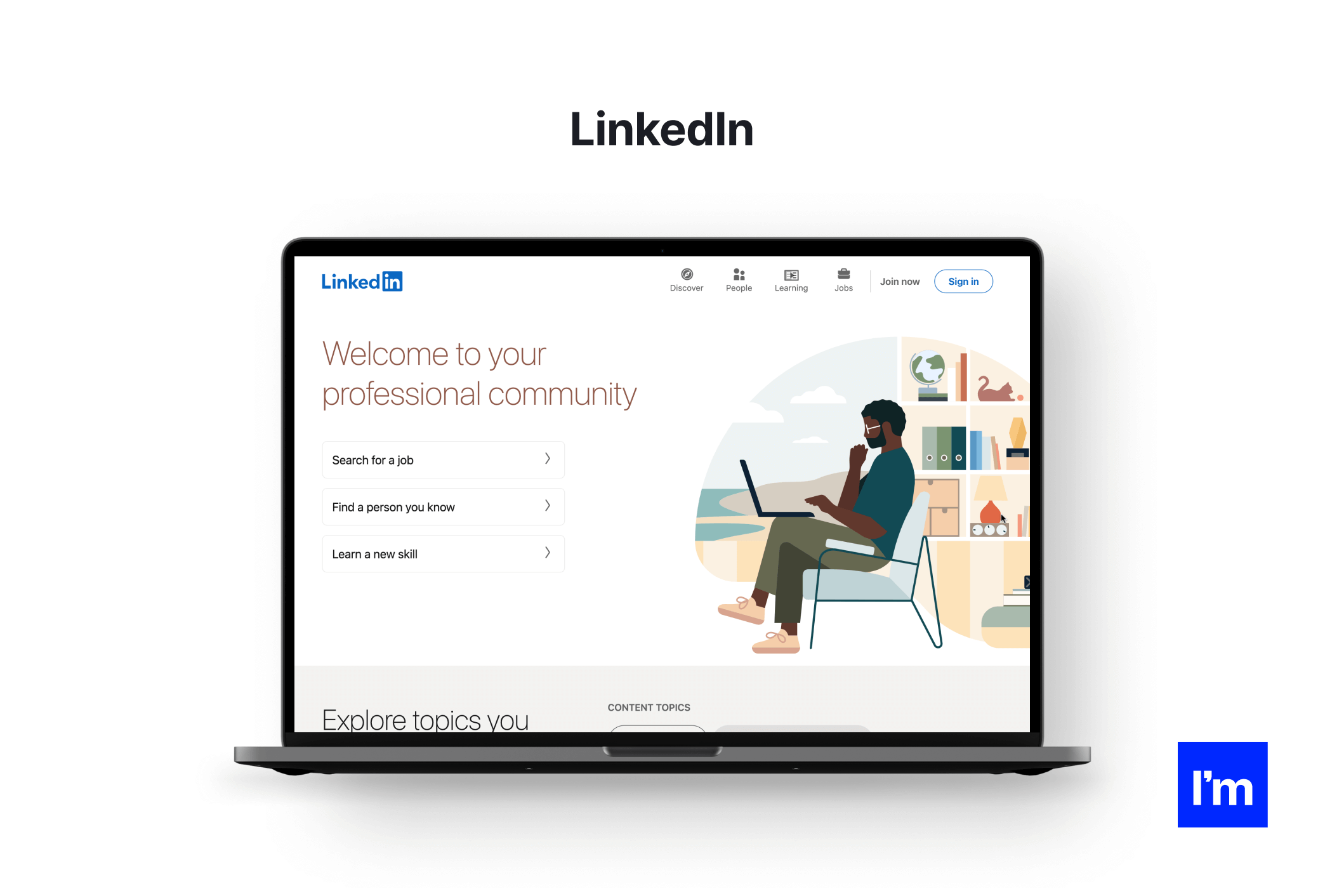
LinkedIn needs no introduction, nor does Node.js backend. Like most of the apps on this list, they faced a growing number of mobile users and decided to update their mobile server with Node.js (it was previously based on Ruby-on-Rails).
As a result, the new LinkedIn mobile app can handle double the traffic with just four instances instead of the 15 required prior to migration.
Another requirement for the mobile application was uninterrupted work with the platform API and the database. In terms of performance, Node.js has outperformed the legacy Ruby on Rails backend.
“It was fast by all standards,”
LinkedIn’s mobile development lead Kiran Prasad told VentureBeat.
“I’ve worked at startups and big companies like Yahoo, and yeah, it was fast.”
Trello - a simple, flexible interface at your fingertips
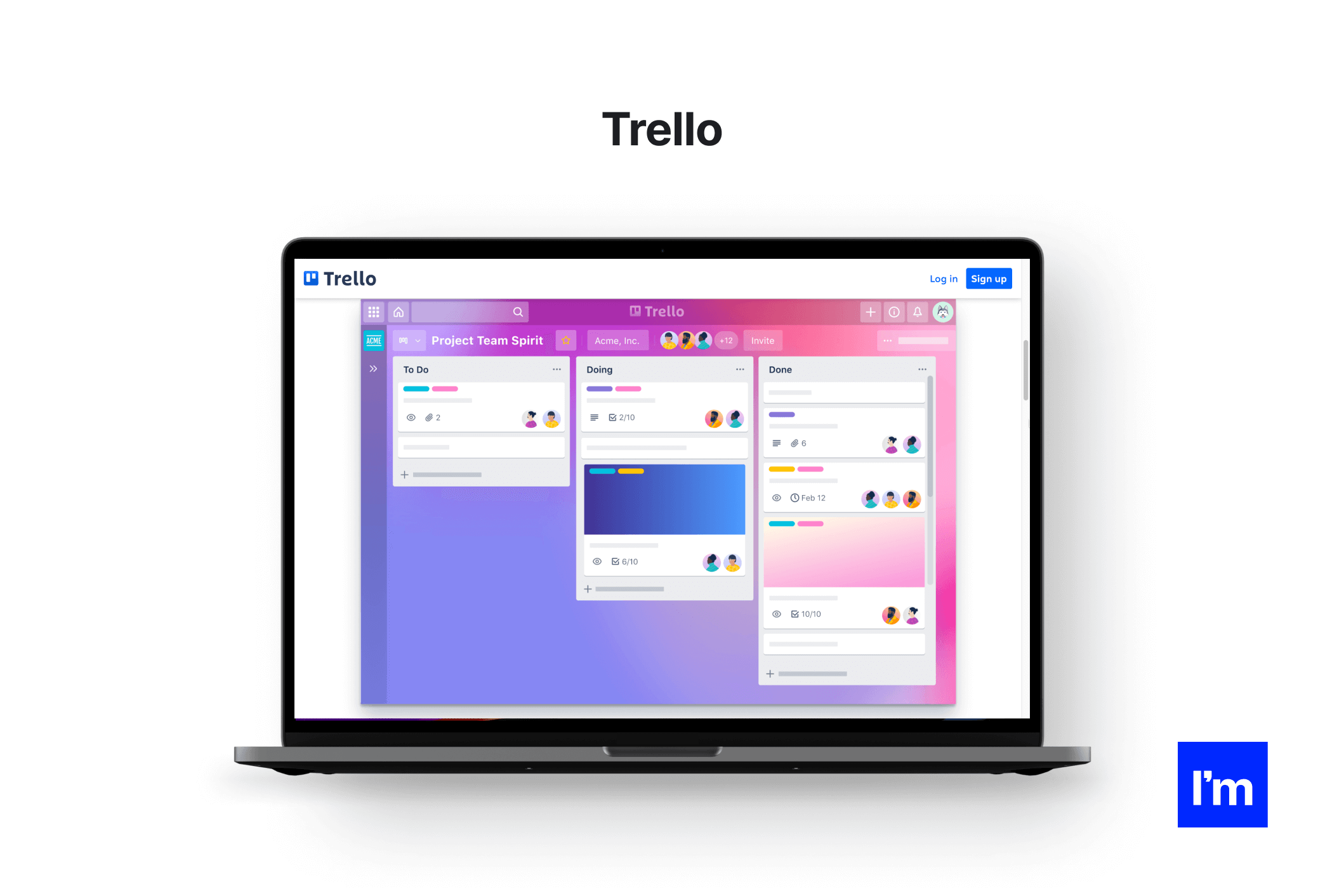
Trello is now one of the most popular project management tools for Agile teams. Its intuitive interface and real-time task management changes are attracting companies from a wide variety of industries as well as individuals. Node.js has been the core technology of Trello since day one. The team originally set out to prototype a single-page application and chose Node.js because of the fast development process and reusability of the code.
But Node.js can handle more complex tasks as well. Trello's functionality looks simple to the user, but the server does a tremendous job. Real-time updates are also important — a feature that is perfectly implemented with the event-driven approach in Node.js.
Groupon - reduced page load time by 50%
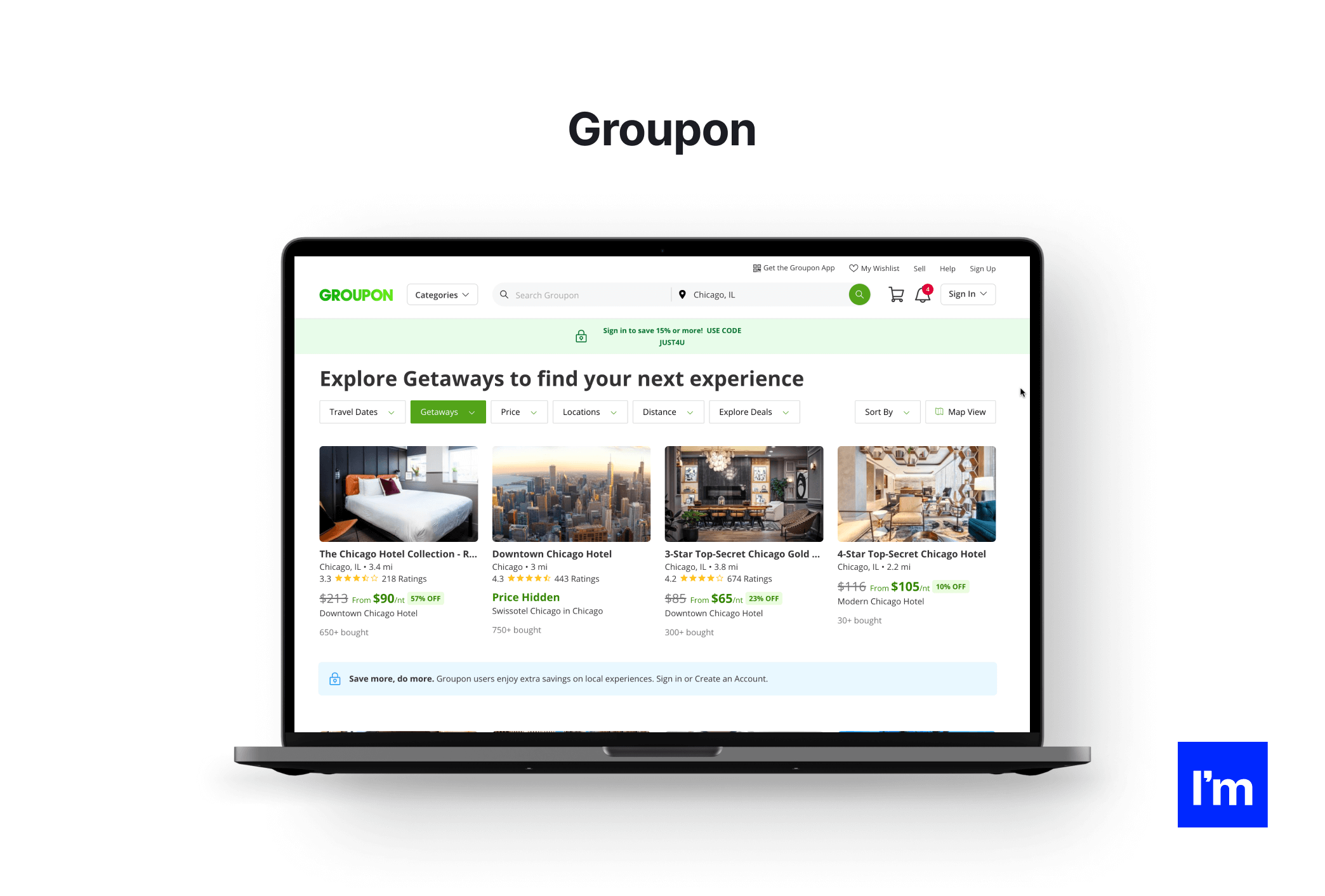
Groupon is a kind of aggregator that collects discounts for various goods and services in one place. It was originally based on Ruby on Rails. After several acquisitions, PHP and Java were added to the stack. The product grew and became difficult to maintain. Groupon was looking for a solution that would bring all services together using a single technology. And Node.js turned out to be the right choice.
The migration process took almost a year. Today, it is a platform where pages load 50% faster as all operations are handled by a single server. In addition, Node.js made the web application more stable. Before the migration, Groupon released an attractive Starbucks deal that was so popular that the site was shut down. This has never happened with the Groupon Node.js website, although more popular suggestions have been offered.
Twitter Lite - fast and powerful progressive web app
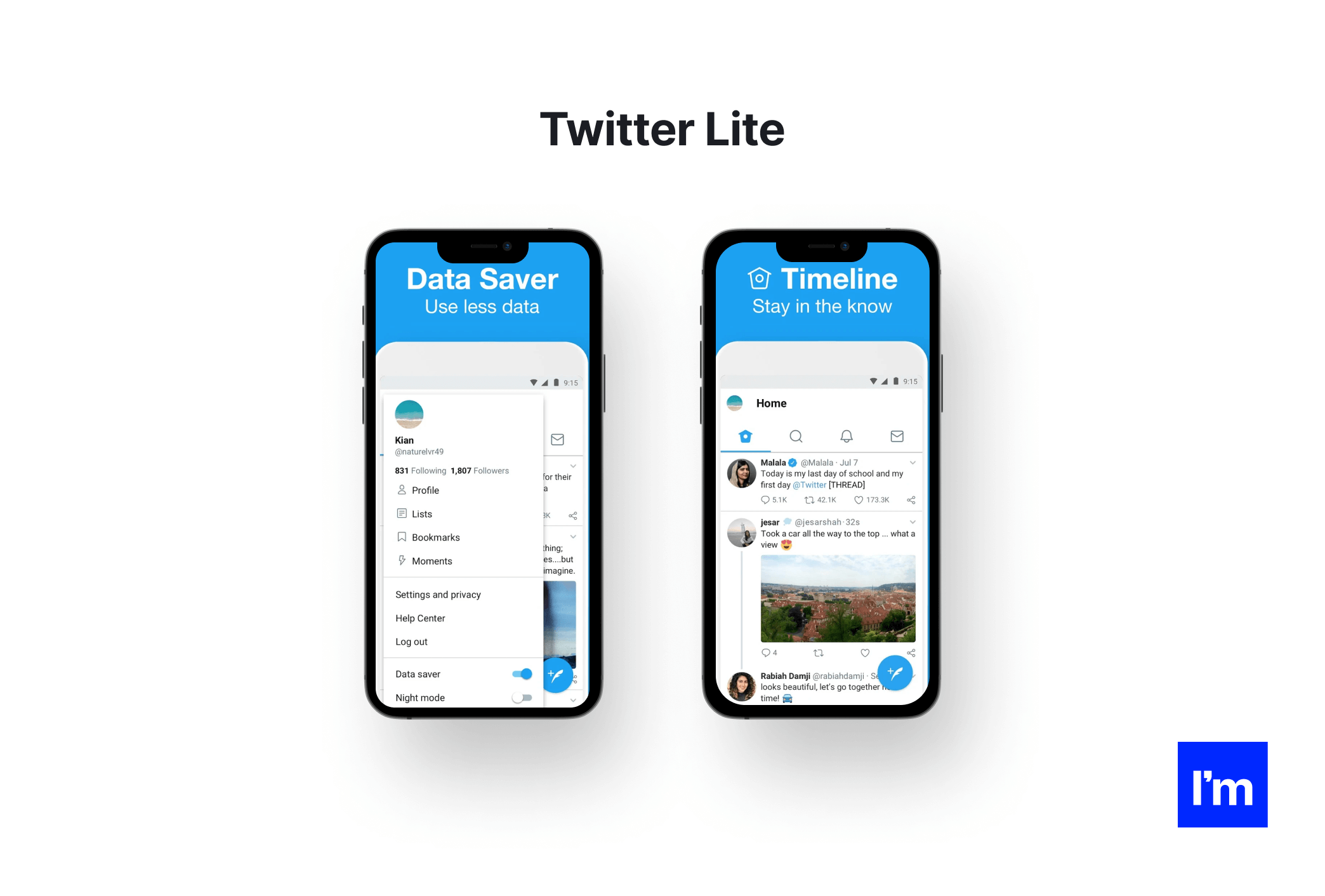
Twitter has a goal of reaching every person on the planet, but slow, unreliable, or expensive internet connections in many regions made it difficult to achieve that goal. But then a solution was found: Twitter Lite - a progressive web application.
PWA with React in the front-end and Node.js in the back-end made Twitter available to everyone: the application works in any browser on any device (no restrictions, only for Android and iOS smartphones). Service Worker caches content and makes it possible to use the application even if the connection is lost. As soon as the internet is available again, the new content will be downloaded and stored in the cache.
The creators managed to make the application easier, but more powerful at the same time. The initial download of the application on slow 3G networks takes up to 5 seconds, and this is also an excellent result.
GoDaddy - 10x fewer servers
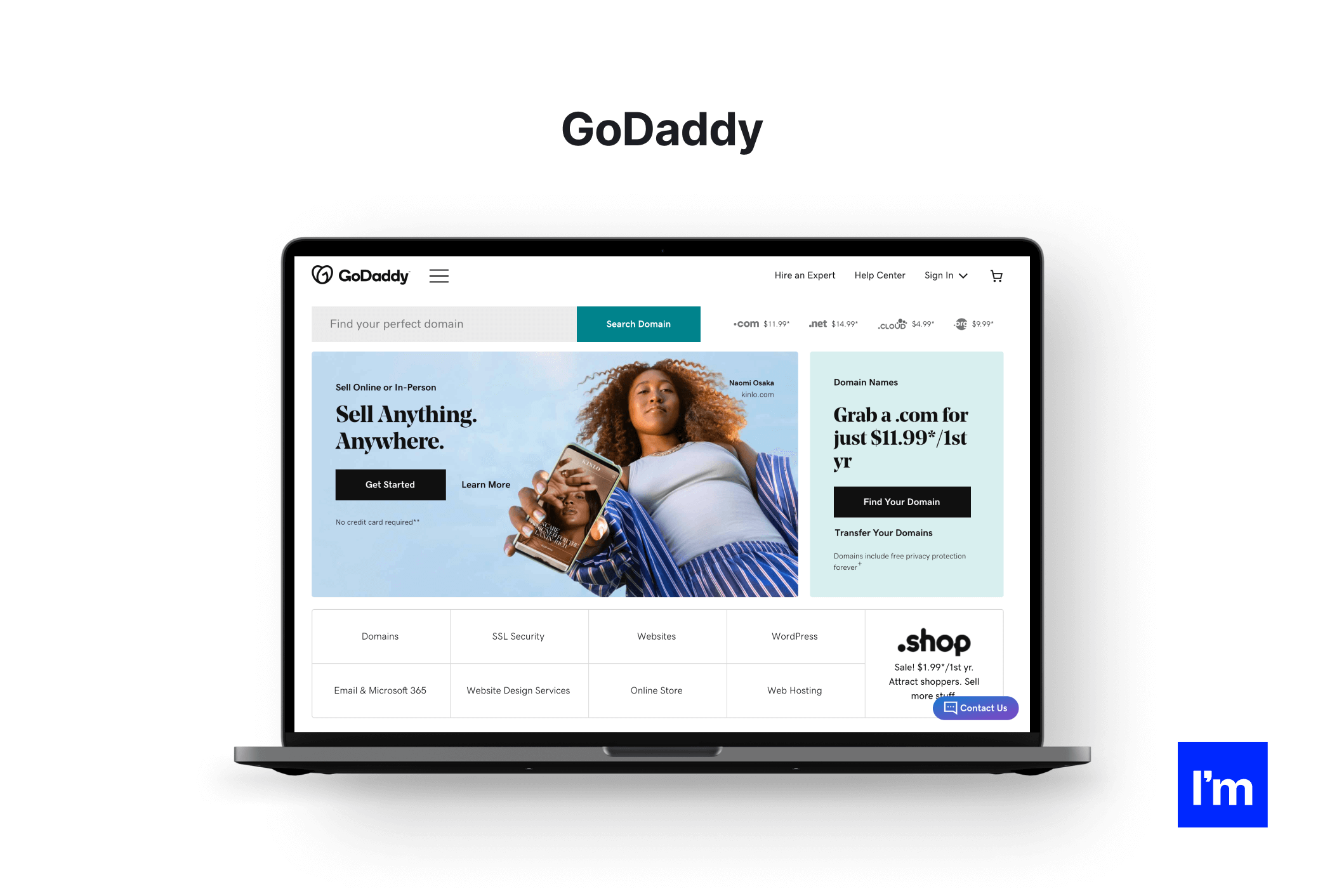
GoDaddy is one of the largest hosting companies in the world. It currently has over 77 million registered domains, which is about 20 percent of the total number of domains in the world. Just imagine how many visitors GoDaddy has to serve every day.
The service was originally built by .NET developers, which limits you to a monolithic architecture. Looking for ways to move towards modularity, the GoDaddy team chose Node.js, a technology backed by a strong community of module publishers.
Currently, almost the entire team is made up of full-stack JavaScript developers who can work on both the frontend and server-side. Also, the move to a microservices architecture has reduced deployment time to less than one minute. An outstanding result!
Also, in 2016, the GoDaddy Website Builder platform was ported to Node.js. One of the changes was the move to the Cassandra database. As a result, the number of servers required to host sites has decreased 10 times.
08 Node.js development best practices: process, testing, and hosting
Speaking of Node.js deployment, it's crucial to use the world’s very best practices: best Node.js unit testing framework, best Node.js Rest API framework, best Node.js development environment, and so on.
Here is a short guide on how seasoned backend freelancers speed up the Node.js development process.
Node.js best practices
#1. Parallelize things
When starting to build a Node.js app, you sometimes make internal API calls and get different data. Here are some hypothetical options:
With this information, developers create separate middleware for each function. Once they have done this, they attach it to the route of the toolbar. However, using this advice, we also ran into difficulties. One function must wait for the previous one to complete, which slows down the process a little.
So we've found a way to speed up the Node.js development process. We're just parallelizing things. And it works because of the asynchronous nature of the environment.
#2. Asynchronous
Experienced full-stack developers prefer to use the asynchronous approach in Node.js web development because it avoids blocking threads. At the very least, you should try it in the performance departments.
For example, synchronous code is acceptable if we are writing a script to work with a database, and not a system to handle parallel tasks.
What is the distinguishing feature? The difference is whether you are writing long executable code or a small script with a short lifetime. In general, remember one good rule of Node.js from the pros:
Always write asynchronous code.
#3. Just cache this
When dealing with data that doesn't change too often, we just cache it to speed up the Node.js development process. You can see an example below.
If posts from your blog are not coming out very often, cache the array of posts and clear it after a while. This can be done using the Redis module.
So let's start by checking the messages in the Redis cache. After that, you can deliver an array of messages or get content from the database and only then cache it. After a while, you should be able to clear the cache and create new content.
Knowing that some parts of the code can only be run once, such an implementation will be useful.
#4. Don’t ignore gzip compression
This is another factor that affects the performance of your application. You know that it takes a lot longer for the browser to load resources if we don't use compression middleware.
#5. Lowercase is King
Of course, we like to encourage file names to match class names. However, you need to use lowercase files. Myclass.js and myclass.js work equally well on some operating systems, but it is on Linux, for example. An easy way to shorten your Node.js development time is to use lowercase letters.
#6. Group your application
Be aware of the time constraints on Node execution, which is a huge waste of resources. Even if you only need to run one process on very small hardware, cluster support, for now, will give you flexibility in the future.
#7. Coding sustainability
It is important to take care of the environment in which you live, sorting waste and planting trees. Use this approach everywhere because environmental awareness also affects your project. If you want to speed up your Node.js development process, don't litter your application with configuration files. Our choice is environment variables.
#8. Steer clear of garbage
Don't rely solely on the Node. Sometimes it waits for the last moment to free unused memory. Don't worry about leaking and if memory usage starts to increase, just include flags in your Procfile.
#9. Refresh stack
Regularly updating to the Node latest version can improve application performance and improve developer productivity. The various ES6/7 features will provide a more robust stack even without the need to install transpilers.
#10. Look deeper
When speeding up coding in Node.js, remember that you need to tackle the root of the problem, not the surface. Perhaps you have a weak machine, a flaw in a part of the code, or automatic scaling is not implemented. First, identify the problem, and after researching, you can determine the next steps. Also, take care of registering the behavior of the application, which will help you understand the problem.
However, there is another option: hire experienced and reliable remote developers.
Choosing the best Node.js host
There are more hosting providers for WordPress or other PHP applications than Node.js. It is always difficult to find a reliable and secure platform.
There are technically two of the most preferred ways to host a Node.js application.
- Managed - you focus on the application code and the infrastructure is maintained by the service provider.
- Cloud Virtual Machine/VPS - you get the OS of your choice and you install, deploy and manage everything yourself.
What’s the best Node.js hosting?
Well, if you don't want to do system administration, then a managed platform is the best choice. However, if you are willing to put in the time to install, administer and have the necessary skills, you can upgrade to a Cloud VM.
Let's explore some of the most prominent hosting providers!
Amazon Web Services
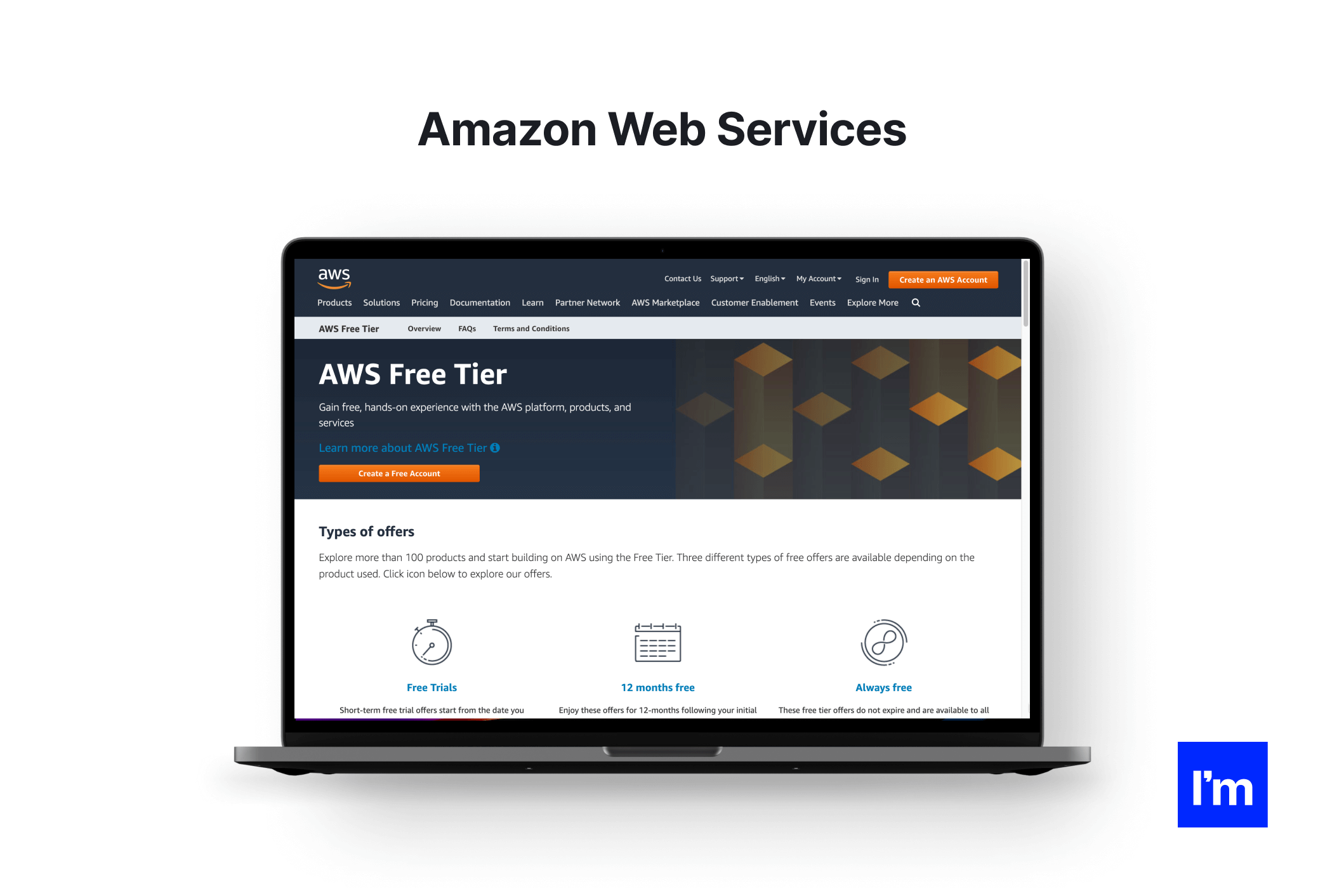
Amazon Web Services (AWS) enables you to deploy a highly available Node.js web application using the AWS Elastic Beanstalk service. It is a containerized system that makes it easy to ship packaged applications to AWS as a Platform as a Service (PaaS).
You have complete control over the server that runs your application, and you can also run multiple applications on the server, which means lower operating costs.
Pros:
- Great value for money
- Extensive support in the form of forums, plans, and documentation
Cons:
- Quite a steep learning curve when it comes to AWS, especially for those who have never used it before, and even more so for those who have never been in charge of administering their own server before
Google Cloud Platform
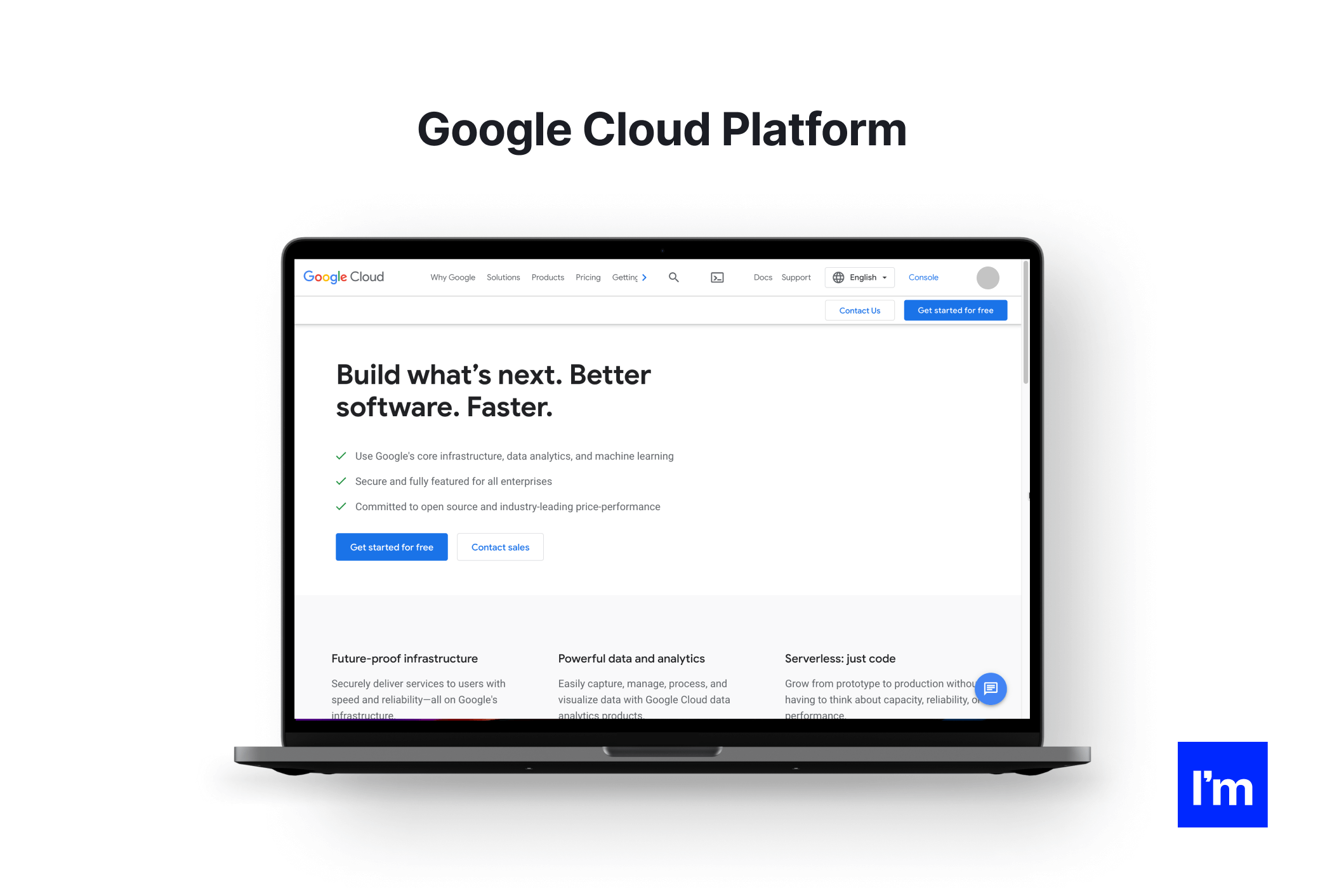
Google Cloud Platform (GCP) is a cloud provider that mainly specializes in providing excellent support for containers, analytics, big data, machine learning solutions, and Google Kubernetes Engine.
Pros:
- Google Kubernetes Engine is the easiest way to get into Kubernetes
- Lots of big data tools
- Great out-of-the-box machine learning solutions
Cons:
- Since GCP is the youngest of the three major platforms, it may lag behind in terms of availability and number of data centers, but is unlikely to stay that way with Google's resources.
Heroku
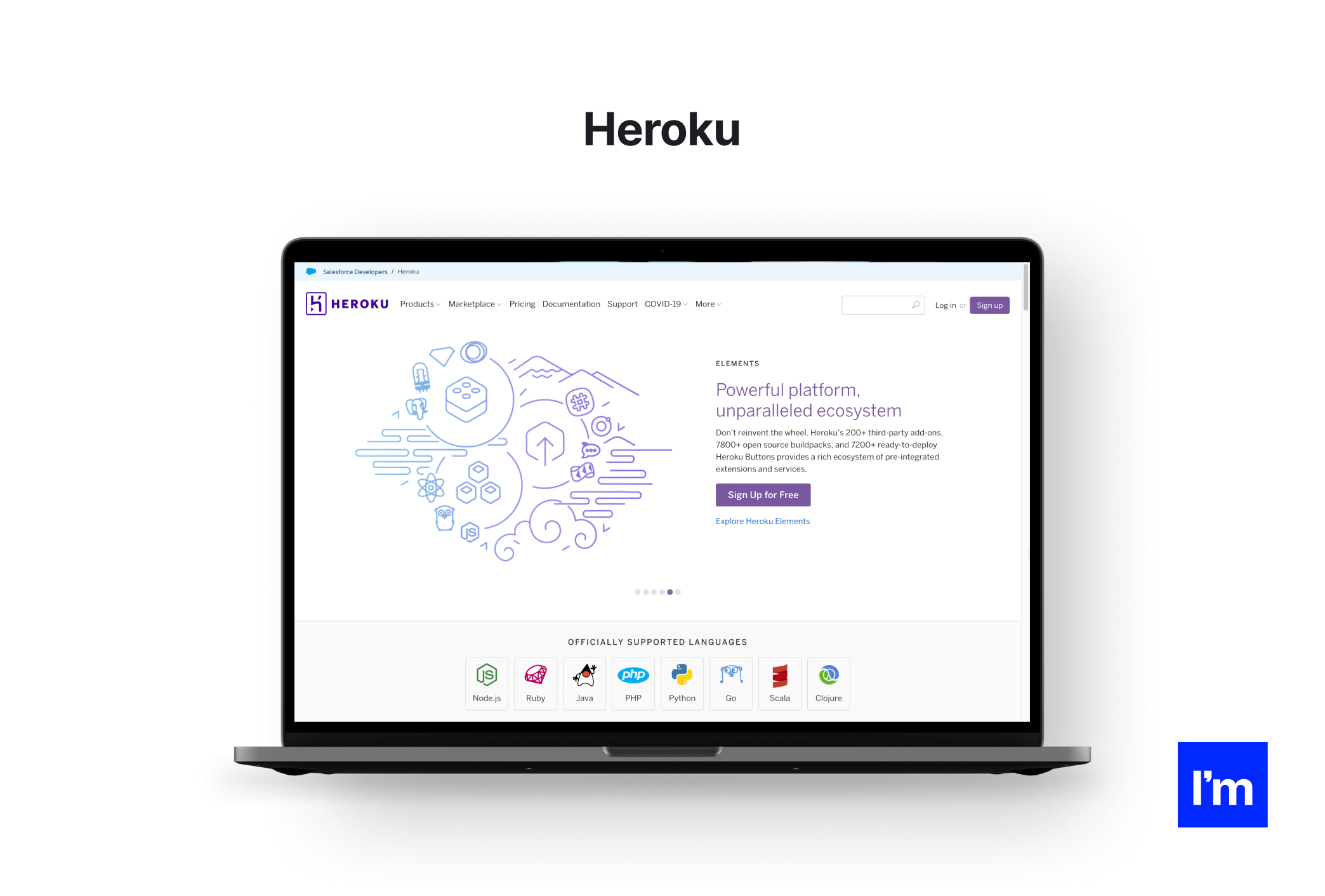
Initially supporting only Ruby on Rails, Heroku has since added support for a wide variety of languages and frameworks, including Node.js. Heroku offers seamless integration with many third-party services (such as SendGrid and Redis) and supports multi-region deployments.
Pros:
- Heroku offers a free tier and is very easy to get started with (even for novice developers)
- There is excellent supporting documentation available
- An extensive list of plugins and services that can be added instantly
Cons:
- Once you leave the free tier, Heroku starts to get quite expensive pretty quickly
- While Heroku starts up quickly, larger applications tend to result in slower deployments
Microsoft Azure
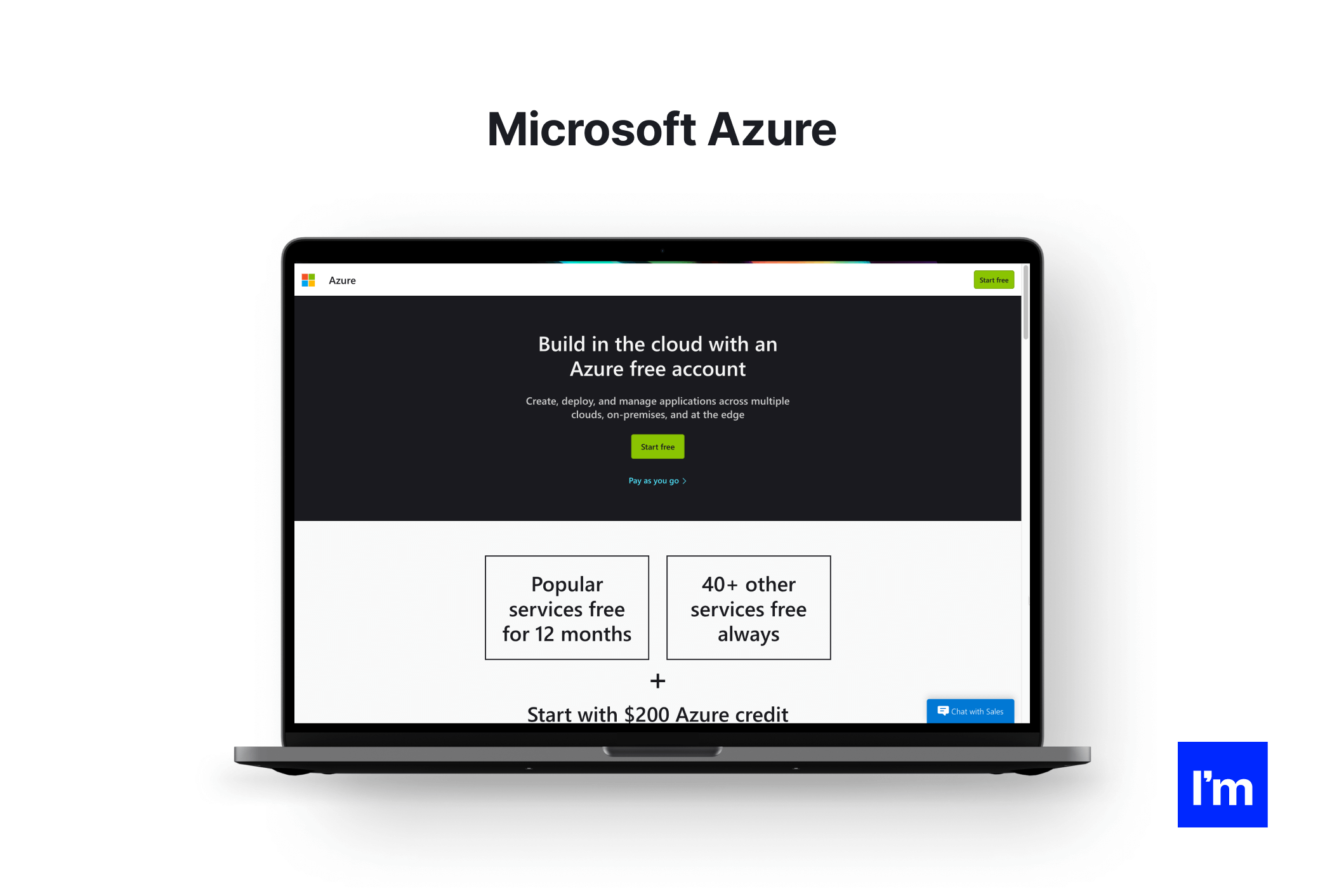
Microsoft Azure is Microsoft's cloud platform that enables developers to quickly build, deploy, and manage powerful websites and web applications. It is a robust Node web development platform with great flexibility and high availability in many regions.
Pros:
- A nice free plan that lets you host up to 10 apps in each datacenter
- It's also very easy to scale your Node.js application up or down in Azure, or just enable autoscaling to allow Azure to scale according to traffic
Cons:
- Deployment can be slow, so if you need fast turnaround times for your project, this may not be the right fit for you.
DigitalOcean
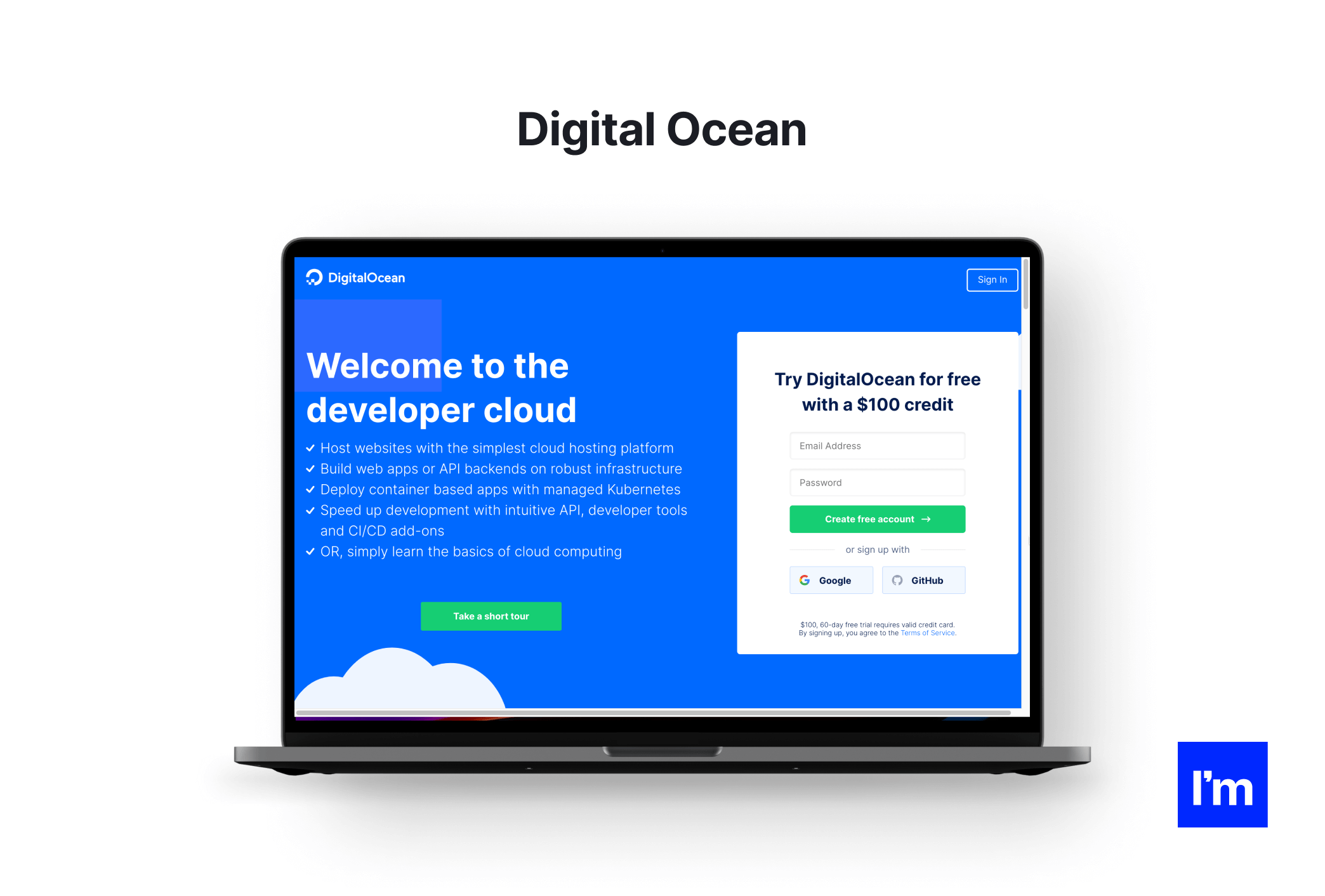
DigitalOcean is a VPS provider that offers some additional features and products targeting Node.js app development. During their simple setup process, you can use the one-click Node.js setup process, which will install and prepare everything for you in a newly created blob.
Pros:
- Pricing - VPS is generally cheaper to set up
- The user interface is simple and DigitalOcean provides many one-click images to get you up and running faster
Cons:
- Requires more knowledge and engagement than cloud providers.
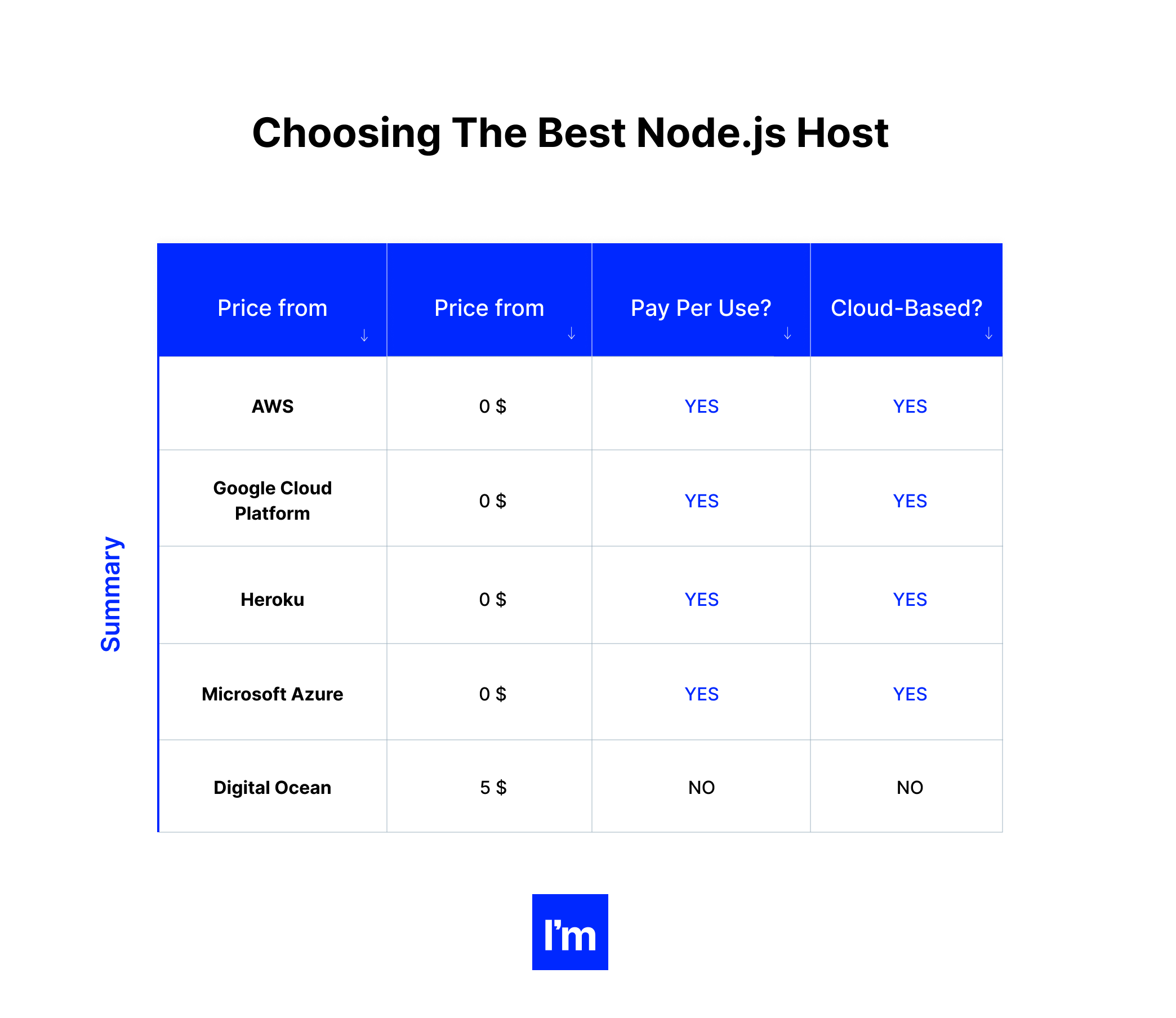
* By “Pay Per Use” we mean that you pay based on the actual resources you use, rather than a specific set amount each month.
09 Node.js today and tomorrow
If you look at the runtime and framework usage reported by programming teams, you can see that Node.js remains one of the most coveted technologies for backend developers. Node's continued support from a rich developer community makes it a technology that will last for several years. Today backend development with Node.js has become one of the most profitable solutions.
What the developer community thinks of Node.js
Consider facts from Stack Overflow, GitHub, and Statista. All data sources were collected from at least 1.7 million people from over 136 countries.
- Stack Overflow named Node.js the sixth most requested framework in 2021 (33.91% of votes).
- The State of JS overview points to Node.js as the most commonly used JavaScript runtime.
- Statista respondents voted Node.js as one of the most popular frameworks in 2021.
What does the Node.js job market look like today?
To see if Node.js really has a future, it's a good idea to take a look at the job market. What are the trends in Node? Are companies looking for Node.js developers? What are the candidates?
Well, for starters, the Node.js job market clearly shows that Node.js is a popular commodity. According to HackerRank, the demand for Node.js developers is roughly double the supply.
To make matters worse, the problem is not only the quality but also the quantity. It takes quite a long time for a Node.js full stack developer to develop as it is a technology that can be mastered after a thorough study of JavaScript and learning server-side development with other technologies such as PHP and Python.
Finding a qualified and reasonably experienced Node.js developer today is truly a godsend for any business.
Another way to demonstrate how desirable Node.js developers are in the job market is to look at salaries. The salaries of Node.js specialists are noticeably higher than that of most other programmers. According to payscale.com, this is about 30 percent higher than PHP developers' earnings.
Further development of the technology/Node.js 2022
Node.js started out as a technology that simply made JavaScript available on the server. Over the years, it has evolved into a robust platform that empowers companies to create innovative, interactive, high-performance web applications. The developers behind the platform, as well as the community, keep coming up with new features. The active community also ensures that everyone has plenty of learning resources.
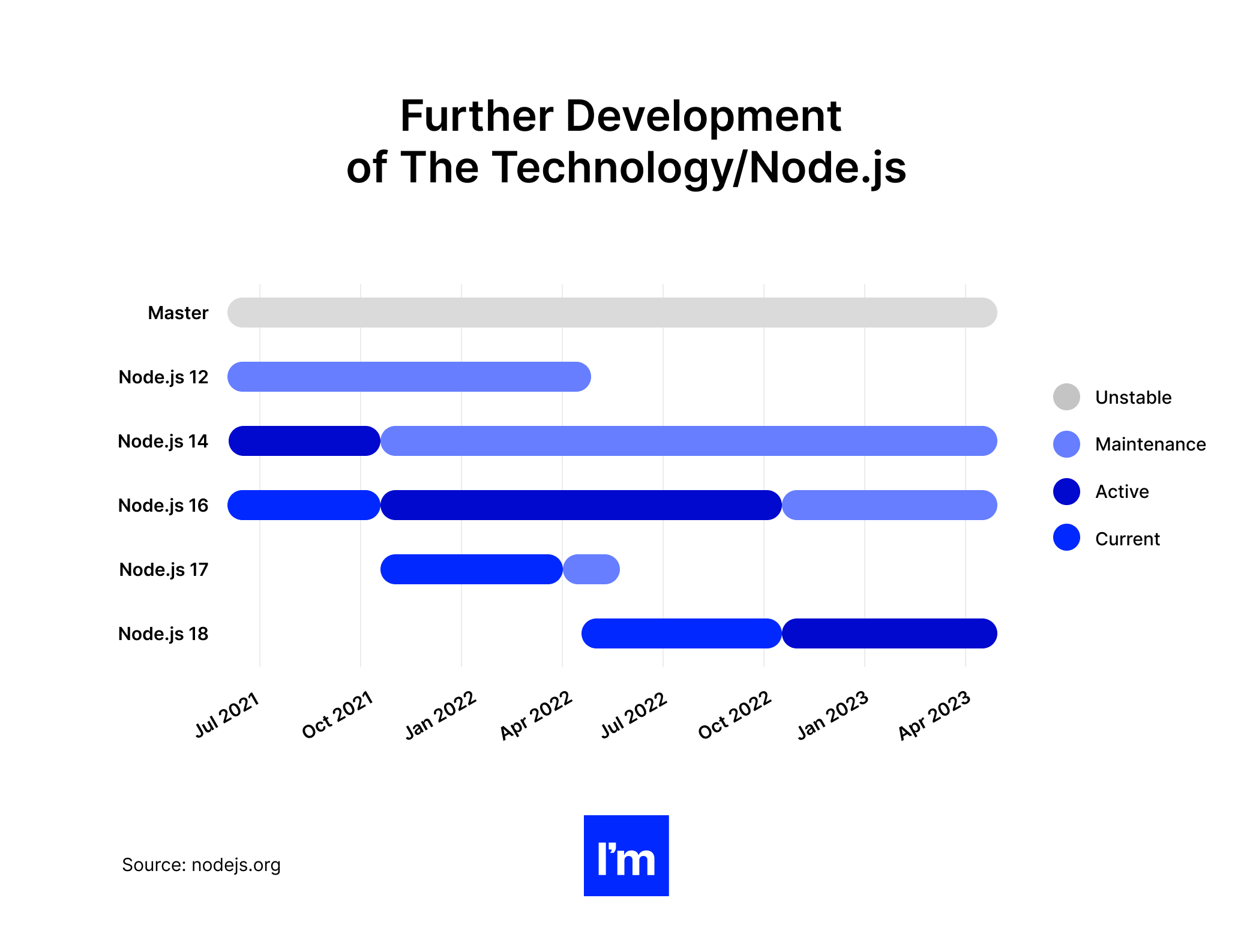
In recent years, we've seen a trend emerging for Node.js alternatives to give Node a way to make money. One of them is Deno, a server-side platform that uses TypeScript (a superset of JavaScript) as its main language. Interestingly, Deno was actually created by one of the early developers of Node.js. But while it has some promising results, it still lacks most of the features of Node, as well as all the benefits of having such a powerful community.
There seems to be no technology at the moment to compete with Node when it comes to supporting the web with JavaScript/TypeScript.
Note that you should choose Node if your team can work with it. While Facebook is backed by React, which has many more repositories, Netflix and PayPal's huge user base depends on Node.js.
10 The bottom line
Node.js is a groundbreaking technology that marks the beginning of a new dimension of quality once companies adopt it. Unsurprisingly, giants such as Netflix, Twitter, Uber, PayPal, and NASA have moved to its asynchronous runtime with its event loop handling many requests.
Companies using Node.js report:
- faster development,
- better code quality,
- reusability of JS code,
- fewer team members hired,
- shorter deployment times,
- many other benefits.
Tech leaders have already chosen their best Node.js framework for microservices, now it’s your turn to start a Node.js project!
If you have an idea and want to implement it — hire a Node.js developer from a battle-proven JavaScript development company!
Get more confidence in Ideamotive’s expertise, have a look at our case study — Microamp Solutions: design and development. Our back-end development case studies and success stories show that top IT talent loves working with us as much as our clients do! Otherwise, you can join our Talent Network!
Drop us a line, let's talk!
Ready to build your next digital product with Node.js?
We run a vast network of vetted software development professionals, including Node.js experts. We can provide you with technical consultancy, add devs to your existing team or assemble one from scratch.
Rated 4.8 / 5.0 by clients from various industries and locations.