10 Data Visualisation Tools Every Data Engineer Has To Know In 2023
Apr 30, 20229 min read

Dawid Karczewski
Senior full stack developer and CTO at Ideamotive.

Have you ever bought any home appliance only to find that you already have one buried somewhere deep within the basement, just under a box of Christmas lights? It is nearly as annoying as collecting data without knowing what knowledge they hide. That’s why delivering a data visualization tools supports all companies and teams, be that marketing, accounting, data science or business development in 2023.
Data is not knowledge - this is a crucial fact to understand when thinking about harvesting insights and delivering the data-powered business transformation. Data visualization is one of the key techniques required to juice out the knowledge out of the data.
Data visualization on a basic level is not very sophisticated and can be done even in a notebook. Even the untrained user can prepare simple charts in Excel or Google Docs to show how metrics change in time or depending on particular variables.
But delivering a tool that can handle big data and information coming from multiple sources is far from easy. That’s why the data visualization tools market is predicted to register a CAGR of over 9% in the 2020-2025 period.
Why use data visualization tools?
As mentioned in the intro, data is not knowledge (yet). But when proper tools are used, companies and organizations can transform the raw data into the information they need, be that insight about the customer or the current state of the business process to monitor.
All this work can be done manually as it was for years before - an analyst has sat above the data shown within registers or, later, in a computer, and chew it until the insightful data was found. But this way had a crucial disadvantage - it was time-consuming. One could never predict how long it would take to find something interesting and, in the end, how interesting it would be.
Also, processing the data, apart from delivering some fun from discovering things hidden in plain sight, was dull, boring, and tedious work. One would have easily lost concentration and disregard something important. Finally - the insight that is interesting from the analyst’s point of view needn’t to be the most important one from the CEO or other executives’ perspective.
Data visualization tools deliver the data in a more comprehensible form that is easier to digest for a human brain, regardless if it is a brain of a data scientist, marketing director, or a student in a high school. Also, a chart of a graphic can make showing the whole idea easier, so all the team involved in the process can be better informed about the purpose, goals, and vision.
Last but not least - visualized data looks cool and fancy, and that is not meaningless when it comes to convincing the board or the investor about the idea.
List of best data visualization tools to watch and use in 2022
Although the least sophisticated tools used to visualize data are included in the most popular office suites, the real business intelligence can be done by multiple sophisticated tools that deliver various features and come at different prices.
So to not get lost in this mess, here we go with our list of data visualization tools!
1. Tableau
Tableau is one of the most popular tools that have recently started to be nearly a synonym of data visualization in business intelligence. The tool allows users to shape the output in the form of graphs and interactive charts.
Main features
This tool has become popular mainly due to the great visuals it delivers. Even someone with little to no knowledge about graphic design can create some cool graphs that deliver an outstanding experience for the spectator.
The tool is also mobile-friendly and easy to use on every device. Combining that with an ability to connect and gather various types of data from multiple sources results in probably the top big data visualization tool available.
On the other hand, Tableau is static, and that can be a thorn in a side when there is a lot of data to refresh or update.
Price
So where is the hook? Tableau is costly and inflexible when it comes to pricing. There are 70 bucks to pay for every user monthly and the access is billed annually.
Our recommendation
It is great when you know you will need some great visuals frequently - for example when there are several funding rounds to go and multiple other pitches to deliver, especially if the target group will change and it will not be about delivering the same report multiple times.
2. Whatagraph
Whatagraph is a marketing-focused data visualization tool that aims to deliver agencies a reliable and solid business intelligence tool. The main problem it solves is about making reporting to clients easier, no matter how advanced their knowledge about the marketing or data analysis is.
Main features
The tool is by design easy to integrate with the leading online marketing platforms including Mailchimp, Google Analytics, Facebook Ads, etc. Whatagraph offers dozens of pre-customized widgets and dashboards as well as supports building one from scratch.
Also, the tool offers a good deal of automation with a focus on delivering multiple reports to various clients simultaneously while using the same infrastructure.
Price
It is hard to point out the single price tag - every user builds his or her own pricing based on chosen features, without the need to pay for unused options.
Our recommendation
The tool is focused on marketing teams and delivers good value to the price. On the other hand, the tool is nearly useless when it comes to non-marketing activities.
3. Sisense
The tool is aimed at non-technical users who are willing to gather knowledge by themselves, for the sake of their departments and teams. It enables the user to chew through nearly any type of data to gather insights and knowledge by delivering a friendly, visual presentation.
Main features
Sisense is aimed at non-tech teams and it delivers what is promised - a friendly user interface that doesn’t confuse the user. Also, the tool performs well on big datasets without the effect of choking the software with the dataset.
On the other hand, the tool is sometimes oversimplified, delivering limited types of visualization and suffering from difficulties in building, maintaining, and developing analytic cubes.
Price
Price remains undisclosed and every case is evaluated separately.
Our recommendation
A convenient tool for non-techies that may be insufficient for more hardcore analysis.
4. Adaptive discovery
Another tool that is business user-centered and delivers multiple tools that support visual storytelling. But it doesn’t mean it is a presentation tool on steroids. It is a full-fledged analytics tool that supports root cause analysis and trend-spotting that can deliver a great productivity boost for multiple departments, including marketing or finances.
Main features
Adaptive Discovery is easy to integrate with various data sources including CRM, ERP, and HCM-class software. It also delivers personalized dashboards and in-built processes like budgeting and forecasting.
The tool is built with Java and thus it suffers sometimes from bloatedness and low performance. Also, despite being aimed at business users, it is relatively hard to learn and can be considered unintuitive, at least at the beginning.
Price
The price is undisclosed and one needs to contact the company to get any details.
Our recommendation
A solid tool for non-tech departments assuming there are people willing to invest their time and effort in learning this tool. In another case, it can bring more frustration than support.
5. TeamMate Analytics
While there are multiple general-purpose tools available on the market that the user needs to tailor to his or her needs, there are also specialized or even niche tools that aim on a particular group. TeamMate Analytics is a great example of the latter, being aimed at supporting the work of financial auditors, finance managers, and accountants.
Main features
The tool shines in UX and UX. The strong focus on a non-technical user group forced best practices on designers - and it is clearly visible. Also, TeamMate Analytics benefits from being a part of a larger software suite delivered by Wolters Kluwer, so the person who uses other tools from this vendor can gain some additional benefits. And considering the strong focus mentioned above - it is not that improbable.
Price
The price is undisclosed - but considering the vendor, target group, and the matter it deals with, it is probably expensive.
Our recommendation
Great for the target group. The rest can find it insufficient for their needs or overpriced when compared to other options.
6. JupyteR
One of data scientists’ favored tools, Jupyter is a sophisticated and flexible tool that supports data exploration and visualization. It also supports collaboration while programming. Yes - programming.
Main features
As mentioned above, JupyteR is not a data visualization tool per se, yet it can become one with the support of a data scientist who is willing to invest his or her time into building such a tool within Jupyter. This scenario makes this tool endlessly flexible and powerful and the possibilities it delivers are limited only by the designer’s skills.
Price
JupyteR itself is open-source data visualization tools. The cost is in building the exact tool to be used.
Our recommendation
If you have any data scientist on board, he or she probably already uses it. If you don’t have one, it is not a good idea to hire one only to use this particular technology in BI and data visualization.
7. Dundas BI
Probably one of the oldest tools on the list, Dundas BI is a software-based suite that enables the user to connect various data sources and external reporting tools. Also, the user can run an ad-hoc report or easily customize one prepared before. What’s interesting, the software can be run both in cloud and on-prem.
Main features
The tool shines in portability - being delivered with HTML5 technology enables it to be shared and conveniently used from any device. Apart from a good point’n’click interface, Dundas BI allows users to write their own SQL query to the database.
Price
Undisclosed by the vendor, available both via subscription and one-time license payment
Our recommendation
A solid pick for a company that looks for a flexible tool that is simple enough for a non-tech user but not too simple for a techie.
8. Google Charts
Being one of the big data-powered behemoths of modern times, Google delivers a plethora of online tools with some being more or less popular than others. Google Charts is a tool that enables the user to deliver and prepare data visualizations that are clear, legible, and relatively uncomplicated yet powerful to use.
Main features
The tool is fast, accurate, and simple to learn, with UX heavily benefitting from Google-promoted material design. Delivered charts are highly interactive and the analysis can be done in real-time. The tool benefits from easy integration with multiple data sources, be that APIs, CSV, spreadsheets in Excel and Google Sheets or Google-offered tools like Google Analytics.
On the other hand, the tool stops working without internet connection and lacks some more sophisticated statistical processing.
Another interesting tool that can be more interesting for marketing departments is Google Data Studio - basically, the same features with heavily automated data import from tools like google analytics, google ads and google tag manager, enabling the marketer to see all the data and synergies in one place - and show them to the board, when needed.
Price
The tool is free to use.
Our recommendation
Usually, the tool offers enough features to build a good BI system. Probably the best price/value ratio on the market.
9. Microsoft Power BI
Contrary to popular beliefs and the opinion within the open-source community, Microsoft often delivers a good piece of software. A good example is Microsoft Power BI, where the user gets a solid tool designed for an enterprise user.
Main features
The tool is cloud-based and aims at delivering a single, legible, and clean dashboard to see and browse all the data. Also, there is good and solid documentation that is not a torture to read - a non-obvious thing when it comes to software documentation.
Another strong point is a good integration with the rest of Microsoft tools, so the user will not face any slight incompatibilities that may be crucial for a proper data import - just imagine the face of your boss when informed, that the data shown on a dashboard can be “you know… I am not sure if they are real”.
On the other hand, the tool can be over complicated and has problems with handling bulk data.
Price
Microsoft Power BI comes in two bundles - the first one is free to use with 1GB storage. The second plan is enterprise-aimed and comes with $9.99 per user monthly, with 10GB storage.
Our recommendation
If your organization is heavily using other Microsoft tools, it is probably the best pick. There is nothing more frustrating than the software-induced data mess. That even sounds silly.
10. Cluvio
Cluvio is a modern, team, and startup-oriented tool that enables users to design clean and attractive dashboards to share their insights and knowledge. What’s more, the tool uses both SQL and R to process the data, benefiting from raw technology, and sophisticated statistical functions when chewing through the dataset.
Main features
As mentioned above, the tool goes easily with SQL and R, but not only. Despite the programming-delivered flexibility it benefits from clean design and good UX. By that, it remains simple enough to be useful for a non-tech user.
A convenient yet not necessary feature is the ability to share the report via the link.
Price
Despite considering a small team the main target, the tool is relatively expensive, especially considering small business without investor support. Currently, there are four plans to choose from:
- Starter (€ 99/mo)
- Pro (€ 249/mo)
- Business (€ 599/mo)
- Enterprise (€ 1999+/mo)
Our recommendation
The tool offers a good deal of features and an elegant design to benefit from. But it comes with a high cost, that is not necessarily worth it, especially in a small team with people skilled enough to benefit from Google Charts.
Summary
Of course, the tools shown above are not all available on the market - in fact, it is only the tip of an iceberg or a glass of water from the sea of possibilities.
There are BI and data visualization tools aimed to support a particular industry, specialists, or technologies. There are solutions that are a part of a larger software suite or an independent, standalone solution designed to deliver as many possibilities as possible while remaining vendor-agnostic.
There are sturdy tools that require programming knowledge and visually sophisticated point’n’click tools that are easier to use than Excel. Finally, there are sets of premade out-of-box tools that are ready to use a few moments after connecting with the database and endlessly flexible frameworks that force the user to build their own solution.
Gathering data without a clear vision of their contents is like stocking everything in the basement without knowing what is there and what is really for.
Frustrating, isn’t it? But here we are to help you. If you feel that there is a mess within your data, call for us to clean it up and deliver a powerful data visualization, that will keep you informed! Never forget about the data you have again!

Dawid is a full stack developer experienced in creating Ruby on Rails and React Native apps from naught to implementation. Technological superhero, delivering amazing solutions for our clients and helping them grow.
View all author posts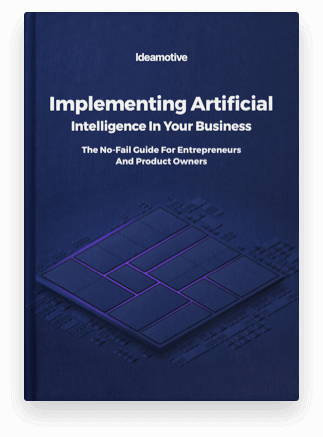
Implementing Artificial Intelligence In Your Business
The No-Fail Guide For Entrepreneurs And Product Owners
Read nowTrending articles
21 Dazzling Examples of Mobile App UI Design to Inspire You in 2023
Michał Pruciak 7 min read
MedTech vs HealthTech vs BioTech: What Are The Differences?
Michał Pruciak 7 min read
10 Business Applications of Neural Network (With Examples!)
Michał Pruciak 4 min read
10 Irresistible Examples of Web Design Best Practices for 2023
Adam Kozłowski 7 min read
21 Amazing Examples Of React Web Development
Michał Pruciak 14 min read

Read more featured AI publications and articles
Looking for a specific type of AI development service?
Looking for AI experts to join your team?
There are dozens of vetted AI professionals in our talent network.
Rated 4.8 / 5.0 by clients from various industries and locations.
.png?width=1584&name=Python_%20The%20Definitive%20Business%20Guide%20-%20blog%20banner%201584x396%20(1).png)

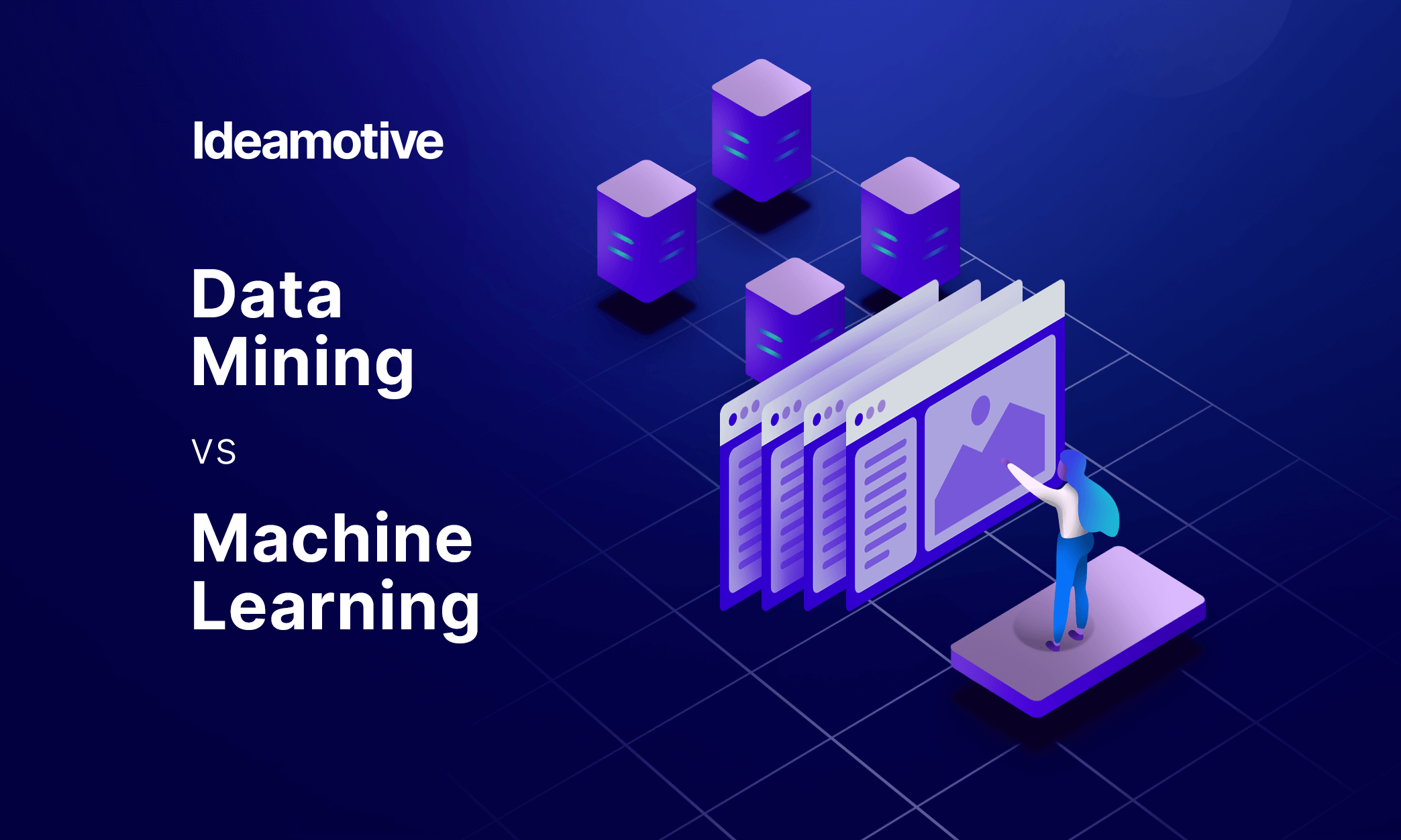
-1.png)


