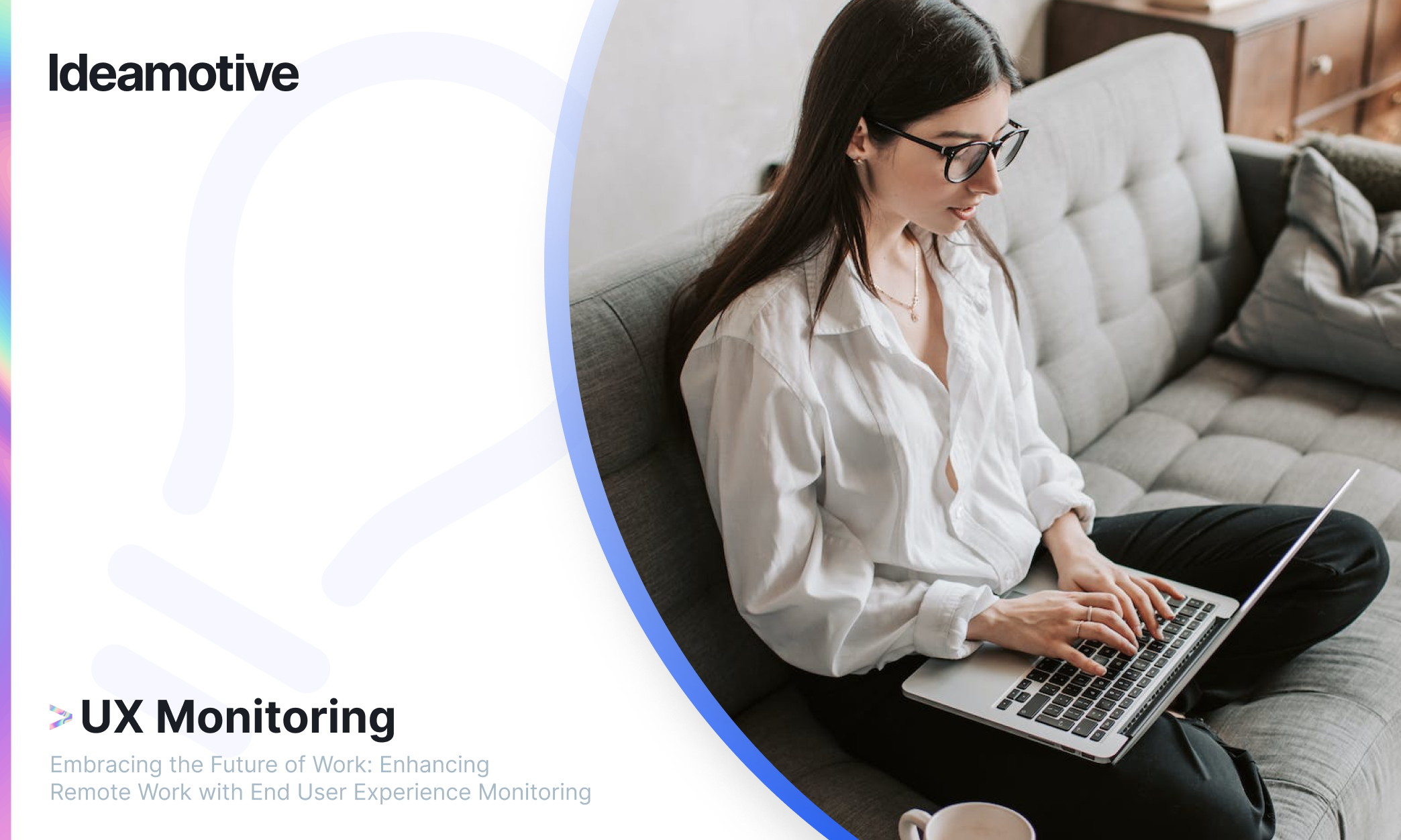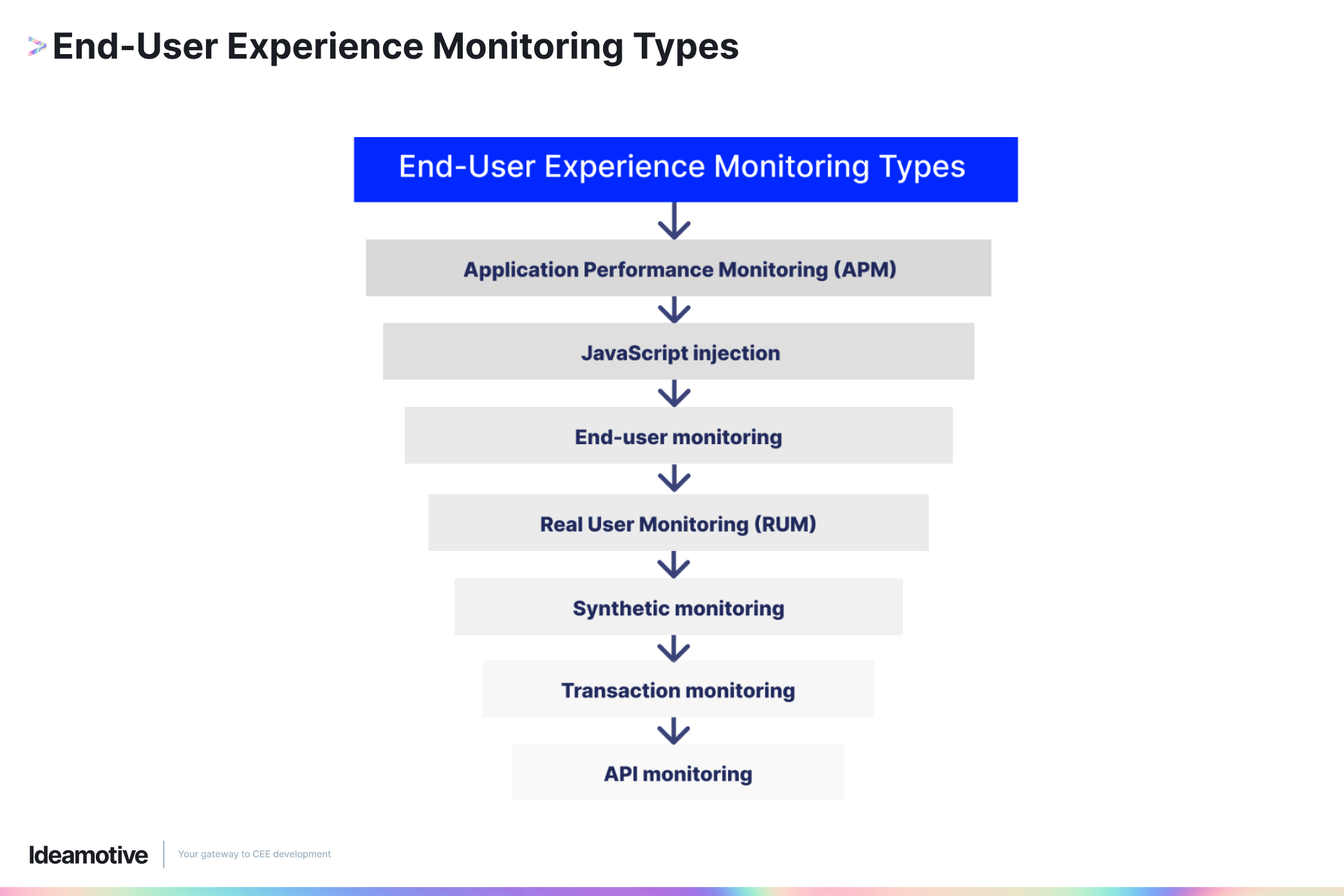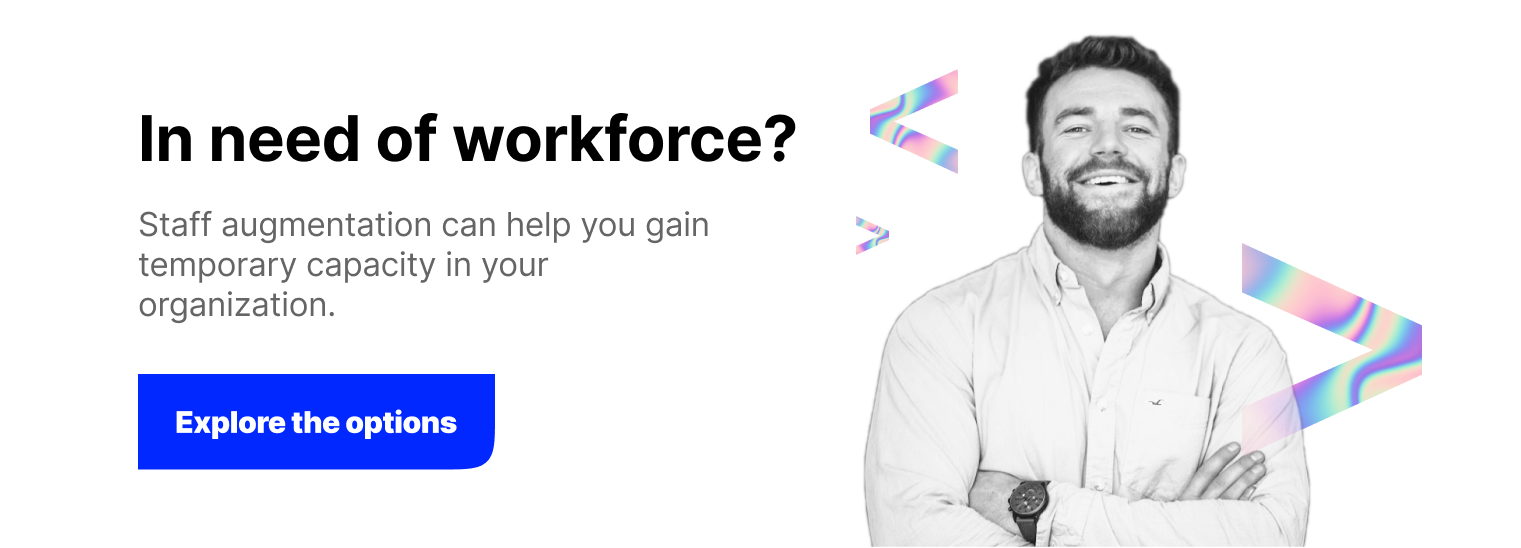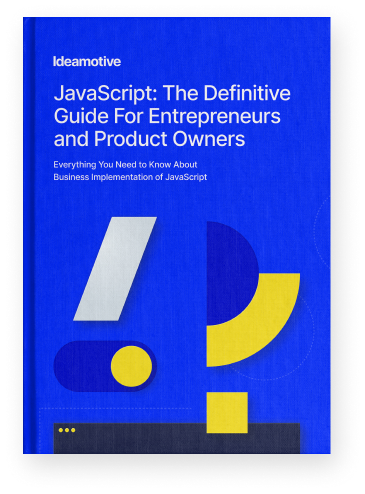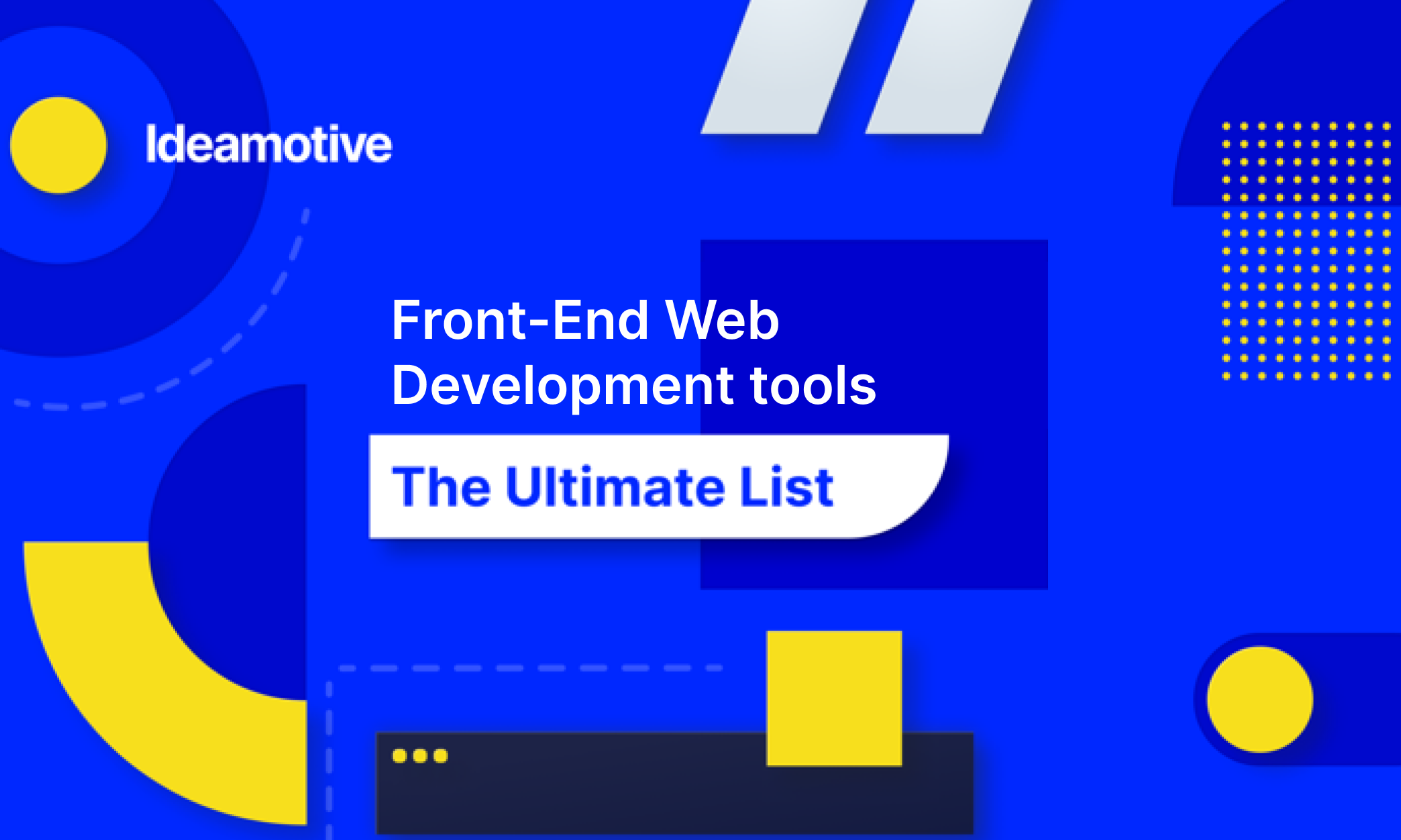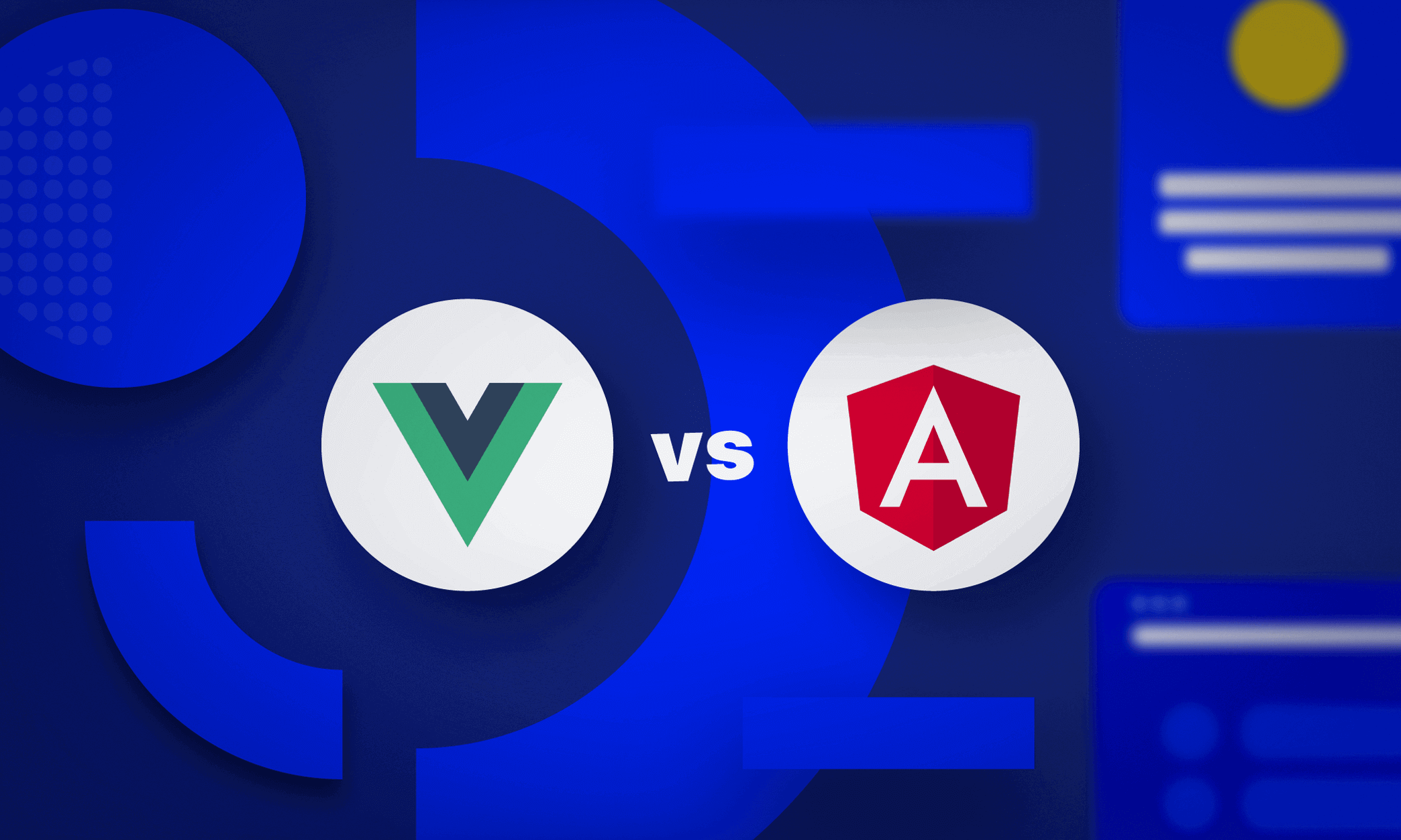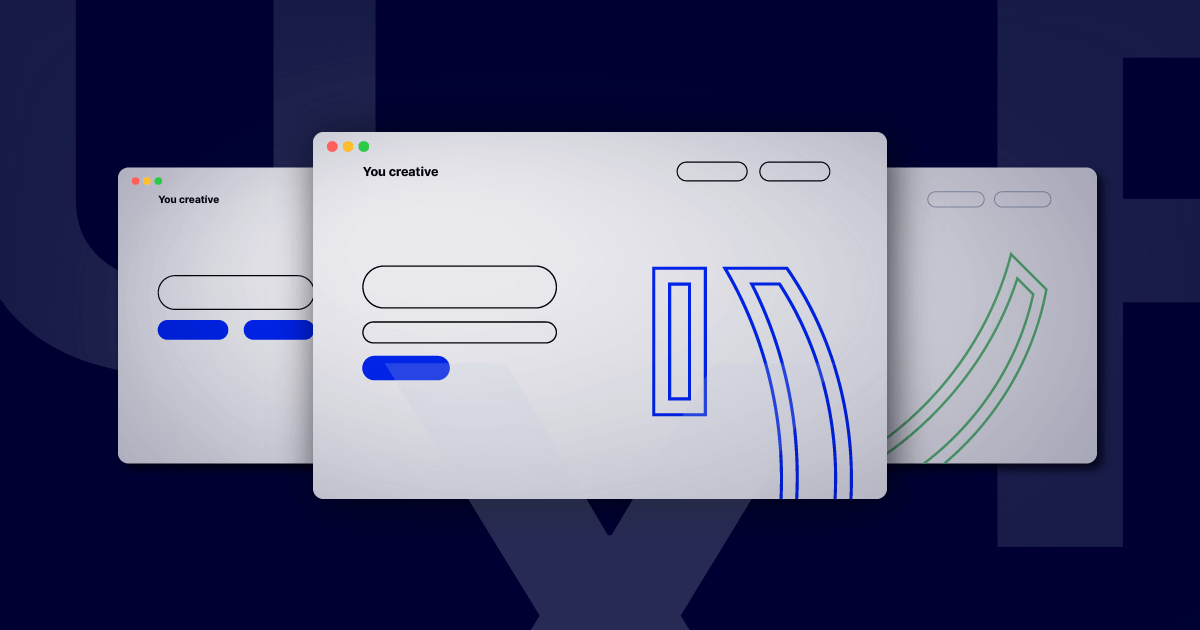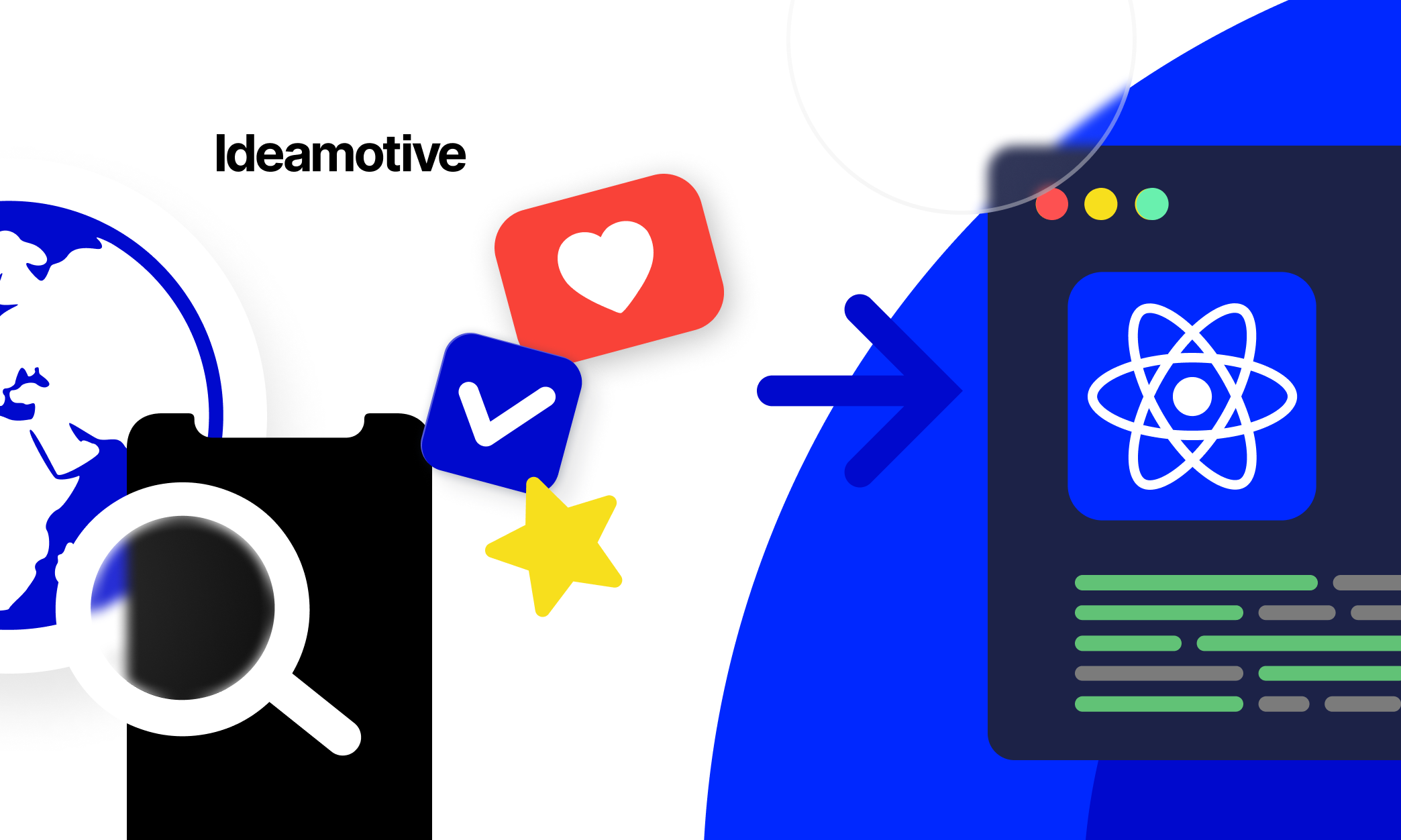In recent years, remote work has become increasingly popular. However, while it offers many benefits, such as increased productivity and reduced costs, it also presents unique challenges. One such challenge is ensuring remote workers have a seamless and positive experience while working remotely. That's where we discuss enhancing EUEM and offer to embrace the future of work with it.
EUEM is the practice of monitoring and analyzing the end-user experience of an application. This type of monitoring involves measuring the performance of apps from the user's perspective. It gives businesses insights into application performance management and how users interact.
Types of End-User Experience Monitoring
This monitoring type complements traditional monitoring tools by providing a complete picture of the user's experience (UE). Traditional tools focus on monitoring the infrastructure and apps from the IT operations perspective.
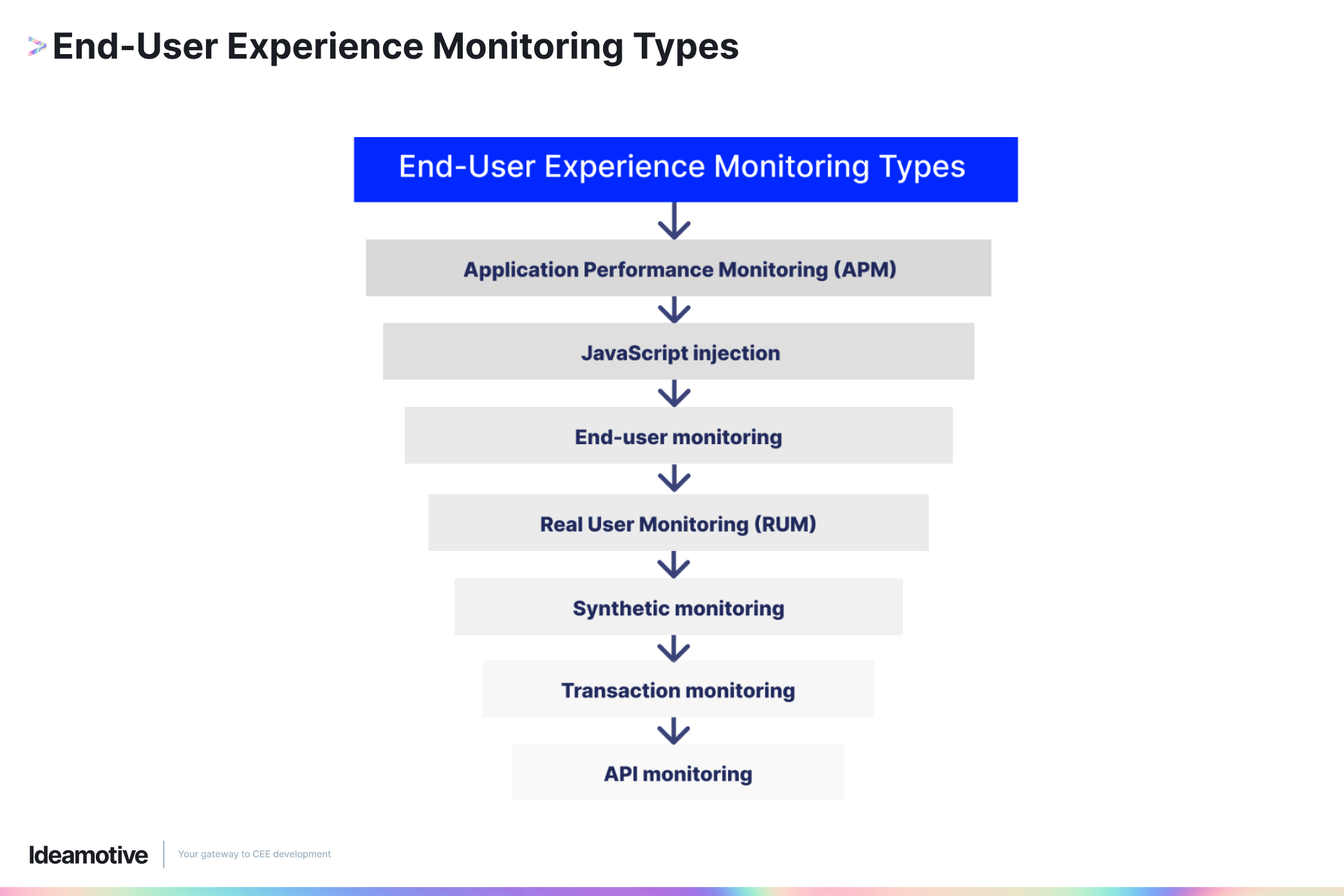
By combining traditional tools with EUEM, IT teams can better understand the application’s or service's overall health. Among the various EUEM tools, some play unique roles in enhancing IT performance:
- One such tool is Application Performance Monitoring (APM), which includes web and mobile app monitoring. By keeping tabs on the behavior and interactions of various applications, APM helps IT teams identify and resolve issues that may arise due to changes in behavior or updates.
- Another essential EUEM tool is JavaScript injection, which allows for the real-time modification of code running in web browsers. By modifying JavaScript, top IT managers can collect valuable data about how people interact with applications, identify issues and bugs, and proactively troubleshoot performance problems.
- End-user monitoring is another vital tool for IT teams to ensure optimal performance. By capturing and analyzing data related to user behavior, IT teams can detect issues in real-time and proactively take corrective measures.
- Real User Monitoring (RUM) is another form crucial for IT teams. By analyzing user behavior in real-time, RUM can provide IT teams with valuable insights into application performance and UE, allowing for rapid identification and resolution of issues.
- Synthetic monitoring is yet another EUEM tool. This tool simulates user interactions with apps, allowing IT teams to detect and fix issues before they impact real users.
- Transaction monitoring is another tool that helps IT teams ensure optimal performance. By monitoring transactions, IT teams can detect and troubleshoot issues before they impact the UE.
- API monitoring is another handy tool for IT teams. By monitoring APIs, IT teams can detect issues in real-time and troubleshoot them proactively, ensuring that applications function optimally.
The Role of SaaS Applications in Remote Work
Employees rely on SaaS applications to collaborate, communicate, and access business apps, especially when working remotely. However, ensuring the function and availability of these applications can take time and effort.
EUEM can help IT teams monitor the UE of SaaS apps. By tracking the performance and usability of the applications, IT teams can quickly identify issues that may be impacting the remote worker's experience. They can then address these issues, ensuring workers can access the applications they need to do their jobs effectively.
Software-as-a-Service (SaaS) applications have been integrated into work setups due to their numerous benefits, including:
-
Accessibility: SaaS can be accessed from anywhere with an internet connection, making them ideal for remote work setups where employees may work from different locations.
-
Scalability: SaaS can be scaled up or down depending on the number of users, making them ideal for businesses that experience fluctuating demand.
-
Cost-effective: SaaS is typically subscription-based, meaning businesses do not have to invest in expensive hardware or software licenses.
-
Collaboration: SaaS often has features that allow remote workers to work together on projects in real-time, improving productivity and efficiency.
-
Automatic updates: SaaS is typically updated automatically, meaning remote workers can always access the latest features and security updates.
Common challenges and potential performance issues
While SaaS offers many benefits for remote work setups, there are also some common challenges and potential functionality issues that businesses need to be aware of, including:
-
Internet connection: Workers need a reliable internet connection to access SaaS apps, and poor connectivity can lead to slow performance and frustration.
-
Security: Storing data in the cloud can be a security risk if the SaaS provider lacks adequate security measures.
-
Downtime: SaaS can experience downtime, leading to lost business productivity and revenue.
-
Integration: Integrating SaaS with other software and tools can be challenging, leading to compatibility and potential performance issues.
-
Customization: SaaS may offer a different level of customization than on-premise software, which can be a disadvantage for businesses with specific needs.
EUEM can also help businesses check the performance and availability of SaaS apps, ensuring that employees have access to the applications they need to collaborate and be productive.
Digital Experience Monitoring: A Key Solution for Remote Work
As remote work continues to gain popularity, it's becoming increasingly important for companies to ensure their employees have a smooth and uninterrupted digital experience. That's where digital experience monitoring (DEM) comes in. What is DEM, why it's so important, and some real-life examples of successful DEM implementation.
DEM tracks and analyzes users' digital experiences as they interact with websites, apps, and other digital assets. It includes monitoring the performance and availability of digital assets and the UE to ensure everything functions. Employees rely on digital assets to communicate, collaborate, and complete their work. As a result, any disruptions or performance issues can significantly impact their productivity and ultimately affect the company's bottom line.
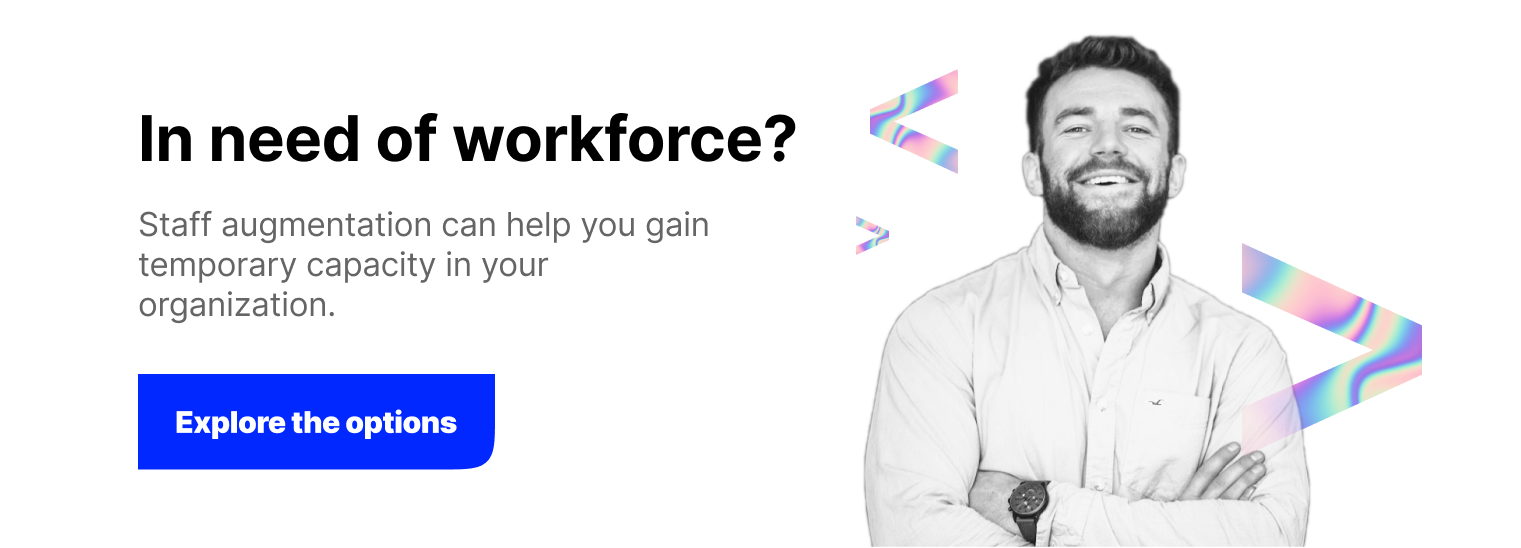
One of the biggest challenges of remote work is identifying blind spots in the digital experience. Employees working from different locations, on other devices, and with varying connections to the internet can take time to identify where issues arise. DEM can help solve this problem by providing real-time data and insights into the performance of digital assets across different locations, devices, and networks.
With DEM, IT teams can quickly identify and resolve issues before they impact users. For example, suppose a person is experiencing slow load times on a particular web page. In that case, DEM can identify the cause of the issue, such as a server overload, and alert the IT team to resolve it.
Examples of successful digital experience monitoring implementation
We offer several real-life examples of successful DEM implementations that have helped businesses optimize their digital operations and improve the UE.
- Adobe is a software company that adopted DEM solutions to gain real-time insights into how customers interact with their applications. They used the data collected to optimize the performance of their applications and improve the UE. As a result, Adobe reduced its website load time by 50%, increasing customer engagement and revenue.
- Etsy, an e-commerce platform, used DEM solutions to monitor its website's performance and user experience. They could detect and fix issues affecting users' ability to browse and purchase items on the site. As a result, they improved their conversion rates and increased revenue.
- Delta Airlines, a major airline, adopted DEM solutions. They used the data collected to optimize the app's performance and improve the UE. As a result, they reduced the number of app crashes and improved customer satisfaction.
- The New York Times, a media company, adopted DEM solutions to monitor their website's performance and UE. As a result, they increased page load times and reduced bounce rates, resulting in increased user engagement and revenue.
- Cox Automotive, a provider of automotive services, used DEM solutions to monitor its website's performance and UE. They could detect and fix issues affecting users' ability to browse and purchase cars on the website. As a result, they improved their conversion rates and increased revenue.
These examples highlight the importance of DEM in optimizing digital operations, improving the UE, and making data-driven decisions to improve the UE.
Real User Monitoring (RUM) for Enhanced Remote Work Experiences
Another way to monitor and optimize employees' digital experiences is by implementing real user monitoring (RUM). RUM tracks and analyzes the performance of websites, applications, and digital assets from the end-user perspective. RUM collects data on user interactions, including page load times, click paths, and device types, to provide insights into the digital experience from the user's perspective.
In remote work setups, where employees work from different locations and use devices, RUM can help identify and resolve issues quickly, ensuring a smooth and uninterrupted digital experience. In addition, by monitoring the digital experience in real-time, RUM can provide insights into functionality issues that may impact remote workers, enabling them to take corrective action swiftly.
With RUM, companies can identify slow load times, bottlenecks, and other performance issues impacting remote workers' productivity. This information can then be used to optimize the performance of digital assets and improve the work experience.
RUM can also help businesses identify issues impacting specific user groups, such as those using certain devices or browsers. So the company can take corrective actions to ensure that all remote workers have a smooth and uninterrupted digital experience.
Case Studies Showcasing the Impact of RUM on Remote Work
RUM also enables businesses to make EUEM and optimize app performance. Here are some case studies showcasing the impact of RUM on work:
- Akamai, a leading content delivery network, used RUM to identify performance issues affecting remote workers' access to web-based apps. With RUM, Akamai could identify and resolve issues, improving UE, reducing downtime, and increasing productivity.
- Zillow, a popular real estate website. With RUM, Zillow optimized website performance and reduced load times for remote employees, improving productivity and user satisfaction.
- HubSpot, a leading inbound marketing and sales software company, used RUM to monitor application performance for remote employees. By identifying and resolving performance issues in real-time, HubSpot improved app response times, reduced downtime, and increased employee productivity.
- Dropbox, a popular file hosting and cloud storage service, implemented RUM to monitor the UE for remote employees. With RUM, Dropbox was able to identify and resolve issues affecting employees' ability to access and share files, leading to improved productivity and user satisfaction.
- Airbnb, a leading online marketplace for vacation rentals. With RUM, Airbnb identified and resolved website performance issues, improving employee productivity and user satisfaction.
Best Practices for Optimizing the Overall Monitoring Process
To optimize the overall monitoring process, businesses should follow these best practices:
- Define key performance indicators (KPIs) for infrastructure components and the end-user experience.
- Monitor KPIs in real time and establish alerts for performance issues.
- Use monitoring data to identify and resolve issues before they impact end-users proactively.
- Continuously evaluate the effectiveness of the monitoring process and make improvements as necessary.
RUM is a powerful tool for enhancing the remote work experience, providing real-time insights into the end-user experience. However, IT managers must effectively combine traditional monitoring tools with UE monitoring solutions to optimize the monitoring process. By taking a holistic approach to EUEM and following best practices, companies can ensure a smooth and uninterrupted digital experience for their remote workforce.
Summary
Remote work has become the norm, and businesses must ensure that their employees can work efficiently, regardless of location. EUEM is essential not just for the present but also for the future of work. As more businesses adopt remote work, EUEM will become indispensable.
It will enable companies to optimize their remote work operations and improve the overall employee experience. Businesses that have yet to adopt EUEM solutions risk falling behind in the remote work era. With the increased competition and the need to stay ahead, following EUEM should be a top priority.