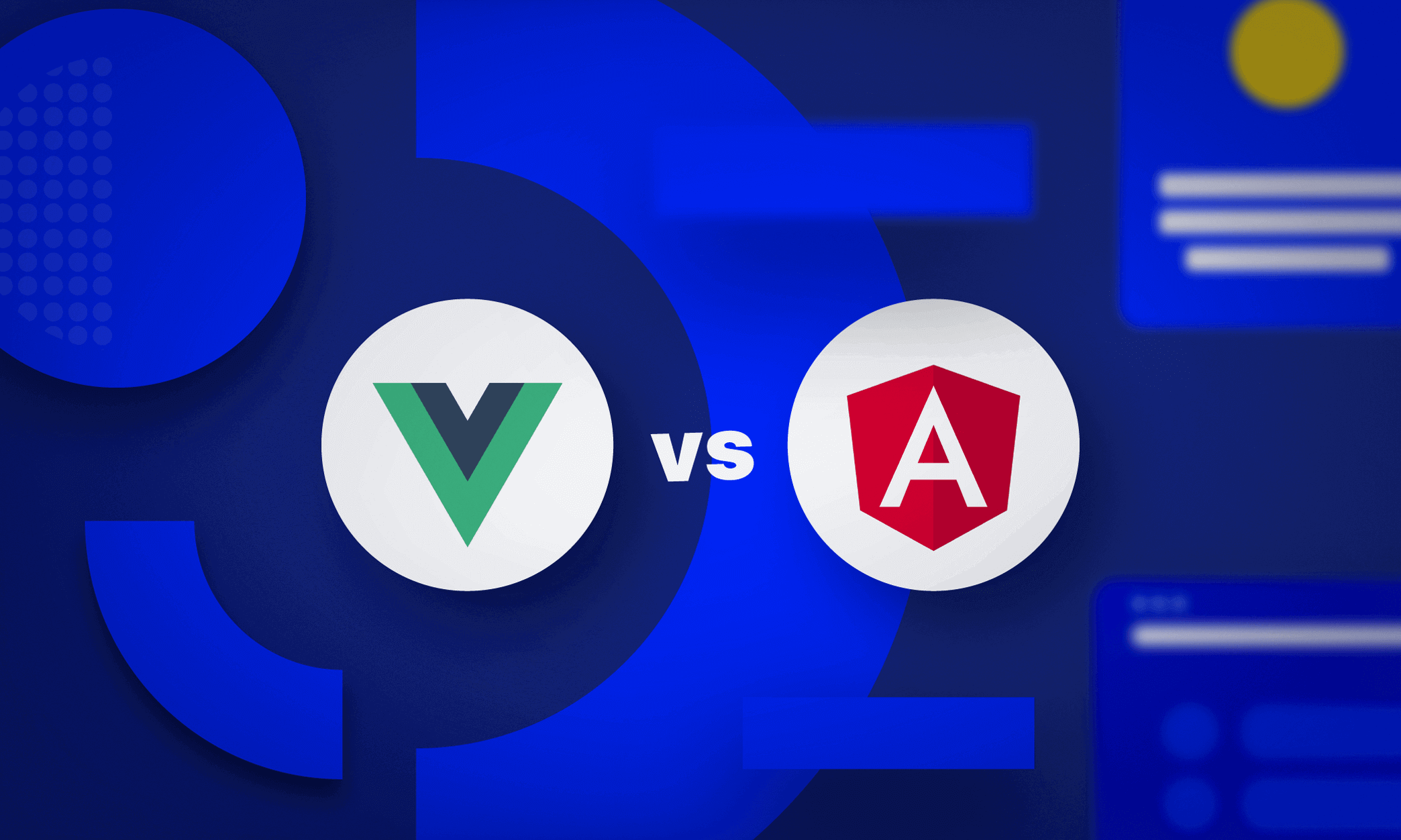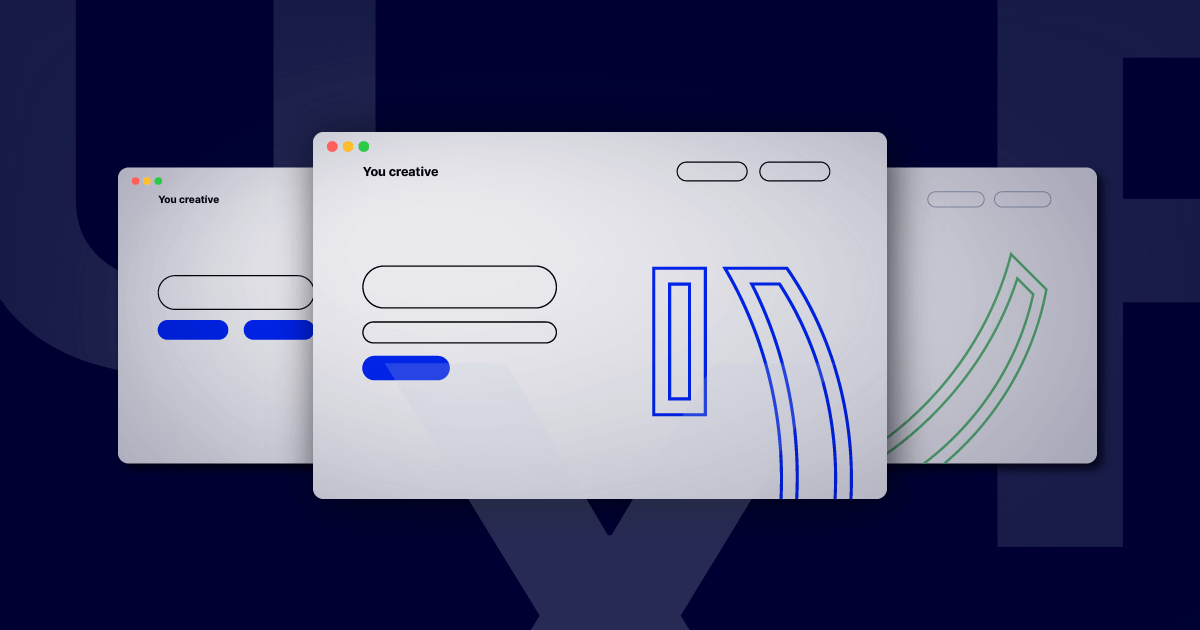21 Best Open Source React Developer Tools To Use In 2022
Apr 20, 20228 min read

Dawid Karczewski
Senior full stack developer and CTO at Ideamotive.
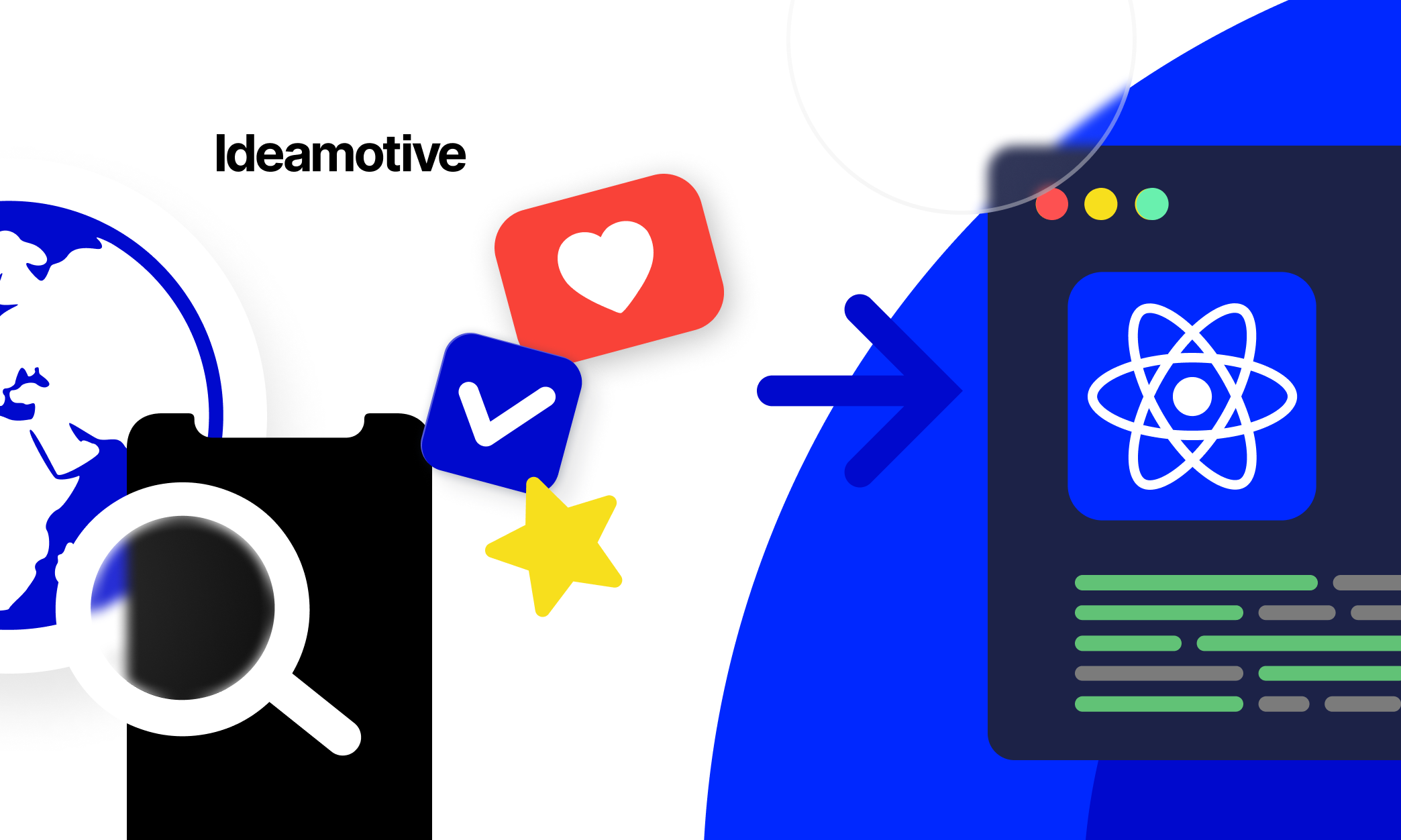
What do Facebook, Skype, Tesla, and Airbnb have in common? They all use React, a JavaScript library for creating captivating user interfaces with building blocks called components (we have been writing about the best React websites here). Therefore, combined with helpful React developer tools, this handy library helps to build fully-functional single-page or mobile applications quickly.
Why is React web development so popular?
React (or React.js) is a JavaScript framework that boosts developers’ ability to design and build brilliant User Interfaces. With React and then React Native, front-end development became faster and simply better.
React web development has recently gained a lot of traction because it provides developers with a solution to some of the most important frontend concerns. Above all, React allows web developers to bring HTML into their JS code with the help of its unique syntax called JSX. What makes this library stand out is the idea of components that allow breaking complex UI features into isolated and reusable building blocks which can be then populated with custom data.
But React would’ve never become so popular if Facebook didn’t release it as open source. Today, React benefits from a massive ecosystem of tools and apps created by third-party developers, including practical component libraries, extensions for code editors and web browsers, IDEs, boilerplates, testing, and many others.
Which React developer tools you need to know in 2022?
We have prepared a list of React developer tools that proved to be useful. Some of them will be handy for beginners too, while others will be chosen by more experienced developers. However, this isn’t only a list of practical tools for React developers. We decided to give credit to their creators as well. In fact, the React community is one of the most important factors making React and React Native one of our favorite technologies.
1. Create React App
What is it for?
This single command-line tool was released by Facebook to help developers speed up the process of setting up environments for new React projects. The tool provides a frontend build pipeline, sets up a developer environment, and optimizes the app for production. As a result, developers don’t need to spend any time configuring it and can use it with any backend language.
Creator: Facebook
2. Storybook
What is it for?
This is another React tool you can use to create, develop and test your own User Interface components. Storybook provides you with both a UI development environment and with UI component playground. With the Storybook, you can not only benefit from the development environment for UI components but also easily test and display them.
You can build a static version of Storybook on your server with a gallery of UI components shared by all the team members. However, it doesn’t extract or distribute components across projects.
Creator: Arunoda Susiripala
3. Jest
What is it for?
Among ReactJS testing tools, Jest will be your favorite. It is a JavaScript testing framework created by Facebook. It was made to test React components. Since it comes from the React creator and is developed and supported by the React community, it should be your first choice in terms of testing React. Moreover, it works for other JS solutions like Babel, TypeScript, Node, Angular, and Vue.
Jest is a configuration free out-of-the-box solution. The testing process is designed to keep the highest performance. For example, previously failed tests are run first in the next iteration.
Creator: Facebook
4. React Navigation
What is it for?
The tool offers an extensible and usable navigation solution based on JavaScript. Therefore, developers can get started instantly with the help of built-in navigators that provide a seamless experience. As a result, the tool boasts over 13 000 stars on GitHub.
Creator: Brent Vatne
5. Reactide
What is it for?
A dedicated IDE for React development. This cross-platform tool allows rendering React components without build or server configuration, also running an integrated Node server and custom browser simulator. Moreover, developers can use it to create state flow visualizations as well.
Working on a project you can track all the changes without jumping between browser and IDE. Together with Create React App integration, Reactide makes boilerplate configuration quicker. The dynamic visual component tree serves always up-to-date information about props and state.
Creator: Mark Marcelo
6. ReactXP
What is it for?
A library for cross-platform React development. Writing an app with ReactXP enables sharing view definitions, styles, and animations across multiple target platforms. Additionally, developers can still selectively provide platform-specific UI variants.
Creator: Sergei Dryganets
7. React Styleguidist
What is it for?
An interactive environment for developing isolated React components. Thanks to Styleguidist, developers can focus on building one component at a time, and then see all its variants and work faster with hot reload. As a result, a team can share components easily and keep all of them in one place for clarity. The tools work with Create React App out-of-the-box and support ES6, Flow and TypeScript.
Creator: Artem Sapegin
8. Redux
What is it for?
A very popular JS state container. The state of an application is held in a store making it possible for every component to use it. If you want your complex app to behave consistently, you will want to make use of Flux, and Redux is the best way to do so.
To make it even easier, you can use a dedicated toolkit for Redux. It's called Redux Toolkit. It's ready to use and really helps writing Redux logic.
You will also eagerly welcome Redux Devtools - a live-editing tool for testing and debugging your code. Particularly Redux. It will help you find out when and why your reducers don't work properly. There are browsers extensions, app, and a React component.
Creator: Dan Abramov
9. React Developer Tools
What is it for?
This is a Google Chrome extension that allows inspecting the React component hierarchy right inside the browser (including component props and state). After installing the extension, a new tab called “React” appears in Chrome DevTools. By using it, developers can see how changing a single component can affect other components, all to help them design a better component structure. The tool counts over 1 million users. Most noteworthy, Facebook released React Developer Tools as a Firefox extension as well.
Creator: Facebook
10. React 360
What is it for?
This is a framework for creating interactive 360 experiences that run in web browsers. It combines the declarative power of React with modern APIs such as WebGL and WebVR to help developers create applications that can be accessed through various devices. Taking advantage of web technologies and the robust React ecosystem, the tool is geared toward simplifying the construction of cross-platform 360 experiences.
Creator: Andrew Imm
11. React Cosmos
What is it for?
This is a practical developer tool that helps to build reusable React components. It first scans React projects for components and allows rendering them with any combination of props, context, and state. React Cosmos provides developers with an opportunity to mock any external dependency such as localStorage or API responses to let developers see the state of their app in real-time.
Creator: Ovidiu Cherecheș
12. React Sight
What is it for?
This React visualization tool provides developers with the visual representation of the React apps structure. The tool requires the React Developer Tools for Chrome mentioned earlier. Therefore, developers who want to use it need to install React Sight as a Chrome extension as well — it adds a new “React Sight” panel to Chrome DevTools. The tool provides support for React Router and Redux.
Creators: David C. Sally, Grant Kang, William He
13. Razzle
What is it for?
Razzle abstracts the complex configuration needed for SSR into a single dependency. It offers developers the experience similar to create-react-app, but allowing them to have full control over frameworks, routing, and data fetching.
Creator: Jared Palmer
14. BIT
What is it for?
Basically it is a CLI tool. BIT has been created to solve problems with React components sharing. With this React developer tool, you can organize and distribute User Interface components among your team members. Moreover, you can later use the departed components anywhere they are needed.
As each component is isolated, it is also individually tested and exported as a standalone unit. It makes testing easier, and if you want to implement a small change, you only need to deal with this one particular component. Additionally, component isolation makes Bit ideal for test-driven development.
It’s free for personal and open source projects.
Creator: Jonathan Saring
15. React Proto
What is it for?
React Proto makes it possible to create an application architecture the other way round. You start with a visual design and then Proto provides you with application files needed for further development. It can be used for both new projects and those already running.
As the name goes, it’s great for prototyping and defining components' hierarchy. Then it helps you define the props in ReactJS and states too. You can test your ideas and kick-off your project faster without spending too much time and resources on coding.
Creator: Blessing E Ebowe, Brian Taylor, Erik Guntner
16. React Boilerplate
What is it for?
Developer-friendly start library that provides you with infrastructure for scalable projects. This offline-first React setup keeps the focus on high performance and the best development practices. Your app will be accessible from the instant your users load the app, with no network connection needed. React.js Boilerplate works with Chrome Redux DevTools. You can now automate the creation and testing of components, containers, etc. from the CLI. All the changes in CSS and JavaScript are available right away without refreshing the page and ready for testing.
Creator: Max Stoiber
17. Rekit
What is it for?
It’s not one tool, but a toolkit. Rekit is an all-in-one solution for cutting-edge React applications. Although it isn’t a starter kit, there is no need for additional configuration. Rekit creates apps and provides you with tools that help with managing your project (Rekit Studio). It comes with handy command lines interface and tools for managing actions, reducers, components, and pages. Rekit uses feature-oriented architecture and one action per file pattern making application logic well-structured.
Creator: Nate Wang
18. Evergreen
What is it for?
It is the out-of-the-box React User Interface framework. It contains a set of React components that are ready to use and to be composed in virtually any combination. However, it is a fine set of components, it allows for lots of customization as well. It is also easily implemented and has thorough documentation.
Creators: Roland Warmerdam, Jeroen Ransijn, Ben McMahon, Matt Shwery
19. Belle
What is it for?
Belle is a set of configurable React components. Nik Graf aimed to create a library of components that will all follow certain principles. They are meant to be easy to use, behave consistently, have encapsulated styles, give feedback for any interaction and to be characterized by high performance. For now, it provides you with Toggle, ComboBox, Rating, TextInput, Button, Card & Select. You can easily import any of these components to your application. Belle is available as a npm package.
Creators: Nik Graf and Jyoti Puri
20. Gatsby
What is it for?
This is a React-based framework for building light and fast applications and websites. With Gatsby, you gain the power to combine the lightness and speed of static websites with the sparkling design of JavaScript frameworks (e.g. React or Vue).
Gatsby works with a wide range of data sources (Markdown files, CMS like Contentful or WordPress, or even a REST or GraphQL API). Therefore, you can manage your content easily. Thanks to Gatsby, a website is so light you can host it on a Content Delivery Network, and it will work.
Creator: Kyle Mathews
21. Linx
Linx is not necessarily a React tool but rather a low-code programming tool for backend development (such as APIs, integrations and automations). Why it is included in this list is that it's a pretty simple and effective tool for adding an API to your react SPA. Both the frontend and backend can take different forms, and it can be daunting to understand how to connect the two. Low-code tools such as Linx will help you speed up your backend development time by focusing more on the logic by removing the element of coding.
Creator: Twenty57
The Takeaway
It’s thanks to these and many more tools that React has become such a valuable library for frontend developers who want to build beautiful and functional user interfaces. Of course, this list contains just a handful of great tools. The family of React developer tools grows every year. The React community aims to help each other and make React development even more developer-friendly.
If your next project includes the creation of a fabulous web application, but you don’t have enough React web developers in your team, let us know. Are you curious, how can we help? You will find dozens of ReactJS experts experienced in all sizes of projects in various industries in the Ideamotive’s specialists’ network. Our matchmaking algorithms ensure you will meet experts and specialists perfectly suitable for your needs. From Business analysts and React developers to Project managers.

Dawid is a full stack developer experienced in creating Ruby on Rails and React Native apps from naught to implementation. Technological superhero, delivering amazing solutions for our clients and helping them grow.
View all author posts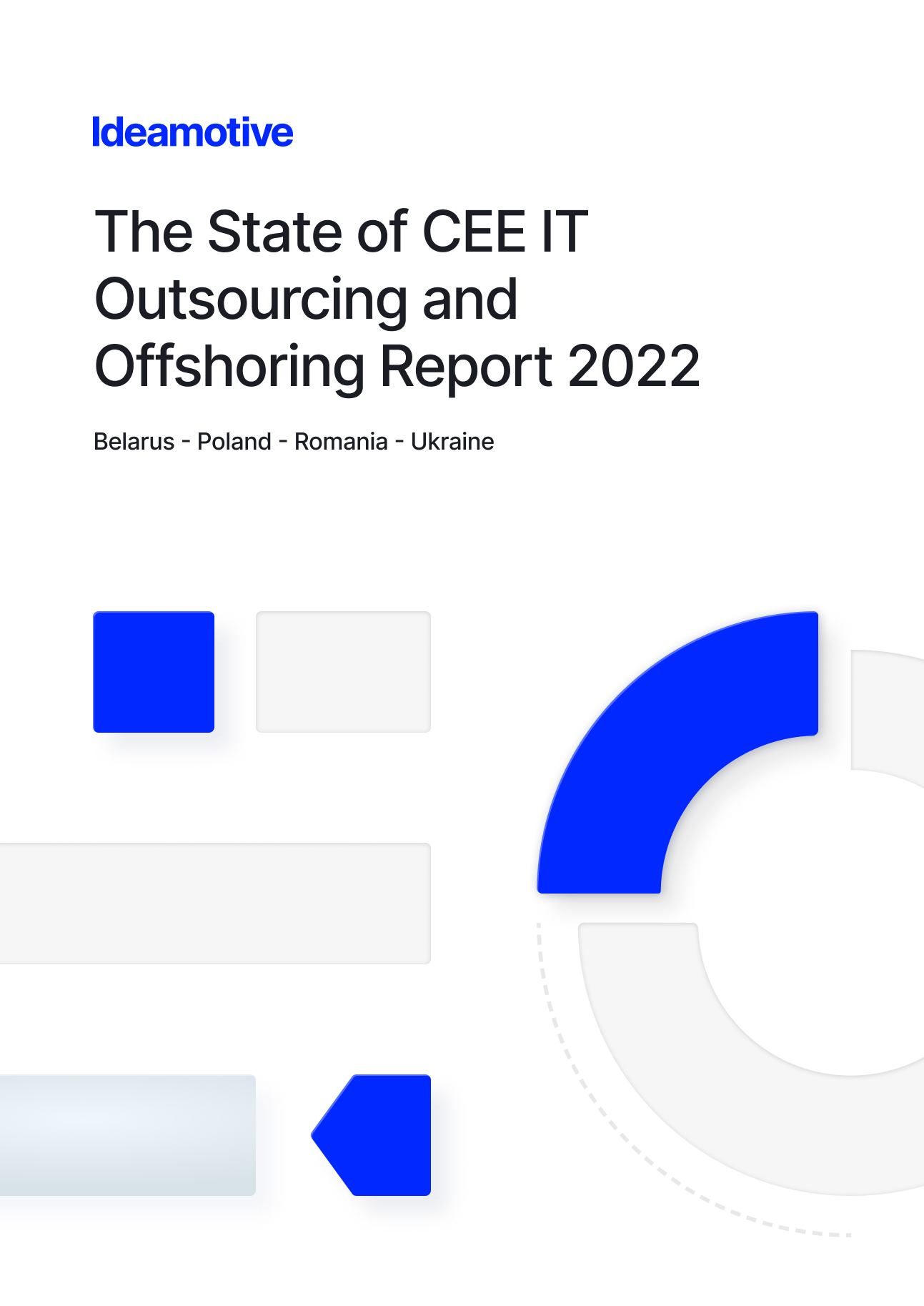
The State of Central & East Europe IT Outsourcing and Offshoring 2022 Report
Belarus • Poland • Romania • Ukraine
Read nowTrending articles
21 Dazzling Examples of Mobile App UI Design to Inspire You in 2023
Michał Pruciak 7 min read
MedTech vs HealthTech vs BioTech: What Are The Differences?
Michał Pruciak 7 min read
10 Business Applications of Neural Network (With Examples!)
Michał Pruciak 4 min read
10 Irresistible Examples of Web Design Best Practices for 2023
Adam Kozłowski 7 min read
21 Amazing Examples Of React Web Development
Michał Pruciak 14 min read

Read more featured React publications and articles
Looking for a specific type of software development service?
Rated 4.8 / 5.0 by clients from various industries and locations.
.png)