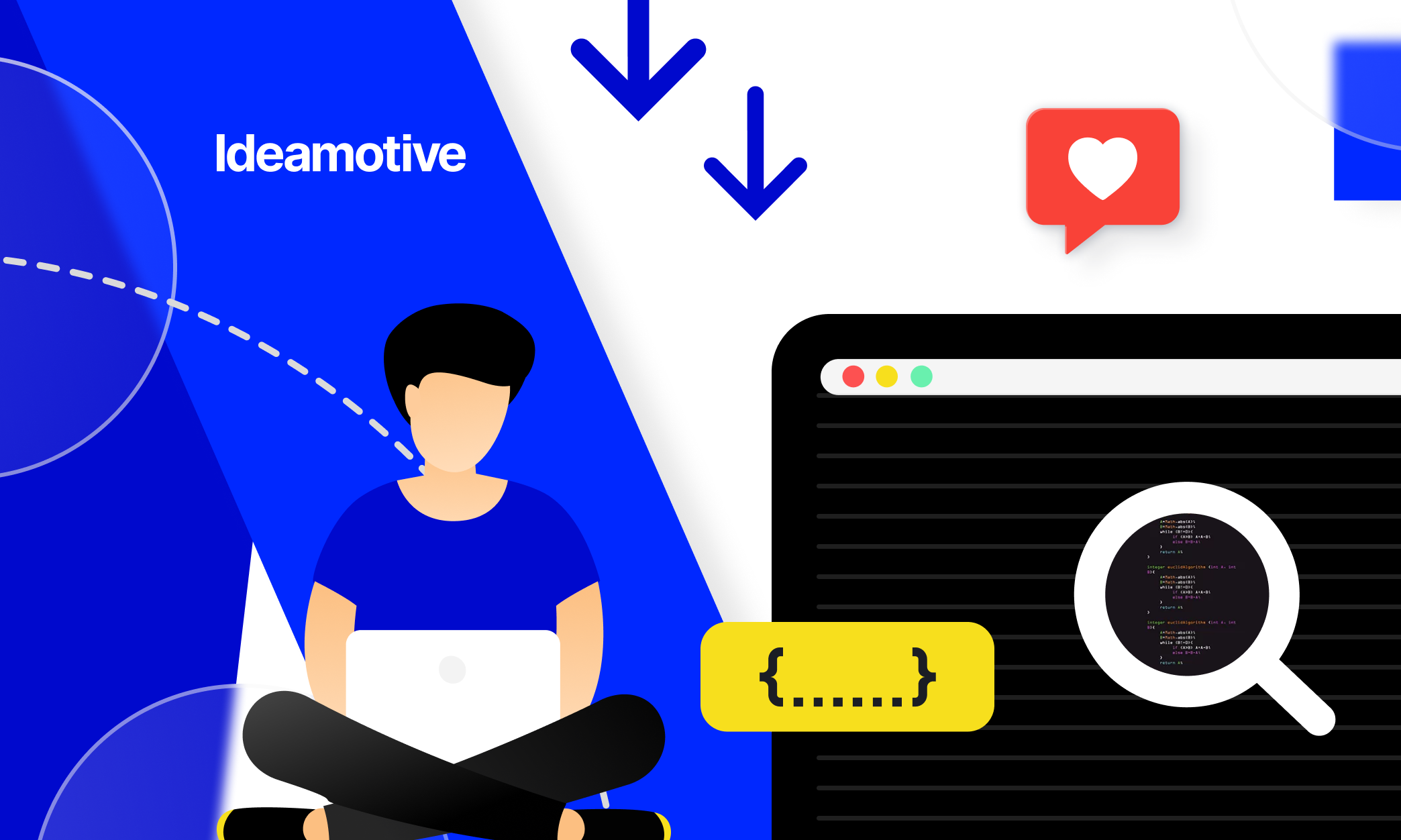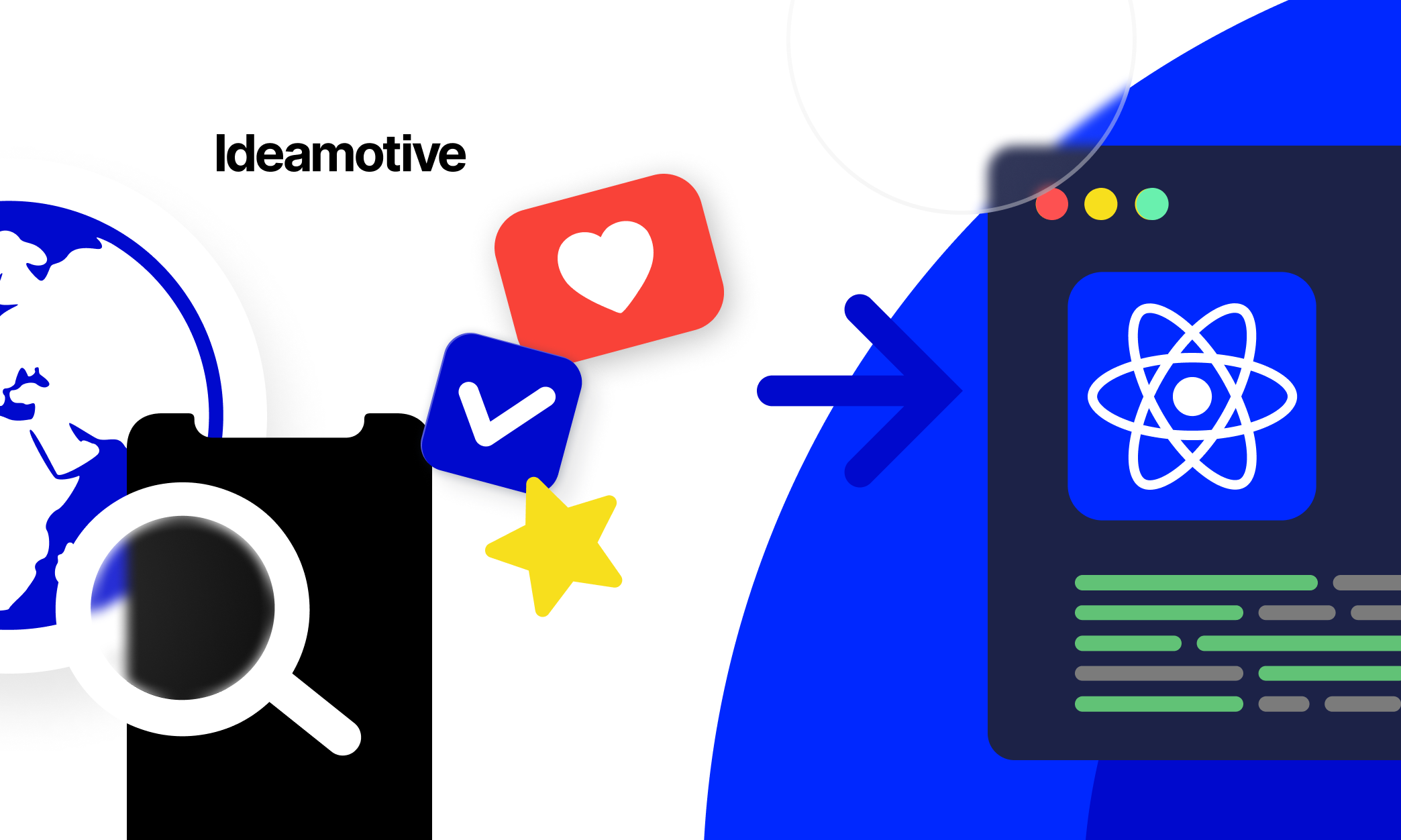The Ultimate List of Best Productivity Tools For Developers
Feb 3, 202110 min read

Miłosz Kaczorowski
Co-founder at Ideamotive. Technological advisor and software consultant.
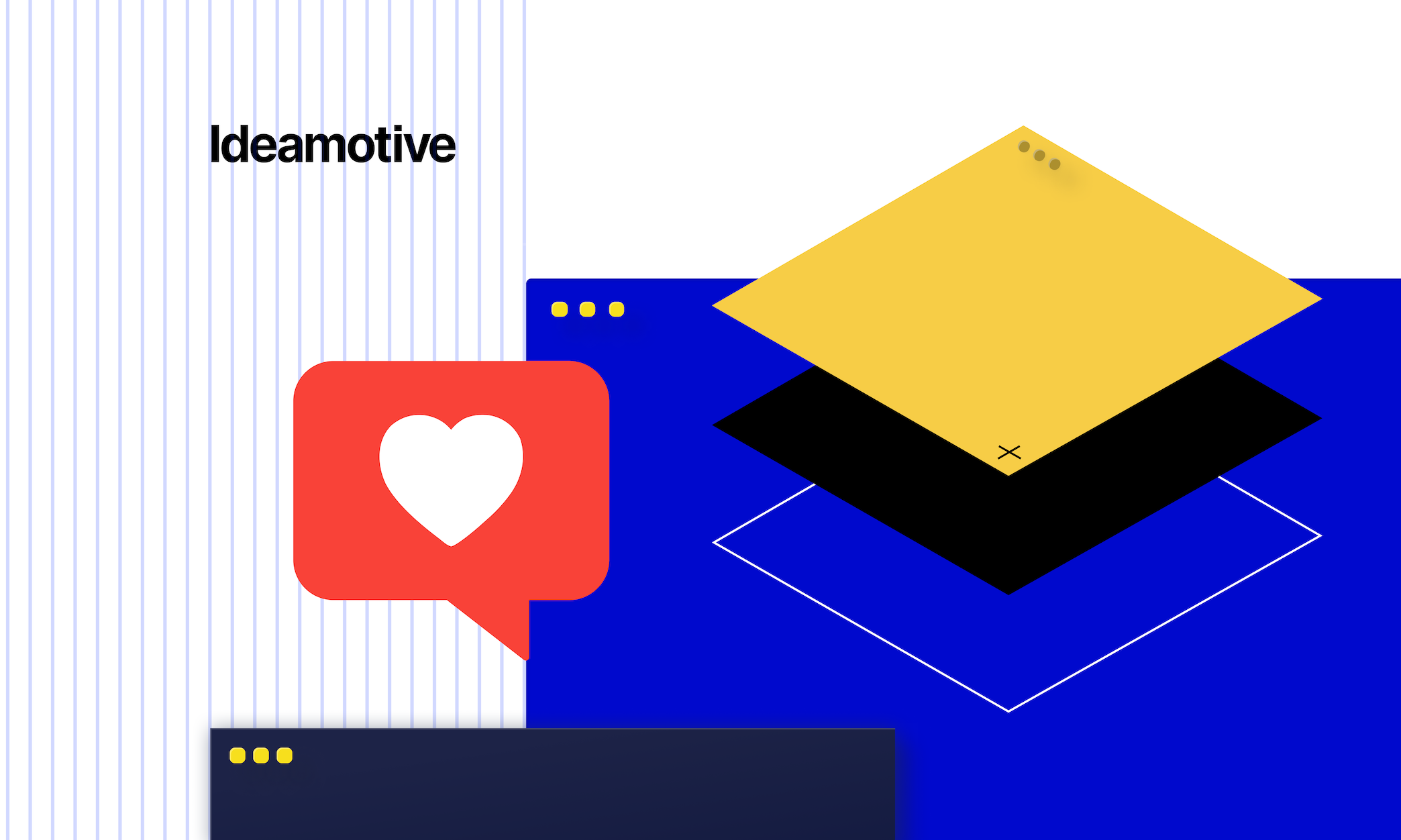
When it comes to building software or a digital product, developers are the heart of the project, often full of challenges and unpredictable issues during the development process. That’s why it is so important to streamline and optimize workflows for developers by relieving the burden of tedious tasks and automating their activities. To be in uninterrupted flow and keep productivity, developers look for efficient and sustainable solutions that can extremely simplify and facilitate their work, protect their spaces, and ensure deep thinking.
If you are the one who searches for the best productivity tools for 2021, try out the tools that we compiled for you.
1. Codeanywhere: All-In-One Code Editor
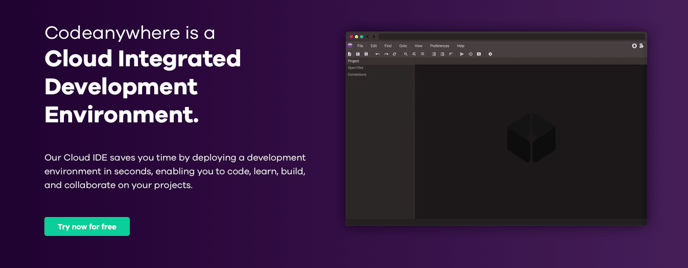
Codeanywhere is a cloud-integrated development environment favorable for straightforward collaboration with your teammates in real-time. The code editor in Codeanywhere empowers developers to harness intelligent editing features (code refactor, rename a symbol, etc.), inspect call stacks, and add breakpoints via the integrated debugger. Moreover, codes are constantly analyzed during the coding process via Linter analyzing tool.
With Coeanywhere, you are allowed to perform your work from any location and any device, and edit your files directly on your server. There are 75 languages available, choose the one and start a collaboration with your fellow developer using pair programming.
Being an all-in-one tool, Codeanywhere has a lot of benefits you can leverage to your development environment. Check them out here.
2. IntelliJ IDEA: Smart Coding Assistance
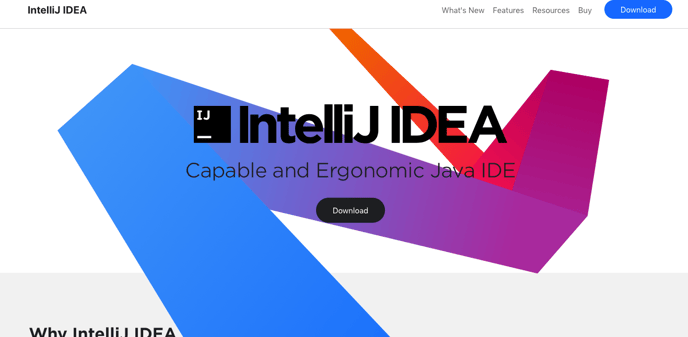
IntelliJ IDEA is one more excellent tool for boosting developers’ productivity. IntelliJ IDEA provides users with intelligent coding solutions across a large variety of languages and frameworks offering relevant suggestions in every context: quick fix of code issues, smart code completion, productivity boosters, etc. Developer ergonomics option is aimed to minimize interrupting the developer’s flow.
With various tools and integrations, you are able to use control systems such as Git and build tools such as Gradle.
Key benefits:
- Deep insight into your code (you are empowered with in-depth coding support, fast navigation, smart error analysis, and quick fixes, and cross-language refactorings).
- Developer ergonomics (with the editor-centric environment and ergonomic UI, developers can optimize their workflow, thus improving their work efficiency).
- Built-in developers’ tools (a perfect toolset to streamline the workflow: decompiler, test runner and coverage, terminal, database tools, application servers, docker).
- Polyglot experience (IntelliJ IDEA’s plugin ecosystem offers superior support for top JVM and non-JVM frameworks and languages).
There are a variety of other new features available in IntelliJ IDEA 2020.3. Check them out here.
Pricing:
An extensive toolbox package allows yearly and monthly subscriptions. Also, there are options for individual use and for organizations. For instance, the price for “All products pack” for individual use that is supposed to be the best offer, is $19.90/month, year price - $199.
Furthermore, there are special offers available for startups, open-source projects, non-profit organizations, etc.
3. Habitica: Accomplish Goals While Having Fun
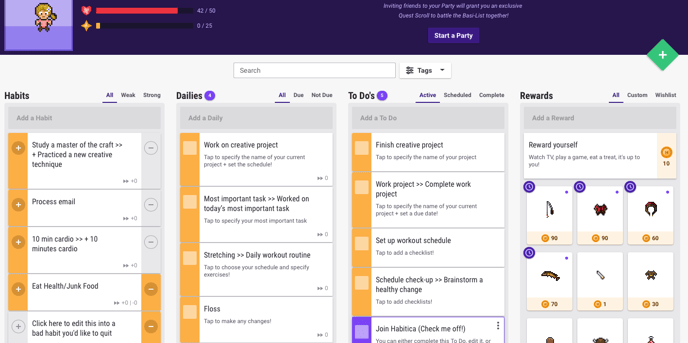
Habitica treats daily tasks as a role-and-play game so that developers can receive points and be leveled up once the task is completed. To help you move forward, there is a reward system allowing you to find pets, collect coins, etc. if you make progress in your work. The gamification process makes developers more incentivized to timely fulfill their coding tasks and get rewards.
Habitica is the perfect productivity tool for developers providing the opportunity to play as a character and gain rewards or punishments. Once you are signed in, you have to create your character. The purpose of this tool is to motivate users to complete tasks in real life, track habits and goals, and get gold and unlock custom rewards.
Key benefits:
- Habits and goals tracking
- Gamification mode
- Opportunity to earn rewards
Pricing: Free. There are also group plans $9/month +$3 per member.
4. The Silver Searcher: Save Your Time While Searching for Code
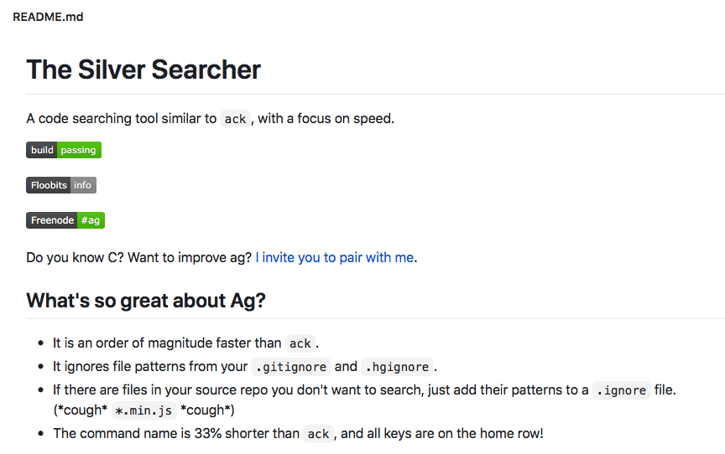
Being a real-time savior, The Silver Searcher is a cross-platform source-code searching tool that ranks among the top productivity tools for developers. With time-saving features, this app helps find a specific code within a file with thousands of lines of code.
Known also as Ag, the features of this tool is similar to Ack (a grep-like tool for developers), however, The Silver Searcher is 34 times faster than its competitor.
5. Sublime Text: Your Personal Easy-to-Use Editor
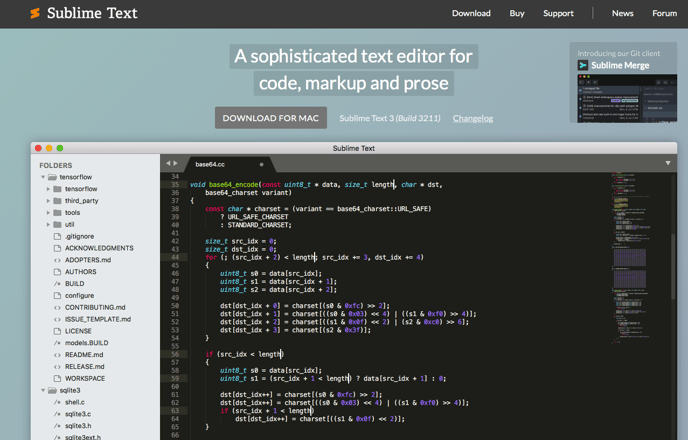
Sublime Text is a cross-platform text editor allowing markup and program in different languages. With friendly UI, the Sublime text app helps developers easily navigate through lines of code, files, and switch between different projects at the same time. With simple JSON files, the app is customizable and flexible.
There is also a destruction-free mode displaying the editor’s full screen which makes developers stay more focused and productive.
Key benefits:
- Powerful API and package ecosystem
- Multiple selections for making simultaneous changes and fast manipulation with files
- Cross-platform
- Command palette to straightforward search without the need to navigate.
Pricing: There are private and business subscriptions ranging from $50-$80.
6. musicForProgrammers: Increase Productivity While Listening to Music
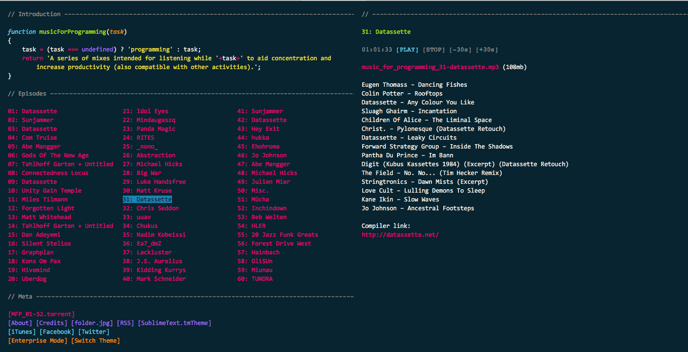
Music for programmers is a comfortable music tool the main concept of which is a music generator to not distract developers from code. Its interface imitates a code editor. When you want to change a track, the visual look of the website will not differ from your working environment. That’s why you will be still focused on your coding activities.
There are 54 playlists available, varying in length and mostly non-vocal instrumental tracks.
Pricing: free usage.
7. F.lux: Take Care of Your Eyes
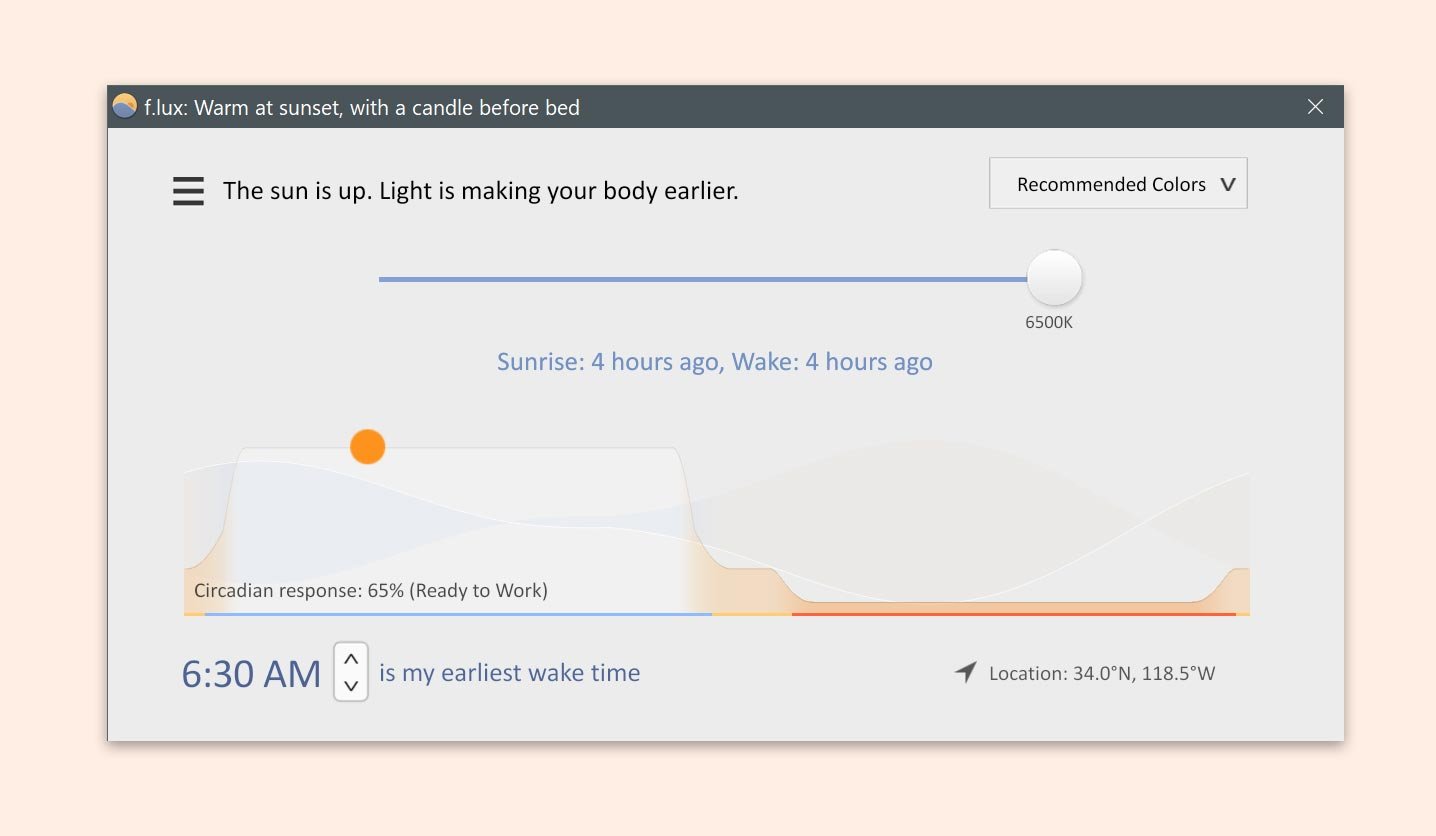
Since developers spend a lot of time looking at the screen, it is of high importance to take care of the eyes. For this purpose, there is a tool that automatically adjusts colours based on the time of the day and your location. F.lux helps set up a color temperature of your display so that your eyes can rest to prolong your activity and qualitative work.
Similar to sunset and sunrise, F.lux is adapted accordingly to make the work environment more pleasant and ensure you are not vulnerable to the harmful effect of bad screen lights.
Pricing: free for macOS.
8. Focusmate: Stop Procrastinating With Your Virtual Partner
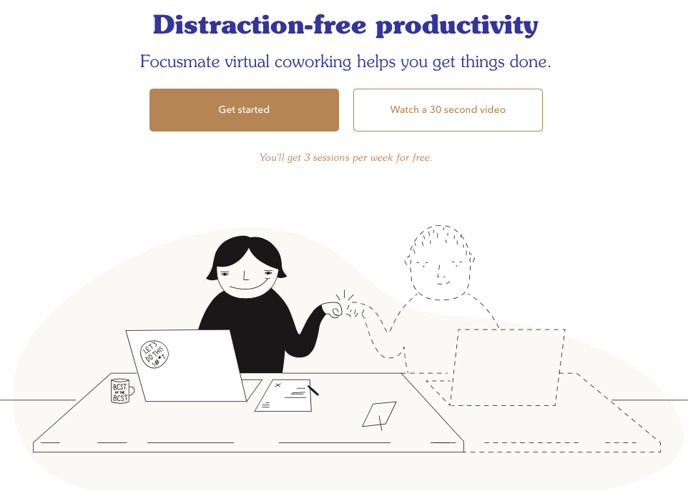
If you are prone to procrastinating, Focusmate can be a great solution for you. It is a virtual-coworking tool to boost your productivity by preventing distractions. It is organized in a way to assist you to accomplish the task while your partner is making sure you focus on your work, and vice versa.
Backed by scientific researches, Focusmate is proven to boost productivity by 200-300%. To achieve a flow state, Focusmate integrates five behavioral triggers (such as pre-commitment, social pressure, accountability). So that working in the company with other people you are provided with the ability to avoid procrastination.
How does it look like? Once you decided what time you need to be productive, you are granted to launch a video session with your partner to discuss your work goals. Afterward, you can experience the power of human accountability in fulfilling your tasks.
Pricing: The tool is free for three sessions (50 minutes each) every week. There is a Turbo option ($5/month) for unlimited sessions.
9. Cold Turkey: Do Not Get Lost on the Internet
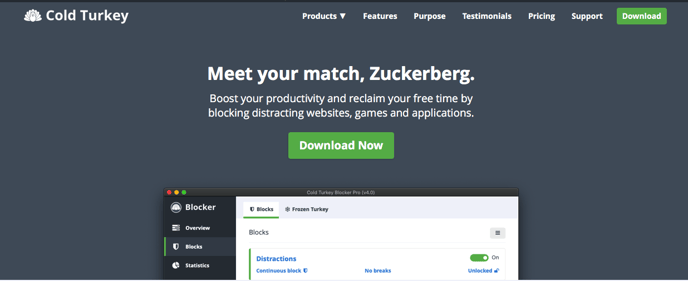
If you need help tearing yourself away from the Internet distractions Cold Turkey is a great productivity tool for developers. Cold Turkey does not allow users to get lost in the black hole of social media channels by supporting a feature to block websites, apps, and even your access to the Internet in general.
This tool is customizable; you can create your personal schedule for visits on different websites/apps or daily limits to access which will be visualized in blocks.
Key benefits:
- Block mode comes with a motivation quote on the screen
- Customizable blocklists
- Block schedule
- “Frozen Turkey” feature keeps users away from the computer
- Tracking insights allow making better decisions
Pricing: There are Basic (free) and Pro ($39) options available.
10. Tuple: Seamless Collaboration While Programming with Your Friend

Designed for pairing programming Tuple supports seamless control for two developers with one click to hand off control without the need to dictate actions to your co-developer. Tuple is a fast, lightweight tool providing efficient CPU usage, considerate UI, and low-latency connection.
With Tuple, developers can enjoy 5K video streams and crisp low-latency audio. If you want to start pair programming, just click on your friend’s list and start the collaboration, without invites or any additional links.
Key benefits:
- Seamless control for two parties
- Extremely low CPU usage
- Super clear and low-latency audio/video
Pricing: For engineering teams, the cost is $25 per user/month. Contact the sales team to get to know enterprises package cost. Also, to test the tool, you can start a free trial for 14 days.
11. WakaTime: Programming Tracker to Boost Productivity
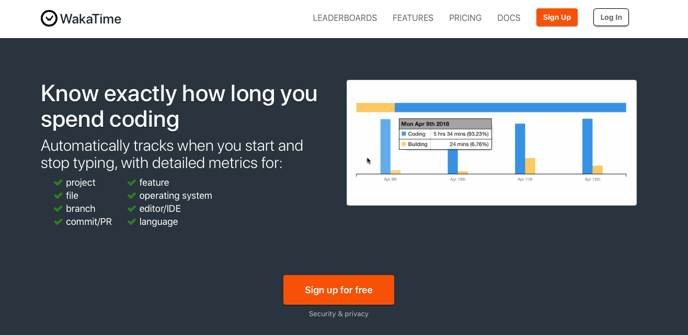
WakaTime is an open-source plugin that automatically tracks your time while programming. With the insights provided by WakaTime, developers are granted to identify bottlenecks in their projects, measure coding, and improve productivity.
During developers’ work in the code editor, the plugin detects their actions with languages, projects, and branches resulted in generating weekly reports on metrics. The goal-setting feature allows setting email reminders and sharing goals with teammates for accountability.
For better motivation, there is also a Leadership option in WakaTime to compete with friends and compare scores. Via team dashboards, you can share your metrics or see the others’ “achievements”.
Key benefits:
- Goal setting
- Automatic tracking
- Detailed metrics
- Private leaderships
Pricing:
There are four packages available: free, premium ($9/month), team ($12/month), and business ($49 month). The tool is free forever, with two weeks of dashboard history. If you want additional features, premium unlocks all your coding statistics. Team and business plans are aimed at sharing team dashboards.
12. HeySpace: Combination of Slack and Trello Tool
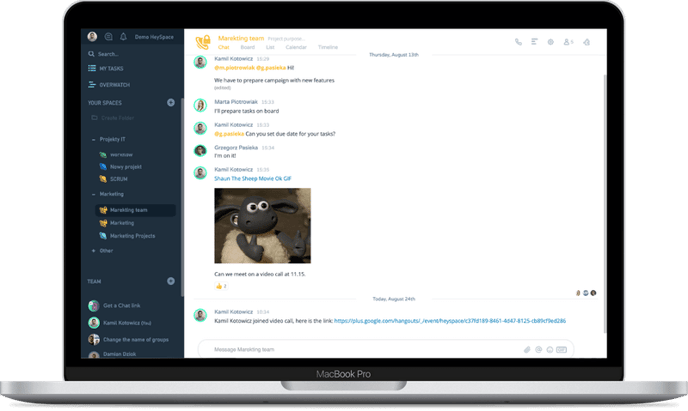
Have you thought about integrating Trello and Slack for better work performance and time management? If you are looking for an all-in-one tool to organize your work, get transparent control over your project, chat with the team, and simultaneously see a board with your task - here it is - HeySpace. What makes this tool stand out from the crowd is that it is simple in usage and navigation, with a modern and friendly UI.
The tool is divided into three blocks:
- Team and different channels (similar to Slack)
- Communication chat (conversations can be easily converted into tasks)
- To-do lists (with a timeline option, users can schedule tasks and filter them).
For better project tracking and performance, one can organize tasks and see the progress in a board view which allows smooth collaboration and customizable workflow.
Key benefits:
- You can chat everywhere
- Your workflow can be visualized on the board
- Tasks and events schedule and calendar
- You can organize tasks via convenient list views.
Pricing: There are free and premium options. The premium subscription cost per month is $5, yearly - $45 per user.
13. MantisBT: Rescues Your Code from Bugs
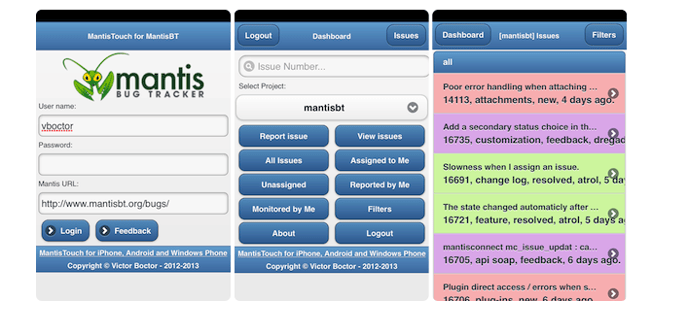
It is an open-source bug tracker that makes collaboration with team members and clients run smoothly and fast. MantisBT issue tracking system detects errors and reports them to other team members via email notifications. You can customize the type of messages you want to get.
Also, this tool records what changes were made to issues for further analysis. All connected issues are visualized in the graphs.
Key benefits:
- Email notifications on issue updates, resolution, or comments
- Access control
- Flexibility to customize workflows
- Integrations and plugins
Pricing: The tool cost starts at $14.95/month. There is also a free trial.
14. Codestream: Supercharge Development Workflows
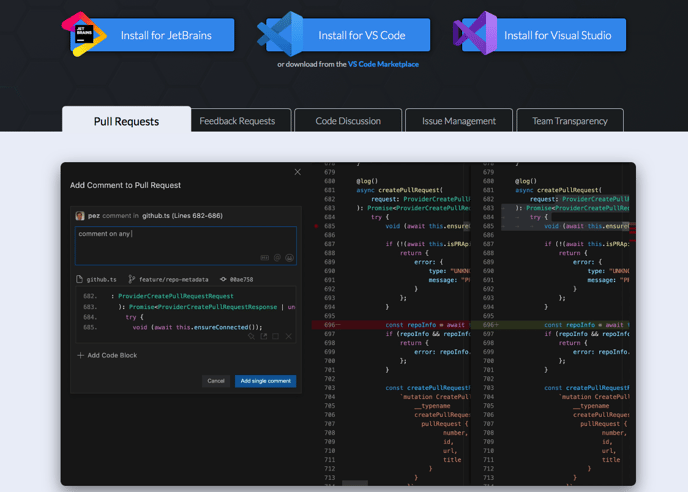
Being an efficient problem-solving tool, Codestream equips developers with features to strengthen the quality of their code base and to streamline development workflows by putting collaboration tools in IDE.
You can use this open-source extension for VS Code, Visual Studio, and JetBrains. In order to produce valuable code, there is Codestream allowing discussing code with your team by just selecting the code block and typing your question. Therefore, having an opportunity to discuss issues directly in the environment allows you to get a fast resolution and facilitate code discussion and boost your productivity in the long run.
Key benefits:
- Pull requests integration (GitHub, BitBucket, GitLab)
- Code reviews with full source-tree context (GitHub only)
- Feedback requests (share code and get feedback faster than pull requests)
- Code discussion (integrated with Slack, Microsoft teams, email, and in-editor notifications).
Pricing: There are three plans available: free, business ($8.33), and enterprise ($16.67).
15. Walrus.ai: Automated QA Testing
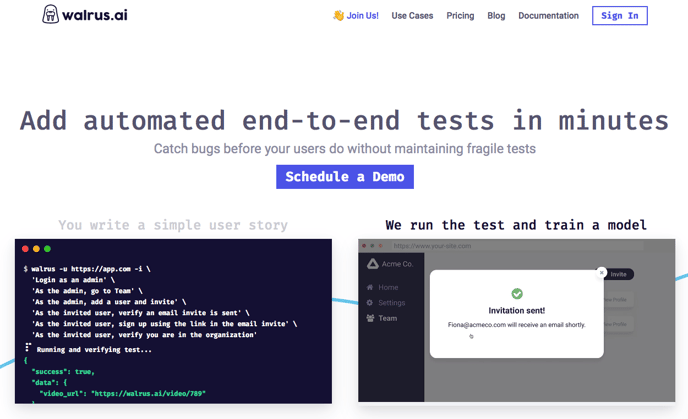
Walrus.ai is a much more sustainable and cost-efficient solution instead of your in-house manual and automated testing. It provides automated end-to-end test models in minutes. You can view results in the dashboard via CLI or other integration options. Until your app changes, Walrus.ai algorithms run the test ensuring you never receive false positives or false negatives.
Key benefits:
- Fast test writing
- Without a need to update tests
- Results in minutes
- Without false positives and flakes
- 3d party integrations
- Direct pugs into your CI/CD pipelines
Pricing: There are two plans available: growth and enterprise. To get more details on precise pricing rates schedule a call.
16. Timely.app: Reach Your Deep Work and Stay in Flow (DEWO)
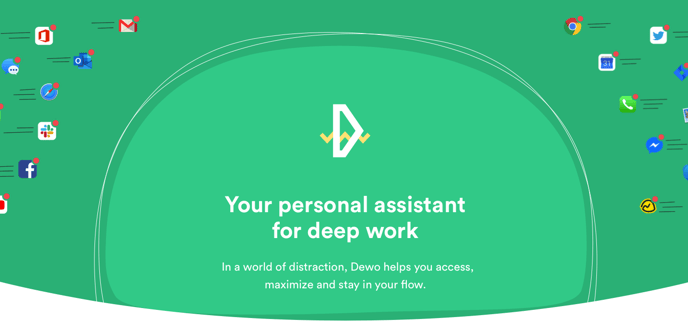
Do you feel the necessity to focus deeply on complex tasks but sometimes you are distracted by notifications or any other context messages? Timely.app is exactly the tool for deep work aiming at protecting your focus and be more productive during your working day.
With AI algorithms, Timely.app investigates your behavioral patterns while you’re working so that it knows your unproductive apps and what mostly distracts you from deep work. With these insights, developers can get valuable suggestions on how to enhance their working activities.
Key benefits:
- Automated notification block (“do not disturb” mode on chat apps)
- Meeting schedules (to protect your time for deep thinking)
- Intelligent insights (to help you work better).
Pricing: It is totally free. However, the price may be determined once there are additional premium features. So far you can use it for free.
17. Pi-hole: Robust and Insightful Ad Blocking
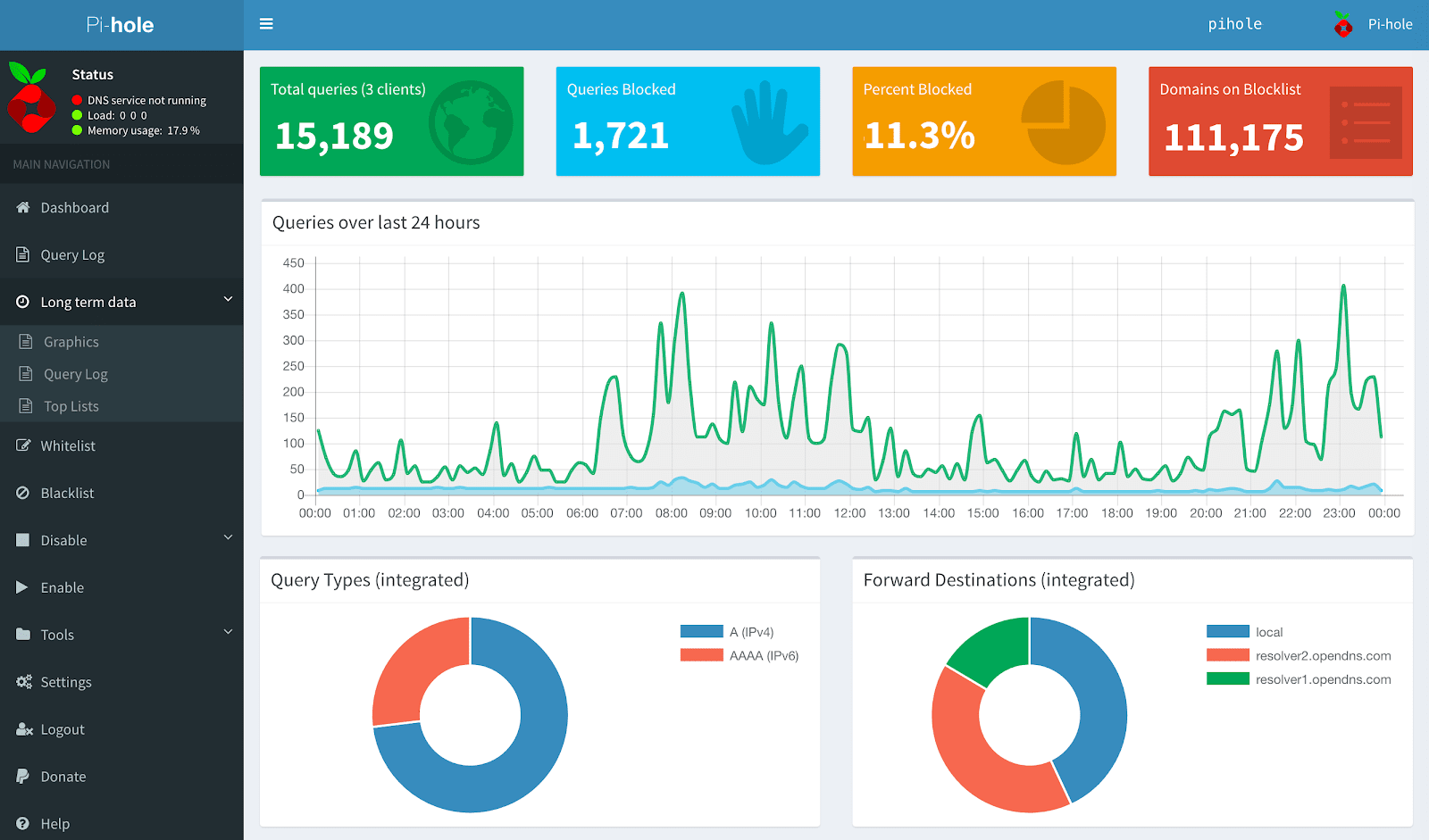
Pi-hole is a network-wide ad-blocking tool allowing you to increase your network performance and to reduce unnecessary distractions in your working environment.
It is connected to the router and can be deployed directly to a supported operating system. Paired with a VPN, Pi-hole can protect your every device. Moreover, you can track your network over time and see all the queries in the database thanks to long-term statistics.
Key benefits:
- Responsive web interface dashboard to view long-term statistics
- Open-source software
- Network-wide protection (instead of plug-ins)
- Block in-app advertisements
- Network performance improvement
- Built-in DHCP server
- Black/whitelisting domains
- Privacy modes
Pricing: It is free; however, you are welcome to support the tool by sending donations or through affiliate links, plus sharing your experience from using the tool.
18. Saber: Motivate Website Users to Share Feedbacks
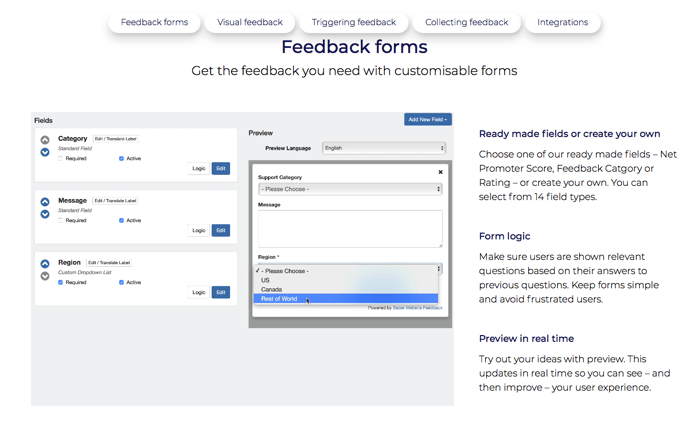
Previously known as Bug Muncher, Saber is an excellent UX tool to detect issues on the websites/apps by users who can send customizable feedbacks adding screenshots. Therefore, you can permanently update websites, make your content QA smoother, and keep them bug-free.
Key benefits:
- Improves UX
- Simplifies and customizes feedback process
- Enhances product development process
- Works anywhere on the Internet.
Pricing: You can use it for free for 10 days. There are three options available: Bootstrap ($29/month), Startup ($59/month), Corporate ($199/month).
19. Codea: Express Your Creative Idea On-the-Go
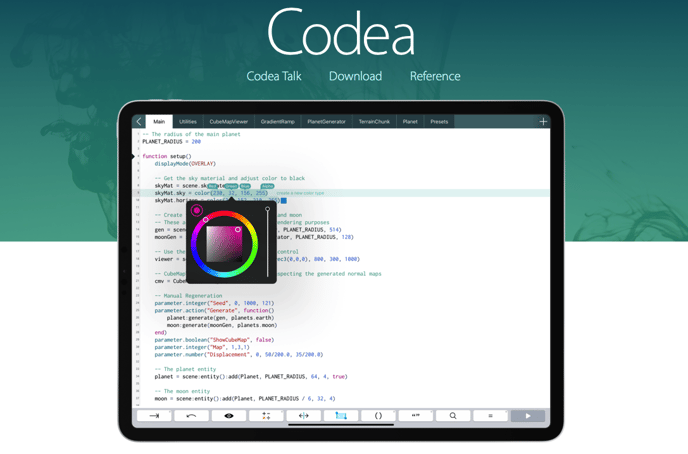
Codea is an amazing iPad tool to accelerate your visions and transform them into games and simulations. It is an innovative code editor allowing you to create interactive things easily and smoothly by touching your code.
For example, if you want to change the color or add a sound just tap and drag it. With 2D and 3D functionalities, the tool empowers developers to create complex motions, rich sound effects by adjusting the code.
Pricing: $14.99 in the App Store.
20. M/Monit: Comprehensive Monitoring Tool
Unlike most monitoring tools, M/Monit is a perfect solution when your server goes down since it conducts automatic maintenance and executes meaningful causal actions in error situations. With a user-friendly dashboard, you can view the status of all monitored hosts and analytics to predict potential issues with various server processes. M/Monit runs on POSIX systems and uses around 10-15 MB of RAM.
Key benefits:
- Responsive UI
- Services Monitoring Modes (active/passive/manual)
- Remote control on managed hosts
- Uptime reports on service errors
- Real-time charts
- Built-in database support
Pricing: To test the tool check out the free trial. M/Monit license includes various packages including the number of hosts to be monitored. The base price/host is 12.9 euros. For professional and enterprise customers there is a support & maintenance program (€ 2000).
Final Word
So there are plenty of various productivity tools for developers that can streamline workflows and ensure high levels of productivity. What to choose depends on your individual preferences and needs. We hope the abovementioned compilation of toolsets will help you optimize your time and be a great source of motivation.
If you are a business owner or a product designer who wants to hire proven web developers and experts or mobile app developers let us know - we will provide you with the best ones.

Co-Founder of Ideamotive. Highly skilled in Ruby on Rails, JavaScript and Linux System Administration. Experienced in implementing effective web apps.
View all author posts
Trending articles
21 Dazzling Examples of Mobile App UI Design to Inspire You in 2023
Michał Pruciak 7 min read
MedTech vs HealthTech vs BioTech: What Are The Differences?
Michał Pruciak 7 min read
10 Business Applications of Neural Network (With Examples!)
Michał Pruciak 4 min read
10 Irresistible Examples of Web Design Best Practices for 2023
Adam Kozłowski 7 min read
21 Amazing Examples Of React Web Development
Michał Pruciak 14 min read
Read more featured publications and articles
Looking for a specific type of software development service?
Looking for amazing projects to work on as a React Native developer?
Join Ideamotive Talent. Work on international projects, earn $$$, and grow your career on your terms.
Rated 4.8 / 5.0 by clients from various industries and locations.