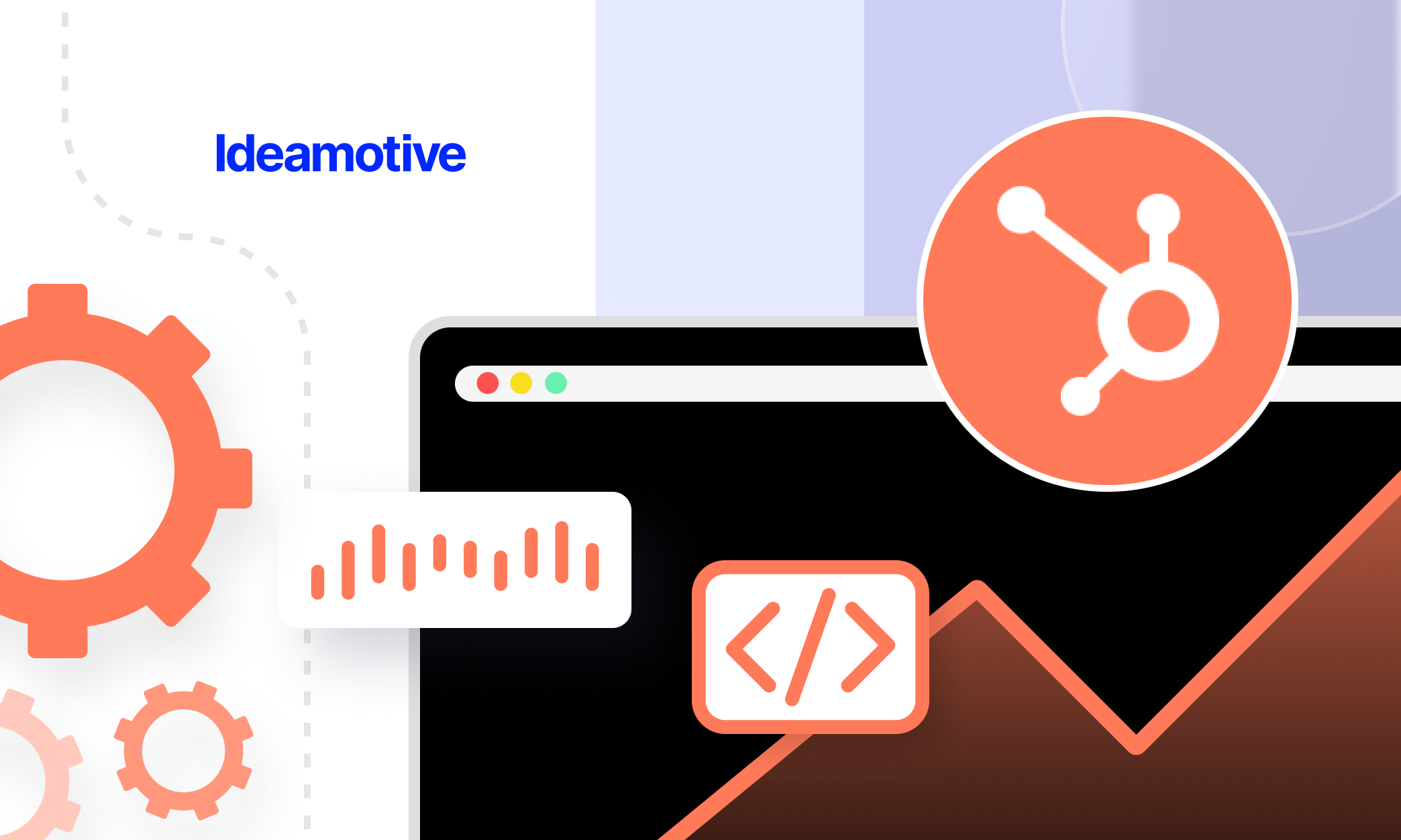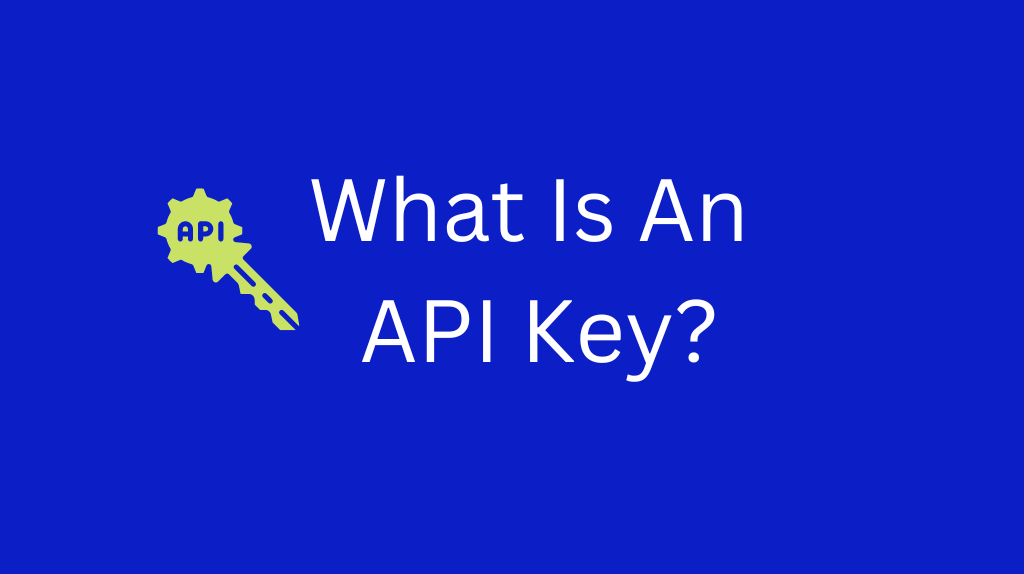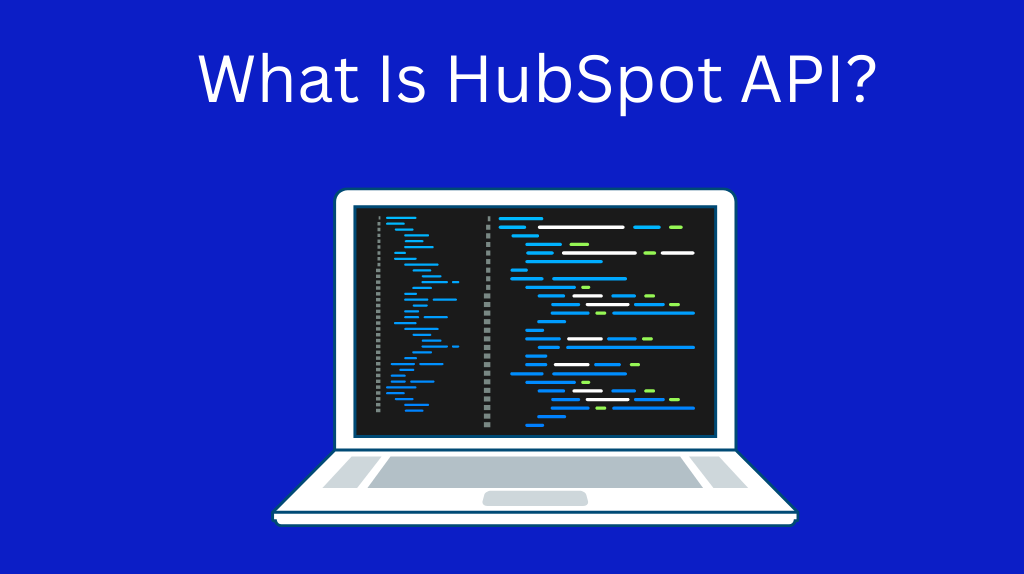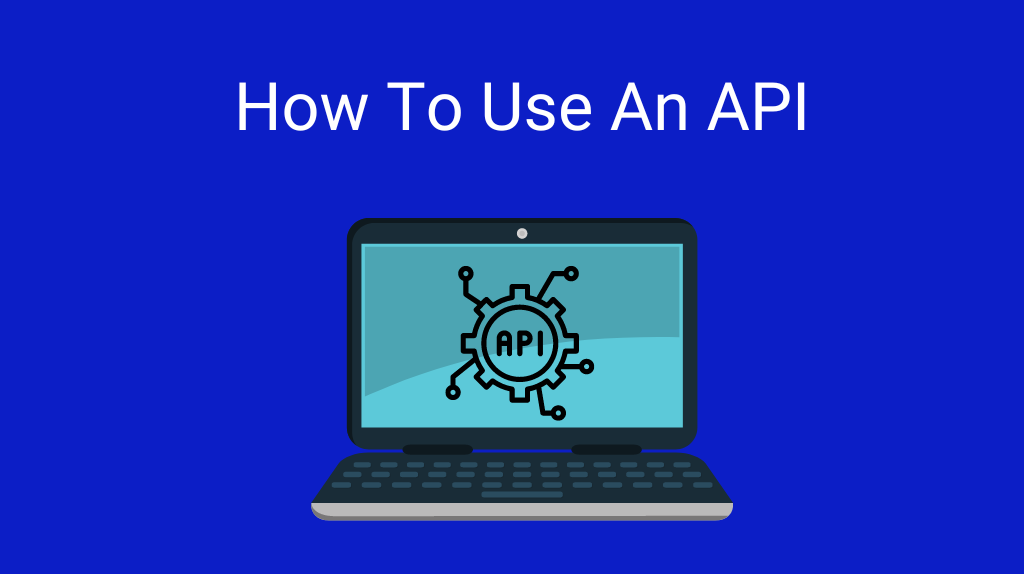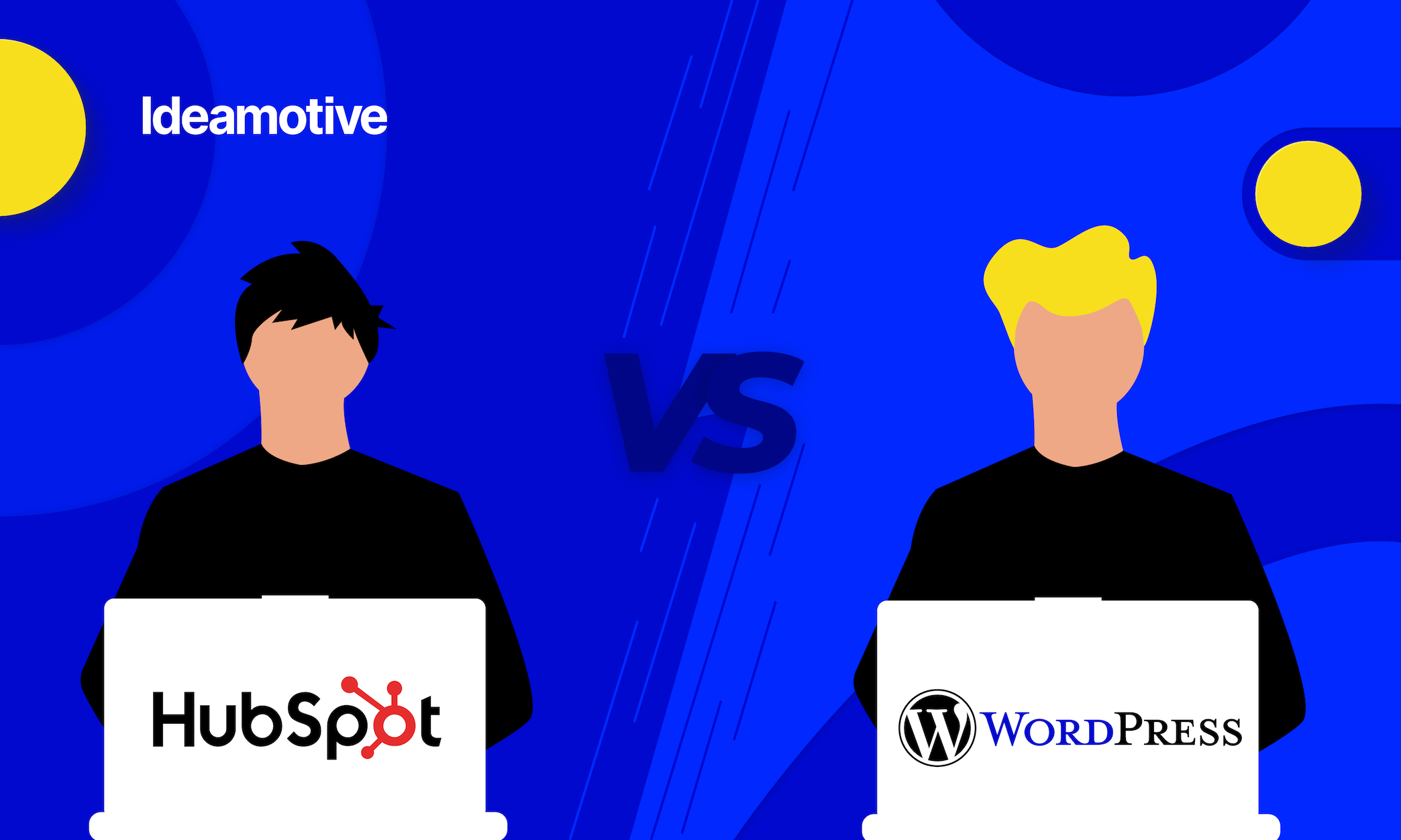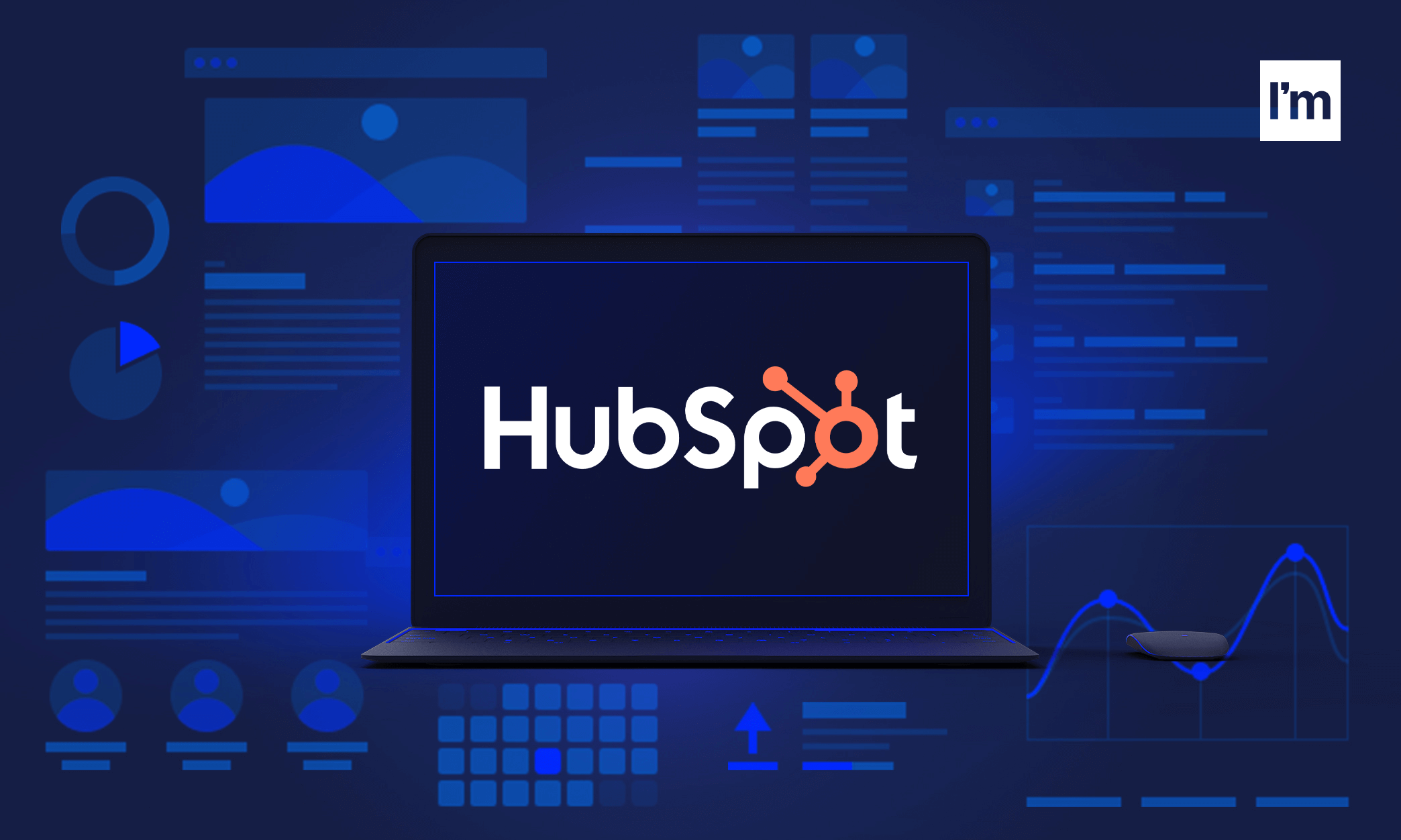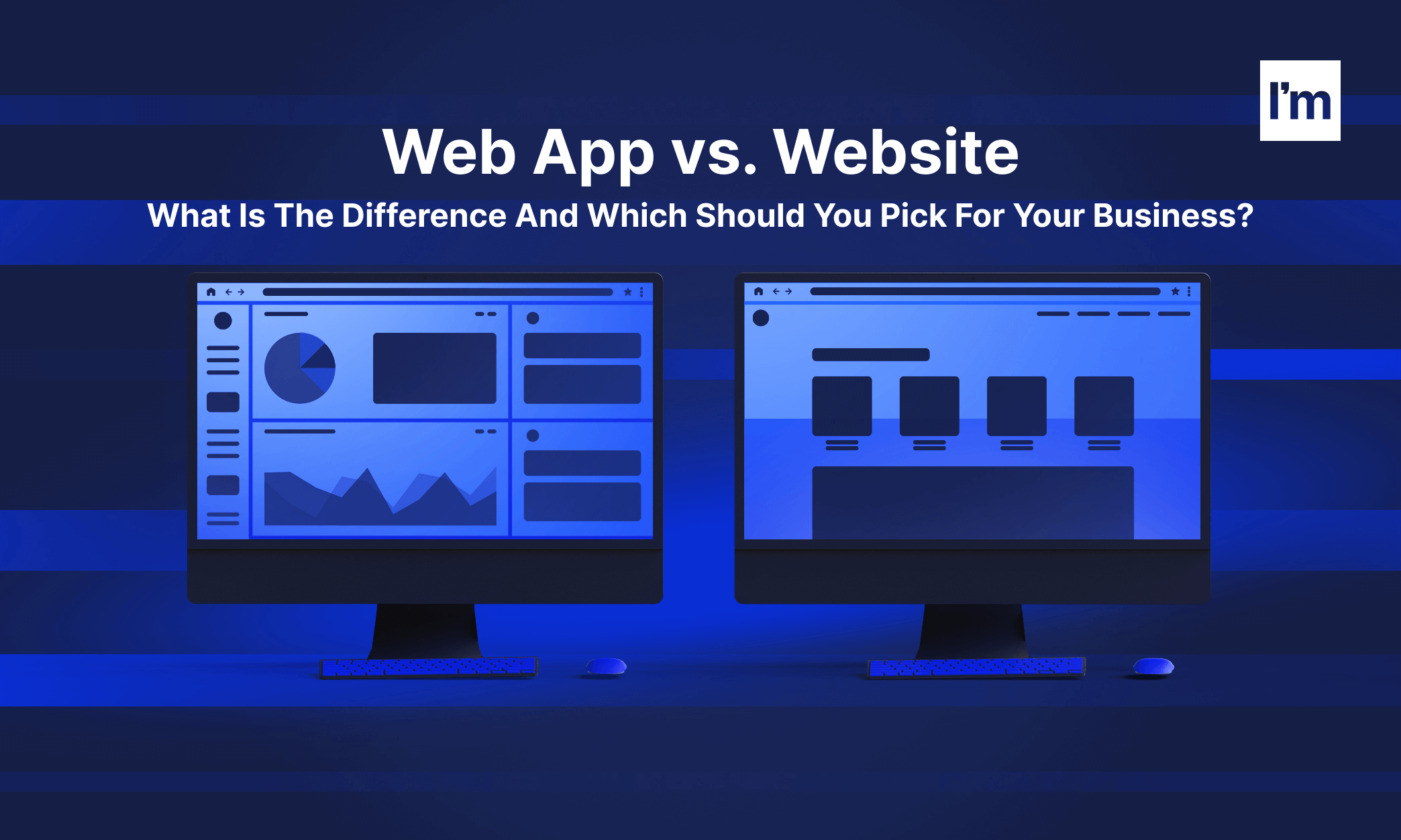The HubSpot API provides a solution to increase your website's efficiency and popularity with potential prospects by enabling you to create applications that improve your HubSpot website. And it is a critical component for optimizing your website to convert leads.
In this article, I will give you a detailed account of HubSpot APIs and walk you through the many ways you can use HubSpot APIs.
What Is An API Integration?
An application programming interface (API) serves as a link between two pieces of software. It simply acts as a software mediator for prototyping. Integrating APIs creates an intermediary programming structure between your devices and the apps that use them.
An API is a great advantage to businesses because the interactions to be made at the intermediate level are already defined and can convert into more flexible operations and more secure systems.
A typical example of an API is a weather snippet. For instance, when you search for weather updates on Google, the widget that appears often shows the current and forecasted weather for the next week or more. In this case, Google's API collaborates with The Weather Channel's API, also known as IBM's The Weather Company, and then displays the weather on a user's primary search page.
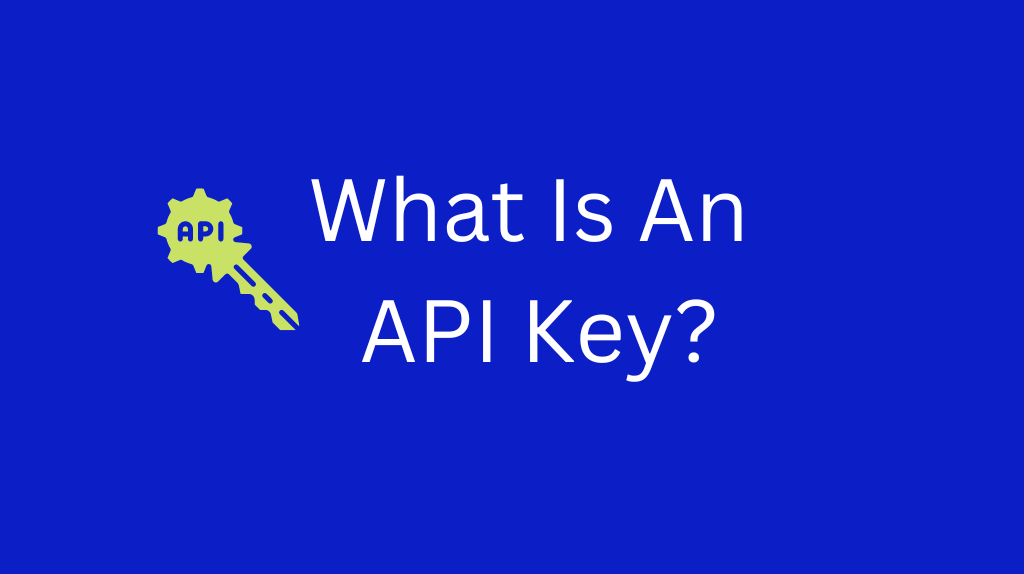
API keys are unique identifiers that are used to authenticate API requests. The key is a combination of numbers and letters identifying the application or site requesting the service. It tracks usage and billing requests based on the client's access permissions. Also, it can grant or deny them based on the client's access permissions.
This approach is not as safe as authentication tokens. But it provides several benefits over simple authentication. And it simply needs a username and password. A firm may manage the number of API requests performed. It may also guarantee that only a trusted set of clients can use its server's resources. It does this by limiting access to those with keys.
Consider an API key as a reservation and the API as a VIP restaurant. You may maintain the number at capacity by asking customers to make a reservation for the kitchen to serve every guest effectively. Likewise, by enabling clients with an API key to access and use your API services, you can guarantee that your product is used correctly. And that it can manage the volume of requests that come in.
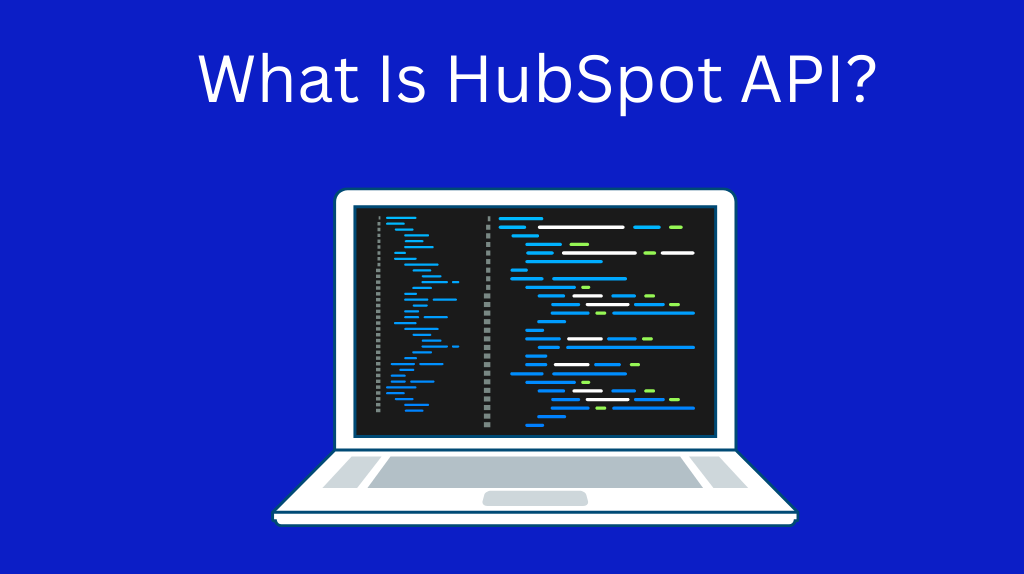
HubSpot API provides the same essential functions as general APIs. But the difference is that it only works with HubSpot applications.
The HubSpot App Marketplace houses Hubspot apps. Countless applications are available to improve your website's administration or user experience. With HubSpot apps, you can add features to your site that support your content or marketing plan or enhance its beauty.
Some of the most popular HubSpot applications are HubSpot for WordPress. It allows you to leverage HubSpot services like contact management and lead creation from your WordPress content management system (CMS). Google Ads is yet another integration software that allows marketing executives to see their total return on investment (ROI), cross-network data, and more in HubSpot.
However, these are a few instances. The essential aspect of the HubSpot API is using HubSpot developers to construct your app. And it will uniquely aid your business and website.
Uses Of Hubspot API
The HubSpot API allows you to integrate your website or application with the HubSpot platform. This will enable you to use the platform's features and functionality in your application or website or to automate specific tasks and processes.
Here are some uses of the HubSpot API:
1. Sync data between your system and HubSpot
You can use the API to import or export data between your system and HubSpot. For example, you might use the API to import a list of contacts from your database into HubSpot or export a list of leads from HubSpot into your CRM.
2. Automate tasks and processes
You can use the API to automate tasks and processes within HubSpot. For example, you might use the API to automatically create new contact records in HubSpot when a new user signs up on your website or to automatically send an email to a contact when they complete a form on your website.
3. Build custom integrations
The API can be used to build custom integrations between HubSpot and other tools or platforms. For example, you might use the API to integrate HubSpot with your company's internal HR system or to build a custom integration with a social media platform.
4. Customize the HubSpot platform
You can use the API to customize the functionality of the HubSpot platform to meet the specific needs of your business. For example, you might use the API to build custom reports or dashboards or to add custom fields to the HubSpot CRM.
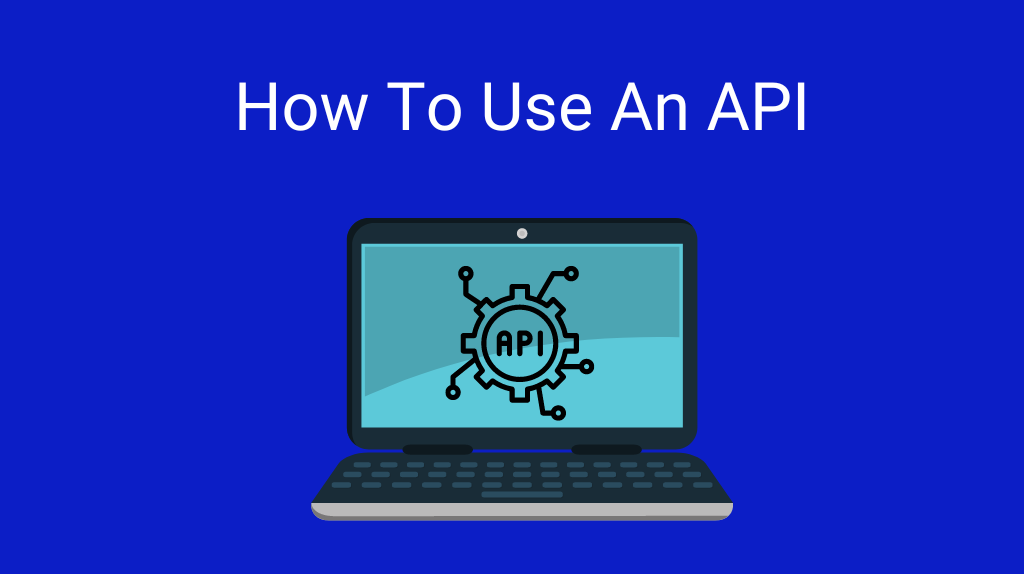
APIs are a means for various software systems to communicate and exchange data. They allow developers to access and use the functionality of other systems in their applications without having to worry about the basic implementation details. Using APIs can significantly speed up development and integration work and open up new possibilities for creating powerful and innovative solutions. Now, let's look at the steps to use an API.
1. Choose An API
Find an API that provides the functionality you need. Many websites and online services offer APIs that developers can use in their applications.
2. Get An API Key
The API key is used to establish your identity as a client. Also, it helps control access and keep track of your API transactions. While some APIs make their keys accessible, others charge their users. Either way, you need to register for the service.
After that, you receive a unique identification number which you must supply in all your calls. Keep your key confidential, just like you would a password. A malicious party could start API queries on your behalf if your key is breached. If that happens, you can cancel your old key and get a new one.
3. Evaluate The API Documentation
An API documentation is a user guide for using and integrating with an API. It often contains examples and lessons. Also, it includes all the details needed to use the API, such as if you need an API key.
You may find information on getting your key or making requests in the documentation. You can also figure out the resources you can access from the server. One can't overstate how crucial adequate API documentation is. Even if a firm provides a robust API, it will only be helpful if developers can figure out how to use it immediately.
4. Write A Request To An Endpoint
The next step is to draft your first request. The simplest technique is using an HTTP client to assist in formatting and submitting your demands. You'll still need to understand and learn from the API's documentation; however, you will only need a little coding experience to succeed.
Online tutorials can save the day at this point. As an illustration, this YouTube video shows how to use an API to retrieve position information from Google Maps. And then use those values to locate related Instagram photographs.
5. Connect Your App
You can sync your app with your preferred API now that you know how to send queries. You do not need to be concerned about this phase of API integration. It's your developer's responsibility. He may use Python, Java, JavaScript (including NodeJS), PHP, and other languages.
The API you are using is likely a kind that is simpler to use than others. These APIs go under the name of REST APIs.
How to use Hubspot API
Using the HubSpot API involves the following steps:
- Sign up for a HubSpot account if you don't already have one.
- Go to the Developers section of your HubSpot account and create a new integration: This will give you access to the Hubspot API key that you will need to use the API.
- Read the API documentation: The HubSpot API documentation provides detailed information on the various API endpoints, parameters, and responses for the different types of data you can access through the API.
- Make a request to the API endpoint: You must use the appropriate HTTP method (e.g., GET, POST, PUT, DELETE) and include your API key in the request header. As specified in the API documentation, you must have any required parameters in the request.
- Parse the response: The API will return a standard response in JSON format. You will need to parse the JSON and extract the data you need.
- Use the data in your application: Once you have the data you need, you can use it in your application. Be sure to follow any rules or guidelines provided by HubSpot for using the data.
Hubspot API Limits
The APIs available to your HubSpot account depend on your purchased products and levels. Free and Starter accounts have a limit of 100 API requests per 10 seconds. Whereas for Professional and Enterprise accounts, there is a limit of 500,000 API requests per day.
Hence, if you exceed the limits allowed in any account you go for, you will receive an error message of 429 when making API calls. Depending on your time zone selection in settings, the daily limits reset at midnight each day.
Below is a detailed breakdown of the Hubspot API limits.
| Product Tier |
Limits |
| Free and Starter |
Burst: 100/10 seconds Daily: 250,000 |
| Professional and Enterprise |
Burst: 150/10 seconds Daily: 500,000 |
| API add-on (any tier) |
Burst: 200/10 seconds Daily: 1,000,000 |
Good Practices When Using The HubSpot API
Although any organization with an API is vulnerable to attack, each will implement APIs - and API security - differently. An API allowing access to financial information must be treated differently from an image-sharing service. Therefore, the following guidelines are broad and apply to every REST API application.
REST APIs deliver data using the Hypertext Transfer Protocol (HTTP), the same technique used to send HTML content to browsers (which we see as websites). Several public and internal APIs employ this approach (used in microservices, for example). Netflix, Uber, and Trello are a few current apps that leverage REST APIs.
Following the criteria outlined below will lessen the risks associated with using an API, regardless of your industry.
1. Implement Authentication
An API does authentication before executing a request. It must confirm the identity of the person or program that submitted the request. APIs often use a login, multi-factor authentication, or an authentication token — a string of characters that acts as the user's unique identification.
An API uses a token to authenticate a request by comparing the token given in the bid to one in its database. Tokens help a company in keeping track of those who have been entrusted with its resources.
The OAuth protocol is now the industry standard for API user authentication. OAuth was initially for social login. Thus, it allows users to use passwords to log into third-party programs without disclosing their credentials. For example, OAuth will enable you to enter a third-party website like LinkedIn. So you may use my Google account without having LinkedIn to keep the password.
Because OAuth is built on HTTP, it is also a good fit for REST APIs. It enables API administrators to grant authentication credentials to permit third parties. Administrators can establish custom access rules to specify which API requests are authorized based on the request's source.
2. Implement Authorization
An API must allow access to the authorized resources and methods after confirming the person's identity and starting the request. For instance, a user could be allowed to use the API. But they won't be able to add data to the application's database using the POST method.
Unlike other API types, REST APIs must validate and approve each request made to the server, even if there are many requests by the same user. This is because REST connections are stateless. Thus, the API can understand each request without knowledge of previous queries.
User roles may regulate authorization, with each role granting special permissions. In general, API developers should follow the concept of least privilege, which implies that visitors should only have access to the data and functions required for their job. Predefined roles make monitoring and adjusting user permissions easy, lowering the likelihood that a bad actor may get access to critical data.
3. Verify All Requests
Queries from totally legitimate sources might occasionally be interpreted as hacking efforts. APIs must thus have rules in place to assess whether a request is friendly, friendly but invalid, or malicious, such as an effort to inject harmful code.
An API request is executed only once its contents have passed a rigorous validation check; otherwise, the query should never reach the application data layer.
4. Ensure All Queries And Responses Are Encrypted
All data flow from the API server to the user or vice versa must be secured to avoid man-in-the-middle (MITM) attacks. In this manner, intercepted requests or answers are worthless to the attacker without the correct decryption mechanism.
Because REST APIs use HTTP, you may accomplish encryption via the Transport Layer Security (TLS) protocol or its predecessor, the Secure Sockets Layer (SSL). These protocols provide the "S" in "HTTPS" ("S" means "secure") and are the industry standard for encrypting web pages and REST API connections. Some CMS solutions will include a free SSL certificate that will encrypt your pages from the start.
However, if your system does not have SSL, such as WordPress, you must create one using an API or plugin. TLS/SSL only encrypts data whenever that data is being sent. It does not secure data behind your API. Thus confidential material should also be protected at the database layer.
Add a web application firewall (WAF) alongside an SSL to monitor web traffic and detect and prevent DDoS assaults and code injections. If you use HubSpot's Free CMS, it already includes both features for free.
5. Perform Security Tests
Do not wait for a big attack to see how well your defenses work. Instead, give yourself plenty of time for security testing when you deliberately break into your API to find flaws. It's essential to keep in mind that you should do testing often, especially if your API changes.
Conclusion
HubSpot API has several benefits for businesses. Companies can benefit from these connections by developing new business models that encourage greater creativity and ideas in the current digital economy.
In this manner, APIs alter how businesses conduct their operations. In a nutshell, they are changing how companies approach doing business.