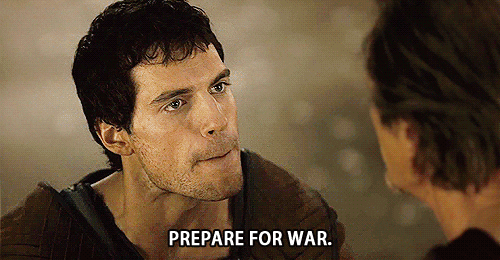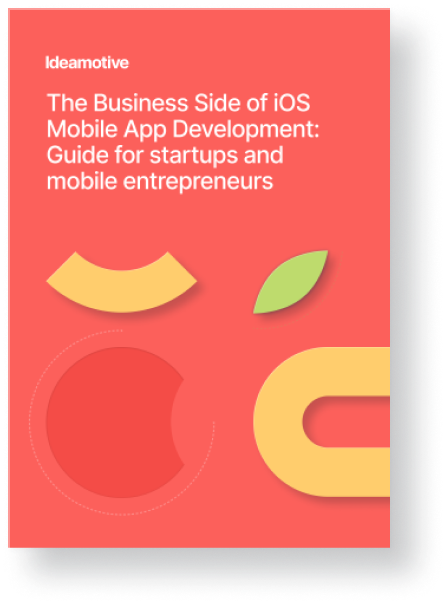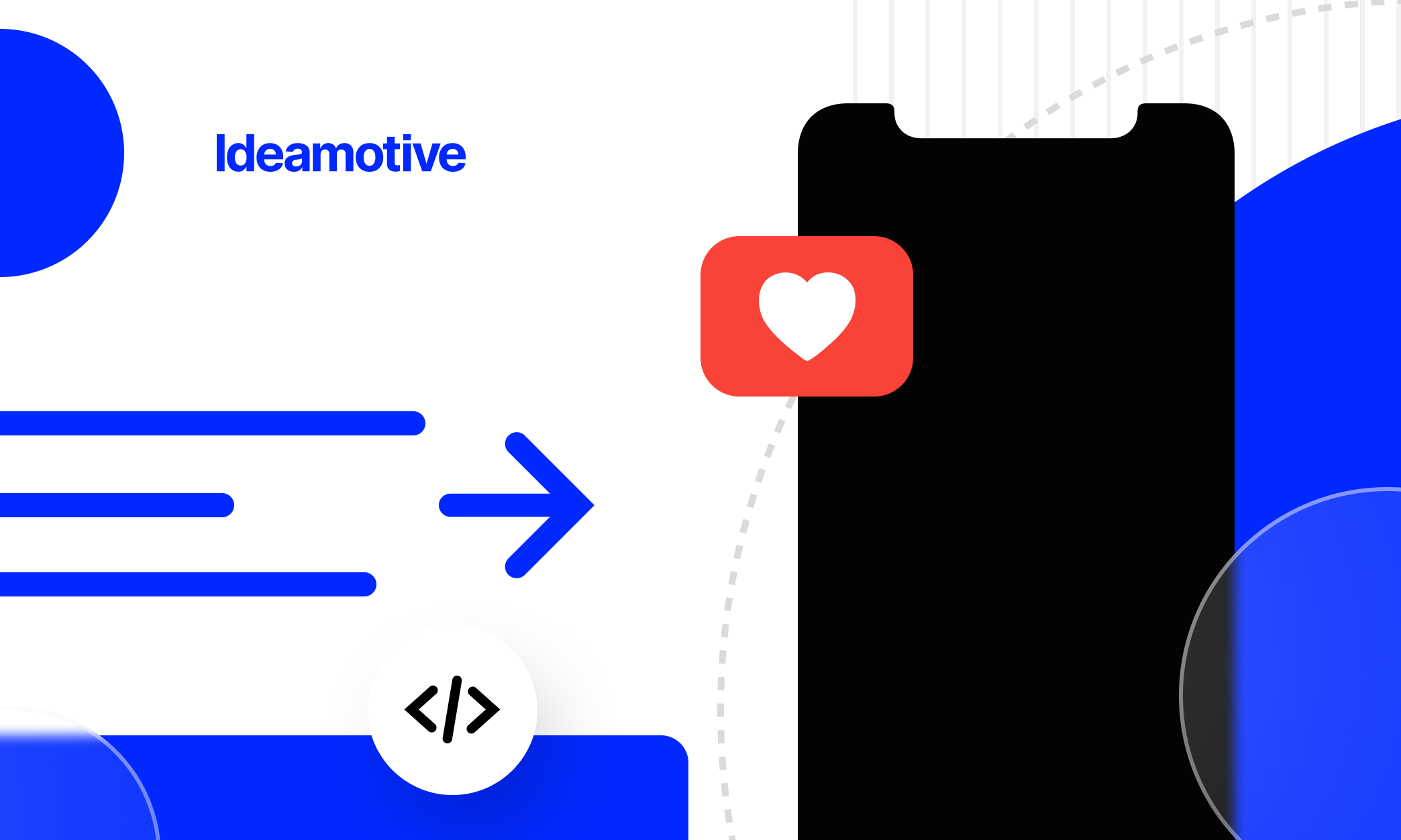Best practices — what are they?
You can find the best practices in every industry. They are rules of thumb for doing particular things in the best possible way. Professionals gather them with years of experience and share them among their industry. It's no different in IT and software development.
However, rewarding it is to learn everything on your own, there is an even better way. Observe and learn from other people's mistakes. This is why we decided to put together these 10 practices that will help you create even greater iOS apps.
Why do you need the best practices in iOS app development?
You don't want to fall behind, do you? When you incorporate the best practices, your learning curve improves. You simply learn faster and while doing so you make fewer mistakes. Obviously, we need to fall from time to time, but it doesn't mean we need to experience all the possible failures. Implementation of the best practices will help you avoid most of them. Finally, thanks to best practices, you can focus on solving real problems instead of reinventing the wheel.
List of the best practices in iOS app development
Alright, now is the time to share the best practices and golden rules you should incorporate in your iOS app development. It will not always be easy, but it's definitely worth it.
1. Prepare for the battle
Many developers feel an irresistible urge to start coding immediately. Although it's an understandable approach, it's not the best one. Making an application is a complex process and you can seldom skip a phase without consequences. Before your team starts coding, you need to decide on the app's architecture and which design patterns to choose. Typically, for iOS applications, you will use a Model-view-controller pattern. In MVC, you break down the application into components of UI, Data, and Software. It has the additional advantage of preparing your app for future changes and upgrades.
However, you may also decide to build a hybrid application for iOS and Android. This is a strategic decision for development and marketing. Then comes yet another solution of creating a native mobile application with React Native.
This stage of preparation involves deep and wide research. According to our experience, it's worth the price though. It's like “measure twice, cut once” but in software development.
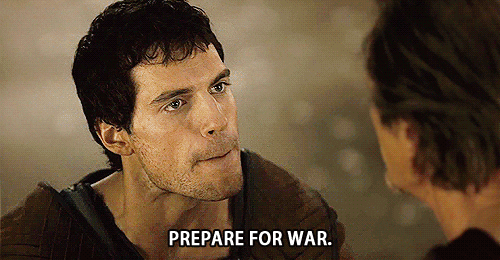
2. Create and follow the documentation
You should have decent documentation covering all elements of the system. A description of the desired project outcome will help you keep on track. Documentation of code will later be an incredible source of information about how and, more importantly, why things had been done in a particular way. Business logic, especially in bigger systems, is something hard to comprehend, and the easily available documentation is a helpful solution.
It will be easier for your developers to understand what the project is about. Especially if they join the team at later stages. Or, if after several years, someone will have to introduce some changes. Remember that successful projects need not only great execution but also thorough controlling.
You will also need proper documentation for testing purposes and future quality assurance. Even if you're the one-man army, it's possible that some details will evaporate from your memory. Moreover, well-written documentation can get you more reliability and help your app go through App Store revision.
3. APP STORE RULES!
An unexpected thing for many app creators will be that they should start thinking about marketing before they sit down to code. Part of your mobile application marketing will be its distribution. One of the best, if not the best way to make your iOS app available to all users, is to put it into the App Store. The big plus is that it gives you higher credibility if your app is admitted to the App Store. Why? Because getting your app published there may sound simple but isn't. Not at all. In fact, this is another thing you should think about at the stage of planning your application, then during the development process, and preparing for release. If you omit this part, it's highly probable that you will spend awful lots of time working on something that won't be allowed for App Store distribution. Apple guidelines cover topics like safety, performance, business, design and legal issues.
4. Think about security from the very beginning
If you don't want anyone to hack your application and spoil it, you will need to think about its security on every stage from architecture design, to coding, to testing, to release.
The major security issue is that mobile applications have access to data stored on mobile devices (smartphones, tablets). Your app shouldn't serve as a gateway for various scammers who want to steal the data or take control over the user's device. Security issues will be crucial if your app involves online payments or needs to store and use personal information. Your lightheartedness about security may result in fraud vulnerability. Badly designed and coded mobile applications may help to commit identity theft as well.
To avoid these threats, you should incorporate a security protection approach. The fundamental part is to focus on code quality. Take a closer look at your app's cache, logging process, and authorization & authentication. You should also consider the implementation of an additional encryption layer.

5. Consider the backward compatibility
It's obvious that if you make an iOS application in 2022, you need to make sure that it runs smoothly on iOS 14 released in December 2020. It's worth noting that iPhones since 6S to 12 Pro are compatible with the latest release of iOS.
However, if you want your iOS app to be available for a broader range of users, you might consider the backward compatibility. Backward compatibility means your application would run as well on older versions of iOS and older iPhones or iPads.
Depending on your app's advancement and use of the most recent iOS features, achieving backward compatibility may be difficult. The latest changes and features include (among others):
- New Dark Mode — you don't want your app to be the only bright one at night, do you?
- Apple ID logging in — it's a must-have as it makes life simpler;
- Augmented reality — we (users) will want it more and more. Does your app make use of it?
- Voice commands — a great thing in the context of accessibility.
That's the moment when you need to decide if and how far backward you want to go. How much time and money you're willing to spend and how many users it will give you?
6. Use Xcode
Application development requires an appropriate environment. There are many on the market, but most iOS developers agree that Xcode is the one. It is the only development environment for iOS officially supported by Apple, hence it's the main choice of developers. It is the first choice if you aim to build a native iOS app. Also, it's free and available with all the documentation you might need.
Among other advantages, Xcode provides an intuitive user interface, enables easy testing and bug-fixing and dynamic navigation. Moreover, you can quite easily connect Xcode with GitHub for version control and team cooperation.
There are alternatives like AppCode. This particular is the most popular (apart from Xcode of course), but it needs Xcode underneath, so it won't make much sense unless you really need some custom-build features.
7. Use CocoaPods Too
So, you already use Xcode and GitHub. There is one more thing called CocoaPods. This dependencies manager will boost your performance by keeping all third-party dependencies in order.
Some may ask, why use the third-party dependencies at all? Of course, they can do everything on their own, but you shouldn't. It simply doesn't make sense, like reinventing the wheel. Let's take the password field in your app registration form. You can write all the rules on your own and test if passwords are validated properly. But you can use GenericPasswordRow Pod and have it done together with hints and password visibility option. Check the CocoaPods website and search for what you need.
CocoaPods can even help you write better code. (In a way, at least…) For example, some developers keep configs as constants in their code. Not only is it against iOS best practices, but also a troublemaker in the future. To keep configs outside your code, use CocoaPods and do it right.
8. Start with Minimum Viable Product
You probably already know what Minimum Viable Product is. Still, its importance cannot be overestimated. Focus on basic features that will constitute the core of your application is beneficial in many ways.
First of all, at the very beginning, it's easier to work on fewer challenges and make an app that is brilliant in a couple of things. It's better than an app that's mediocre in lots of things. Second of all, the delivery of an MVP is quicker and you get feedback sooner. Therefore, you can react and increase users' satisfaction faster leaving behind your competitors. Subsequent iterations will make it even better. The next aspect is that MVP is cheaper than a fully grown application. You can think of it as an experiment. The outcome will tell you whether to invest more money or withdraw.
9. Aim for a fabulous design
Apple has always been renowned for great minimalistic design. This aspect is still important for clients who buy iPhones, iPads, or Macs. If this is the reason why people want a new iPhone, then they will look for it in iOS apps as well. There is no need for a flamboyant user interface design. Contrary, your app will benefit from something simple.
Luckily for you, Apple published Human Interface Guidelines. That's your primary source of knowledge about iOS app interface design. Everything from user interaction, to animation, to branding, to bars and buttons, is there.
These guidelines remind us that good design doesn't focus only on a nice layout.
Good design is purpose-driven. It answers our call for clarity and understandability.

10. Keep accessibility in mind
We started talking about accessibility in the context of people struggling with disabilities. And it's good, but today we know that our vision was narrowed. As Elise Roy said in her TED talk, 'when we design for disability first, we often stumble upon solutions that are better than those when we design for the norm'. The accessibility principle makes us design better applications by thinking about different users' experience.
Mobile accessibility is also covered by W3C Web Accessibility Initiative Guidelines. Even Apple has put it very explicitly in its Human Interface Guidelines, breaking accessibility into two main ideas. Simplicity and perceivability. In this context, simplicity means that a user can always interact with the application in the same familiar and consistent way. It's not only about the consistent interface, but about breaking complex processes into simpler tasks as well. Perceivability means that all content can be perceived in many ways, so you can read it (see it), listen to it or even touch it. Think about contrast, big controllers sound alerts or even voice communication.
Summary
We all can benefit from the implementation of best practices in any business. Just like the best practices in iOS app development, there are golden rules for project management, software testing, car manufacturing, and architecture. They come from the experience of a multitude of experts.
The number of good practices is probably dozens of times bigger than our list of best practices in iOS app development. The number of quite good practices is probably even greater. Most of them are actually practices of any well-done programming job. However, these 10 listed above will give your project good energy and direction. Everything else will come out as a natural result of the ten rules.
We believe that it's wise to draw from the vast knowledge of specialists we have worked with over the years. If you share our trust in expertise, Ideamotive will find a team of highly specialized designers, developers, testers, project managers and other specialists.