In the eagerly anticipated year of 2023, the moment arrives when you can finally unveil your meticulously developed iOS app to the world. However, as companies embark on this exciting journey, they may find themselves pondering a fundamental question: How exactly can they get their app on the illustrious App Store? Let's delve into the process and shed light on the necessary steps involved in bringing your app to the App Store's vast audience.
It is not a difficult process. However, it is better to start preparing for it at least a week in advance to get all the documents and changes ready. Just a little bit of preparation will go a long way and get your app released as soon as possible.
Do you wonder how much to get an app on the App Store and how to do this? In this article, we will explore the requirements of the Apple Store for iOS apps, what to prepare in advance, and walk you through the release process itself.
Apple Store Requirements for Apps
Apple Store wants to make sure that they deliver the best experience to their users: Swift developers and React Native engineers should work on apps that are safe, provide a good UX, and have an elegant and functional design.
We highly recommend you carefully go through all the guidelines on how to get an app on the App Store. If you are not following some requirements, you will have to fix the issue and resubmit the app for the review process again. It will stretch out the time to market time, so if you want to keep the timing, it is better to check everything in advance.
The full documentation can be found here. We will give you just a brief overview of the guidelines. They consist of 5 parts:
Safety Requirements
Unsafe apps will create a bad reputation for the Apple Store itself. Consequently, they are trying to avoid them at all costs.
Safety guidelines include several sub-paragraphs, such as:
- Avoid discriminatory content, portraying living creatures being killed realistically, sexually explicit content, disturbing interpretations of religious texts and concepts, and apps that enable prank calls or messaging.
- Apps with user-generated content and social media apps should filter all the content stated above, have to report and block mechanisms for questionable content, and contain your contact info.
- In order to get into the Kids Category, you must follow many rules, including leaving out out-of-app links, purchasing options, and third-party analytics and advertising.
- The apps that may endanger the health or lives of their users will be blocked. It includes medical apps with inaccurate data and apps that encourage the consumption of alcohol, tobacco, drugs, etc.
- You should have a support line.
- You should adopt strong security measures to collect and store personal information safely.
Performance Requirements
Apple Store does not support low-quality apps that are crushed often. The apps should be fully completed, and tested (both alpha testing and beta testing through TestFlight), offer accurate metadata, be compatible with Apple devices, and follow software requirements. We recommend getting a mobile developer who can help you understand the confusing terms.
Business Requirements
The business category pulls together rules about monetization and everything to do with money. As for monetization, you have to clearly state your pricing model (you may get a rejection otherwise) and set a reasonable price (rip-offs will be banned).
You are not allowed to use questionable marketing strategies like manipulating your reviews and ratings through paid feedback.
It is also forbidden to publish apps that were created for the sake of advertisement or make users post reviews/social media posts to access the app’s functionality.
Design Requirements
Apple’s products are known for their refined design, and they are trying to keep that mark on the Store as well. Therefore, they put up minimum requirements for functional and beautiful app design:
- It is forbidden to fully copy the design of another app or make minor changes to it.
- Apps that have a functionality of a website, single video, AR animation, or book will not pass the review. You have to offer minimum functionality that provides long-term value.
- The Store will remove apps that are marked as spam, meaning that you create multiple Bundle IDs for the same app (it should be the same for all new versions and versions for different locations) or have the same functionality as other apps.
- You should comply with the extension guidelines.
- App icons should be consistent throughout the system (notifications, settings, home screen, etc.), be original, and, in case of customization to the current event, have the option to be reverted back to the original.
- All apps should give the option to sign in with an Apple ID account.
Legal Requirements
All apps should comply with local legislation. If you choose many countries for app distribution, you must comply with the legislation of every single one of them. Apple Store will notify authorities if they notice apps involved with human trafficking of children’s exploitation.
You have to take care of data collection, storage, and sharing. It means that you have to notify users about what data you will collect and how ask for their explicit consent for storage and sharing, ask for access to the relevant data only, avoid constructing profiles based on the provided data, etc.
It is forbidden to infringe the copyright or mislead users about the relation of your app to other established entities. For example, you are not allowed to use a similar icon or claim to be an official app of something when you, in fact, have no real connection to the entity. It is also good to check your audio and videos for copyright issues.
Gaming and gambling games are regulated the most: they should be permitted in the country and have a license that proves their legalness.
What Do You Need Before Putting an iOS App in the Apple Store?
There are some documents and technicalities that you must prepare in 2023 before the submission to get everything ready for big day X.
To help you remember all the crucial details, we’ve prepared a checklist of things you need to have ready before publishing your iOS app:
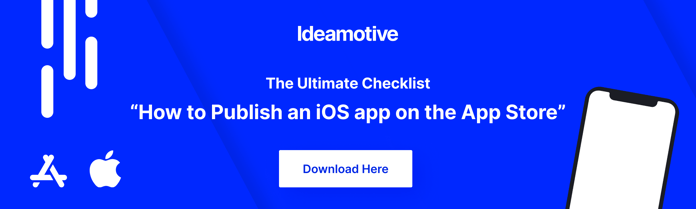
App Information
You can add app information before the app itself is developed. You should prepare the following properties:
- Name: should be between 2 and 30 characters
- Subtitle: a brief summary of the app’s functionality, no more than 30 characters
- Bundle ID: in order to create a Bundle ID, go to the developer’s portal - Identifiers - “+” button, add your App ID (the same as your app), click Submit. The Bundle ID has the following format: com.yourcompanyname.yourappname
- Content rights: if you show third-party app content, you have to provide permission to do so
- Age rating: at what age people can access the app. You can find a detailed description of the ratings here.
- Primary language: what the default language of the app is
- Category: choose what category describes your app the best
- Availability in the Republic of Korea and China mainland
- App Store icon: it is an icon that will represent your app and make it memorable. According to Human Interface Design, it has to be simple, provide a single focus point, have a recognizable symbol that represents the functionality of the app, avoid transparent backgrounds, and exclude words, photos, and screenshots. As for the technical parameters, it has to be in JPG or PNG format, with a minimum resolution of 72 DPI, and RGB color space. You can read more here.
- Screenshots and App Previews: they communicate the value and UX of your app better than any description. The screenshots are a must (at least one, as specified by Apple), the short video of an app preview is optional but, in fact, works better. It is also recommended to upload localized screenshots and app previews.
- Keywords: they help users to find relevant apps without searching for a specific name
- Support URL: how users can reach out to your support team
App information will require the joint efforts of your copywriting, graphic design, and legal teams, and software consultants.
License Agreement
Since an app is intellectual property, users get only the license while downloading it. It means that you can tell them what they are allowed and not allowed to do on the app and how they may use it. These limits are introduced in EULA (End-User License Agreement). You can use a standard document provided by Apple. However, if you want to make a customizable one for regions with more strict regulations, you are welcome to do so.
Privacy Policy
Just like EULA, it is a required document. In the Privacy Policy, you have to define what kind of data you will collect, share and store, explain how you will do it, guide users through the data retention and deletion process. It is also important to confirm that the recipients of user’s data are compliant with Apple policies.
So the URL to your Privacy Policy is required, but you can also add User Privacy Choices where users can manage what data they provide, see what the app knows about them and request deletion.
A Step-by-Step Guide on How to Publish App on App Store
If you have all your documents, app information, and certificates ready, you can finally start the submission process. If you have prepared everything in advance, there will be very few steps left to finish the process.
We’ve made an infographic explaining all the stages of the process. Feel free to save it not to omit any important details.
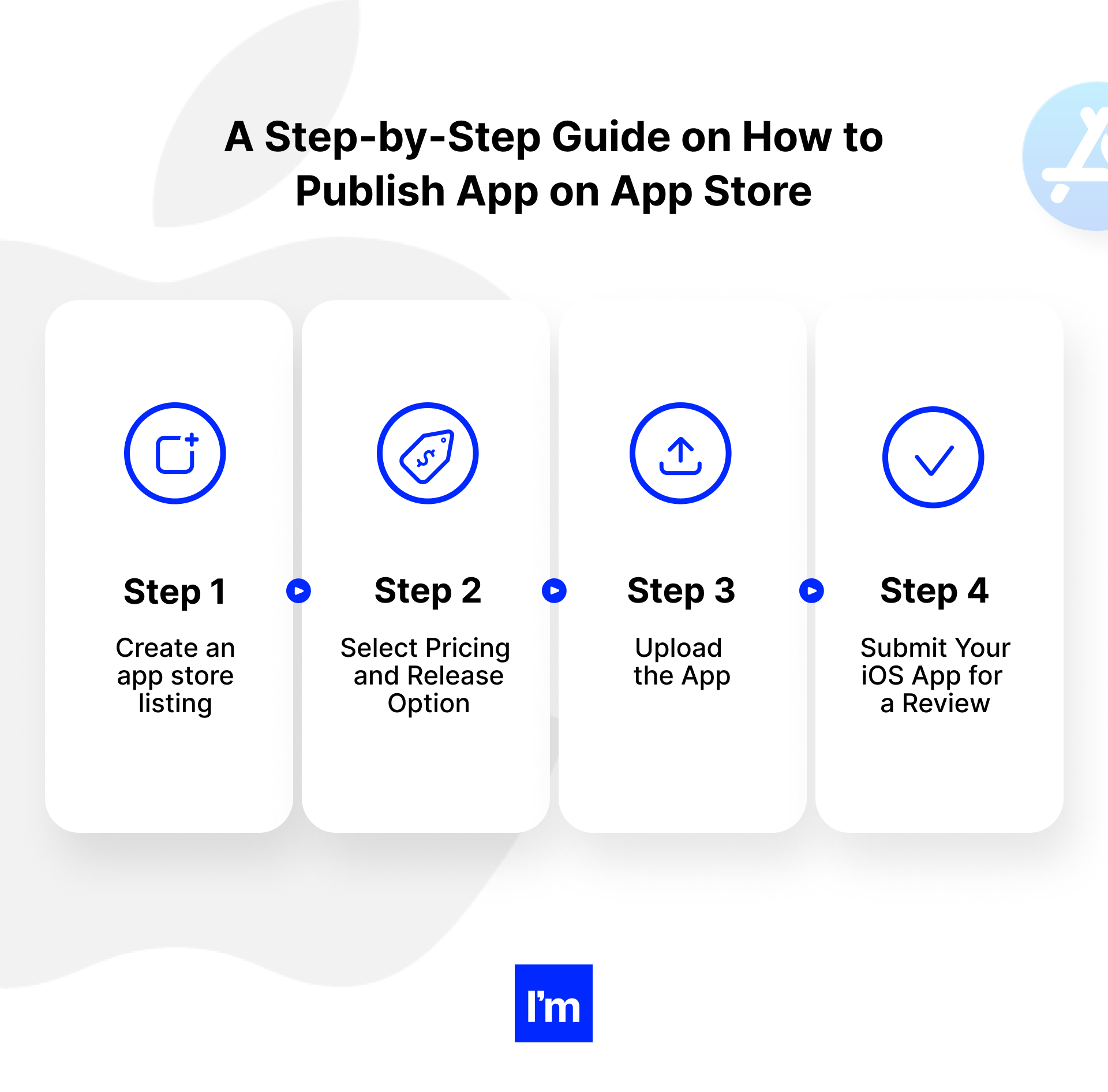
Step 1: Create An App Store Listing
App Store Listing means that you reserve a spot in the Store and users will see the app. In order to create a store listing, you should:
- Go to iTunes connect - My apps - “+” - “New iOS App”
- Fill in your Bundle ID
- Hit the “Create” button
Then you will be asked to provide all the app information that we have discussed earlier in the article.
If your app requires logging into the account, you will be also asked to provide a demo account and a password to it. It is required so that Apple reviewers can fully experience the application.
Step 2: Select Pricing and Release Option
In the said iTunes Connect, you will also have to put down the pricing and release options. Pricing may be free or paid. If it is paid, you should state a reasonable price and add a price change if it is scheduled. In the pricing information, you can also add countries where your app will be available.
There are three release options provided by Apple Store:
- Manually: you have to go to App Store Connect and publish it manually
- Immediately: it will be published right after you get the certification
- On a date: you choose the date when the app will be published
Step 3: Upload the App
The publishing of the app happens through Xcode:
- Go to Generic iOS device - Product - Archive
- You will see an archive window. Click the app you want to release and choose “Distribute app”
- Choose the option of distribution: to App Store, to designated devices, to enterprise, or your team
- If you are ready to publish the app on the App Store, Xcode will run some checks. If you are missing some information or there are problems with the code, you will get a notification and have to fix the issue and do the publishing again.
- Wait for the upload. The waiting time depends on the file size and the speed of your Internet connection.
- Click the “Done” button once the upload is finished
Step 4: Submit Your iOS App for a Review
After you have completed the previous step, Xcode will send your archive to the App Store Connect. The latter will process the app and you will get the email as soon as the processing is over. Only after that, you will be able to submit your app for review.
Go to your App Store Connect account and choose the submit button. The review team will need up to 4 days to process your app. You will get an email as soon as the app is approved.
That was it! We hope that you will get your application approved without breaking a sweat!
Conclusion
Now as you know how to get an app on the App Store you can see that the submission process is not at all complicated compared to the development. However, it will need some preparations and joint efforts from all teams, including marketing, legal, and IT.
Do you need someone to get it sorted out for you? We have your back! Ideamotive will quickly find remote professionals who can help you with an iOS app release. Leave all the confusing steps to us and focus on your business goals.


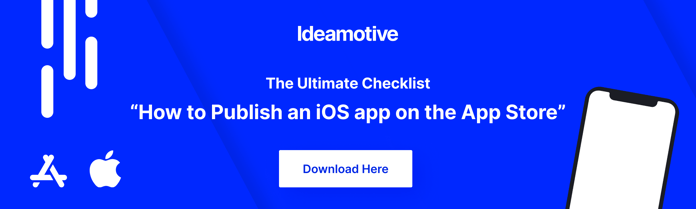
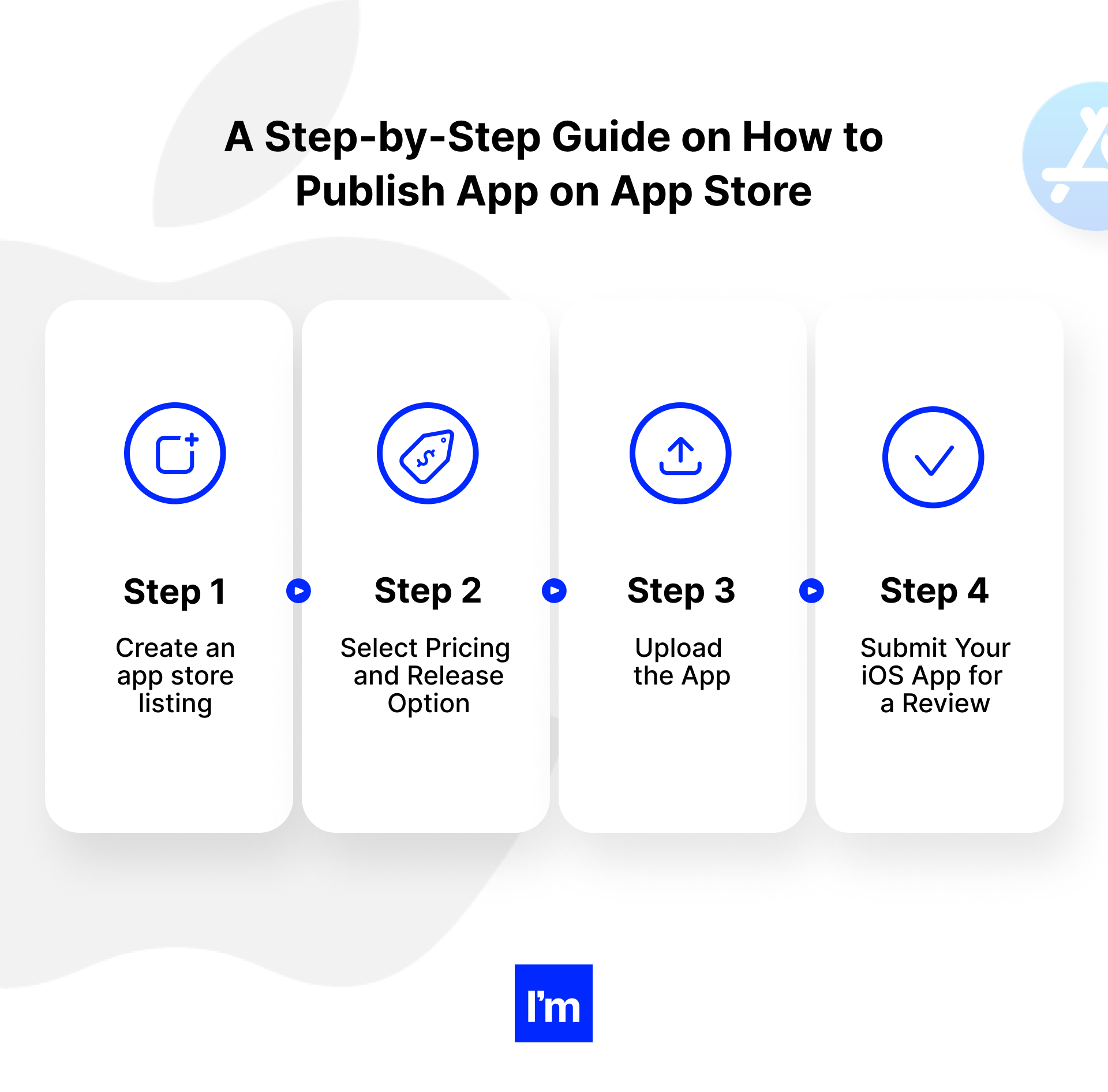
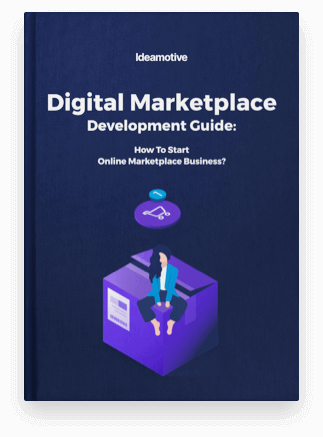


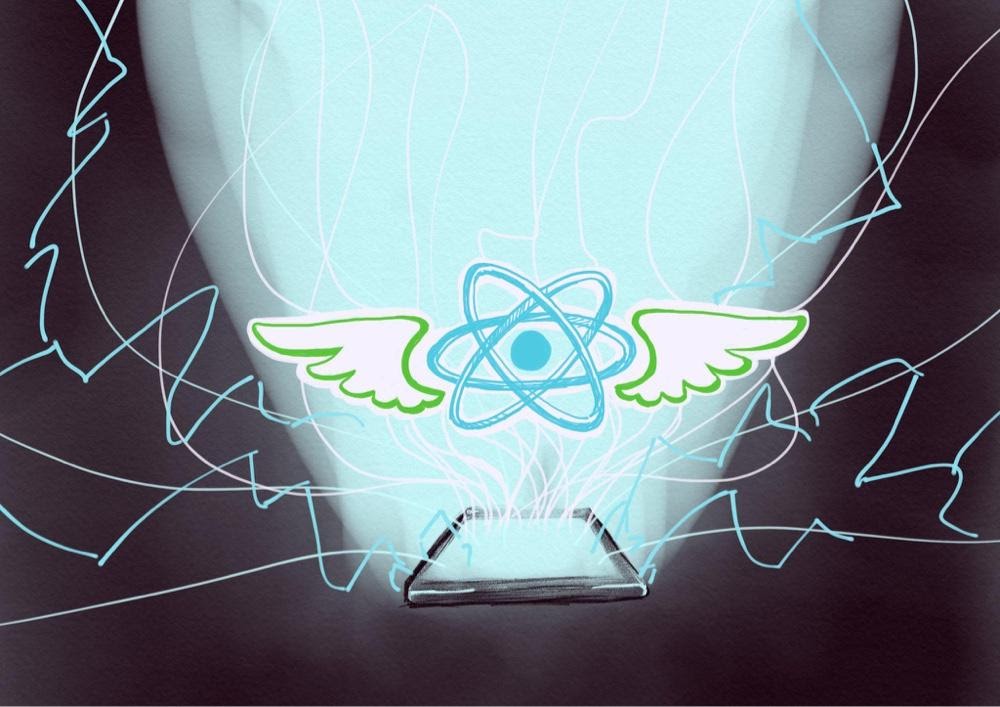
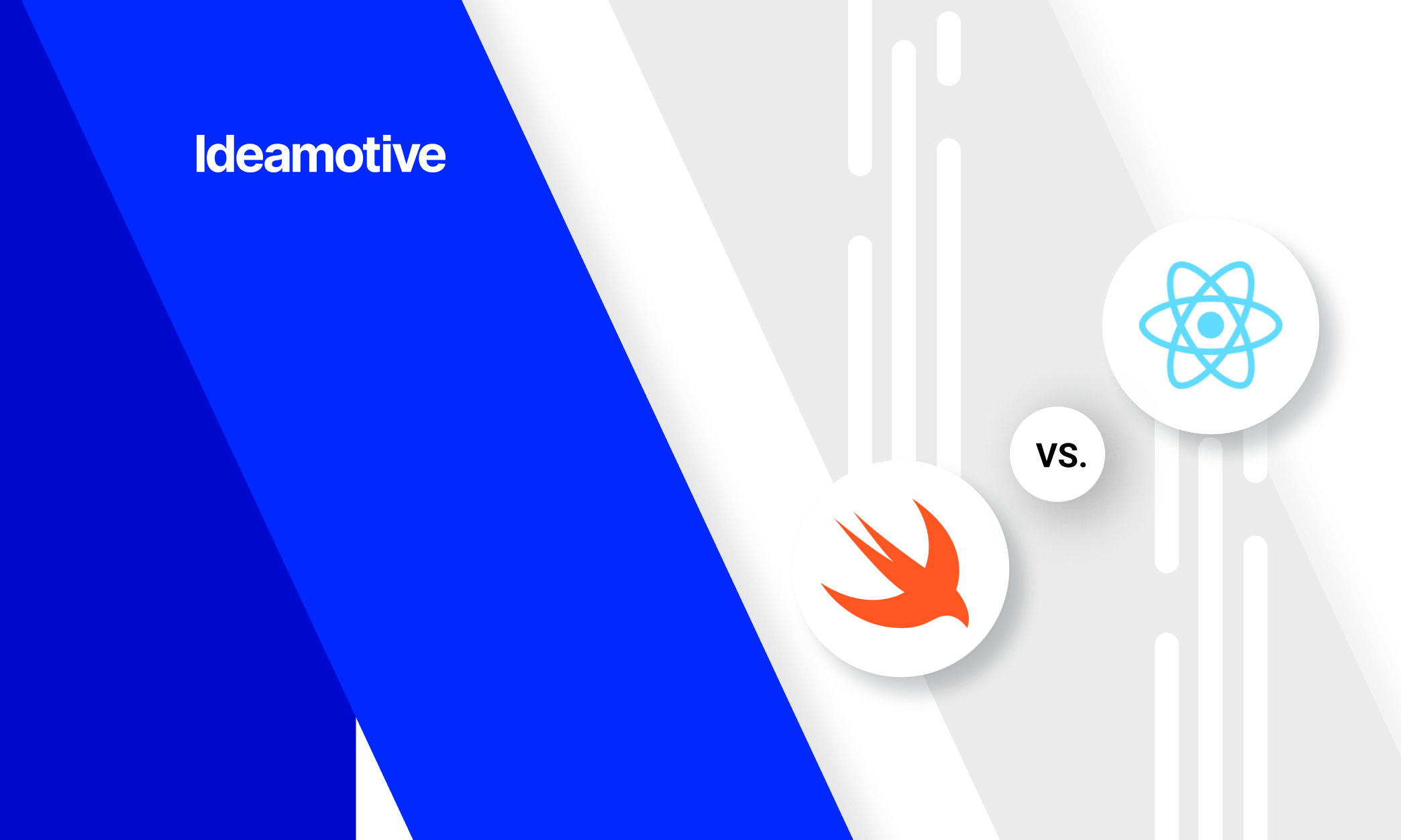
.png)

