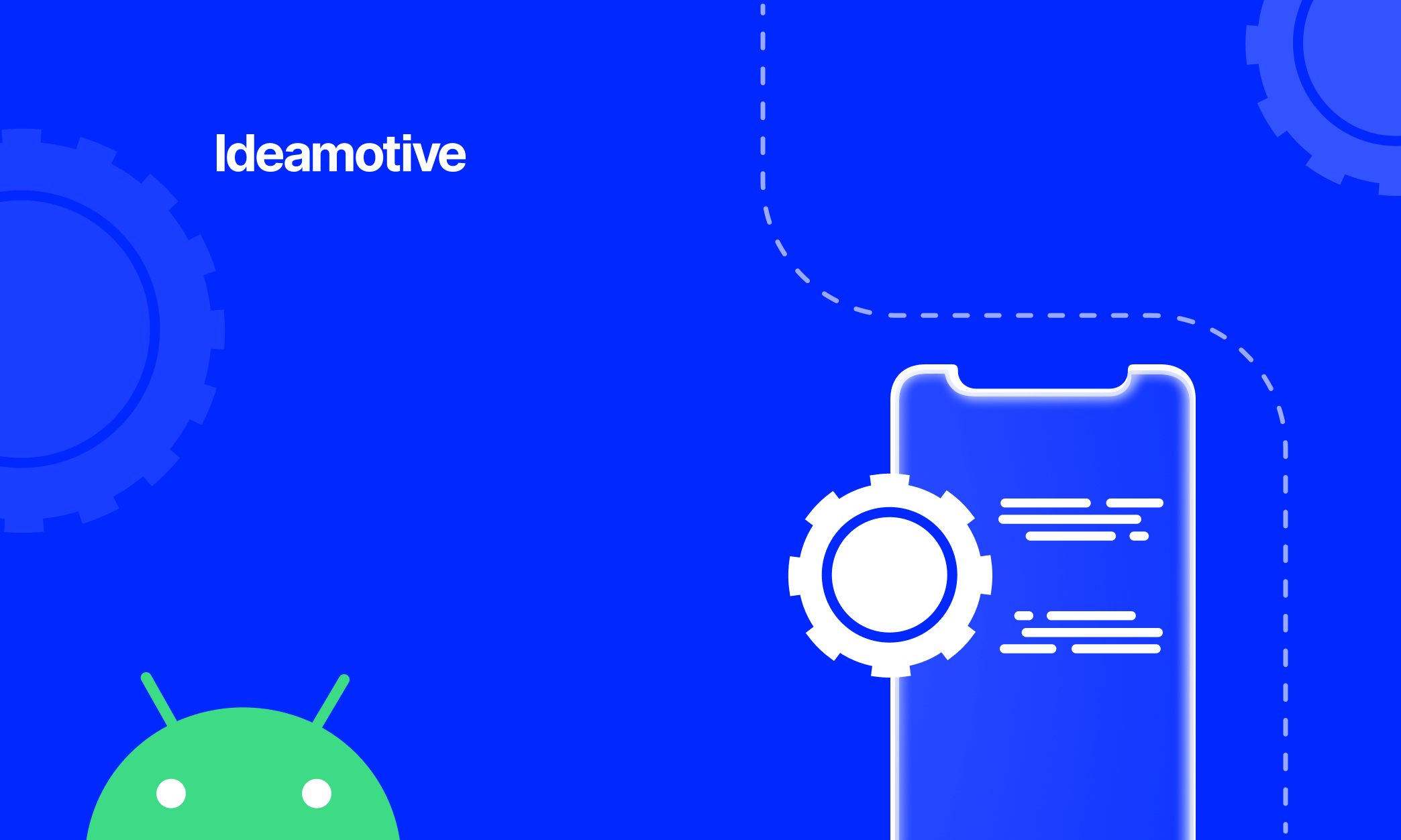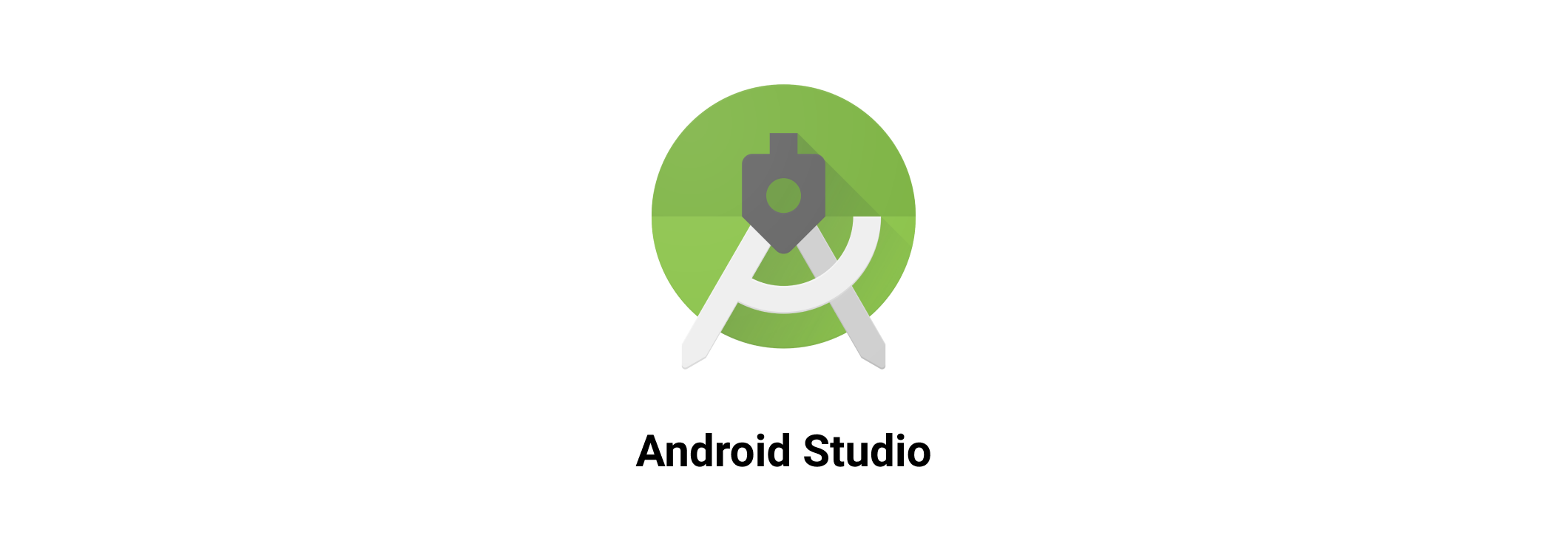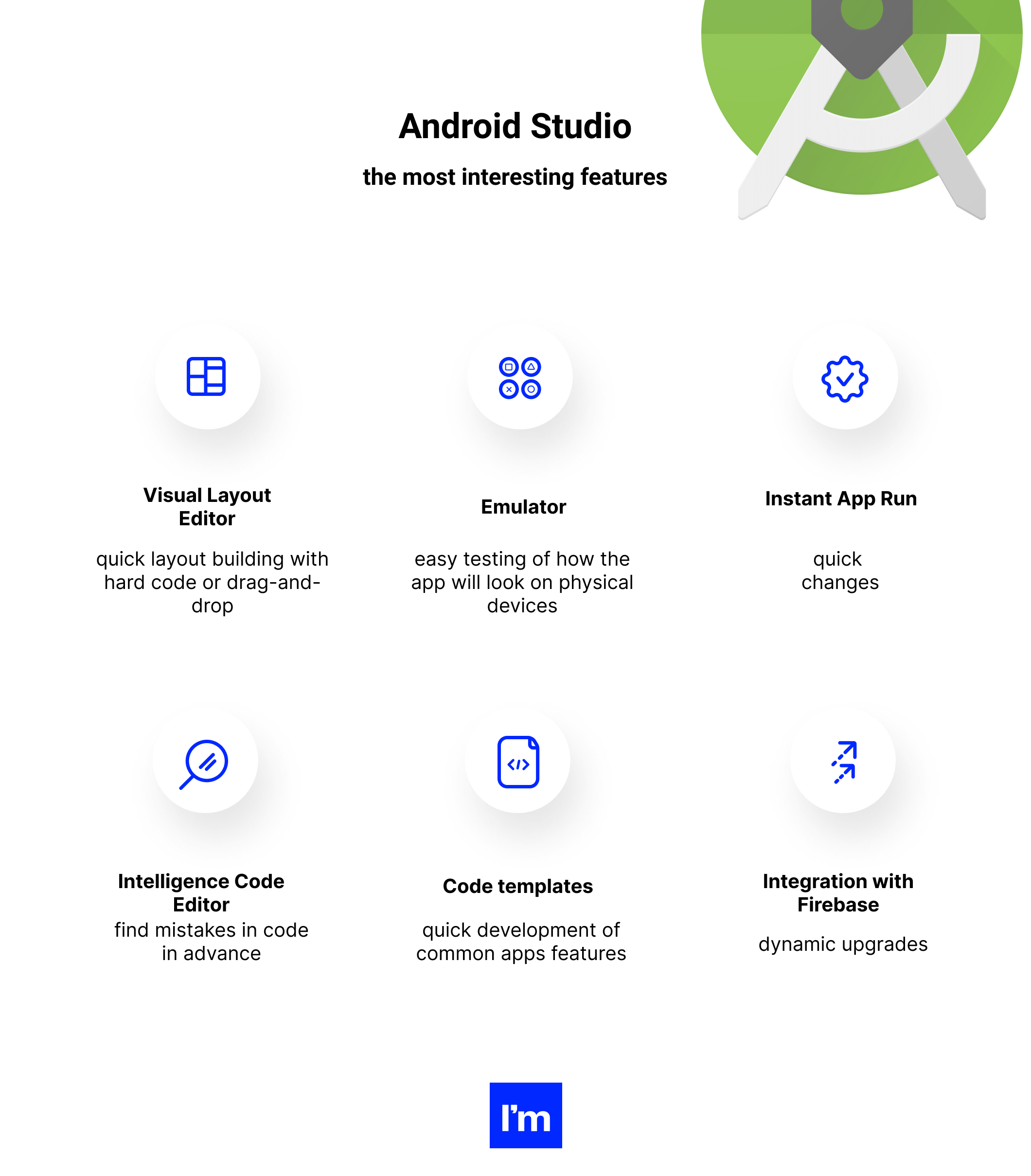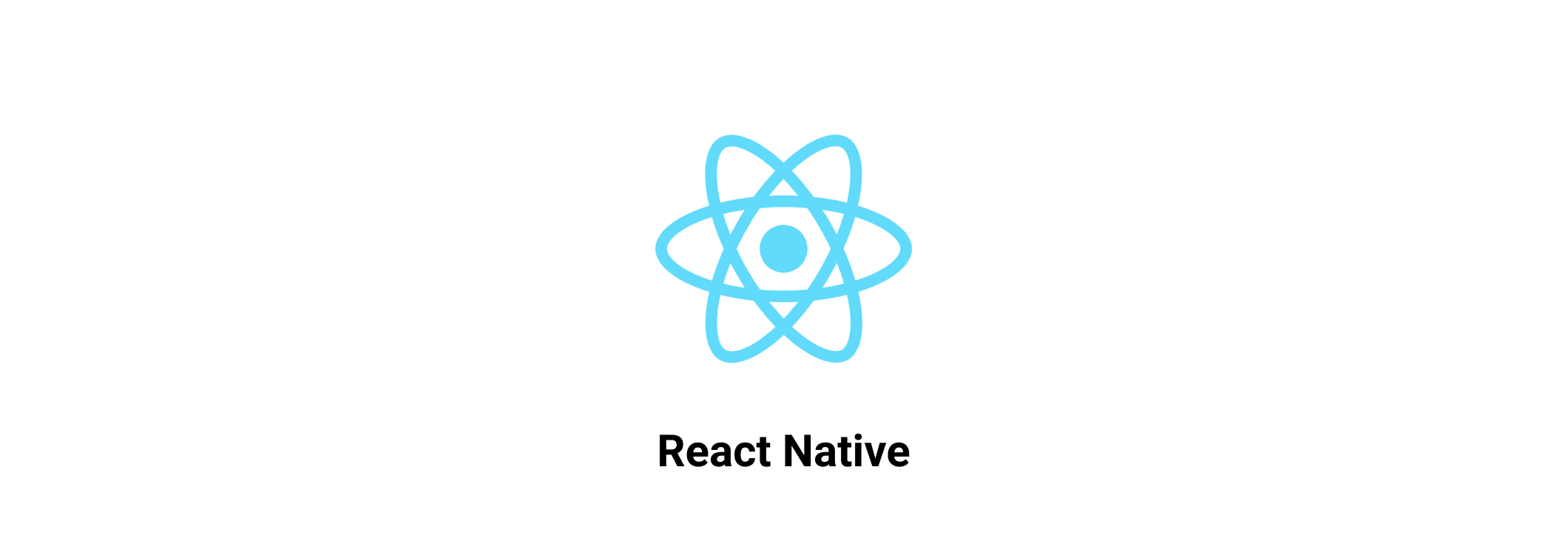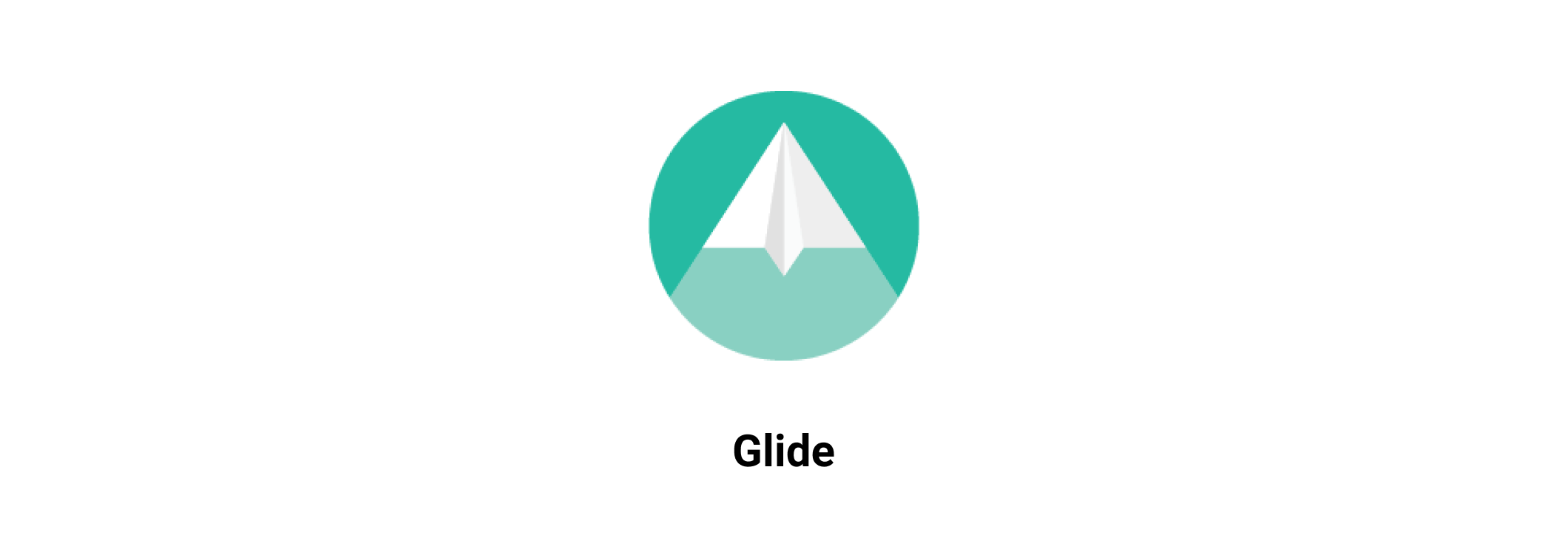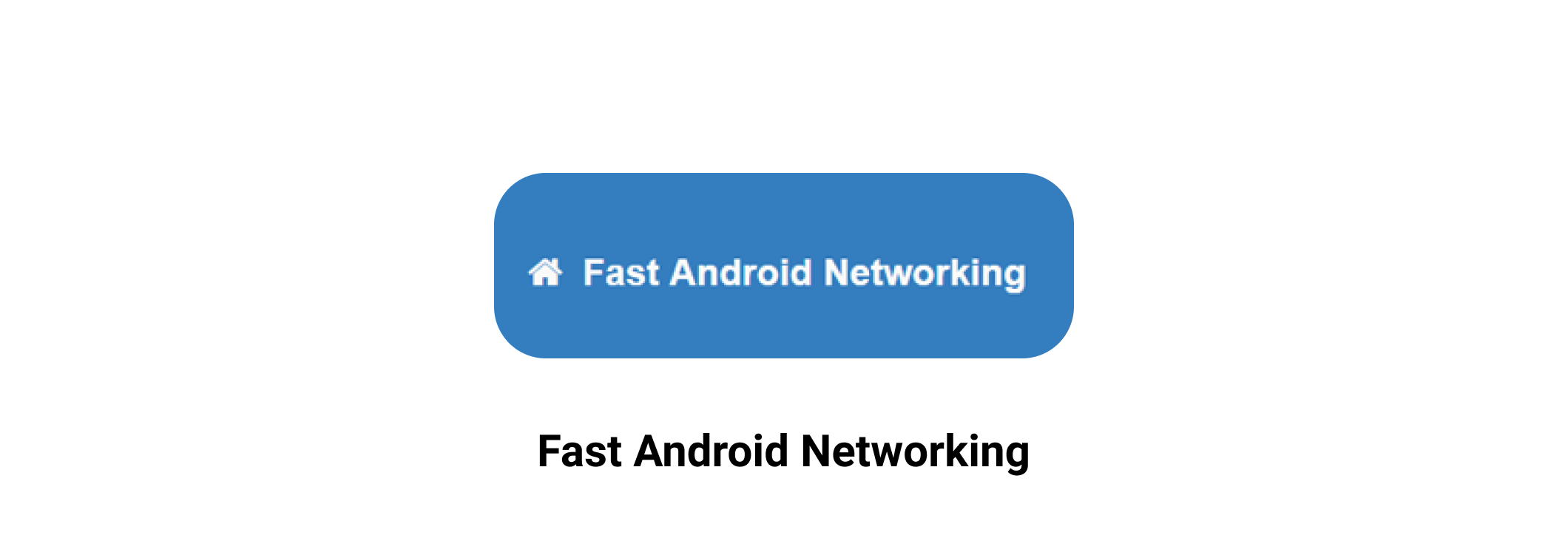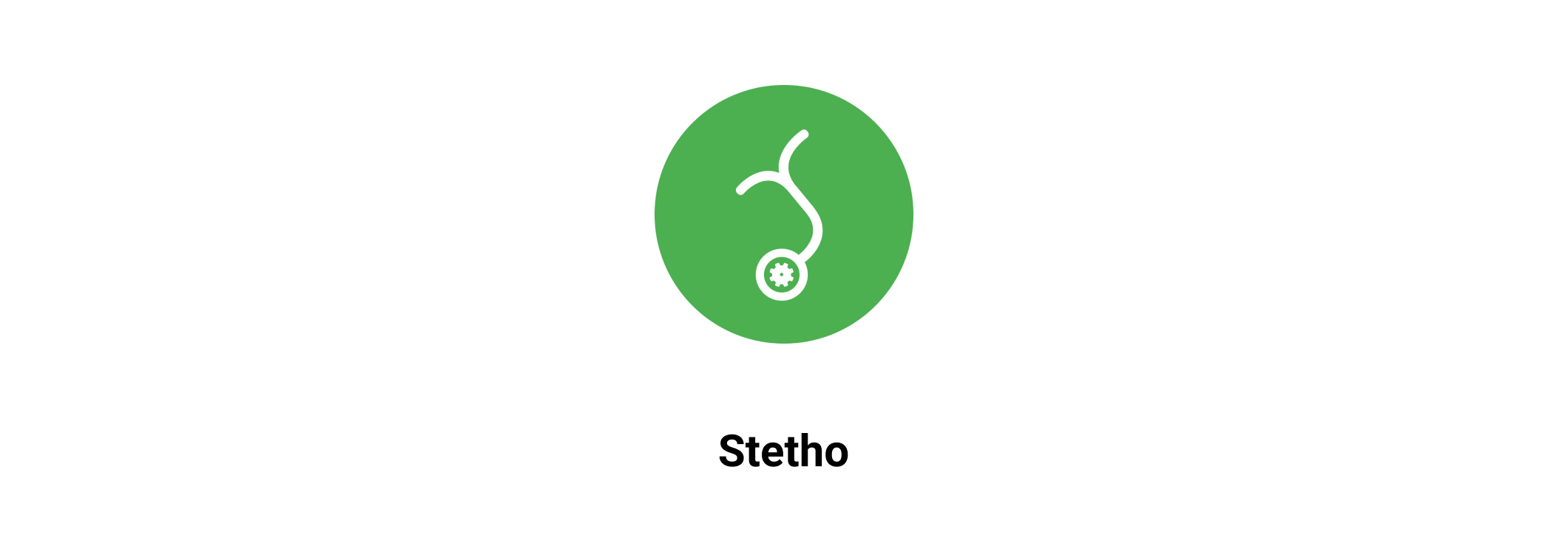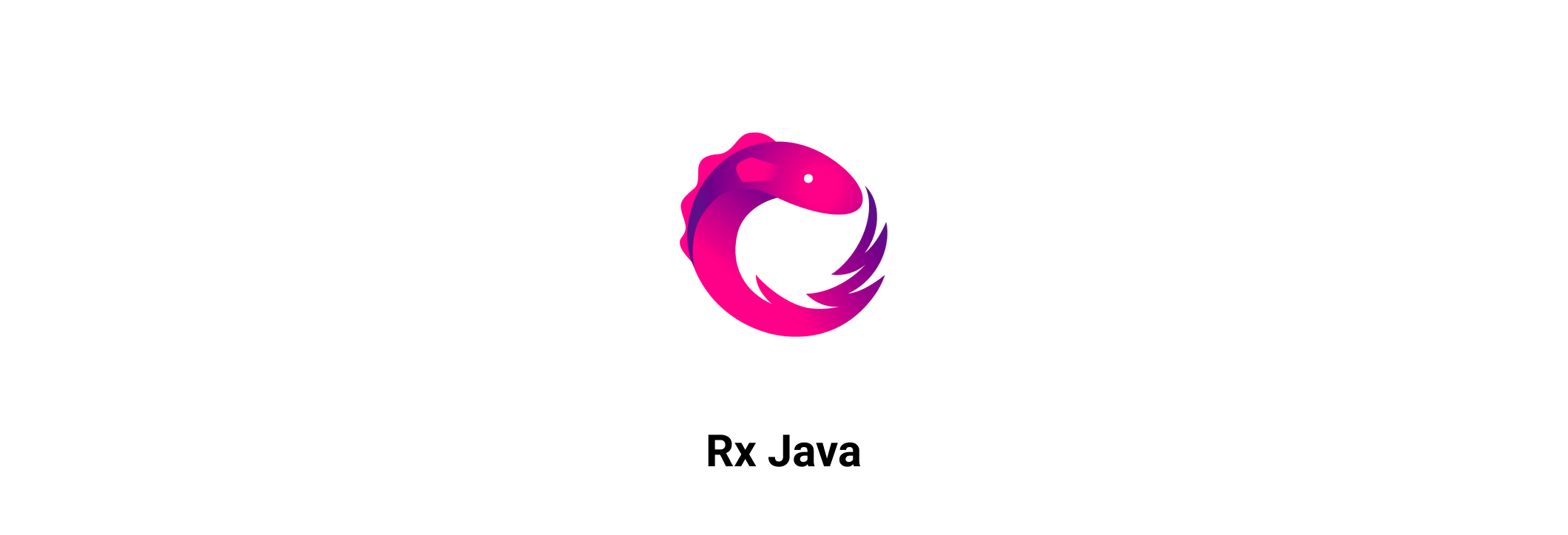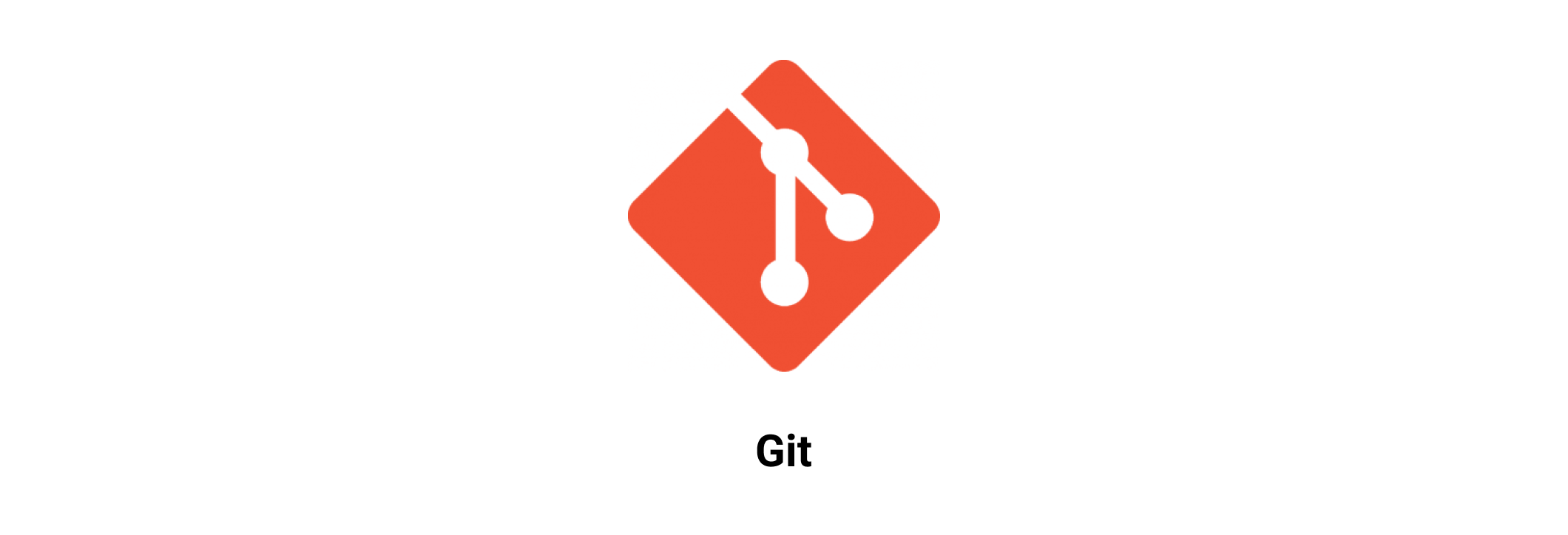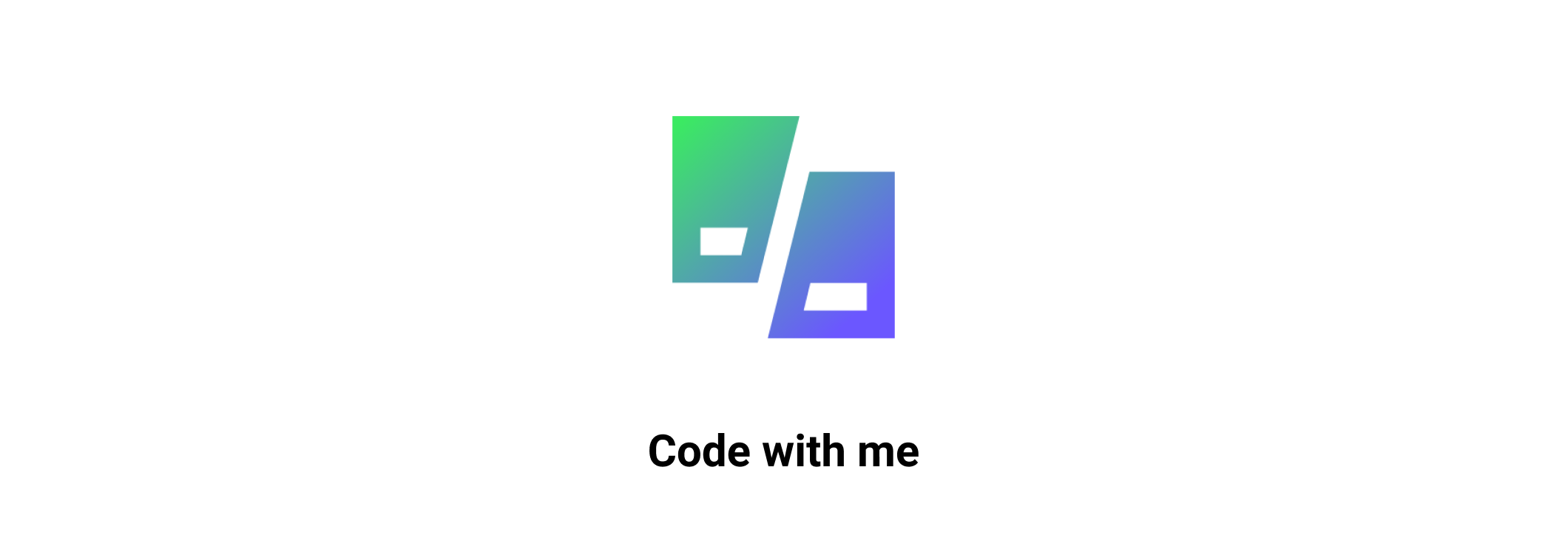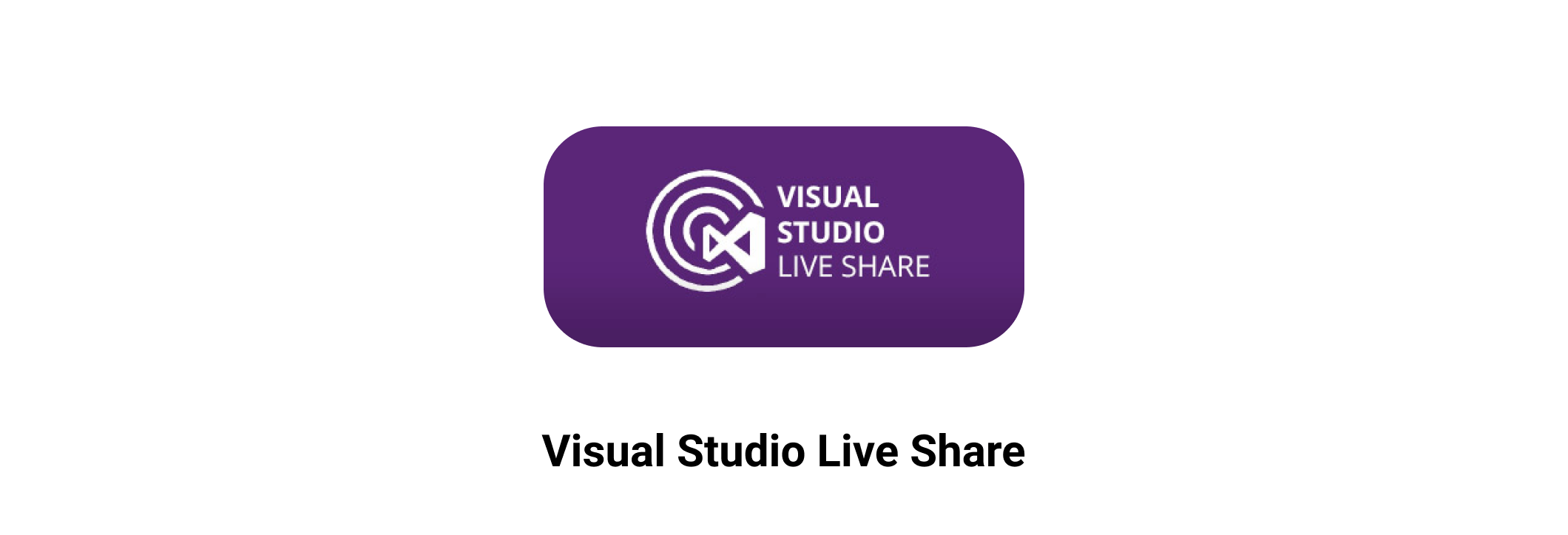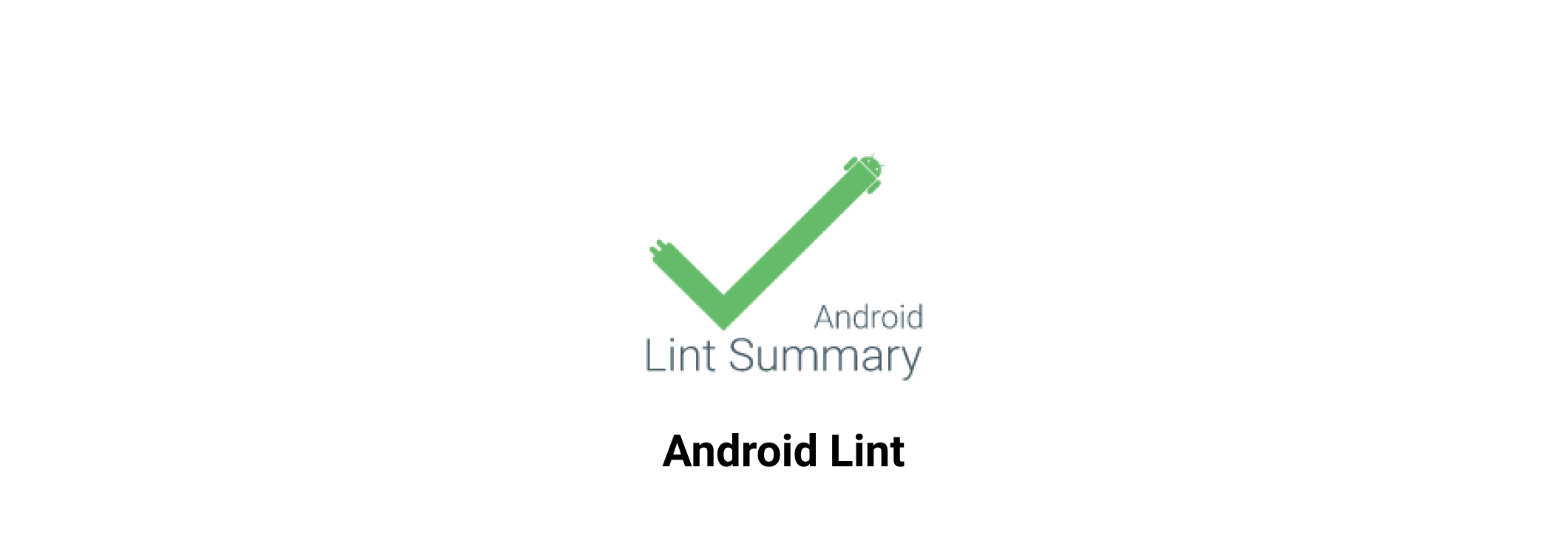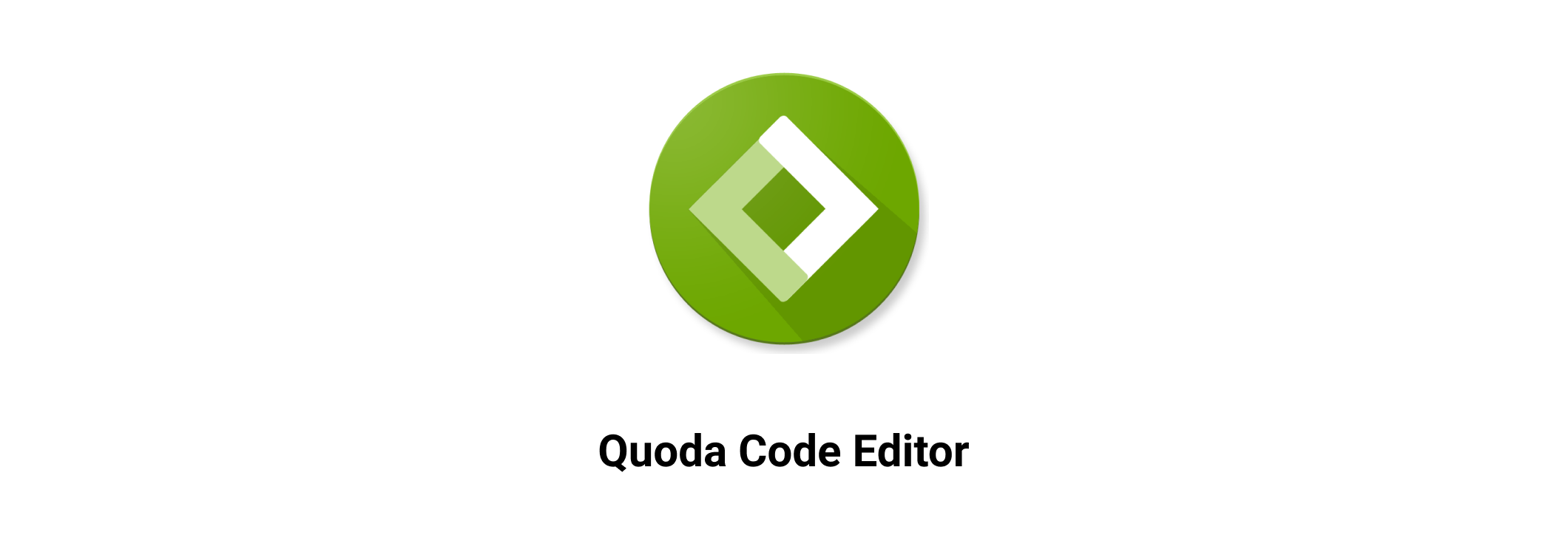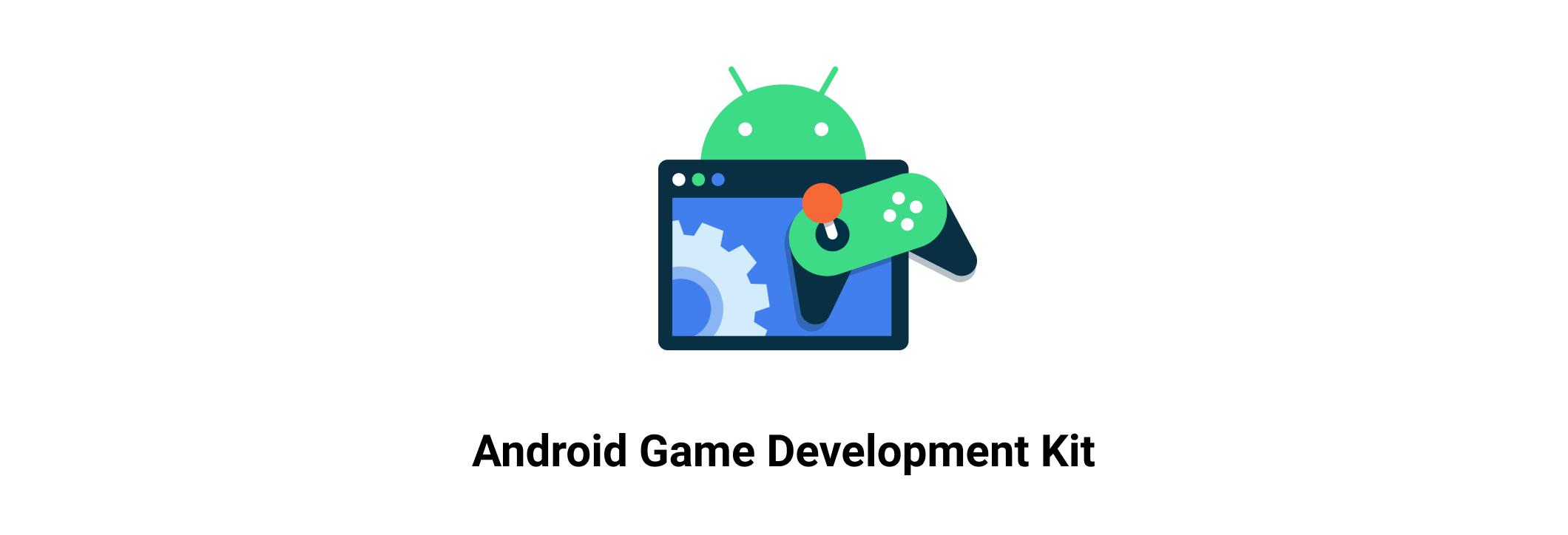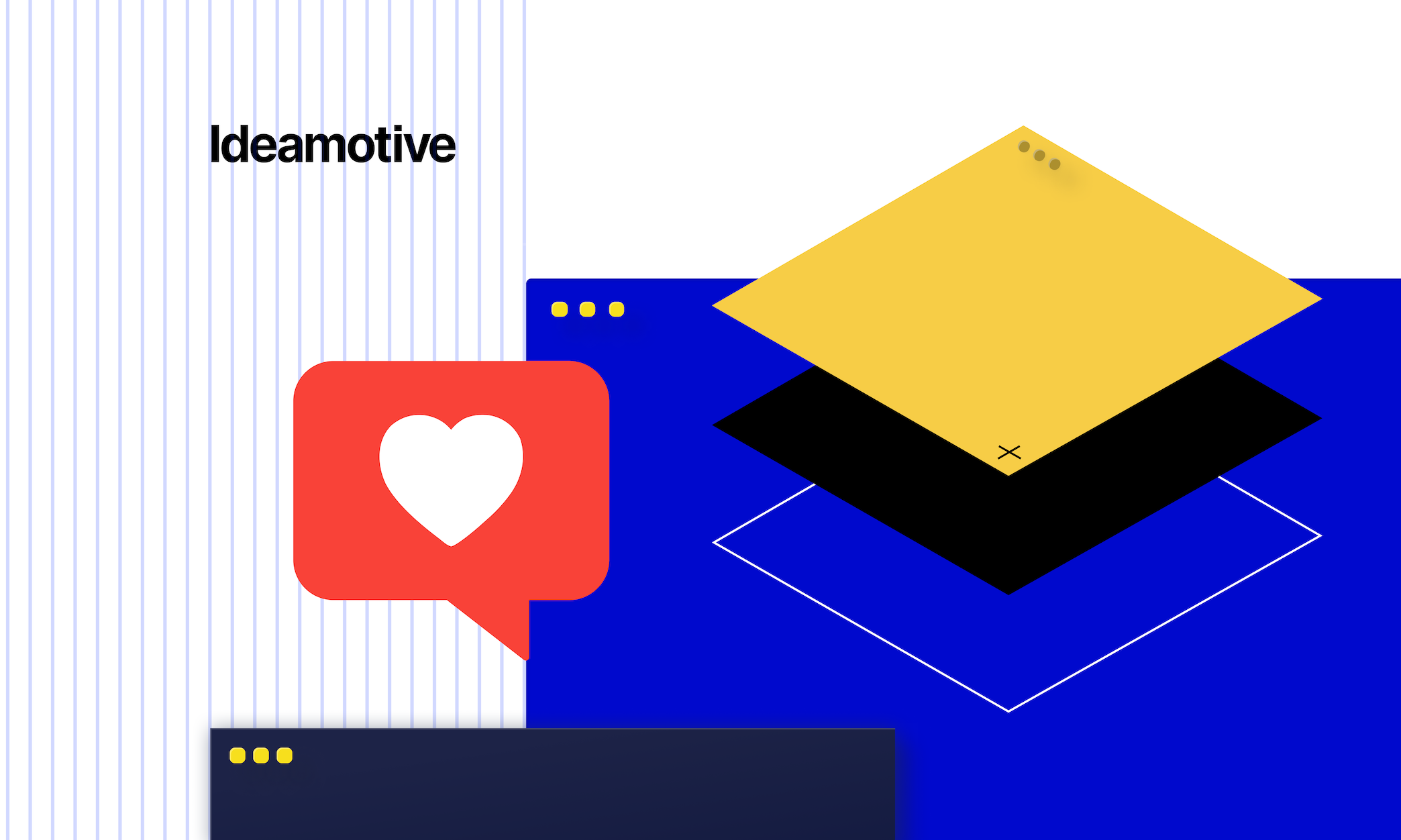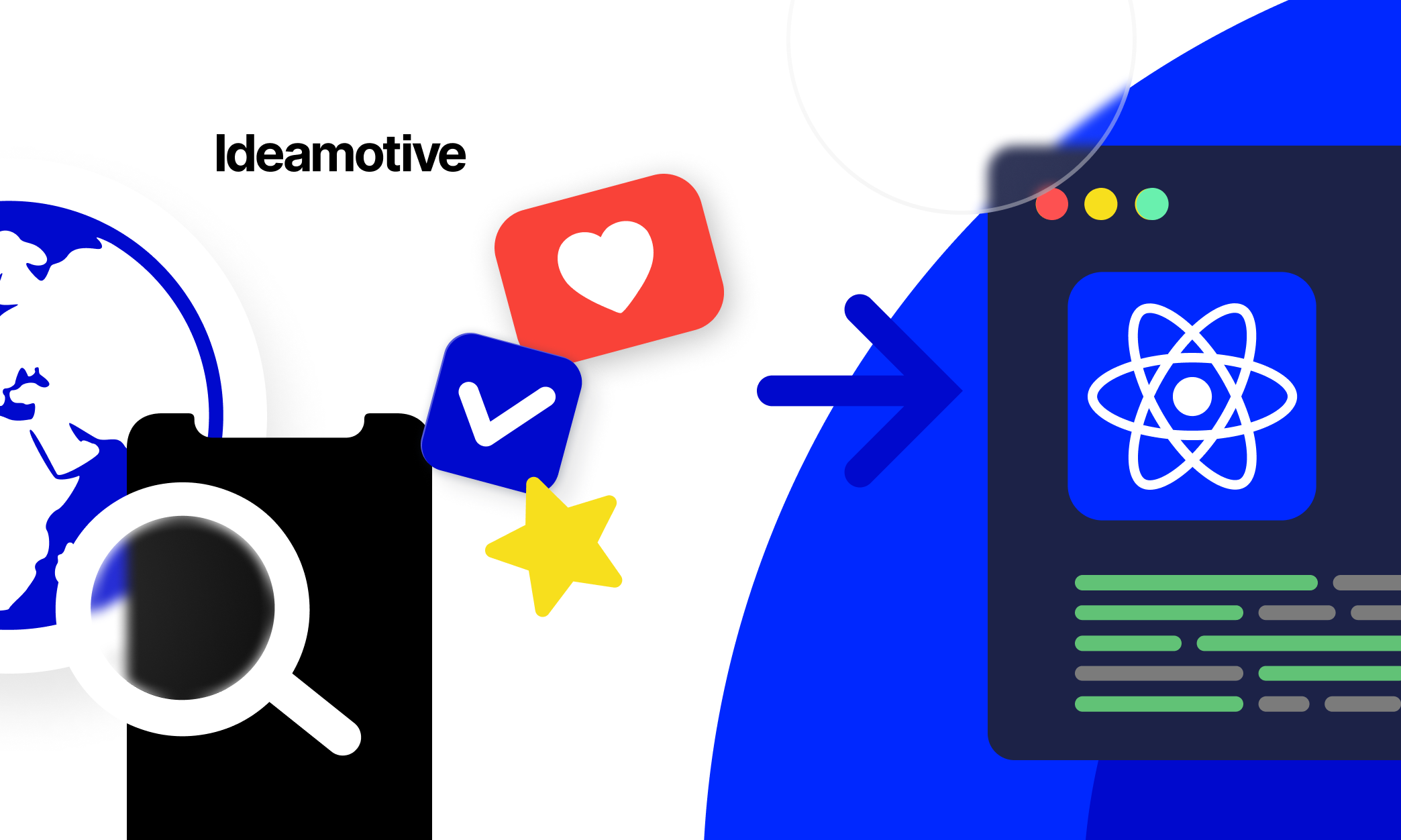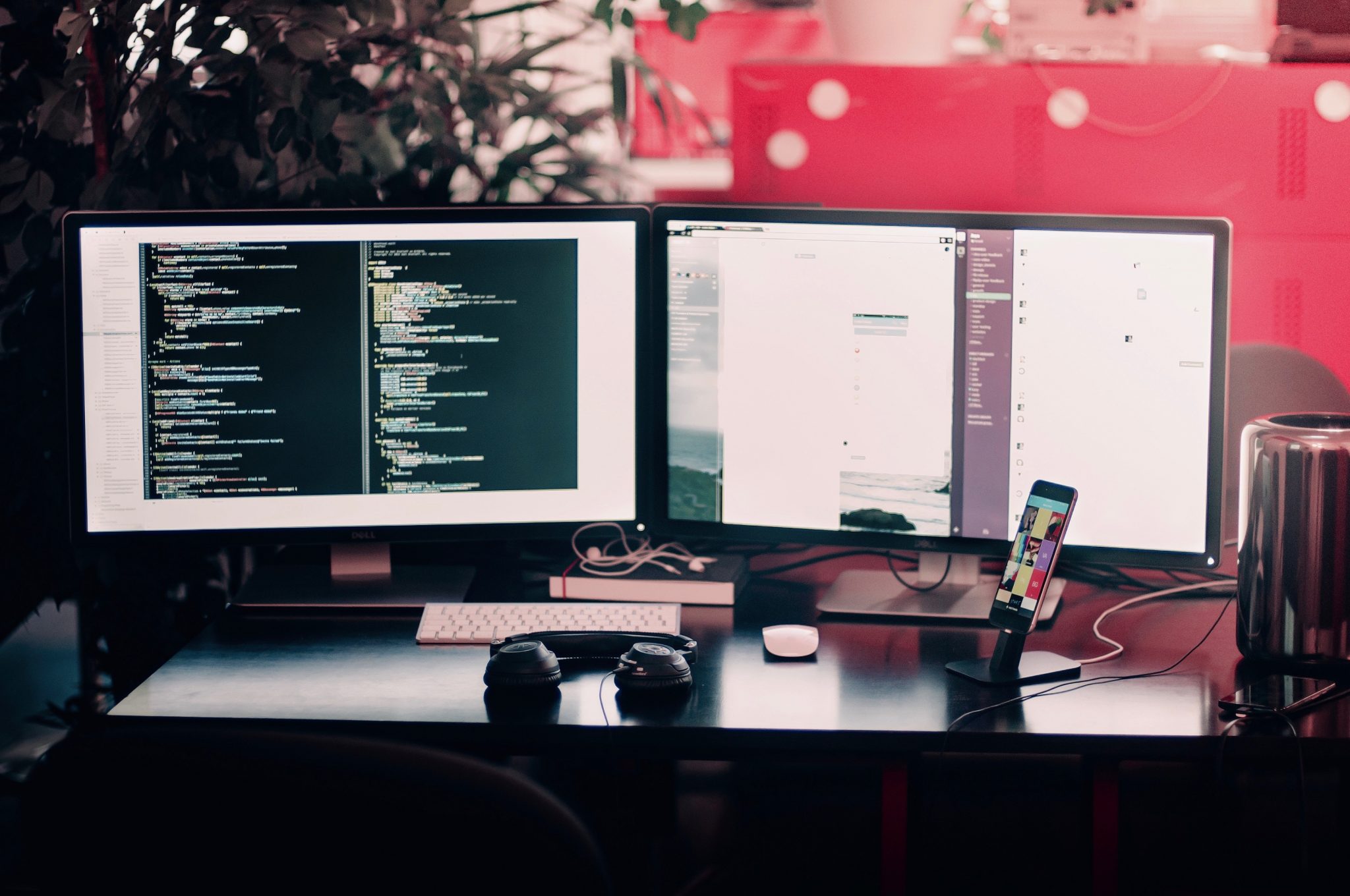Android mobile development is still dominating the market. As of May 2023, Android’s mobile market share reached almost 73%. Compared to iOS which is used only by Apple products, Android is used by different brands of devices. Companies worldwide are more likely to choose Android for their app development: they just want to reach more users in a way, with diverse economic backgrounds.
Android also wins when it comes to the number of apps available: there were 3,48 million apps available on the Google store and only 2,2 of those available on the Apple store in the first quarter of 2023.
So the demand of the Android developers market is pretty high and is likely to stay so for the years to come. You are very likely to be hired and get a decent salary if you decide to become an Android developer.
If you decided to join the forces of the Android developers and are looking for the tools required for Android development that can help you to reach your goal, you have landed on the right page. We have prepared a list of IDEs, frameworks, libraries, and so on to get you started and develop fast and high-quality Android apps.
We have gathered the list of basic and not-so-basic Android development tools that can help you start your projects and carry them on efficiently and on time.
Android Studio
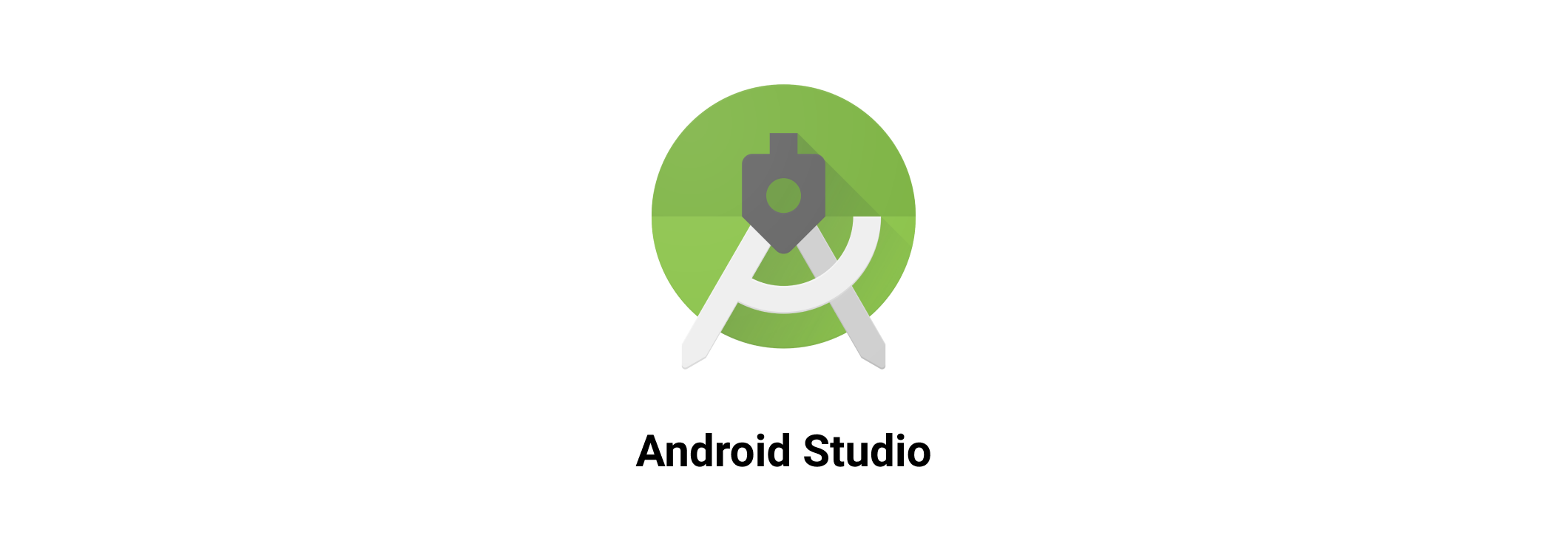
Android Studio is the official integrated development environment (IDE) for Android developed by Google. This IDE was developed based on IntelliJ IDEA. It is an absolute must-have tool that is required in most, if not all, Android mobile development projects.
In Android Studio, you basically create the whole app for smartphones, tablets, Android TV, Android Wear, Android Auto, Glasses, etc. You will mostly work with Java or Kotlin. It supports C++ as well. The most interesting features of Android Studio are:
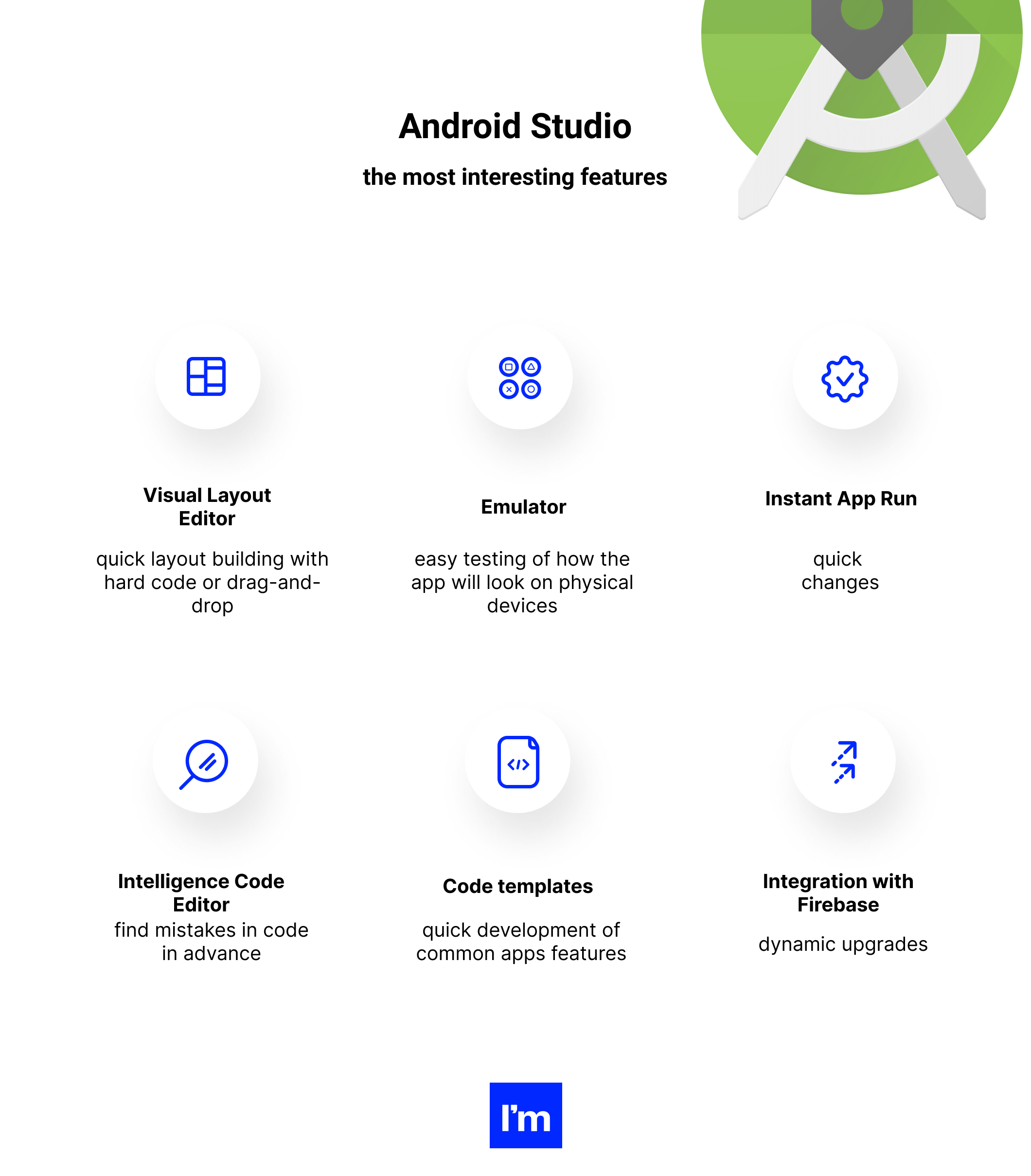
Android Studio is free to download for Windows, Linux, and iOS. You can work there either alone or with a team of any size.
Note: Before Android Studio rolled out, Eclipse was the most used IDE for creating Android apps. Eclipse is no longer supported by Google and is not trendy in mobile app development. However, some companies stayed loyal to the development environment so you might want to have a look at it as well.
Where to get: here
Pricing: free
Best App Development IDEs
An IDE is an integrated development environment where you create, test, debug software and have a set of tools for automating different tasks such as rendering, debugging, code generation, etc.
Visual Studio (with Xamarin)

Visual Studio (with Xamarin) comes from Windows and is usually regarded as one of the best cross-platform IDEs in C# or C++. It is a perfect solution for projects where you have to develop apps for both Android and iOS (which is often the case). In Visual Studio, you can find numerous templates for faster development and find tools for cloud Android apps with Azure. With Visual Studio, you can create, test, distribute, and analyze your Android app development projects.
Where to get: here
Pricing: paid
AIDE

AIDE is a free Android IDE that allows you to create apps directly on your phone. It is an amazing IDE for Android and C++ development. This IDE is much easier than Android Studio and is more suitable for beginner Android developers. On the platform, you can create, test, and debug applications in Java and C/C++. AIDE does not support Kotlin though.
Where to get: here
Pricing: free
Best App Development Frameworks
A framework is a set of libraries and best practices where you can get a skeleton for your future application and build a whole new unique app on top of it. They are created for faster development and to avoid developing difficulties with the reusable lines of codes.
React Native
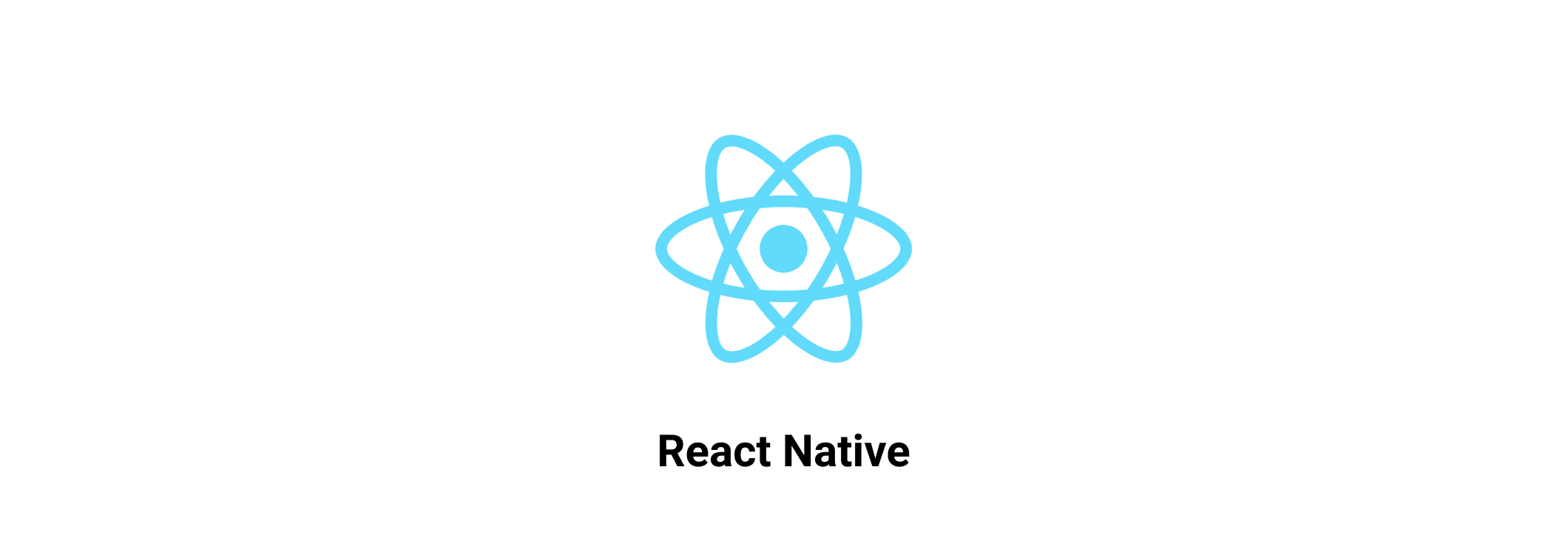
React Native is a framework that is widely used by mobile app developers that work on cross-platform projects. The main purpose of the framework is to write once and run anywhere: you do not need to write different codes in different languages for Android, iOS, and Windows. Numerous companies are switching to this framework because it is faster and more cost-effective so it is a must for any mobile app developer.
React Native pays great attention to the UI of the apps, supports numerous 3rd party libraries, and has a strong big community that helps beginners. One of the features that make the framework so popular is a live reload. You have two screens: one where you write code and the other where you can see the changes made by the code.
You need to know JavaScript to use the framework.
Where to get: here
Pricing: free
Flutter

Flutter is a technology developed by Google for cross-platform development that has already become more popular than React Native. It is an SDK that includes frameworks, libraries, documentation, APIs, etc.
Flutter offers faster development, has numerous widgets for UI creation, delivers better performance than React Native, and includes an amazing MVP builder which will be beyond useful if you plan to work in startups.
You need to know the Dart language (which has Java-like syntax) to develop apps for iOS and Android on Flutter.
Where to get: here
Pricing: free
Xamarin

Xamarin is a cross-platform app development framework supported by Microsoft. It helps developers to create native-like apps with access to system-specific capabilities like Multi-Window for Android. The feature Xamarin.Forms allows you to reuse up to 90% of the code while developing an app for both iOS and Android systems.
Xamarin is based on .NET, meaning that you can access numerous features of .NET as well, for example, garbage collector and asynchronous programming. You can also access platform-specific SDKs and functions. The remaining 10% of the code can be written in a platform-specific language (C# for Android and Swift for iOS).
Where to get: here
Pricing: free
Best Android Open-Source Libraries
The library is code written by someone else for performing specific tasks. It is designed to solve common problems with reusable codes and not reinventing the wheel as well.
Glide
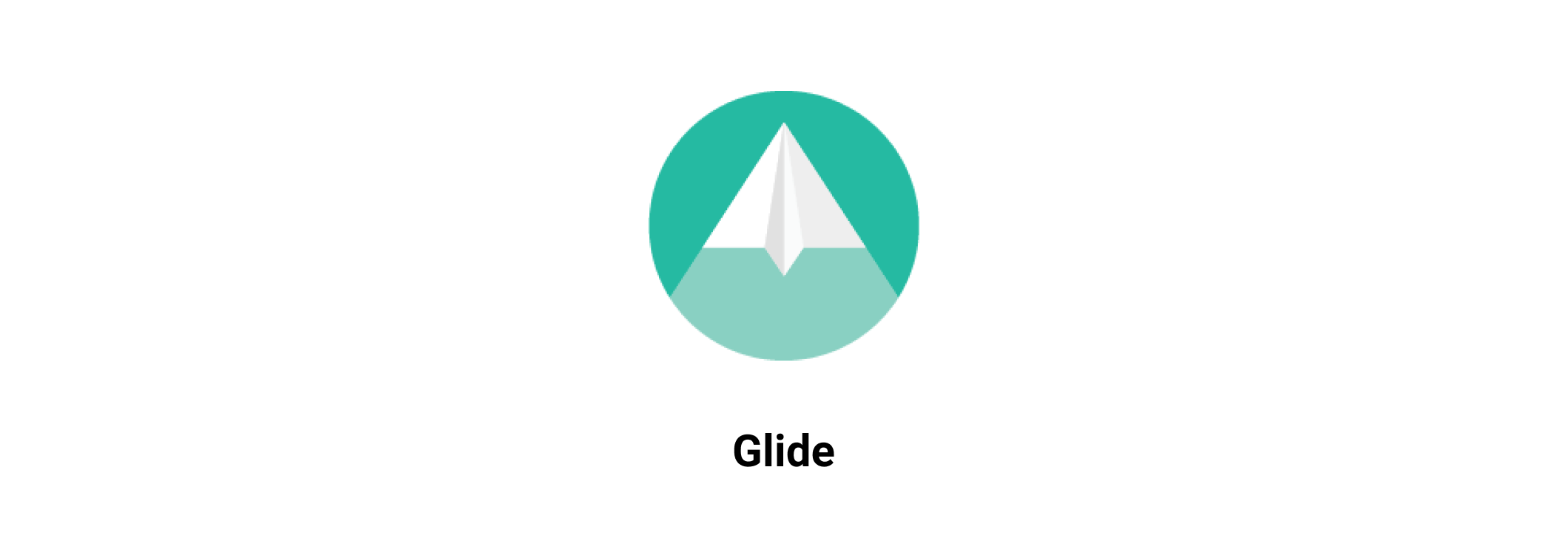
Glide is a library for image loading in Android. Before the library appeared, the loading was difficult and the scrolling of images was not smooth. Glide solved these problems. Now you can easily fetch, resize, decode, and display video stills, images, and animated GIF images with a user-friendly AP and programmed resource pooling.
Glide allows you to load images from the Internet or drawable, show an image in a circular view, create cache for faster performance, create a fading effect, rotate, resize, and transform images.
The libraries with similar functionality will be Picasso, Coil, and Fresco.
Where to get: here
Pricing: paid
OkHttp

Since every mobile app deals with the Internet, mobile developers have to work with HTTP libraries. OkHttp works the best for Android development while it offers to handle HTTP requests efficiently by default. It automatically caches HTTP response, compresses data, and performs pooling. The library also has recovery routes for connection failures. OkHttp supports asynchronous and synchronous requests and was developed with HTTP/2 in mind.
Where to get: here
Pricing: free
Fast Android Networking
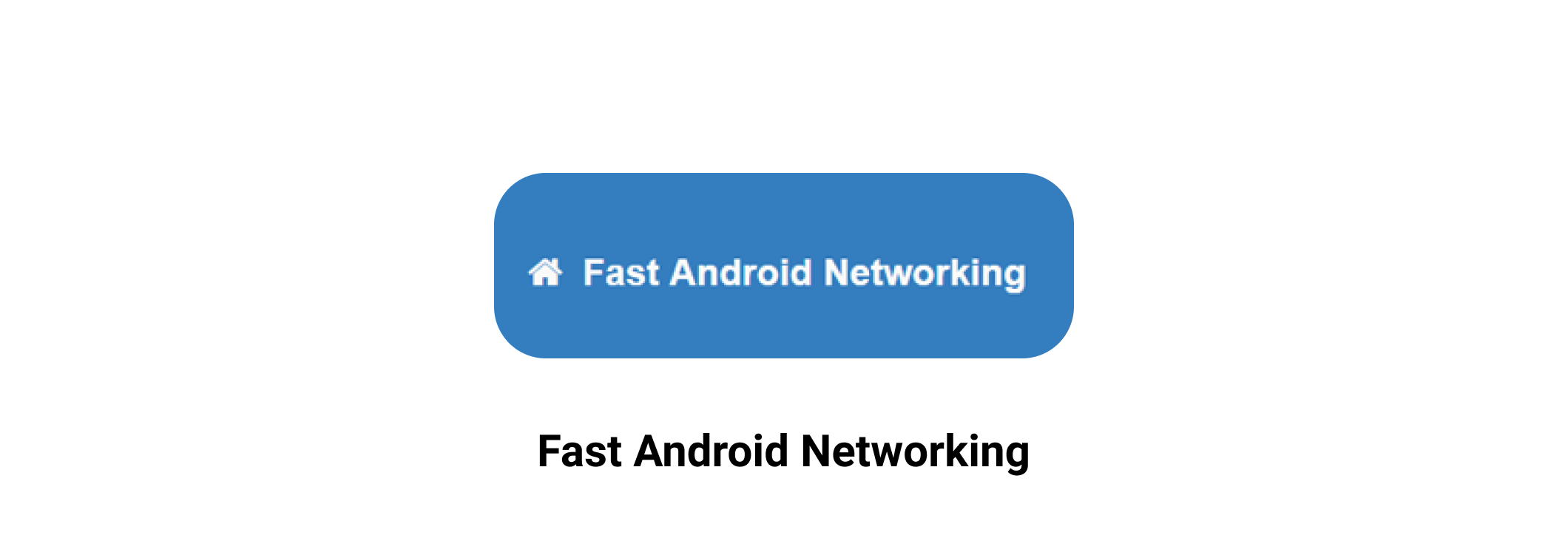
Fast Android Networking is a great library to do any type of networking in Android apps. You can download files, upload files, consume REST API, load images from the network, set priorities, etc. This library is not the only one able to do that but the other libraries became outdated since the HttpClient in Android M was removed. The library also supports OkHttp to boost its performance even more.
Another great feature of the Fast Android Networking library is actually immediate requests and complete analytics for all the requests so you can track the speed of an app and speed up any slow requests. Developers also can track the quality of the Internet connection of the users to understand how and when to adjust the application’s behavior.
Where to get: here
Pricing: free
EventBus

EventBus was created to simplify the communication between Activities, Fragments, Threads, and Services. It is great for decoupling event senders and receivers and it bypasses difficult dependencies and life cycle issues. It is a small library with an easy-to-learn API that still offers great performance and backs up apps with more than a million downloads.
The useful features of EventBus include Android main thread delivery, background thread delivery, subscriber priorities, etc.
Where to get: here
Pricing: free
Stetho
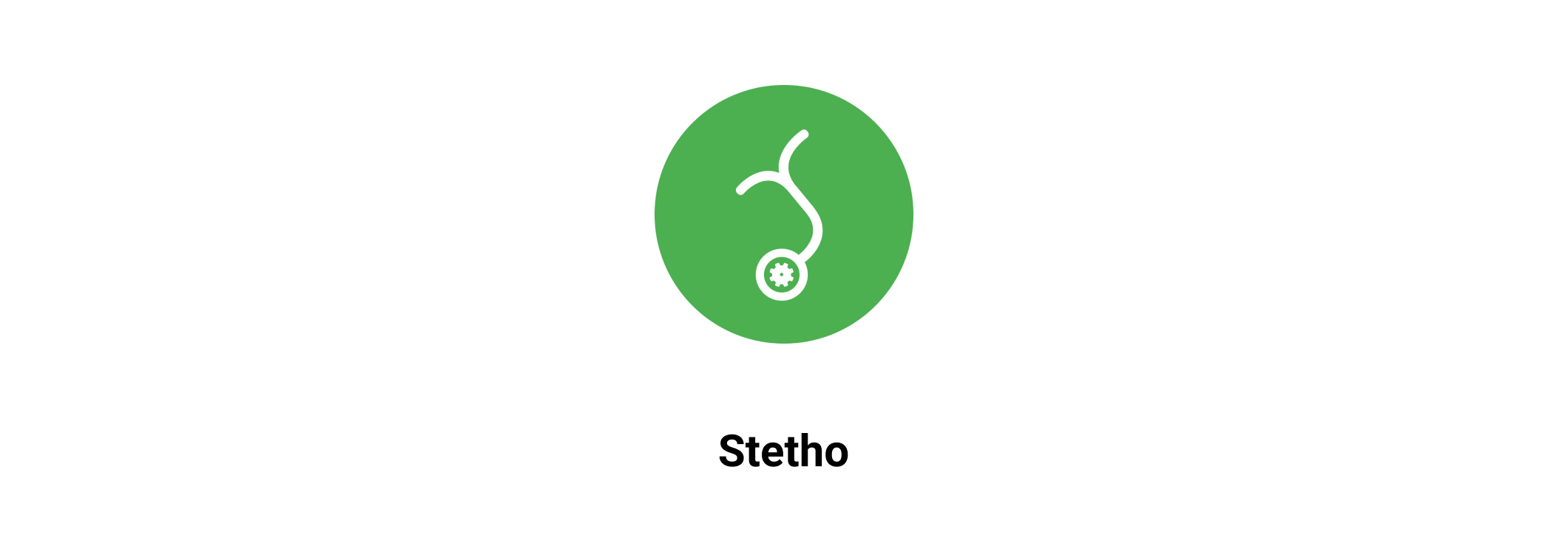
Stetho is a library from Facebook that was designed for easy debugging of Android applications, specifically for debugging network requests and databases. Basically, it gives you access to Google Chrome debugging tools and, if enabled, becomes a native part of your browser.
Where to get: here
Pricing: free
RxJava
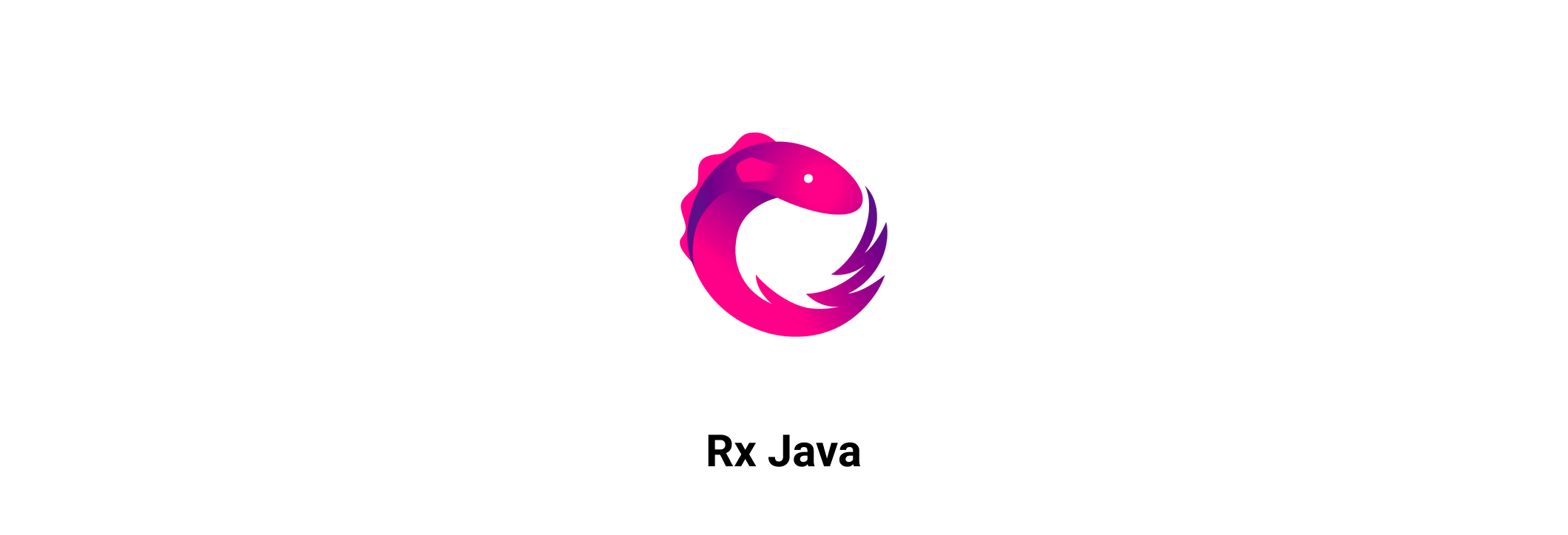
RxJava (Reactive Extensions for the JVM) is a library used for developing asynchronous and event-based apps with the help of observable sequences. With RxJava, you can compose sequences together declaratively, optimize the code, and let the library handle threading, caching, synchronization, thread-safety, and concurrent data structures internally.
Where to get: here
Pricing: free
Best Online Coding Environments & Code Collaboration Tools
Online coding environments are helpful when more than one developer is working on the project (which is often the case) and they can not just discuss the project in the office. It is used by remote teams that are more and more popular because of the pandemic and cost-effective outsourcing. It is designed to avoid unnoticed edits, wrong task distribution, and the repetition of tasks.
Git
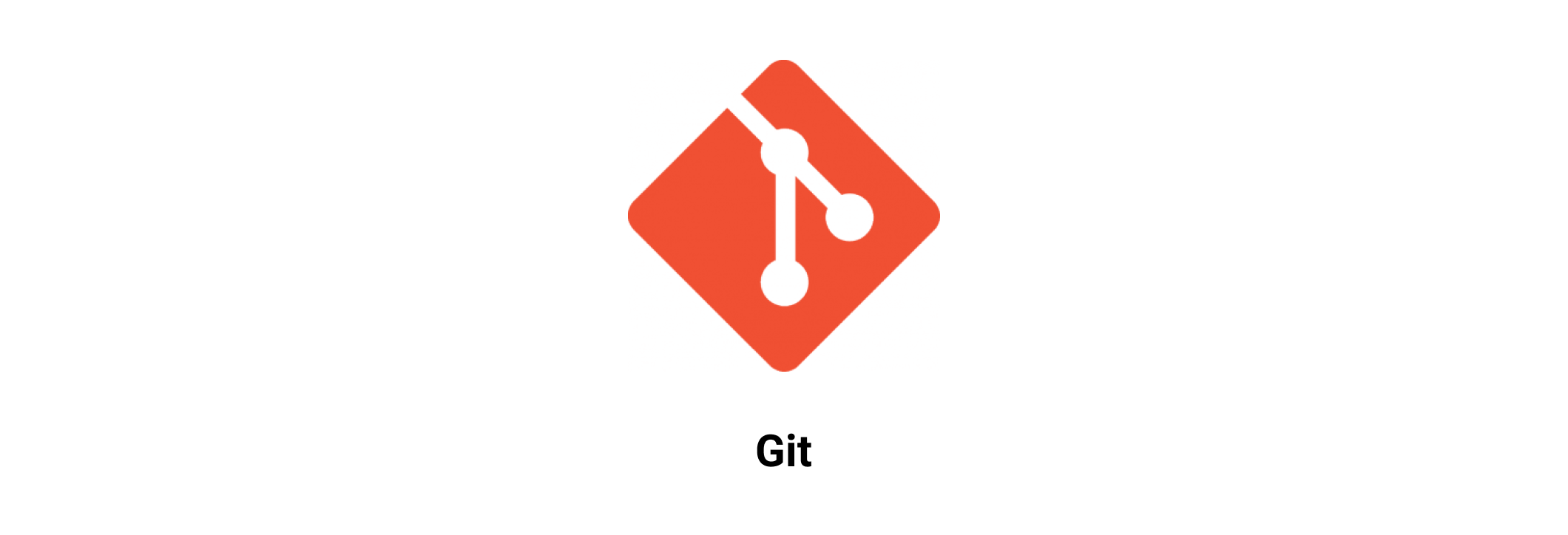
When you have to work on the same feature with other people, git is the first choice of many developers. Git hosts millions of development projects and is a must-learn for anyone working with coding. It allows 2+ developers to co-write, coedit, and review the code. Git provides a beautiful toolbox to track the changes, approve them, and synchronize with the overall project. It also allows you to move between different machines without losing your code.
You can customize notifications about changes in the project code, assign code reviews or review it yourself, send requests to the code owner to request approval, discuss the changes directly on the platform, and assign specific contributors to specific code branches to avoid unnecessary and harmful edits.
Where to get: here
Pricing: free
Code With Me
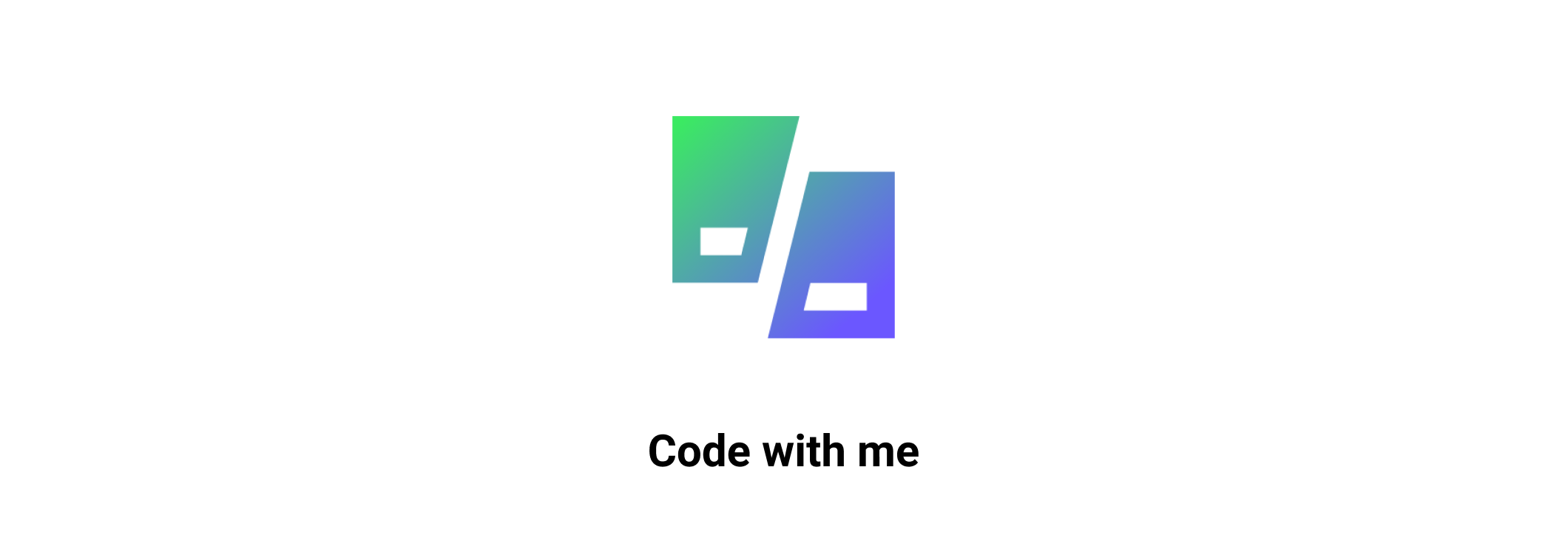
Code With Me is a plugin from JetBrains for collaborative coding in IntelliJ IDEA. Just open your Android Studio project in IntelliJ IDEA and start the seamless collaboration. You can write code, edit, share a server, or debug on the IDE with other developers. There is no limit to the number of code editors but be ready for worse performance if there are too many developers working on the code. If you are actively editing the code at the same time, the limit is no more than 5 people. In case if you need to discuss the code, you can call or video call your partner in code directly from the IDE.
Where to get: here
Pricing: paid
Visual Studio Live Share
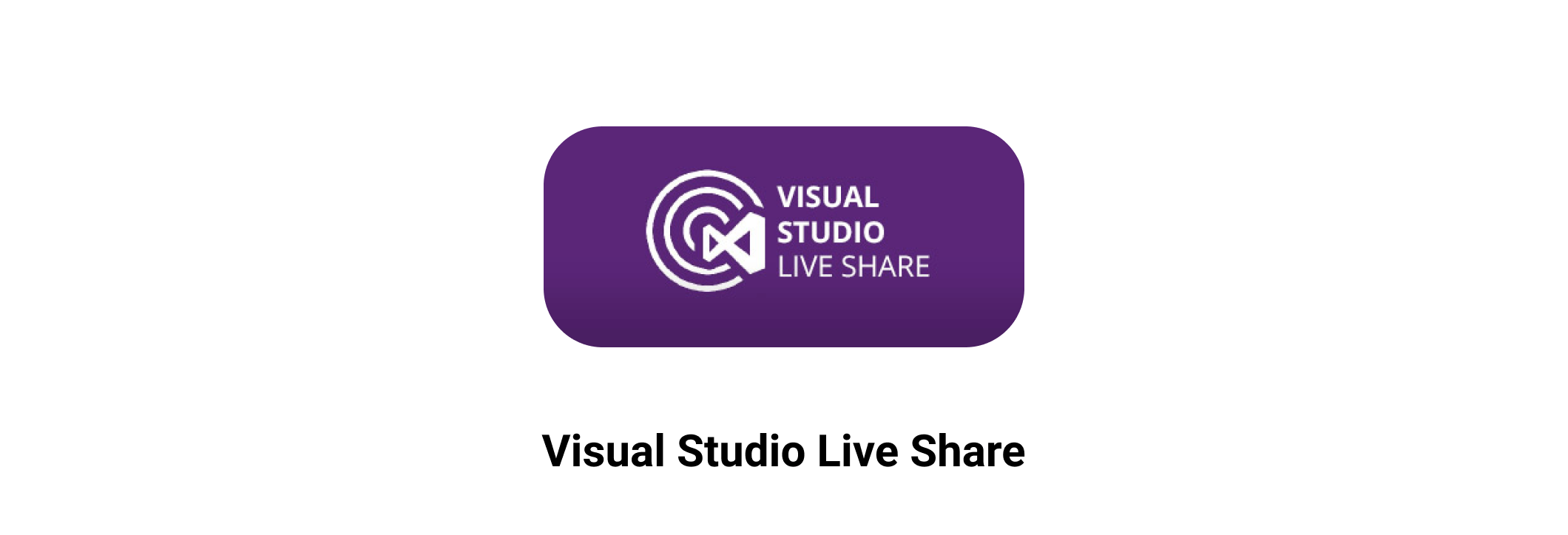
Visual Studio Live Share is a tool for collaborative coding that offers a lot of customization. Every user can work on the code but still customize the platform to their preferences and familiar environments. This tool offers enhanced security, co-editing, following for facilitating explain sessions, co-debugging, share server, ports, and terminals. You can also call the team to make the coding faster and easier to follow and understand.
Where to get: here
Pricing: free
Best Android Code Review Tools
Android development tools for code review are designed to find errors in the code while writing the code or when it is finished. It is usually an exhausting manual process of looking through thousands of code lines and double-checking the writing but it is now automated with the help of code review tools.
Checkstyle

Checkstyle is a tool for automated code review. It includes standard code guideline requirements but you can also add custom rules for project-specific guidelines which makes the automated review a lot easier and accurate. The only limit of the Checkstyle is that it is for the Java code only. Otherwise, it is a perfect free solution for big projects.
With Checkstyle, you can find class design problems, method design problems, code layout, and formatting issues.
Where to get: here
Pricing: free
Android Lint
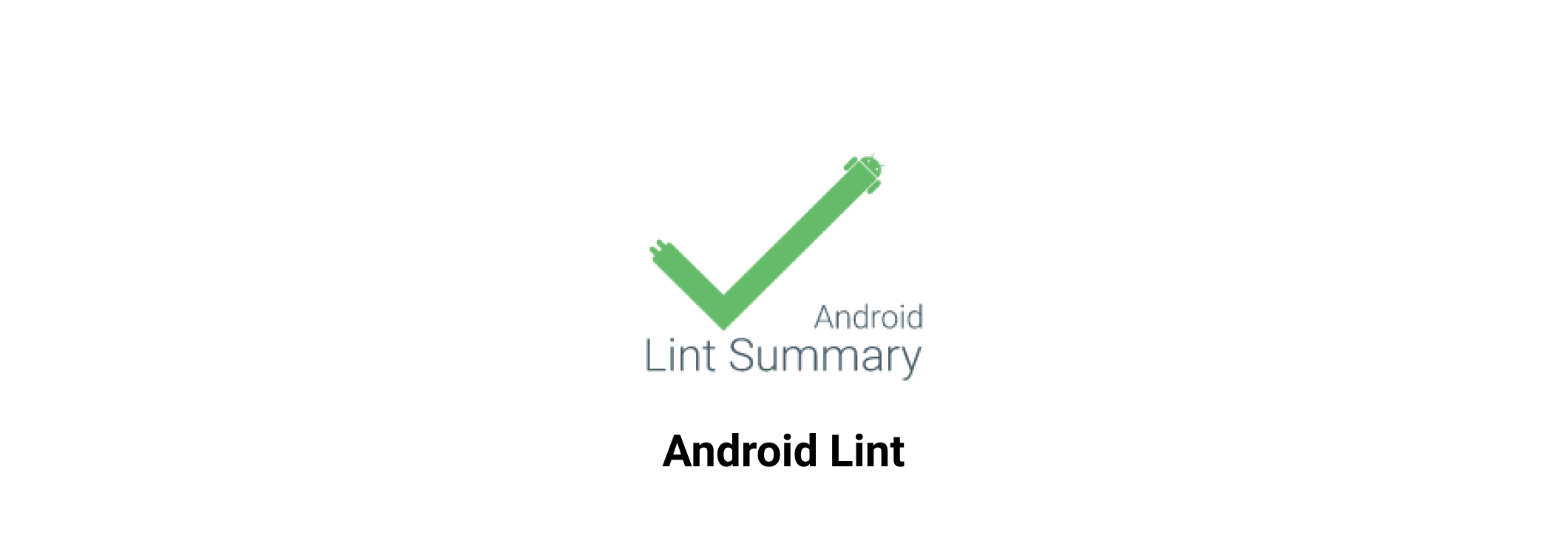
Android Lint reviews the code and informs you about potential bugs. It is IDE-independent so you can use whatever environment you have chosen for your project. It also works well with Android Studio.
With Android Lint, you can detect the following issues: missing and unused translations, layout and icon issues, inconsistent array sizes, accessibility and internationalization problems, etc. Developers also can configure the review tool to detect a specific type of issue. The suggestions for improvement are available during the coding process to avoid errors that may make you redo the project from scratch.
Where to get: here
Pricing: free
Findbugs

Findbugs is designed for analyzing Java byte code. You can get error notifications when there are problems in correctness, dodgy code, multithreaded correctness, slow performance, vulnerability in code, security, and internationalization. You can also add the Find Security Bugs plugin for finding security threats like bad communication, bad cryptography, or sensible sections.
Where to get: here
Pricing: free
Best Code Editors
Code editors are like text editors that help you to write and edit code. In comparison to IDEs, they do not have such a vast functionality. They still work to streamline your coding.
DroidEdit

DroidEdit is a free code and text editor that allows you to make changes to the code from your Android phone or tablet. It is a great tool for cases when you are out of home or office and have to make the changes as soon as possible. It works on a cloud basis so you do not have to overload your device with thousands of code lines and supports more than 200 languages, including C, C++, Java, HTML, Ruby.
With DroidEdit, you can customize the panel and start using numerous features like bracket matching, character encoding, auto, and block indentation, infinite undo & redo, search & replace, etc.
Where to get: here
Pricing: free
Quoda Code Editor
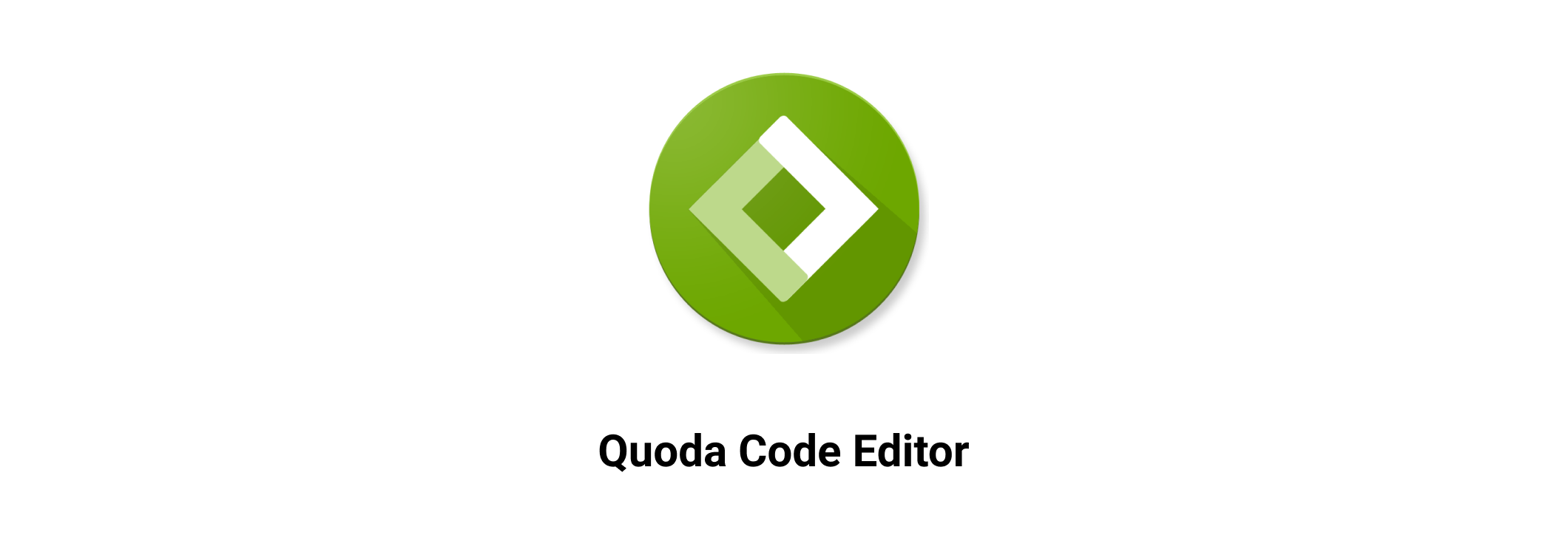
Quoda Code Editor is an easy but feature-rich tool for productive code writing without having a laptop or desktop beside you. The editor allows you to integrate SFTP/FTP(S) and cloud storage (Dropbox or Google Drive), complete the code, use cross-session editing and extended keyboard, download URL source code, perform brace matching, auto-indentation, line bookmarking, HTML formatting, etc. The tool supports C, C++, C#, CSS, HTML, Java, JavaScript, Ruby, XML, and other popular languages.
Where to get: here
Pricing: the tool is available for free but you have to purchase a premium for advanced features
Best Android Game Development Tools
Game development tools allow you to avoid developing everything from scratch, meaning that you will spend less time on coding, you are less likely to make mistakes and you are free to focus on the unique features of your game. They are popular among game development companies for their cost-effectiveness and faster time-to-market.
Unity

If you want to go with game development, Unity is a top-tier tool used by major development companies. It contains features that help developers avoid unnecessary reinventing of physics, 3D rendering, collision detection, etc. Unity’s asset section also offers numerous game effects coded for you so that you can focus on unique features of the game rather than making everything from scratch.
Where to get: here
Pricing: Unity works on a freemium basis and requires knowledge of C#
Android Game Development Kit
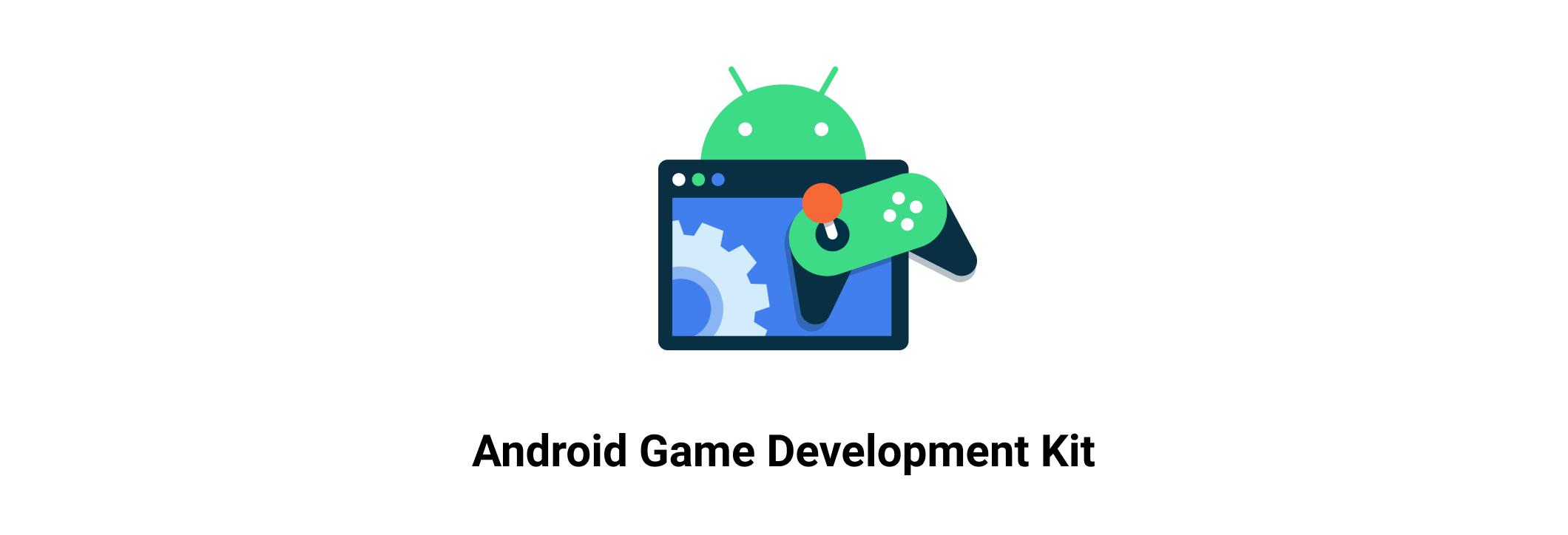
Android Game Development Kit is a free collection of tools, engine integrations, engine plugins libraries to help you develop an exciting game faster. You can develop, optimize, and launch your games on the platform. The main benefit of AGDK is that it helps you to reduce the use of Java to a minimum and easily launch your app on a Java-dominated Android environment. Use C or C++ to build faster games instead and enjoy easier interoperability. The development kit was introduced recently and we are sure that we will see more Android development tools and exciting features from the AGDK.
Where to get: here
Pricing: free
Unreal Engine
Unreal Engine is a free go-to tool for those who want to get into game development because it has become a standard a long time ago. The worldbuilding, animation, rendering and lighting, effects, simulations, animation, and testing are packed in a user-friendly platform. You can build an entire game without writing a single line of code or build more advanced games with a lot of customization. The platform offers tools for Android developer specialized in game development of every level.
Where to get: here
Pricing: free
Conclusion
Android development tools are very diverse. They give developers an opportunity to avoid exhausting manual tasks, focus on actually interesting challenges and boost the speed of quality of coding.
Looking for some exciting projects to work on in 2023? Join Ideamotive Talent - we will provide you with some great software development project opportunities matched with your personal needs and requirements.